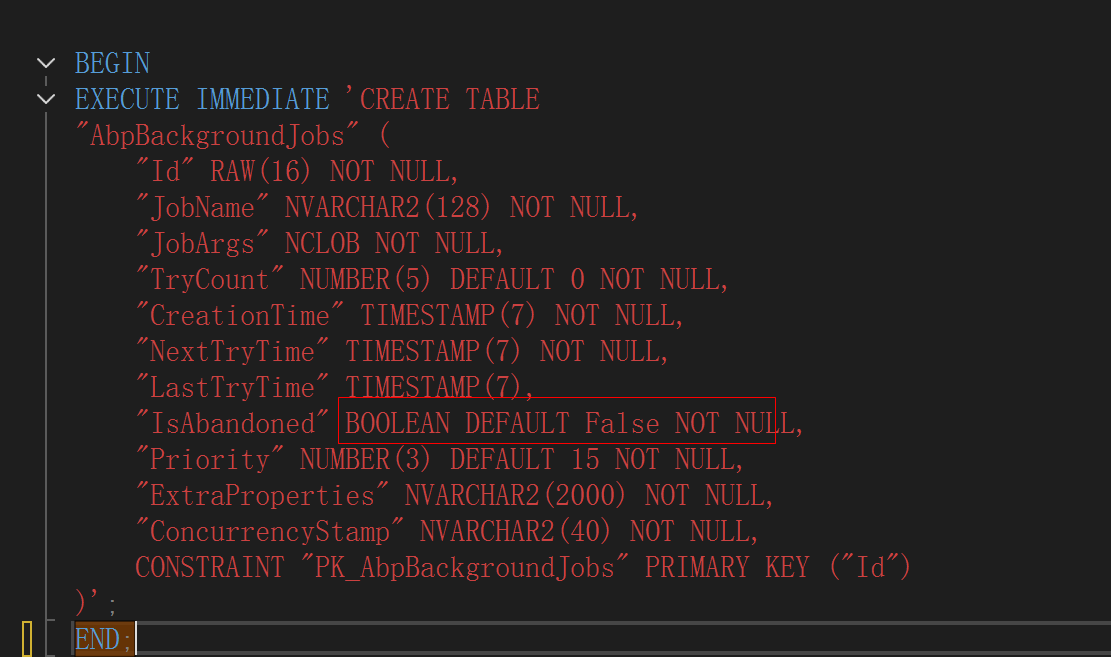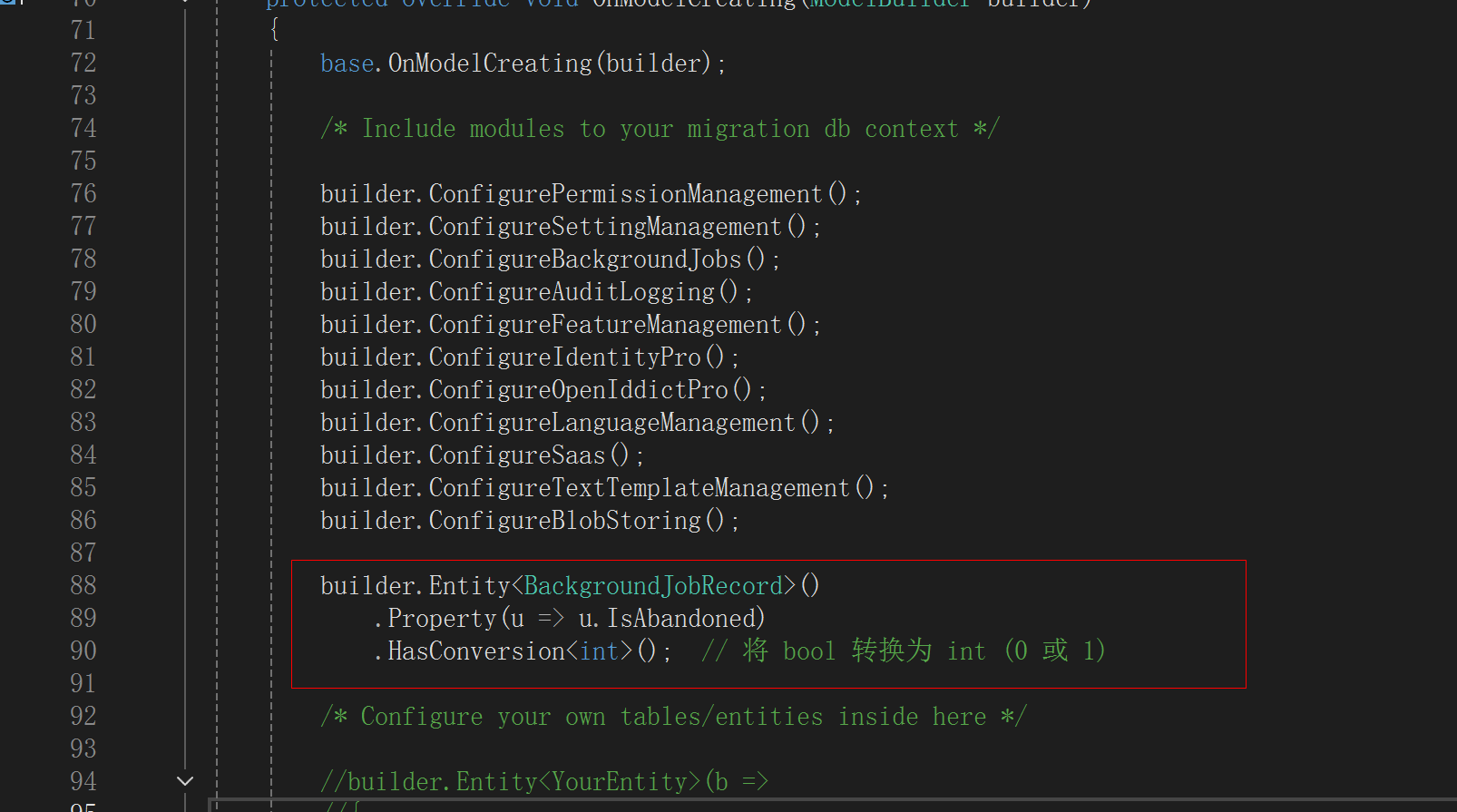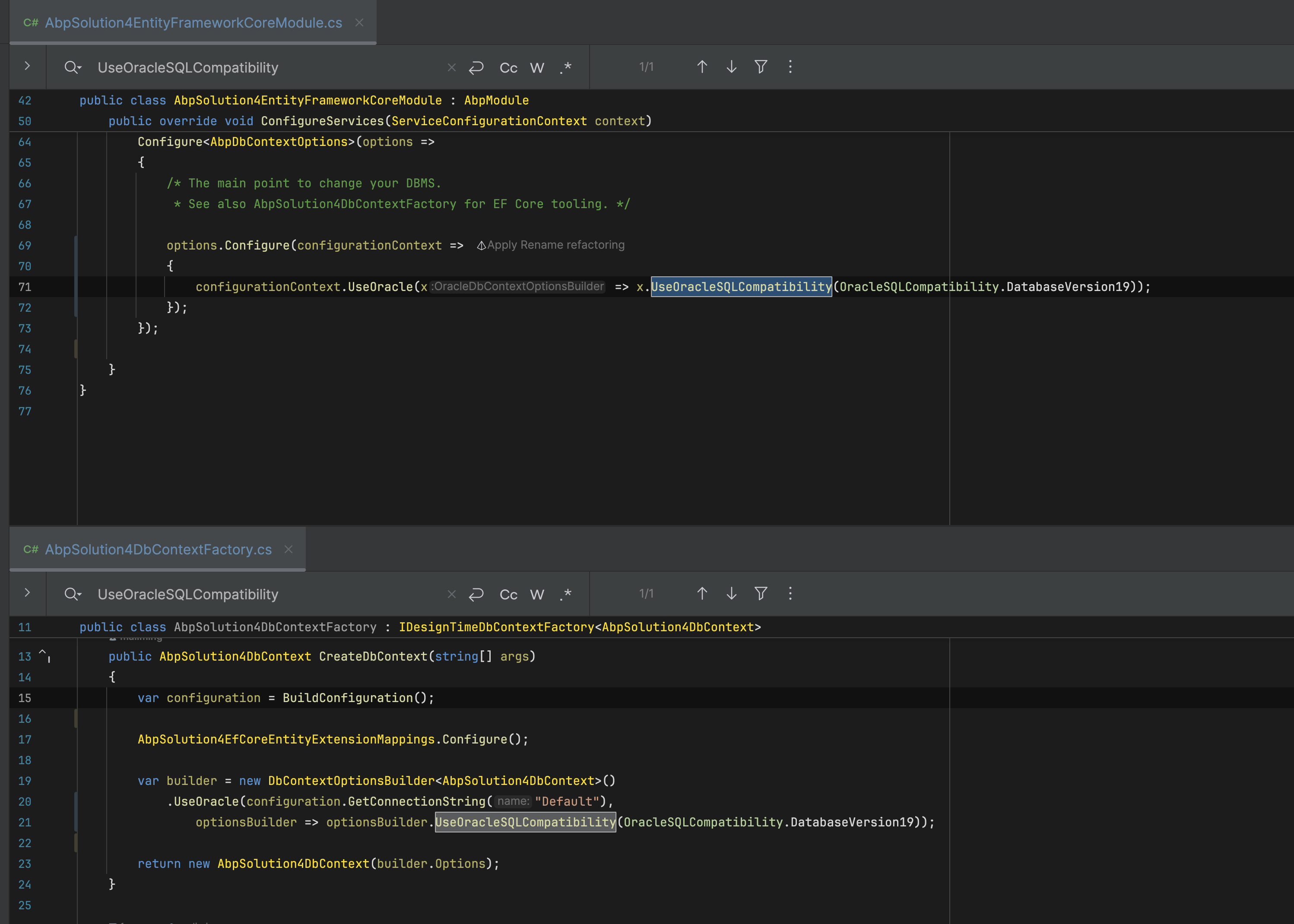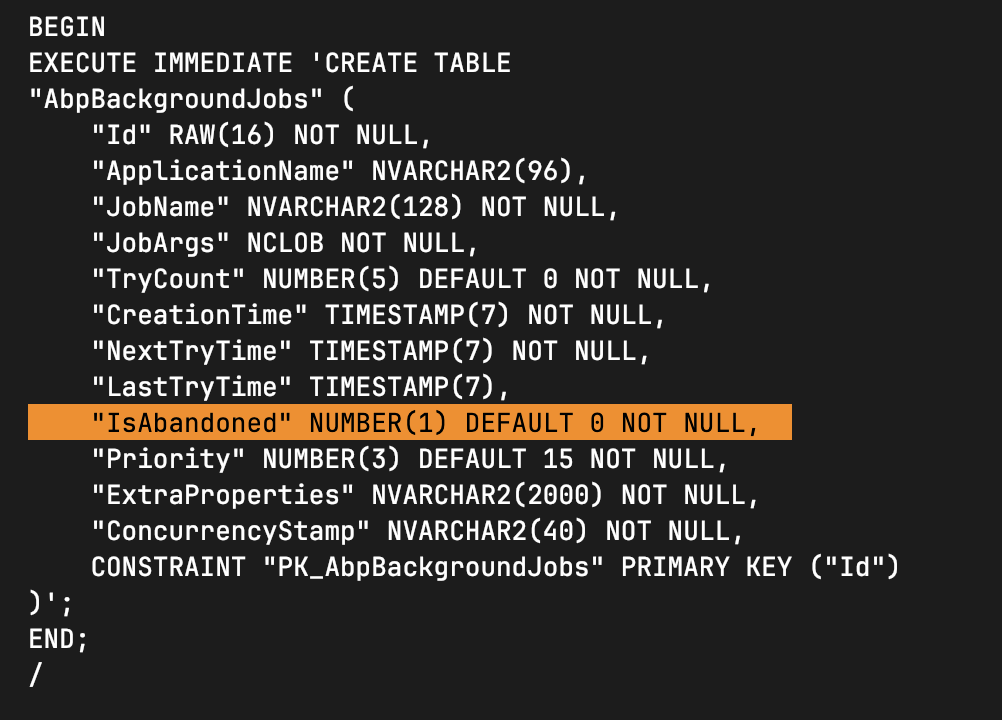7 Answer(s)
-
0
Oracle 数据库(包括 19c)本身并不支持原生的 BOOLEAN 类型,EF Core 在生成迁移脚本时会直接映射为 BOOLEAN,导致如你截图所示的错误。你当前用的 .HasConversion<int>() 方式(将 bool 转为 int 0/1)是主流且推荐的做法。
ABP 官方和 EF Core 社区都没有更“自动化”的通用方案,建议如下:
保持你现在的写法:
builder.Entity<BackgroundJobRecord>() .Property(u => u.IsAbandoned) .HasConversion<int>(); // bool 映射为 int (0/1)这样迁移脚本会生成 NUMBER(1) 字段,兼容 Oracle。
如果有多个 bool 字段,可以写一个扩展方法批量处理,或在基类/通用配置中统一加上。
迁移脚本生成后,务必检查是否有 BOOLEAN 类型,手动改为 NUMBER(1) 或 tinyint。
参考官方文档说明:
- https://abp.io/docs/latest/framework/data/entity-framework-core/oracle-devart
结论:EF Core + Oracle 下,bool 字段只能用 .HasConversion<int>() 或手动映射为 NUMBER(1)。没有更自动的通用方案,这是 Oracle 的限制。
Sources:
- https://abp.io/docs/latest/framework/data/entity-framework-core/oracle-devart
This response was generated by AI. If it didn’t solve your problem, feel free to post a new answer — our support team will jump in to help you soon.
-
0
使用的Oracle (Official)
-
0
Hello 👋,
This issue does not seem to be related to ABP. However, I have searched a bit and unfortunately there is no other solution as far as I can see. See more: https://stackoverflow.com/a/3726846/9922629
-
0
EF Core 有一些action 你可以自定义它们来为所有实体增加一些配置
请参考 https://abp.io/docs/latest/framework/data/entity-framework-core#abpdbcontextoptions
反射判断属性类型并配置它们。
https://github.com/abpframework/abp/blob/dev/framework/src/Volo.Abp.EntityFrameworkCore/Volo/Abp/EntityFrameworkCore/AbpDbContext.cs#L121-L140
Configure<AbpDbContextOptions>(options => { options.ConfigureDefaultConvention((dbContext, builder) => { // This action is called for ConfigureConventions method of all DbContexts. }); options.ConfigureConventions<YourDbContext>((dbContext, builder) => { // This action is called for ConfigureConventions method of specific DbContext. }); options.ConfigureDefaultOnModelCreating((dbContext, builder) => { // This action is called for OnModelCreating method of all DbContexts. }); options.ConfigureOnModelCreating<YourDbContext>((dbContext, builder) => { // This action is called for OnModelCreating method of specific DbContext. }); }); -
0
-
0
好的.
-
0