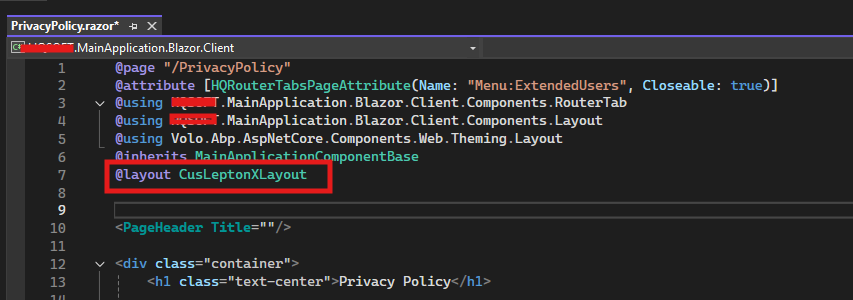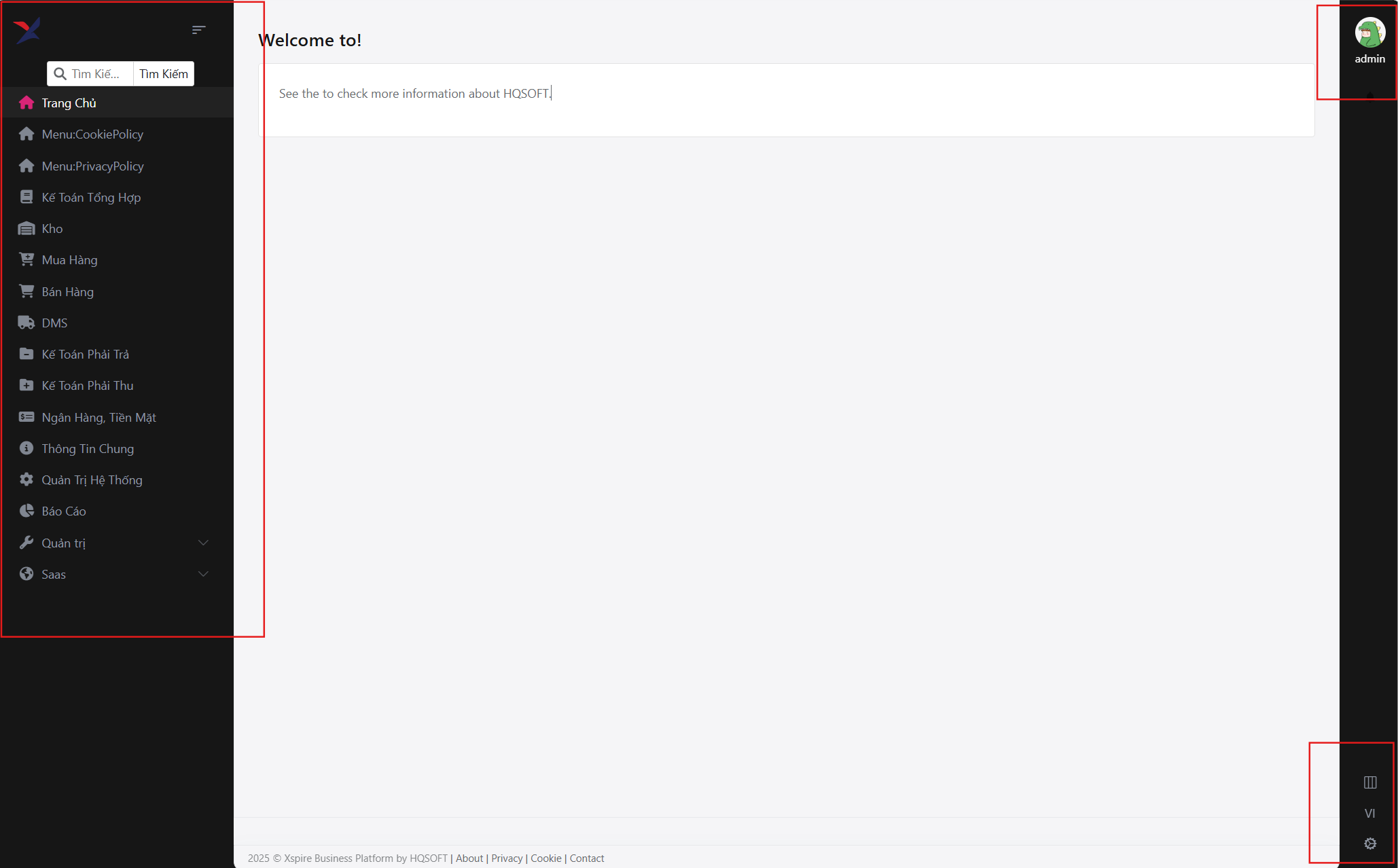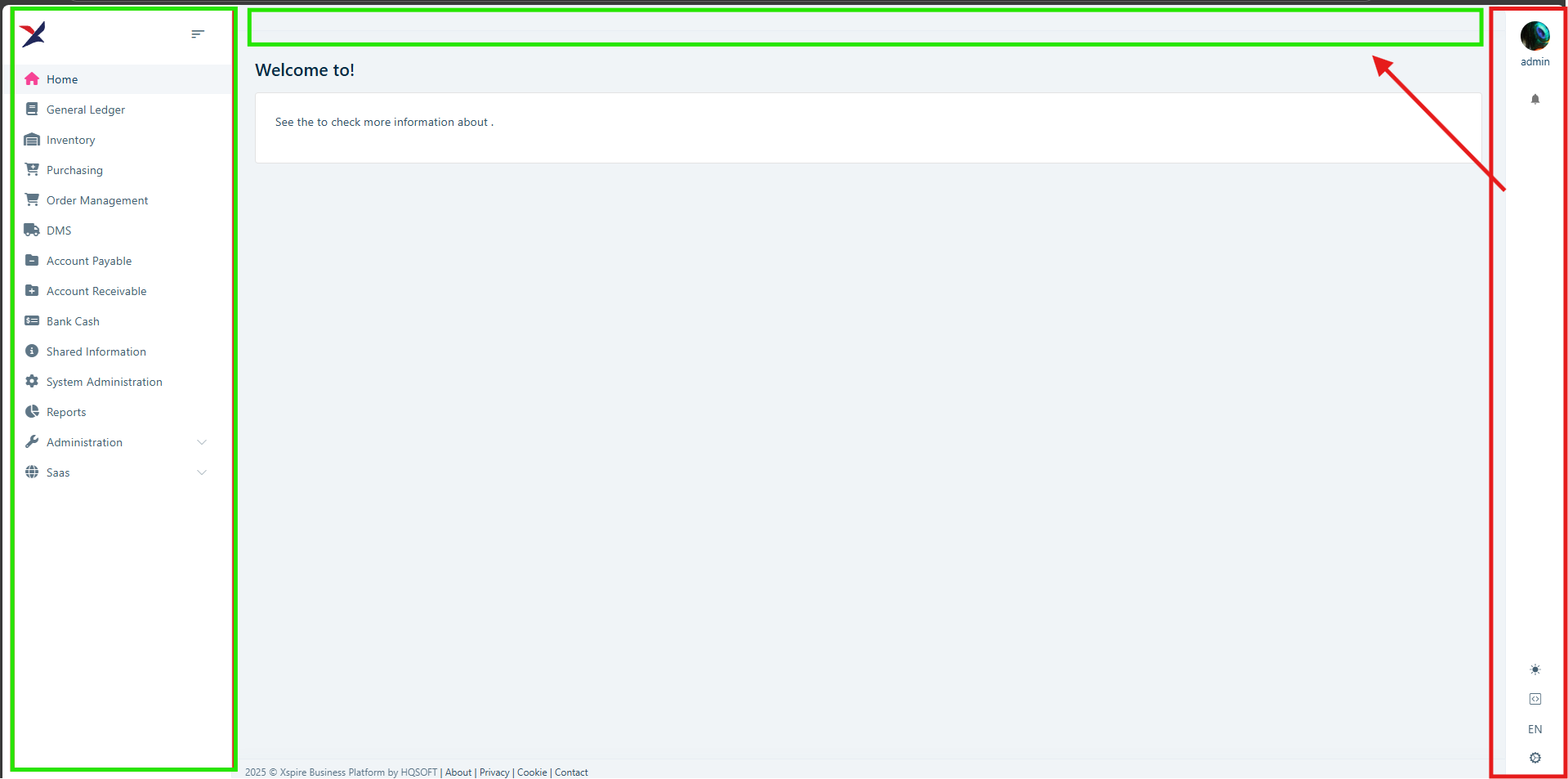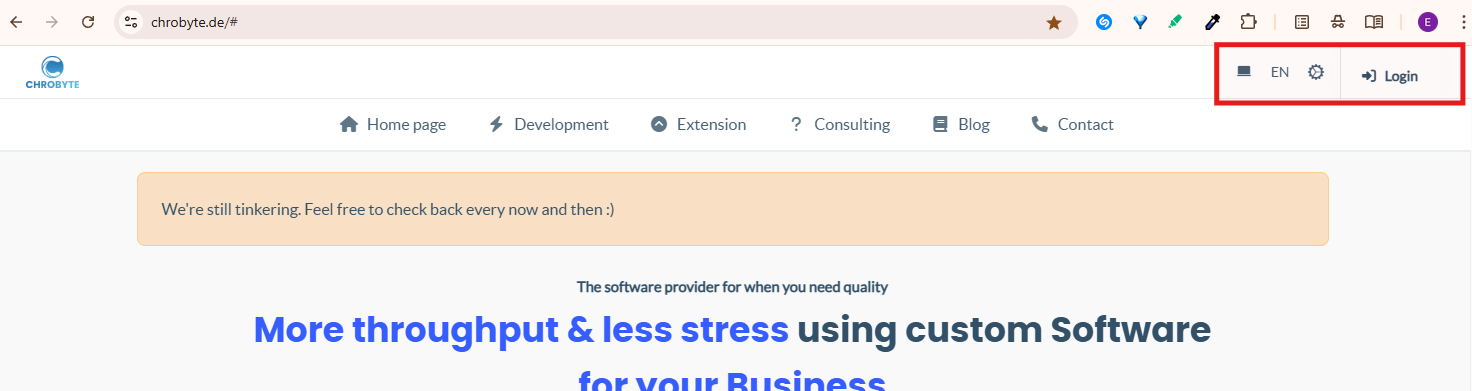Hi, after customizing the layout, click events no longer work—for example, toggling the menu open or closed. Could you please let me know what additional steps are needed to make these features function as they do by default?
@inherits LayoutComponentBase
@using Blazorise.Components
@using Volo.Abp.Ui.Branding
@using Volo.Abp.Ui.LayoutHooks
@using Volo.Abp.BlazoriseUI.Components
@using Volo.Abp.AspNetCore.Components.Web.LeptonXTheme.Components.ApplicationLayout.Common
@using Volo.Abp.AspNetCore.Components.Web.LeptonXTheme.Components.ApplicationLayout.SideMenu
@using Volo.Abp.AspNetCore.Components.Web.LeptonXTheme.Components.ApplicationLayout.SideMenu.MainHeader
@using Volo.Abp.AspNetCore.Components.Web.LeptonXTheme.Components.ApplicationLayout.SideMenu.Navigation
@using Volo.Abp.AspNetCore.Components.WebAssembly.LeptonXTheme.Components.ApplicationLayout.SideMenu.MainHeader
@using Volo.Abp.AspNetCore.Components.Web.Theming.Components
@using Volo.Abp.AspNetCore.Components.Web.Theming.Layout
@using Volo.Abp.AspNetCore.Components.Web.Theming.Components.LayoutHooks
@inject IBrandingProvider BrandingProvider
<div class="lpx-content-container">
@* <div class="lpx-topbar-container">
<div class="lpx-topbar">
<Breadcrumbs />
</div>
</div> *@
<div class="lpx-content-wrapper">
<div class="lpx-content">
<ContentToolbar />
<PageAlert />
<UiPageProgress />
@Body
<DynamicLayoutComponent />
<UiMessageAlert />
<UiNotificationAlert />
</div>
</div>
<footer>
<Footer />
</footer>
</div>
<MobileNavbar />
<div class="lpx-toolbar-container">
<MainHeaderToolbar />
</div>
</div>
BlazorClientModule:
private void ConfigureRouterTabsTheme(ServiceConfigurationContext context)
{
Configure<LeptonXThemeBlazorOptions>(options =>
{
options.Layout = typeof(CusLeptonXLayout);
});
}
3 Answer(s)
-
0
To restore sidebar/menu click functionality after customizing the LeptonX layout in your ABP Blazor Web App, you must ensure that your custom layout component inherits from the correct base layout and is registered to replace the default one. This is required because the built-in LeptonX layouts contain the logic and event handling for menu toggling and other interactive features.
Solution:
Inherit from the Correct Base Layout: Your custom layout Razor file must inherit from
SideMenuLayout(or the appropriate LeptonX layout base class), not justLayoutComponentBase. This ensures all built-in logic and event handlers are included.Example:
@using Volo.Abp.AspNetCore.Components.Web.LeptonXTheme.Components.ApplicationLayout @using Volo.Abp.DependencyInjection @inherits SideMenuLayout @attribute [ExposeServices(typeof(SideMenuLayout))] @attribute [Dependency(ReplaceServices = true)] <!-- Your custom markup here -->Register the Custom Layout: Use the
[ExposeServices]and[Dependency(ReplaceServices = true)]attributes to ensure your layout replaces the default one.Do Not Remove Required Markup or Logic: When customizing, avoid removing essential elements or logic (such as menu toggles, event handlers, or component references) from the base layout. If you need to add or move elements, do so within the structure provided by the base class.
Example Custom Layout:
@using Volo.Abp.AspNetCore.Components.Web.LeptonXTheme.Components.ApplicationLayout @using Volo.Abp.DependencyInjection @inherits SideMenuLayout @attribute [ExposeServices(typeof(SideMenuLayout))] @attribute [Dependency(ReplaceServices = true)] <div> <div id="lpx-wrapper"> <MainHeader /> <div class="lpx-content-container"> <div class="lpx-content-wrapper"> <div class="lpx-content"> <ContentToolbar /> <PageAlert /> <UiPageProgress /> @Body <DynamicLayoutComponent /> <UiMessageAlert /> <UiNotificationAlert /> </div> </div> <footer> <Footer /> </footer> </div> <MobileNavbar /> <div class="lpx-toolbar-container"> <MainHeaderToolbar /> </div> </div> </div>Check for JavaScript or CSS Issues: If you have removed or altered required scripts/styles, restore them to ensure interactive features work.
Summary:
Always inherit from the correct LeptonX layout base class and use the required attributes to replace the default layout. This preserves all built-in interactive features, including sidebar toggling.Sources:
- https://abp.io/docs/latest/ui-themes/lepton-x/blazor
- https://abp.io/support/questions/6968
This response was generated by AI. If it didn’t solve your problem, feel free to post a new answer — our support team will jump in to help you soon.
-
0
-
0
[thanhlg] said: Is it possible to move the right sidebar to the top in an ABP Blazor Web App (LeptonX theme)?
Hi, unfortunately, there isn't a built-in automatic way to achieve that at the moment. We do offer a top-menu layout, which essentially relocates the left sidebar to the top of the application. In this layout, the right bar appears at the top-right corner of the top menu.
If you want to see the top-menu layout in a live website, you can check at https://chrobyte.de/ (marked the right-area)
Best regards.