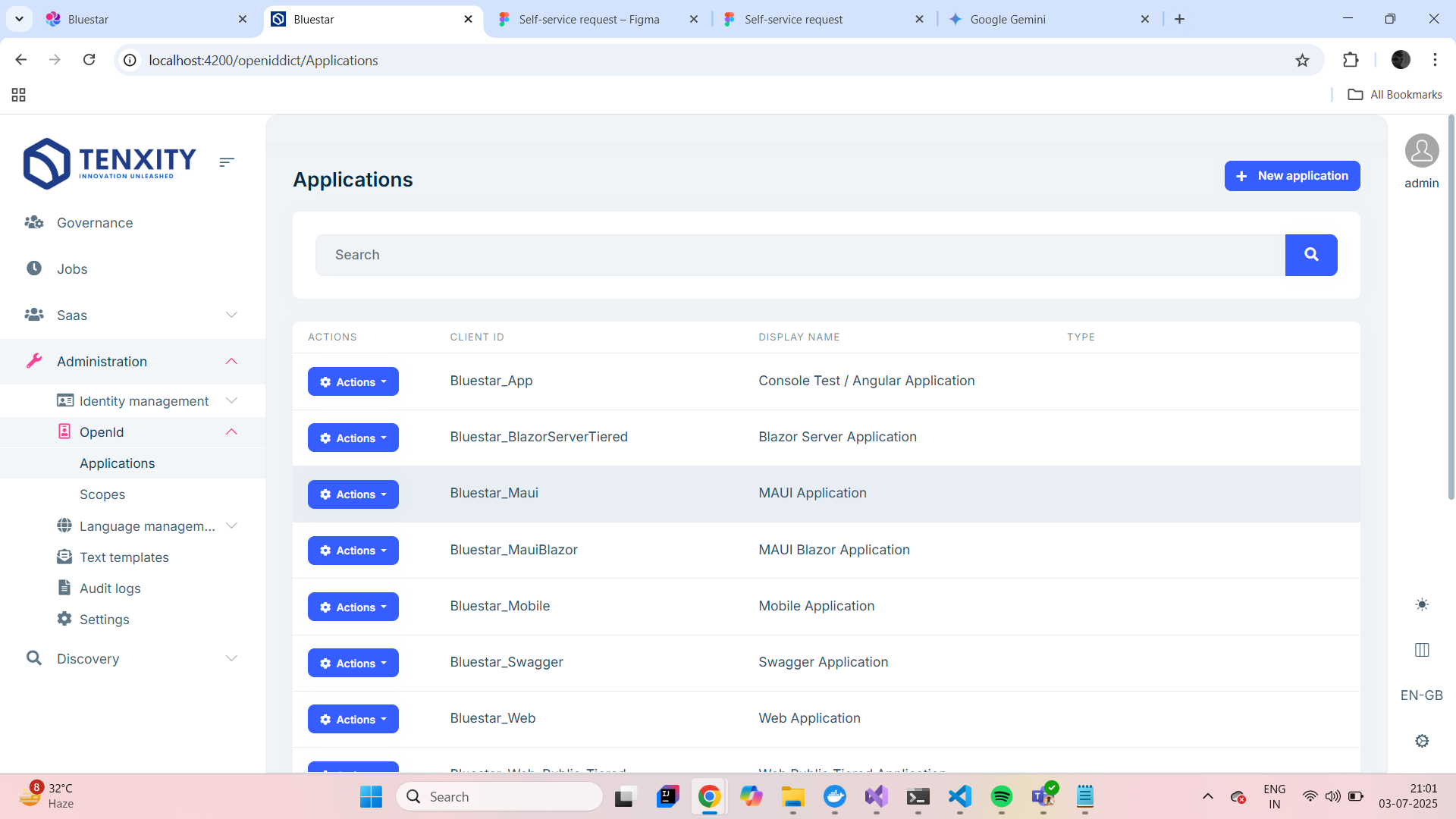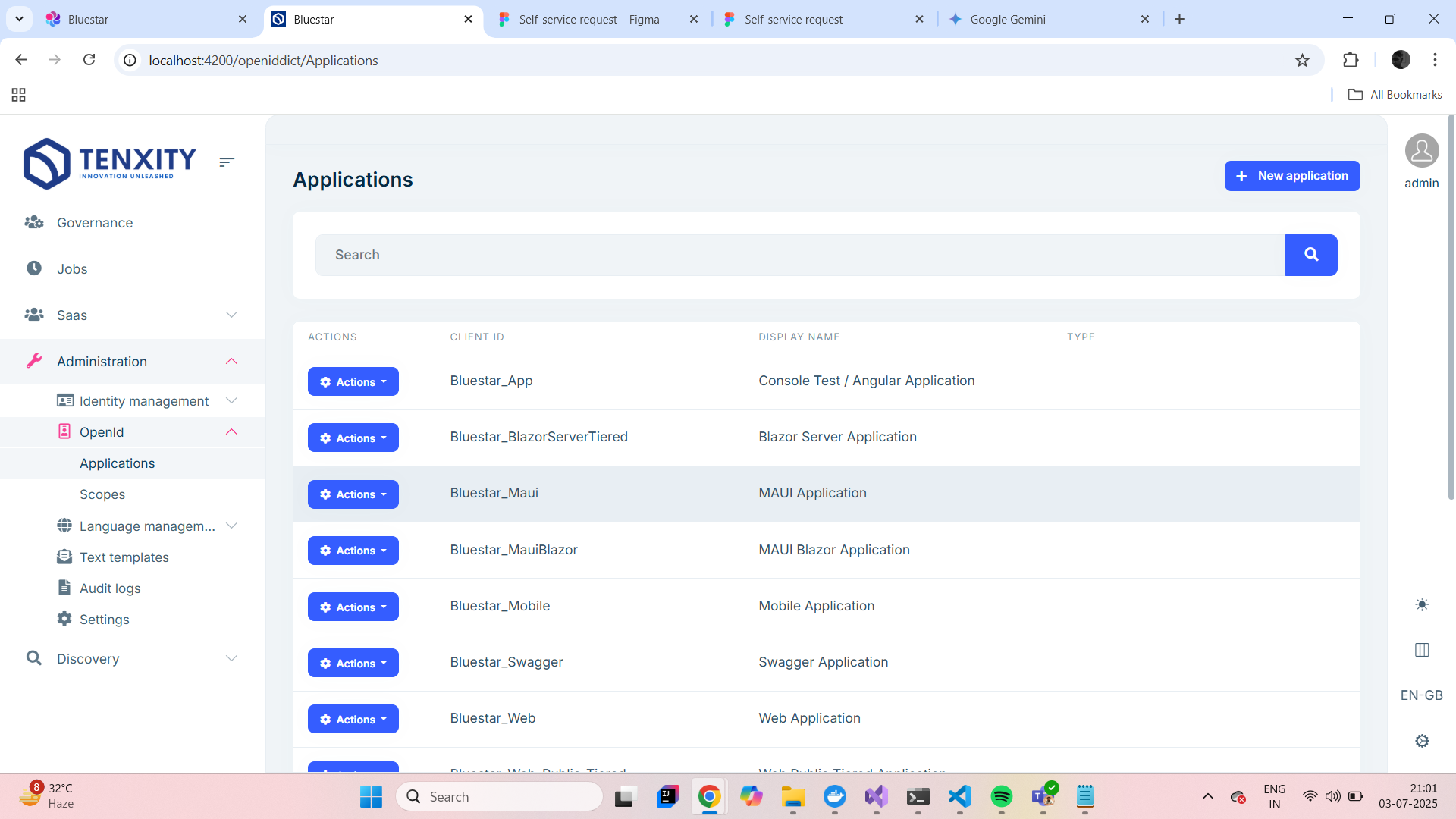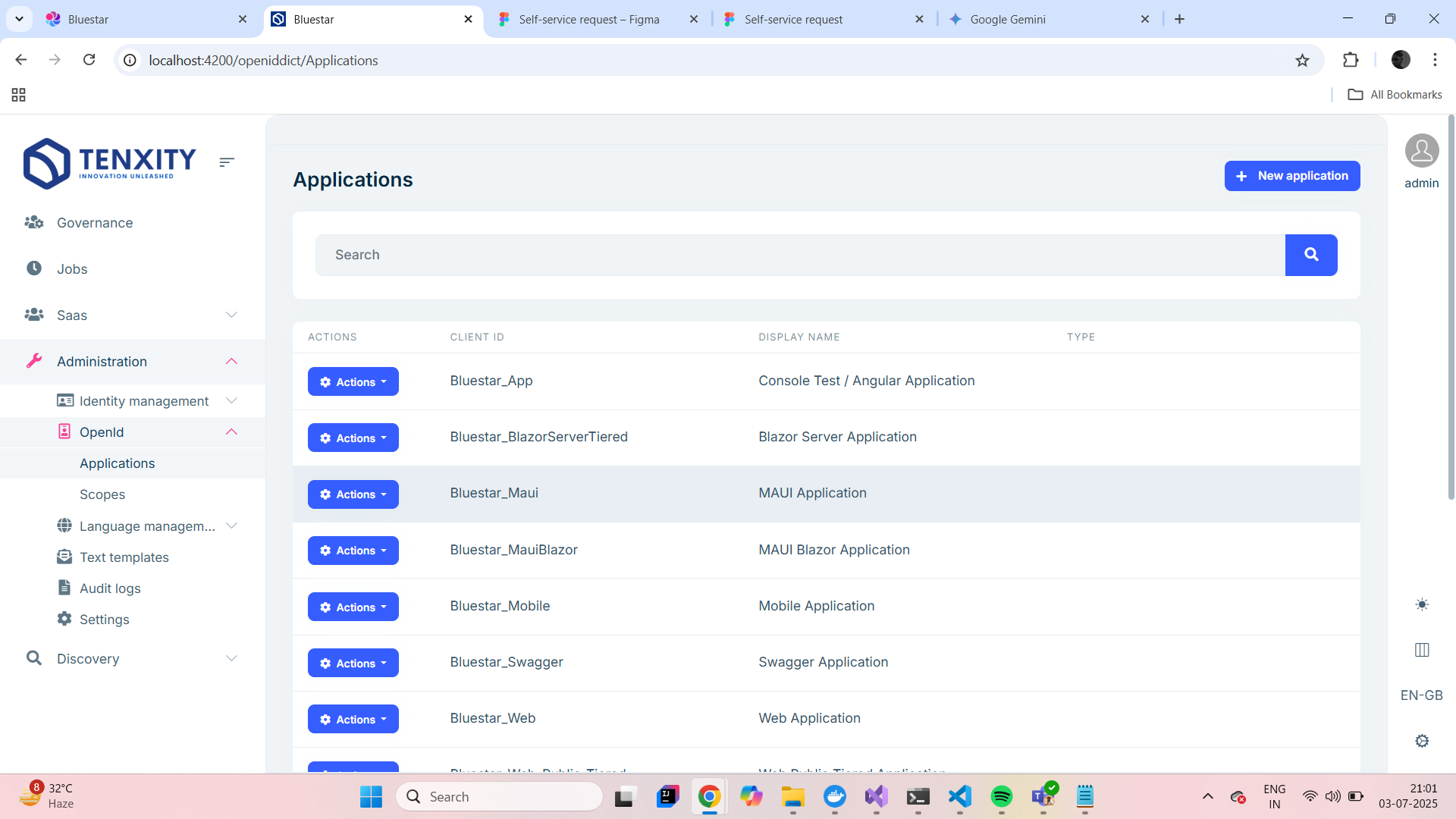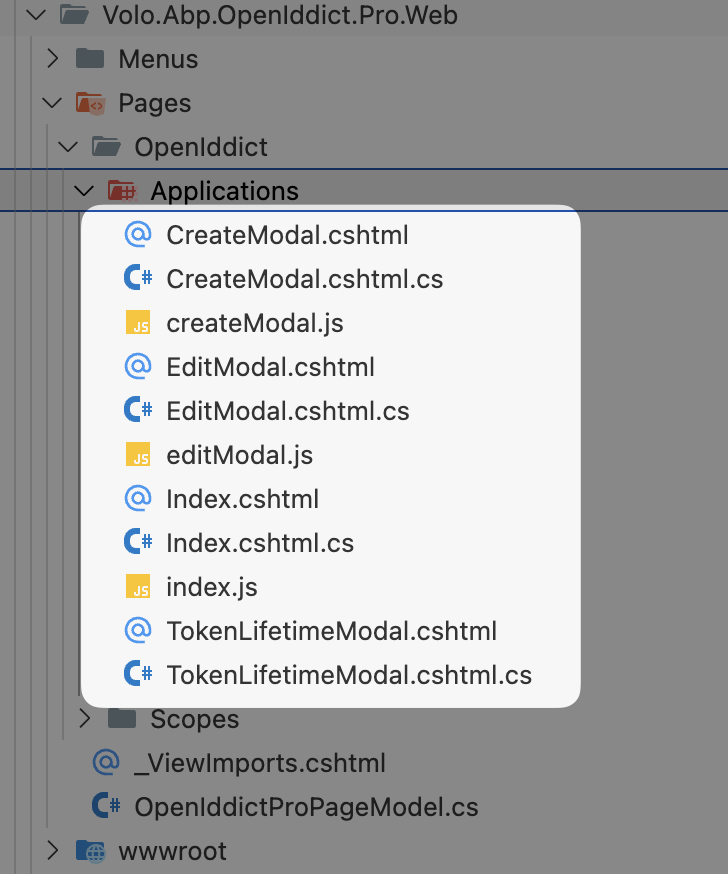4 Answer(s)
-
0
To create a completely custom UI for your ABP pages, you have several options depending on your UI framework (Angular, Blazor, MVC). Below is a step-by-step approach for Angular and Blazor, which are the most common:
For Angular UI:
- Download a UI template (e.g., AdminLTE) and copy its assets (CSS, JS) into your Angular project's assets folder.
- Update your
angular.jsonto include the new styles and scripts. - Create new Angular components (e.g., header, sidebar, footer) to match your desired layout.
- Replace or extend the default ABP components with your custom ones.
- Update your main layout (
app.component.html) to use your new components and structure. - Adjust routing and permissions as needed.
For Blazor UI:
- Copy the default theme (e.g., BasicTheme) into your solution.
- Remove the theme NuGet package and reference your local copy.
- Modify the theme's Razor components, CSS, and layout files as needed.
- Reference your custom theme in your Blazor project.
For login and other special pages, you can override the default pages by creating new Razor or Angular components and placing them in the correct folder structure.
For all UI types, you can add your own logos, colors, and branding by updating the relevant CSS and image files.
Sources (validated):
- Angular UI Customization Example:
https://abp.io/community/articles/7qu1m67s - Blazor UI Theme Customization Example:
https://abp.io/community/articles/qaf5ho1b - Blazor Login Page Customization:
https://abp.io/community/articles/by4o9yms
These guides provide detailed, step-by-step instructions for fully customizing your ABP application's UI.
This response was generated by AI. If it didn’t solve your problem, feel free to post a new answer — our support team will jump in to help you soon.
-
0
can you be more eloborate if i replace custom ui with existing ui how do i implement api into new ui
-
0
-
0
hi @smwasimraja
You can try to override the
OpenIddict'spagesVolo.Abp.OpenIddict.Pro.Web.Pages.OpenIddict.ApplicationsIndexModelVolo.Abp.OpenIddict.Pro.Web.Pages.OpenIddict.CreateModalVolo.Abp.OpenIddict.Pro.Web.Pages.OpenIddict.EditModalVolo.Abp.OpenIddict.Pro.Web.Pages.OpenIddict.TokenLifetimeModalhttps://abp.io/docs/latest/framework/ui/mvc-razor-pages/customization-user-interface