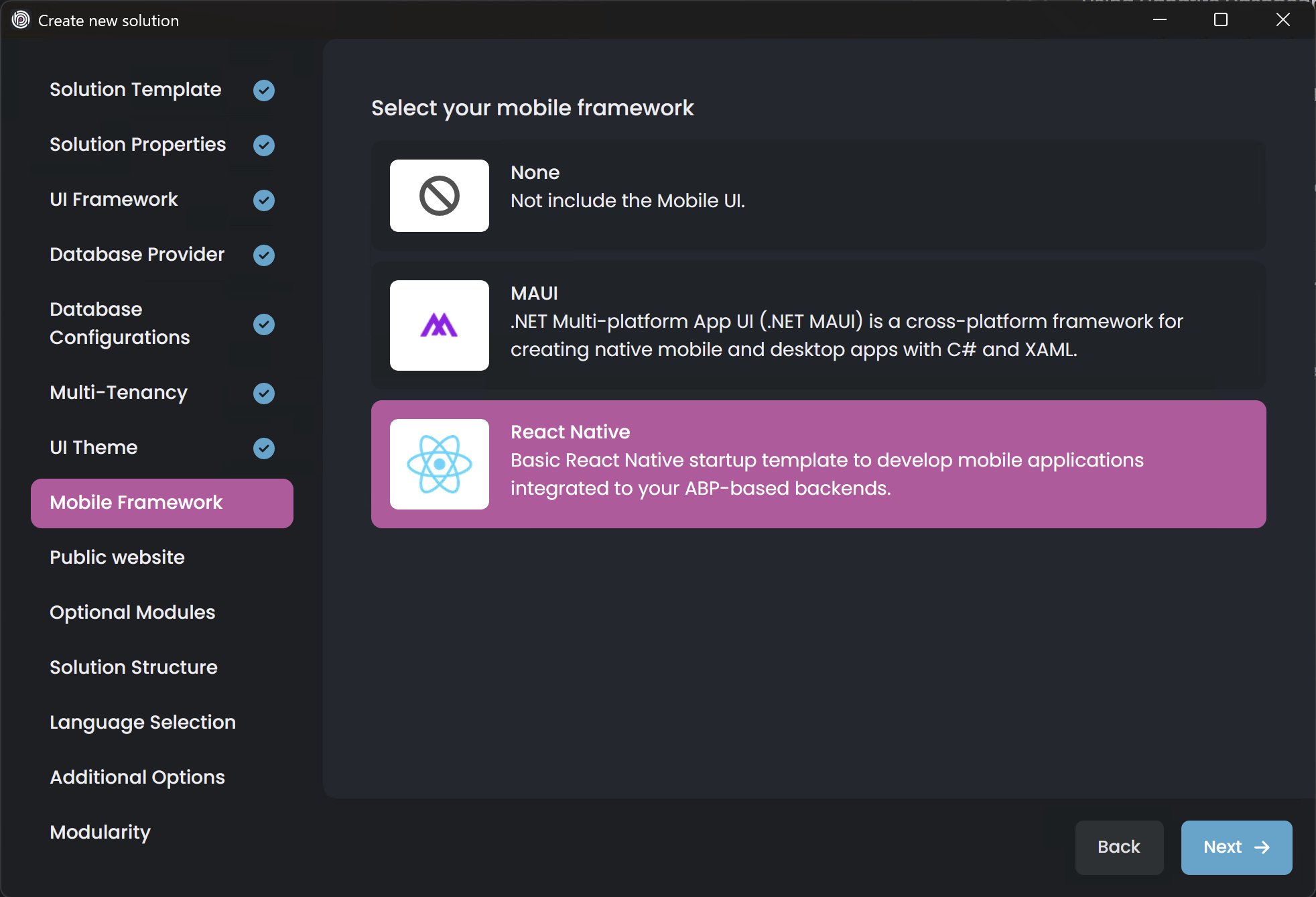Hello Support Team,
I have created a solution using ABP Studio with mobile app option of MAUI. Is it possible to add new React Native project for mobile app in the same solution? If yes, show me how to add the React Native project to my current solution, please.
Best Regards
7 Answer(s)
-
0
Yes, it is possible to have both MAUI and React Native projects in the same ABP solution. ABP Studio supports creating solutions with either MAUI or React Native as the mobile application type, but only one can be selected during the initial solution creation. However, you can manually add a React Native project to your existing solution.
To add a React Native project to your current ABP solution (which already has a MAUI project):
Create a new React Native project using the ABP React Native template:
- Open a terminal and navigate to your solution's root directory.
- Run the following command to create a new React Native app (replace
MyAppwith your desired project name):abp new MyApp -u react-native - This will generate a new React Native project with ABP integration.
Move the generated React Native project folder (e.g.,
MyApp) into your existing solution directory, typically alongside yourangular,aspnet-core, andmauifolders.Add the new React Native project to your solution's source control and documentation for consistency.
Update your solution documentation and team workflow to reflect the presence of both mobile projects.
Each mobile project (MAUI and React Native) will be independent, but both can consume your backend APIs and share the same authentication and business logic via the API layer.
For more details on mobile application types in ABP Studio:
- https://abp.io/docs/latest/solution-templates/layered-web-application/mobile-applications
Best Regards
Sources:
- https://abp.io/docs/latest/solution-templates/layered-web-application/mobile-applications
This response was generated by AI. If it didn’t solve your problem, feel free to post a new answer — our support team will jump in to help you soon.
-
0
What is the folder name of the React Native project?
-
0
-
0
Hi maliming,
Please, guide me how to add a React Native project to my existing solution so that it is configured to consume my backend APIs and share the same authentication and business logic via the API layer.
Thank you in advance
-
0
hi
Can you check this document?
https://abp.io/docs/latest/framework/ui/react-native
Thanks.
-
0
Hi maliming,
I have checked the document: https://abp.io/docs/latest/framework/ui/react-native. It is about initiating an ABP solution with a React Native application (new solution, not existing solution).
Please, guide me how to add a React Native project to my existing solution so that it is configured to consume my backend APIs and share the same authentication and business logic via the API layer.
Thanks
-
0
hi
React Native is an independent project like angular.
You need to create a new project with the same name. And copy
react-nativefolder to your solution,https://abp.io/support/questions/9564/Is-it-possible-to-have-both-MAUI-and-React-Native-projects-in-the-same-solution#answer-3a1ae6c4-3ec5-aa55-a5c3-aa59fc40ea38
Then change the URL in
react-native'sEnvironment.tsfile to your API website URL.That's all.