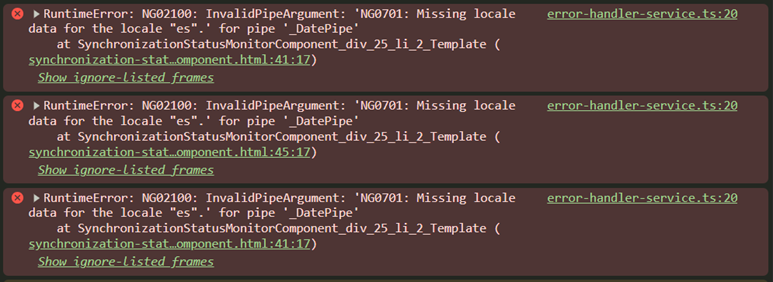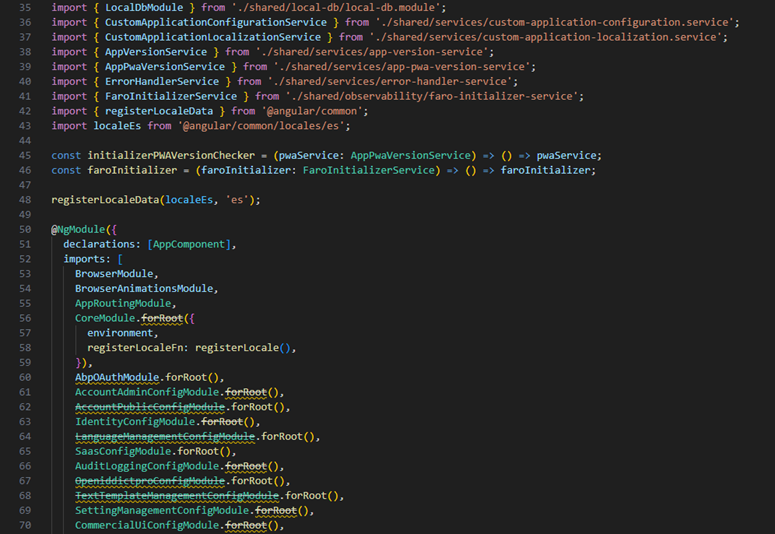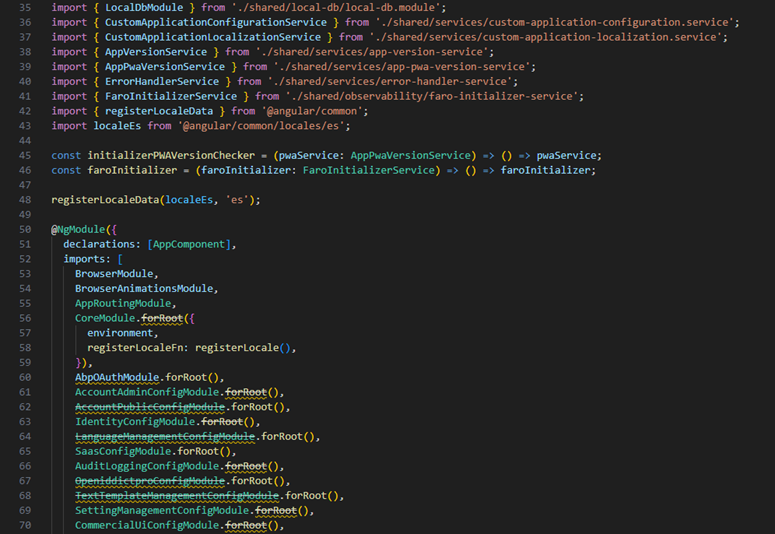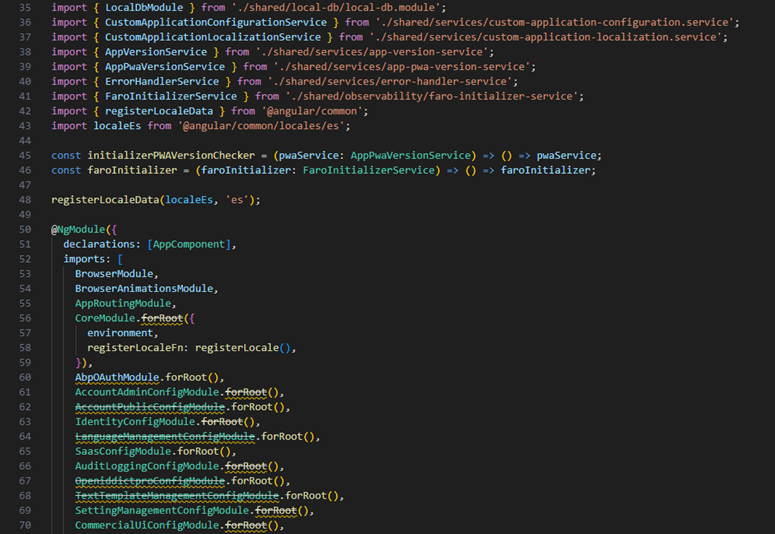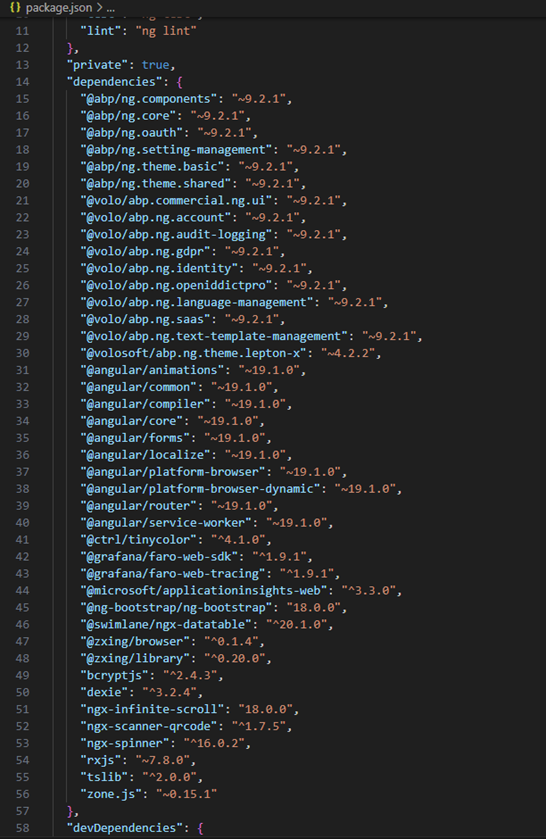I’m migrating an existing Angular application from 7.4.0 to ABP 9.2.1 (from angular 16.2..8 to Angular 19. After completing the upgrade, I'm encountering issues related to localization)
On application startup, I see these runtime errors in the browser console: • Cannot find the en locale file.
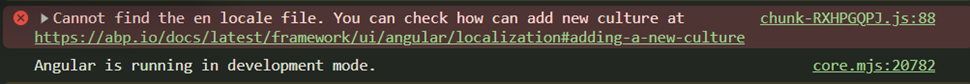 • Cannot find the es locale file
• Cannot find the es locale file
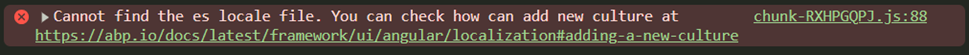
• And when switching the UI language to Spanish: NG0701: Missing locale data for the locale "es". (usually triggered by DatePipe)
As a workaround, I tried manually registering the Spanish locale using registerLocaleData, which prevents the DatePipe error — but the console warnings like Cannot find the en locale file and Cannot find the es locale file still appear, so it doesn’t feel like a proper fix.
Current package.json file:
I create a new abp project and compare with my project and I can't find any differences..
3 Answer(s)
-
0
To resolve the "Cannot find the en/es locale file" errors after migrating your ABP Angular application, you need to ensure that the Angular localization system is properly configured for the new ABP version (9.2.1). The error and the console message point to a missing locale file registration, which is required in ABP Angular v9+.
Here’s how to fix it:
Register Locales in CoreModule
In ABP Angular 4.x and above, you must explicitly register supported locales using theregisterLocalefunction in yourapp.module.ts:
import { registerLocale } from '@abp/ng.core/locale'; // or for commercial: import { registerLocale } from '@volo/abp.ng.language-management/locale';
@NgModule({ imports: [ // ... CoreModule.forRoot({ // ...other options, registerLocaleFn: registerLocale() }), // ... ], // ... }) export class AppModule {}
2. **Do Not Manually Register Angular Locales for ABP** The manual `registerLocaleData(localeEs, 'es')` is only needed for Angular’s built-in pipes (like DatePipe), not for ABP’s localization system. For ABP, use the `registerLocale` function as shown above. 3. **Ensure Locale Files Exist** Make sure you have the locale files (e.g., `en.json`, `es.json`) in the correct location (`src/assets/abp/locales/` by default). If you are missing these files, you can copy them from a fresh ABP template or generate them as described in the documentation. 4. **Reference** - Official documentation: [ABP Angular Localization - Adding a New Culture](https://abp.io/docs/latest/framework/ui/angular/localization#adding-a-new-culture) By following these steps, the "Cannot find the en/es locale file" errors should be resolved, and your localization will work as expected in ABP 9.2.1. Sources: - https://abp.io/docs/latest/framework/ui/angular/localization#adding-a-new-culture --- _This response was generated by AI. If it didn’t solve your problem, feel free to post a new answer — our support team will jump in to help you soon._ -
0
We tried this options after migrate but the error persist on our local environment. We have a commercial license
-
0
Hello,
After adding this
registerLocalefunction to your module filelet localeMap = {} as { [key: string]: string }; export function registerLocale( { cultureNameLocaleFileMap = {}, errorHandlerFn = defaultLocalErrorHandlerFn, } = {} as RegisterLocaleData ) { return (locale: string): Promise<any> => { localeMap = { ...differentLocales, ...cultureNameLocaleFileMap }; const localePath = `/locales/${localeMap[locale] || locale}`; return new Promise((resolve, reject) => { return import( /* webpackMode: "lazy-once" */ /* webpackChunkName: "locales"*/ /* webpackInclude: /[/\\](ar|cs|en|en-GB|es|de|fi|fr|hi|hu|is|it|pt|tr|ru|ro|sk|sl|zh-Hans|zh-Hant)\.(mjs|js)$/ */ /* webpackExclude: /[/\\]global|extra/ */ /* @vite-ignore */ `@angular/common${localePath}` ) .then(val => { let module = val; while (module.default) { module = module.default; } resolve({ default: module }); }) .catch(error => { errorHandlerFn({ resolve, reject, error, locale, }); }); }); }; }Checking these points may be helpful:
Verify the webpack include pattern in the function
*/* webpackInclude: /[/\\](ar|cs|en|en-GB|es|de|fi|fr|hi|hu|is|it|pt|tr|ru|ro|sk|sl|zh-Hans|zh-Hant)\.(mjs|js)$/ */*
The pattern includes
enbut might not be matching the actual file structure.Check if
en.mjsexists in@angular/common/locales/`ls angular/node_modules/@angular/common/locales/en*`
The core issue is that the locale files are not being found by the dynamic import, likely due to a path or webpack configuration mismatch.