HidCheck the docs before asking a question: https://abp.io/docs/latest Check the samples to see the basic tasks: https://abp.io/docs/latest/samples The exact solution to your question may have been answered before, and please first use the search on the homepage.
Provide us with the following info:
🧐 Hint: If you are using the ABP Studio, you can see all the information about your solution from the configuration window, which opens when you right-click on the solution and click on the Solution Configuration button.
I want to hide this. so that user does have a choice. My app is built for light mode. I dont user to pick dark mode and have a bad experience.
Provide us with the following info:
🧐 Hint: If you are using the ABP Studio, you can see all the information about your solution from the configuration window, which opens when you right-click on the solution and click on the Solution Configuration button.
Signin Manager becomes slow.
I have a custom login where I have 1 database per tenant, have a table with user - tenant mapping.
try { var tenantId = user.AssignedTenantId == null ? (Guid?)null : Guid.Parse(user.AssignedTenantId); // get the tenant for the user using (CurrentTenant.Change(tenantId)) { return await base.OnPostAsync(action); ** // this takes 4-6 seconds. ** } }
workaround :
-------.. side note ---------- I switched off redis cache - not sure if its related. just mentioning here. it makes the API go slow. I use AZURE REDIS. I tested with a console app and azure redis seems to be fine, fast etc. somehow when i enable it makes all my API go really slow. so switched off.
"Redis": { "IsEnabled": false, "Configuration" : XXXX }
Ok, I found the issue.
---- this code
if (context.Menu.Name == StandardMenus.User || context.Menu.Name == StandardMenus.Shortcut) { var LinkedAccounts = context.Menu.GetMenuItemOrNull("Account.LinkedAccounts"); LinkedAccounts?.RequirePermissions(FinxplorerPermissions.UserMenu.LinkedAccounts); }
was inside if (context.Menu.Name == StandardMenus.Main) { await ConfigureMainMenuAsync(context); }
So it was never called to remove it. now, placed it outside.
got it! let me try that and get back to you!
Check the docs before asking a question: https://abp.io/docs/latest
Check the samples to see the basic tasks: https://abp.io/docs/latest/samples
The exact solution to your question may have been answered before, and please first use the search on the homepage.
Provide us with the following info:
🧐 Hint: If you are using the ABP Studio, you can see all the information about your solution from the configuration window, which opens when you right-click on the solution and click on the Solution Configuration button.
Background: I have a following a modular monolith style of developing an application. I have 2 modules apart from Main app.
I am trying to hide the linked accounts, sessions, account delegation etc. Followed the instructions here but did not work. See my screenshots https://abp.io/support/questions/3741/Linked-accounts-in-header-bar
But when i navigate to **session **page - it is not there which is good. Question: Why does it show up when I navigate to other pages + How i can switch it off on all pages?
Hi there,
found another bug, when using the public site with top menu:
Uncaught TypeError: Cannot read properties of undefined (reading 'querySelector') at e.updateSelected (lepton-x.bundle.min.js?_v=638695393640000000:2:73734) at e.updateAllSelected (lepton-x.bundle.min.js?_v=638695393640000000:2:91910) at e.withPersistedValue (lepton-x.bundle.min.js?_v=638695393640000000:2:91260) at Function.create (lepton-x.bundle.min.js?_v=638695393640000000:2:75931) at t.createSettingGroups (lepton-x.bundle.min.js?_v=638695393640000000:2:77120) at lepton-x.bundle.min.js?_v=638695393640000000:2:76821 at NodeList.forEach (<anonymous>) at lepton-x.bundle.min.js?_v=638695393640000000:2:77884 at lepton-x.bundle.min.js?_v=638695393640000000:2:52556 at Map.forEach (<anonymous>)
I guess this error is more related to Lepton X 4.0.3 but since thats the version used for abp 9.0.2 i report it here.
This error results in Language-Switch not being added to the general settings and also the selected language is missing next to the settings gear.
I already debugged the js code a bit and it seems that the error occurs because the js script tries to load stuff for the containerWidth settings group. But since its an error inside the leptonx bundle i think its more productive that you guys check this further out and fix it.
I am facing the same bug after upgrading to 9.0.X. Locally, I was able to fix it by adding lepton-x.bundle.min.js to the folder \Themes\LeptonX\Global\top-menu\js But when i deployed to AZURE, it didnt have any effect. Please let us know when this will be fixed or any workarounds
thank you!
Enabled users to self register + Assign a **new **database for each new user.
Problem I was calling var result = await base.OnPostAsync(); which registers a user in the host. a new tenant with a admin role with the same email address was the duplicate email.
Solution : I override the post async and remove the RegisterLocalUserAsync which solved the duplicate email. I dont want to store this user in the host
Current Problem: Attached the current code. https://drive.google.com/file/d/10yTLcz5QeiZ8Gy7FulbGPP5YzeOC_2UZ/view?usp=sharing Attached the current logs : https://drive.google.com/file/d/1eu1ukcUamo0Lrd-50aNEpkmWE6YdzlxK/view?usp=sharing
this is needed for a TENANT with a new database to be created. ** await _dbSchemaMigrator.MigrateAsync();**
This line is needed for the USERNAME to have the same name entered in the registration OR else the default admin name "admin" is used. ** await _dataSeeder.SeedAsync(new DataSeedContext(tenant.Id) .WithProperty(IdentityDataSeedContributor.AdminEmailPropertyName, Input.EmailAddress) .WithProperty(IdentityDataSeedContributor.AdminPasswordPropertyName, Input.Password) .WithProperty(IdentityDataSeedContributor.AdminUserNamePropertyName, Input.UserName)); **
If I use both, I get a transient failure to ABP permission grants. How do i resolve the issue?
this is happening every time during the initial registration. Lets say, you have USER100, it will say USER100 is duplicate because the migration are running twice.
DUPS EMAIL ISSUE
I am spinning up a new database with a new user. this is the only user in the whole database. then its says duplicate email found.
What code changes do you suggest? we want to make use of all the code in the base class except make sure to have a seperate db for each user.
This is closely related to the https://abp.io/support/questions/8116/Change-default-admin-name-to-the-provided-USER-NAME-when-creating-a-new-tenant
It didnt completely resolve the problem.
Good News Code below
However, 2 problems **
Duplicate Email Issue
However, I see this error in the logs --> https://drive.google.com/file/d/1-fctzIxKqW5zSgSvLGbjCdaWh31mvWAV/view?usp=sharing
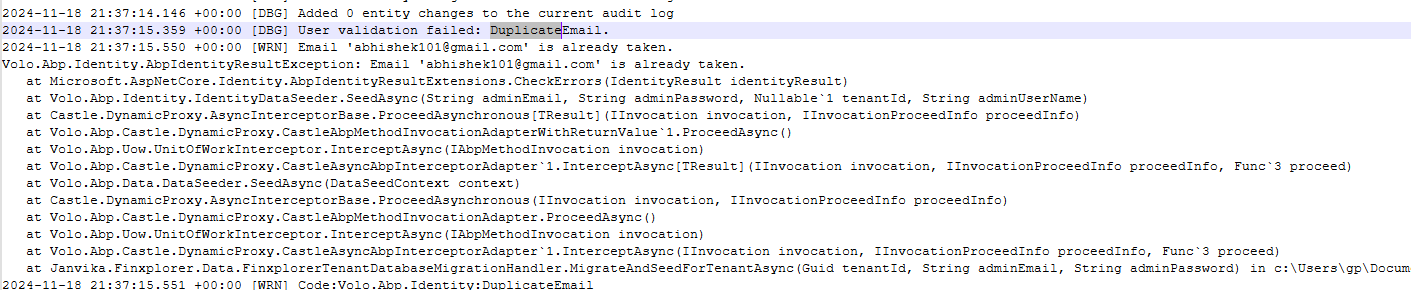
Once we resolve #1, how do we assign custom permission to the admin user. This will be customer facing app - so i dont want the admin to meddle with CMS KIT, View Security Logs, Audit Logs etc. I just want him to look at APP pages that i created + Add new users if he wants to. Is that possible. The code below for permission is a simple prototype I was trying - but even that didnt work.
PLEASE Help.
*** removing import statement for brevity ******
namespace Janvika.Finxplorer.Blazor.Pages.Account
{
public class CustomRegisterModel : RegisterModel
{
private readonly ITenantAppService _tenantAppService;
private readonly IConfiguration _configuration;
private readonly IdentityUserManager _identityUserManager;
private readonly IUnitOfWorkManager _unitOfWorkManager;
private readonly ILogger<CustomRegisterModel> _logger;
private readonly IFinxplorerDbSchemaMigrator _dbSchemaMigrator;
private readonly ICurrentTenant _currentTenant;
private readonly IDataSeeder _dataSeeder;
private readonly IIdentityRoleRepository _roleRepository;
private readonly IPermissionManager _permissionManager;
public CustomRegisterModel(
IAuthenticationSchemeProvider schemeProvider,
IOptions<AbpAccountOptions> accountOptions,
IAccountExternalProviderAppService accountExternalProviderAppService,
ICurrentPrincipalAccessor currentPrincipalAccessor,
IHttpClientFactory httpClientFactory,
ITenantAppService tenantAppService,
IConfiguration configuration,
IdentityUserManager identityUserManager,
IUnitOfWorkManager unitOfWorkManager,
ILogger<CustomRegisterModel> logger,
IFinxplorerDbSchemaMigrator dbSchemaMigrator,
ICurrentTenant currentTenant,
IDataSeeder dataSeeder,
IIdentityRoleRepository roleRepository,
IPermissionManager permissionManager
) : base(schemeProvider, accountOptions, accountExternalProviderAppService, currentPrincipalAccessor, httpClientFactory)
{
_tenantAppService = tenantAppService;
_configuration = configuration;
_identityUserManager = identityUserManager;
_unitOfWorkManager = unitOfWorkManager;
_logger = logger;
_dbSchemaMigrator = dbSchemaMigrator;
_currentTenant = currentTenant;
_dataSeeder = dataSeeder;
_roleRepository = roleRepository;
_permissionManager = permissionManager;
}
public override async Task<IActionResult> OnPostAsync()
{
// Call the base OnPostAsync method to retain the base functionality
var result = await base.OnPostAsync();
if (!ModelState.IsValid)
{
return result;
}
try
{
var tenantName = $"{Input.UserName}-dedicated-tenant";
var defaultConnectionString = _configuration.GetConnectionString("Default");
if (string.IsNullOrEmpty(defaultConnectionString))
{
throw new Exception("Default connection string is not configured in app settings.");
}
// Create the database for the new tenant
var tenantConnectionString = CreateTenantSpecificConnectionString(defaultConnectionString, tenantName);
SaasTenantDto tenant;
using (var uow = _unitOfWorkManager.Begin(requiresNew: true, isTransactional: false))
{
var tenantCreateDto = new SaasTenantCreateDto
{
Name = tenantName,
AdminEmailAddress = Input.EmailAddress,
AdminPassword = Input.Password,
ConnectionStrings = new SaasTenantConnectionStringsDto
{
Default = tenantConnectionString
}
};
tenant = await _tenantAppService.CreateAsync(tenantCreateDto);
await MigrateAndSeedTenantDatabaseAsync(tenant.Id);
// Assign permissions to the existing admin role
await AssignPermissionsToAdminRoleAsync(tenant.Id);
await uow.CompleteAsync();
}
// Migrate and seed the tenant database
// Redirect to the login page
return RedirectToPage("./Login");
}
catch (Exception ex)
{
_logger.LogError(ex, "An error occurred during registration");
// Redirect to the login page
return RedirectToPage("./Login");
}
}
private string CreateTenantSpecificConnectionString(string defaultConnectionString, string tenantName)
{
var builder = new NpgsqlConnectionStringBuilder(defaultConnectionString);
builder.Database = tenantName;
return builder.ConnectionString;
}
private async Task MigrateAndSeedTenantDatabaseAsync(Guid tenantId)
{
using (_currentTenant.Change(tenantId))
{
await _dbSchemaMigrator.MigrateAsync();
await _dataSeeder.SeedAsync(
new DataSeedContext(tenantId)
.WithProperty(IdentityDataSeedContributor.AdminEmailPropertyName, Input.EmailAddress)
.WithProperty(IdentityDataSeedContributor.AdminUserNamePropertyName, Input.UserName)
.WithProperty(IdentityDataSeedContributor.AdminPasswordPropertyName, Input.Password)
);
}
}
private async Task AssignPermissionsToAdminRoleAsync(Guid tenantId)
{
using (_currentTenant.Change(tenantId))
{
// Find the existing admin role
var adminRole = await _roleRepository.FindByNormalizedNameAsync("ADMIN");
if (adminRole == null)
{
throw new Exception("Admin role not found.");
}
var permissions = new[] { "My.CUSTOM" }; // permission names
foreach (var permission in permissions)
{
await _permissionManager.SetForRoleAsync(adminRole.Name, permission, true);
}
// Assign admin role to the registered user
var user = await _identityUserManager.FindByEmailAsync(Input.EmailAddress);
if (user != null)
{
await _identityUserManager.AddToRoleAsync(user, adminRole.Name);
}
}
}
}
}

