Hello ABP Team,
In our project, we have two independent ASP.NET Core applications built with the ABP Framework: APP1 and APP2.
We successfully set up inter-application communication using ABP dynamic HTTP client proxies and REST APIs exposed by Marylease. The communication is functional and relies on a shared contract project (APP2.Application.Contracts), without any authentication for now.
🎯 Goal We would like to secure this communication by enabling OAuth2 authentication using the Client Credentials flow, but without enforcing any permission or role checks on APP1's side.
The main objective is simply to ensure that only the APP1 client is authorized to call APP2 services, without implementing full ABP permission management.
public class APP1ApplicationModule : AbpModule
{
public override void ConfigureServices(ServiceConfigurationContext context)
{
Configure<AbpAutoMapperOptions>(options => { options.AddMaps<APP1ApplicationModule>(); });
context.Services.AddHttpClientProxies(
typeof(IHelloMaryleaseAppService)
.Assembly,
"APP2"
);
}
}
[10:42:08 ERR] An unhandled exception has occurred while executing the request.
Volo.Abp.AbpException: Could not find file '/libs/bootstrap/css/bootstrap.css'
at Volo.Abp.AspNetCore.Mvc.UI.Bundling.BundlerBase.GetFileInfo(IBundlerContext context, String file)
at Volo.Abp.AspNetCore.Mvc.UI.Bundling.BundlerBase.GetAndMinifyFileContent(IBundlerContext context, String fileName)
at Volo.Abp.AspNetCore.Mvc.UI.Bundling.BundlerBase.GetFileContentConsideringMinification(IBundlerContext context, String fileName)
at Volo.Abp.AspNetCore.Mvc.UI.Bundling.BundlerBase.AddFileToBundle(IBundlerContext context, StringBuilder bundleContentBuilder, String fileName)
at Volo.Abp.AspNetCore.Mvc.UI.Bundling.BundlerBase.Bundle(IBundlerContext context)
at Volo.Abp.AspNetCore.Mvc.UI.Bundling.BundleManager.<>c__DisplayClass17_0.<AddToBundleCache>b__0()
at System.Collections.Generic.AbpDictionaryExtensions.<>c__DisplayClass7_0`2.<GetOrAdd>b__0(TKey k)
at System.Collections.Concurrent.ConcurrentDictionary`2.GetOrAdd(TKey key, Func`2 valueFactory)
at System.Collections.Generic.AbpDictionaryExtensions.GetOrAdd[TKey,TValue](ConcurrentDictionary`2 dictionary, TKey key, Func`1 factory)
at Volo.Abp.AspNetCore.Mvc.UI.Bundling.BundleCache.GetOrAdd(String bundleName, Func`1 factory)
at Volo.Abp.AspNetCore.Mvc.UI.Bundling.BundleManager.AddToBundleCache(String bundleName, IBundler bundler, List`1 bundleFiles)
at Volo.Abp.AspNetCore.Mvc.UI.Bundling.BundleManager.GetBundleFilesAsync(BundleConfigurationCollection bundles, String bundleName, IBundler bundler)
at Volo.Abp.AspNetCore.Mvc.UI.Bundling.BundleManager.GetStyleBundleFilesAsync(String bundleName)
at Volo.Abp.AspNetCore.Mvc.UI.Bundling.TagHelpers.AbpTagHelperStyleService.GetBundleFilesAsync(String bundleName)
at Volo.Abp.AspNetCore.Mvc.UI.Bundling.TagHelpers.AbpTagHelperResourceService.ProcessAsync(ViewContext viewContext, TagHelper tagHelper, TagHelperContext context, TagHelperOutput output, List`1 bundleItems, String bundleName)
at Volo.Abp.AspNetCore.Mvc.UI.Bundling.TagHelpers.AbpBundleTagHelperService`2.ProcessAsync(TagHelperContext context, TagHelperOutput output)
at Microsoft.AspNetCore.Razor.Runtime.TagHelpers.TagHelperRunner.<RunAsync>g__Awaited|0_0(Task task, TagHelperExecutionContext executionContext, Int32 i, Int32 count)
at Manuloc.AccuseReceptionCommande.Blazor.Pages.Pages__Host.<ExecuteAsync>b__18_0()
at Microsoft.AspNetCore.Razor.Runtime.TagHelpers.TagHelperExecutionContext.SetOutputContentAsync()
at Manuloc.AccuseReceptionCommande.Blazor.Pages.Pages__Host.ExecuteAsync() in /src/src/Manuloc.AccuseReceptionCommande.Blazor/Pages/_Host.cshtml:line 9
at Microsoft.AspNetCore.Mvc.Razor.RazorView.RenderPageCoreAsync(IRazorPage page, ViewContext context)
at Microsoft.AspNetCore.Mvc.Razor.RazorView.RenderPageAsync(IRazorPage page, ViewContext context, Boolean invokeViewStarts)
at Microsoft.AspNetCore.Mvc.Razor.RazorView.RenderAsync(ViewContext context)
at Microsoft.AspNetCore.Mvc.ViewFeatures.ViewExecutor.ExecuteAsync(ViewContext viewContext, String contentType, Nullable`1 statusCode)
at Microsoft.AspNetCore.Mvc.ViewFeatures.ViewExecutor.ExecuteAsync(ViewContext viewContext, String contentType, Nullable`1 statusCode)
at Microsoft.AspNetCore.Mvc.Infrastructure.ResourceInvoker.<InvokeNextResultFilterAsync>g__Awaited|30_0[TFilter,TFilterAsync](ResourceInvoker invoker, Task lastTask, State next, Scope scope, Object state, Boolean isCompleted)
at Microsoft.AspNetCore.Mvc.Infrastructure.ResourceInvoker.Rethrow(ResultExecutedContextSealed context)
at Microsoft.AspNetCore.Mvc.Infrastructure.ResourceInvoker.ResultNext[TFilter,TFilterAsync](State& next, Scope& scope, Object& state, Boolean& isCompleted)
at Microsoft.AspNetCore.Mvc.Infrastructure.ResourceInvoker.InvokeResultFilters()
--- End of stack trace from previous location ---
at Microsoft.AspNetCore.Mvc.Infrastructure.ResourceInvoker.<InvokeNextResourceFilter>g__Awaited|25_0(ResourceInvoker invoker, Task lastTask, State next, Scope scope, Object state, Boolean isCompleted)
at Microsoft.AspNetCore.Mvc.Infrastructure.ResourceInvoker.Rethrow(ResourceExecutedContextSealed context)
at Microsoft.AspNetCore.Mvc.Infrastructure.ResourceInvoker.Next(State& next, Scope& scope, Object& state, Boolean& isCompleted)
at Microsoft.AspNetCore.Mvc.Infrastructure.ResourceInvoker.InvokeFilterPipelineAsync()
--- End of stack trace from previous location ---
at Microsoft.AspNetCore.Mvc.Infrastructure.ResourceInvoker.<InvokeAsync>g__Logged|17_1(ResourceInvoker invoker)
at Microsoft.AspNetCore.Mvc.Infrastructure.ResourceInvoker.<InvokeAsync>g__Logged|17_1(ResourceInvoker invoker)
at Microsoft.AspNetCore.Routing.EndpointMiddleware.<Invoke>g__AwaitRequestTask|7_0(Endpoint endpoint, Task requestTask, ILogger logger)
at Volo.Abp.AspNetCore.Serilog.AbpSerilogMiddleware.InvokeAsync(HttpContext context, RequestDelegate next)
at Microsoft.AspNetCore.Builder.UseMiddlewareExtensions.InterfaceMiddlewareBinder.<>c__DisplayClass2_0.<<CreateMiddleware>b__0>d.MoveNext()
--- End of stack trace from previous location ---
at Volo.Abp.AspNetCore.Auditing.AbpAuditingMiddleware.InvokeAsync(HttpContext context, RequestDelegate next)
at Volo.Abp.AspNetCore.Auditing.AbpAuditingMiddleware.InvokeAsync(HttpContext context, RequestDelegate next)
at Microsoft.AspNetCore.Builder.UseMiddlewareExtensions.InterfaceMiddlewareBinder.<>c__DisplayClass2_0.<<CreateMiddleware>b__0>d.MoveNext()
--- End of stack trace from previous location ---
at Swashbuckle.AspNetCore.SwaggerUI.SwaggerUIMiddleware.Invoke(HttpContext httpContext)
at Swashbuckle.AspNetCore.Swagger.SwaggerMiddleware.Invoke(HttpContext httpContext, ISwaggerProvider swaggerProvider)
at Microsoft.AspNetCore.Authorization.AuthorizationMiddleware.Invoke(HttpContext context)
at Volo.Abp.AspNetCore.Security.Claims.AbpDynamicClaimsMiddleware.InvokeAsync(HttpContext context, RequestDelegate next)
at Microsoft.AspNetCore.Builder.UseMiddlewareExtensions.InterfaceMiddlewareBinder.<>c__DisplayClass2_0.<<CreateMiddleware>b__0>d.MoveNext()
--- End of stack trace from previous location ---
at Volo.Abp.AspNetCore.Uow.AbpUnitOfWorkMiddleware.InvokeAsync(HttpContext context, RequestDelegate next)
at Microsoft.AspNetCore.Builder.UseMiddlewareExtensions.InterfaceMiddlewareBinder.<>c__DisplayClass2_0.<<CreateMiddleware>b__0>d.MoveNext()
--- End of stack trace from previous location ---
at Volo.Abp.AspNetCore.ExceptionHandling.AbpExceptionHandlingMiddleware.InvokeAsync(HttpContext context, RequestDelegate next)
at Volo.Abp.AspNetCore.ExceptionHandling.AbpExceptionHandlingMiddleware.InvokeAsync(HttpContext context, RequestDelegate next)
at Microsoft.AspNetCore.Builder.UseMiddlewareExtensions.InterfaceMiddlewareBinder.<>c__DisplayClass2_0.<<CreateMiddleware>b__0>d.MoveNext()
--- End of stack trace from previous location ---
at Volo.Abp.AspNetCore.MultiTenancy.MultiTenancyMiddleware.InvokeAsync(HttpContext context, RequestDelegate next)
at Microsoft.AspNetCore.Builder.UseMiddlewareExtensions.InterfaceMiddlewareBinder.<>c__DisplayClass2_0.<<CreateMiddleware>b__0>d.MoveNext()
--- End of stack trace from previous location ---
at Microsoft.AspNetCore.Builder.ApplicationBuilderAbpOpenIddictMiddlewareExtension.<>c__DisplayClass0_0.<<UseAbpOpenIddictValidation>b__0>d.MoveNext()
--- End of stack trace from previous location ---
at Microsoft.AspNetCore.Authentication.AuthenticationMiddleware.Invoke(HttpContext context)
at Volo.Abp.AspNetCore.Security.AbpSecurityHeadersMiddleware.InvokeAsync(HttpContext context, RequestDelegate next)
at Microsoft.AspNetCore.Builder.UseMiddlewareExtensions.InterfaceMiddlewareBinder.<>c__DisplayClass2_0.<<CreateMiddleware>b__0>d.MoveNext()
--- End of stack trace from previous location ---
at Volo.Abp.Studio.Client.AspNetCore.AbpStudioMiddleware.InvokeAsync(HttpContext context, RequestDelegate next)
at Volo.Abp.Studio.Client.AspNetCore.AbpStudioMiddleware.InvokeAsync(HttpContext context, RequestDelegate next)
at Volo.Abp.Studio.Client.AspNetCore.AbpStudioMiddleware.InvokeAsync(HttpContext context, RequestDelegate next)
at Microsoft.AspNetCore.Builder.UseMiddlewareExtensions.InterfaceMiddlewareBinder.<>c__DisplayClass2_0.<<CreateMiddleware>b__0>d.MoveNext()
--- End of stack trace from previous location ---
at Volo.Abp.AspNetCore.Tracing.AbpCorrelationIdMiddleware.InvokeAsync(HttpContext context, RequestDelegate next)
at Microsoft.AspNetCore.Builder.UseMiddlewareExtensions.InterfaceMiddlewareBinder.<>c__DisplayClass2_0.<<CreateMiddleware>b__0>d.MoveNext()
--- End of stack trace from previous location ---
at Microsoft.AspNetCore.Diagnostics.ExceptionHandlerMiddlewareImpl.<Invoke>g__Awaited|10_0(ExceptionHandlerMiddlewareImpl middleware, HttpContext context, Task task)
I don't find the file in Project.Blazor\wwwroot\libs
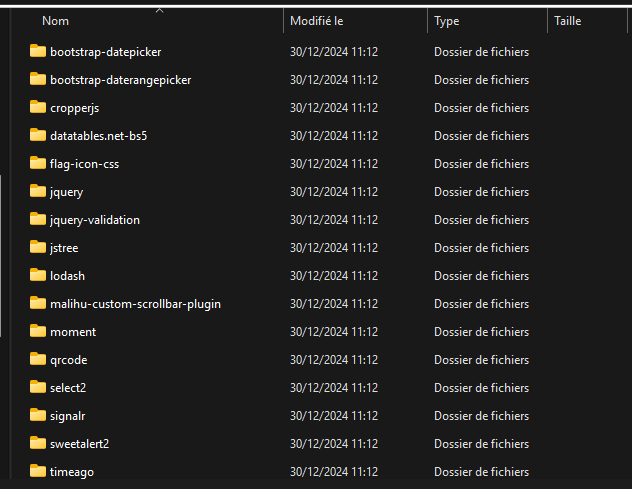
When I compare with my old projects I am missing a lot of files in the LIB folder.
I did the abp install lib command correctly
I am using Hangfire for background jobs and workers in my application. The current configuration is set up in my ApplicationModule as follows:
public override async Task OnApplicationInitializationAsync(
ApplicationInitializationContext context)
{
await context.AddBackgroundWorkerAsync<EmailScannerWorker>();
}
public override void ConfigureServices(ServiceConfigurationContext context)
{
Configure<AbpAutoMapperOptions>(options => { options.AddMaps<AccuseReceptionCommandeApplicationModule>(); });
ConfigureHangfire(context);
}
private void ConfigureHangfire(ServiceConfigurationContext context)
{
context.Services.AddHangfire(config =>
{
config.UsePostgreSqlStorage(options =>
{
options.UseNpgsqlConnection(context.Services.GetConfiguration().GetConnectionString("Default"));
});
});
Configure<AbpHangfireOptions>(options =>
{
options.ServerOptions = new BackgroundJobServerOptions() { WorkerCount = 3 };
});
}
I want to configure Hangfire to use an in-memory provider for integration tests, similar to how EF Core uses SQLite in-memory databases for testing. This would allow me to reproduce the behavior of the production code while running tests without relying on a PostgreSQL database.
Could you provide guidance or examples on how to set up Hangfire for this use case? Thank you!
We upgraded to 7.2.1 and there were preview versions to install, while we are in a stable version?
Now nuget 2.3.0-preview20230509 is completely gone, we can't build anymore. And, if we try to switch to rc-1 we have another incompatibility error.
Why do you use preview packages on stable releases?
It is now impossible for us to make fixes in production.
ABP Framework version: v7.0.0
UI type: Blazor
DB provider: EF Core /
Tiered (MVC) or Identity Server Separated (Angular): yes
Exception message and stack trace:
11:47:01 INF] Request starting HTTP/1.1 GET http://docker-t02:9204/ - -
[11:47:01 WRN] Could not find IdentityClientConfiguration for AbpMvcClient. Either define a configuration for AbpMvcClient or set a default configuration.
[11:47:01 INF] Start processing HTTP request GET https://backadmin.configurateur-recette.manuloc.net/api/abp/application-configuration?IncludeLocalizationResources=False&api-version=1.0
[11:47:01 INF] Sending HTTP request GET https://backadmin.configurateur-recette.manuloc.net/api/abp/application-configuration?IncludeLocalizationResources=False&api-version=1.0
[11:47:01 ERR] Connection id "0HMOGQ0EV1E2R", Request id "0HMOGQ0EV1E2R:00000003": An unhandled exception was thrown by the application.
Volo.Abp.Http.Client.AbpRemoteCallException: An error occurred during the ABP remote HTTP request. (The SSL connection could not be established, see inner exception.) See the inner exception for details.
---> System.Net.Http.HttpRequestException: The SSL connection could not be established, see inner exception.
---> System.Security.Authentication.AuthenticationException: The remote certificate is invalid according to the validation procedure: RemoteCertificateNameMismatch
at System.Net.Security.SslStream.SendAuthResetSignal(ProtocolToken message, ExceptionDispatchInfo exception)
at System.Net.Security.SslStream.CompleteHandshake(SslAuthenticationOptions sslAuthenticationOptions)
at System.Net.Security.SslStream.ForceAuthenticationAsync[TIOAdapter](Boolean receiveFirst, Byte[] reAuthenticationData, CancellationToken cancellationToken)
at System.Net.Http.ConnectHelper.EstablishSslConnectionAsync(SslClientAuthenticationOptions sslOptions, HttpRequestMessage request, Boolean async, Stream stream, CancellationToken cancellationToken)
--- End of inner exception stack trace ---
at System.Net.Http.ConnectHelper.EstablishSslConnectionAsync(SslClientAuthenticationOptions sslOptions, HttpRequestMessage request, Boolean async, Stream stream, CancellationToken cancellationToken)
at System.Net.Http.HttpConnectionPool.ConnectAsync(HttpRequestMessage request, Boolean async, CancellationToken cancellationToken)
at System.Net.Http.HttpConnectionPool.CreateHttp11ConnectionAsync(HttpRequestMessage request, Boolean async, CancellationToken cancellationToken)
at System.Net.Http.HttpConnectionPool.AddHttp11ConnectionAsync(QueueItem queueItem)
at System.Threading.Tasks.TaskCompletionSourceWithCancellation1.WaitWithCancellationAsync(CancellationToken cancellationToken) at System.Net.Http.HttpConnectionPool.HttpConnectionWaiter1.WaitForConnectionAsync(Boolean async, CancellationToken requestCancellationToken)
at System.Net.Http.HttpConnectionPool.SendWithVersionDetectionAndRetryAsync(HttpRequestMessage request, Boolean async, Boolean doRequestAuth, CancellationToken cancellationToken)
at System.Net.Http.DiagnosticsHandler.SendAsyncCore(HttpRequestMessage request, Boolean async, CancellationToken cancellationToken)
at System.Net.Http.RedirectHandler.SendAsync(HttpRequestMessage request, Boolean async, CancellationToken cancellationToken)
at Microsoft.Extensions.Http.Logging.LoggingHttpMessageHandler.<SendAsync>g__Core|5_0(HttpRequestMessage request, CancellationToken cancellationToken)
at Microsoft.Extensions.Http.Logging.LoggingScopeHttpMessageHandler.<SendAsync>g__Core|5_0(HttpRequestMessage request, CancellationToken cancellationToken)
at System.Net.Http.HttpClient.<SendAsync>g__Core|83_0(HttpRequestMessage request, HttpCompletionOption completionOption, CancellationTokenSource cts, Boolean disposeCts, CancellationTokenSource pendingRequestsCts, CancellationToken originalCancellationToken)
at Volo.Abp.Http.Client.ClientProxying.ClientProxyBase1.RequestAsync(ClientProxyRequestContext requestContext) --- End of inner exception stack trace --- at Volo.Abp.Http.Client.ClientProxying.ClientProxyBase1.RequestAsync(ClientProxyRequestContext requestContext)
at Volo.Abp.Http.Client.ClientProxying.ClientProxyBase1.RequestAsync[T](ClientProxyRequestContext requestContext) at Volo.Abp.Http.Client.ClientProxying.ClientProxyBase1.RequestAsync[T](String methodName, ClientProxyRequestTypeValue arguments)
at Volo.Abp.AspNetCore.Mvc.ApplicationConfigurations.ClientProxies.AbpApplicationConfigurationClientProxy.GetAsync(ApplicationConfigurationRequestOptions options)
at Volo.Abp.AspNetCore.Mvc.Client.MvcCachedApplicationConfigurationClient.GetRemoteConfigurationAsync()
at Volo.Abp.AspNetCore.Mvc.Client.MvcCachedApplicationConfigurationClient.<GetAsync>b__16_0()
at Volo.Abp.Caching.DistributedCache2.GetOrAddAsync(TCacheKey key, Func1 factory, Func1 optionsFactory, Nullable1 hideErrors, Boolean considerUow, CancellationToken token)
at Volo.Abp.AspNetCore.Mvc.Client.MvcCachedApplicationConfigurationClient.GetAsync()
at Volo.Abp.AspNetCore.Mvc.Client.RemoteLanguageProvider.GetLanguagesAsync()
at Microsoft.AspNetCore.RequestLocalization.DefaultAbpRequestLocalizationOptionsProvider.GetLocalizationOptionsAsync()
at Microsoft.AspNetCore.RequestLocalization.AbpRequestLocalizationMiddleware.InvokeAsync(HttpContext context, RequestDelegate next)
at Microsoft.AspNetCore.Builder.UseMiddlewareExtensions.<>c__DisplayClass6_1.<<UseMiddlewareInterface>b__1>d.MoveNext()
--- End of stack trace from previous location ---
at Microsoft.AspNetCore.Server.Kestrel.Core.Internal.Http.HttpProtocol.ProcessRequests[TContext](IHttpApplication`1 application)
[11:47:01 INF] Request finished HTTP/1.1 GET http://docker-t02:9204/ - - - 500 0 - 20.3222ms
Steps to reproduce the issue:" Create image of blazor Run image on portainer
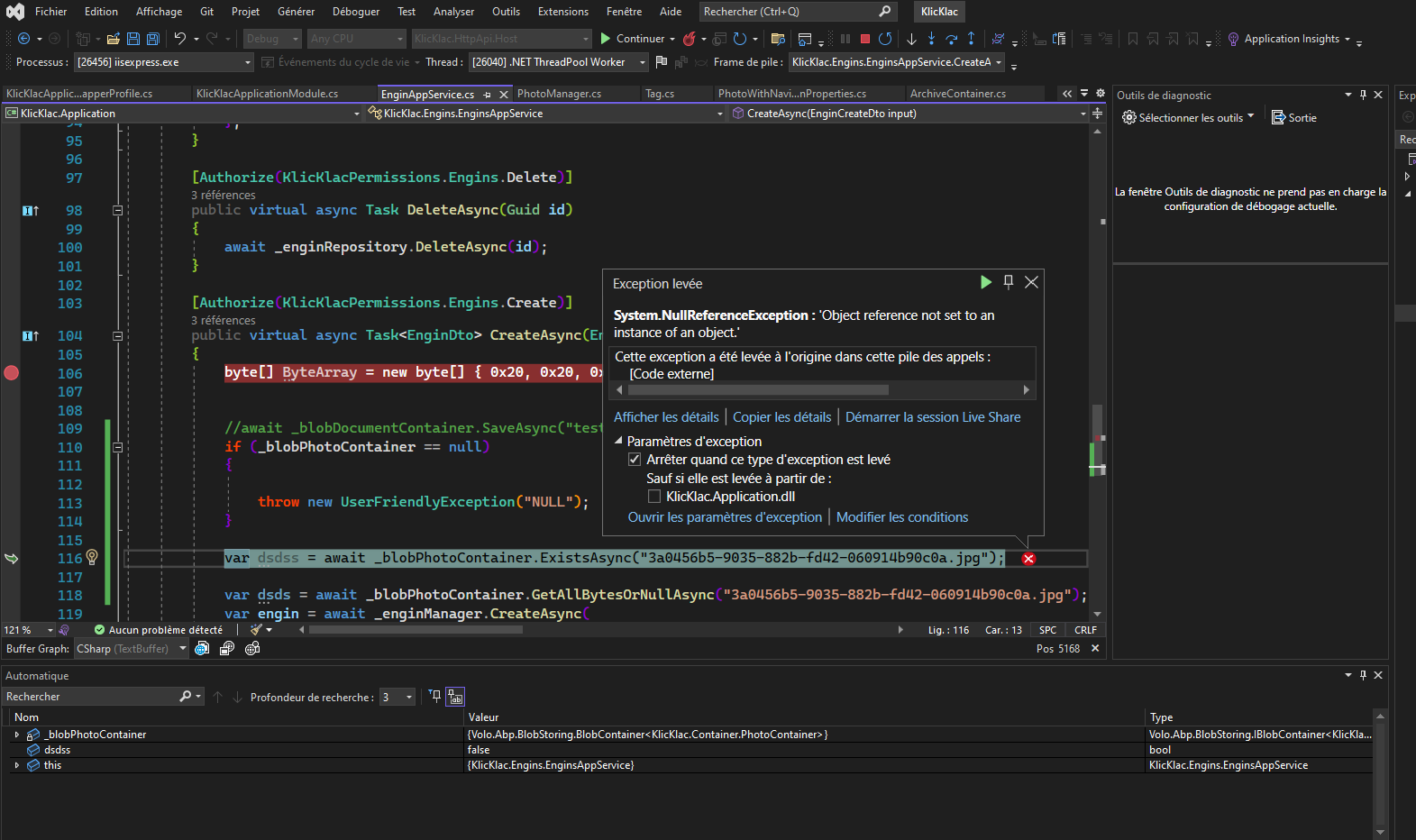
I do the same in my 5.2 project and work. I dont understand.
crit: Microsoft.AspNetCore.Components.WebAssembly.Rendering.WebAssemblyRenderer[100] Unhandled exception rendering component: Could not find 'initLeptonX' ('initLeptonX' was undefined). Error: Could not find 'initLeptonX' ('initLeptonX' was undefined). at https://localhost:44349/global.js?_v=637895241250928036:40:328 at Array.forEach (<anonymous>) at a.findFunction (https://localhost:44349/global.js?_v=637895241250928036:40:296) at _ (https://localhost:44349/global.js?_v=637895241250928036:40:2437) at https://localhost:44349/global.js?_v=637895241250928036:40:3325 at new Promise (<anonymous>) at Object.beginInvokeJSFromDotNet (https://localhost:44349/global.js?_v=637895241250928036:40:3306) at Object.Rt [as invokeJSFromDotNet] (https://localhost:44349/global.js?_v=637895241250928036:40:59738) at _mono_wasm_invoke_js_blazor (https://localhost:44349/_framework/dotnet.6.0.4.dckq00jdfr.js:1:195300) at wasm://wasm/00970c26:wasm-function[219]:0x1a0fb Microsoft.JSInterop.JSException: Could not find 'initLeptonX' ('initLeptonX' was undefined). Error: Could not find 'initLeptonX' ('initLeptonX' was undefined). at https://localhost:44349/global.js?_v=637895241250928036:40:328 at Array.forEach (<anonymous>) at a.findFunction (https://localhost:44349/global.js?_v=637895241250928036:40:296) at _ (https://localhost:44349/global.js?_v=637895241250928036:40:2437) at https://localhost:44349/global.js?_v=637895241250928036:40:3325 at new Promise (<anonymous>) at Object.beginInvokeJSFromDotNet (https://localhost:44349/global.js?_v=637895241250928036:40:3306) at Object.Rt [as invokeJSFromDotNet] (https://localhost:44349/global.js?_v=637895241250928036:40:59738) at _mono_wasm_invoke_js_blazor (https://localhost:44349/_framework/dotnet.6.0.4.dckq00jdfr.js:1:195300) at wasm://wasm/00970c26:wasm-function[219]:0x1a0fb at Microsoft.JSInterop.JSRuntime.<InvokeAsync>d__16`1[[Microsoft.JSInterop.Infrastructure.IJSVoidResult, Microsoft.JSInterop, Version=6.0.0.0, Culture=neutral, PublicKeyToken=adb9793829ddae60]].MoveNext() at Microsoft.JSInterop.JSRuntimeExtensions.InvokeVoidAsync(IJSRuntime jsRuntime, String identifier, Object[] args) at Volo.Abp.AspNetCore.Components.Web.LeptonXTheme.Components.ApplicationLayout.SideMenuLayout.OnAfterRenderAsync(Boolean firstRender) at Microsoft.AspNetCore.Components.RenderTree.Renderer.GetErrorHandledTask(Task taskToHandle, ComponentState owningComponentState)

