I am following https://docs.abp.io/en/abp/latest/UI/Angular/Component-Replacement document to replace the route's component and create custom routes as per our requirements. But as per the documents, the html is binding only two routes of the administration menu. I want to bind the custom routes as per the route providers that I have configured and the route providers of administration and SaaS menu based on permission.
I am also getting the following error in routes.component.html.
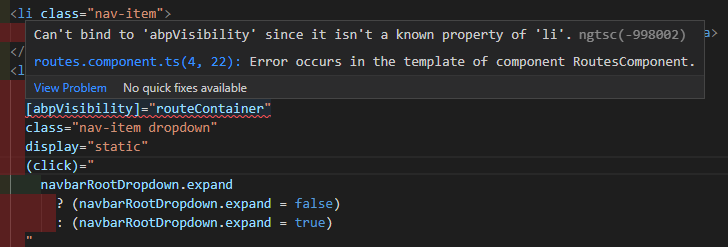
Also, I noticed that the administration menu is not expanding and CSS is not proper.
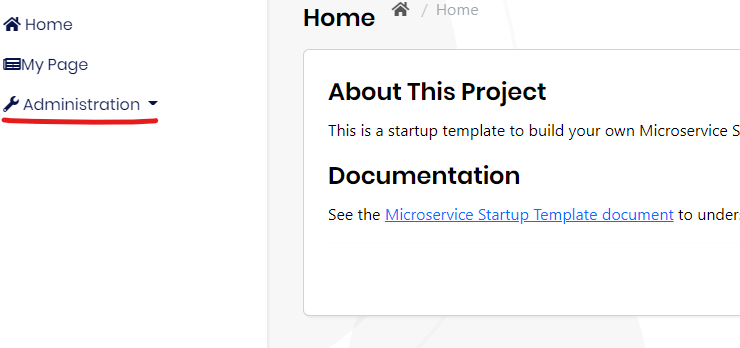
I want the custom routes the same as the in-built route's component so I can customize a little bit on component html.
I have microservice architecture and I have integrated the NgxsRouterPluginModule in Angular project and injected into app.module.ts. To reproduce the issue, you can follow below changes.
Install the NgxsRouterPluginModule
"@ngxs/router-plugin": "^3.7.4",
Change the environment configuration to use the account module login UI.
const oAuthConfig = { issuer: 'https://localhost:44322', clientId: 'App_Angular', scope: 'offline_access openid profile email phone', requireHttps: true, };
Inject the NgxsRouterPluginModule in app.module.ts
..... NgxsRouterPluginModule.forRoot(), NgxsLoggerPluginModule.forRoot(), NgxsReduxDevtoolsPluginModule.forRoot(), ],
With the above configuration, the login page won't work and you will get the below error in the console.
vendor.js:69956 ERROR TypeError: Cannot read properties of undefined (reading 'isEnabled') at get isEnabled [as isEnabled] (node_modules_volo_abp_ng_account_fesm2015_volo-abp_ng_account-public_mjs.js:5560:30) at vendor.js:9296:14 at Array.forEach (<anonymous>) at deepFreeze (vendor.js:9289:35) at vendor.js:9299:13 at Array.forEach (<anonymous>) at deepFreeze (vendor.js:9289:35) at vendor.js:9299:13 at Array.forEach (<anonymous>) at deepFreeze (vendor.js:9289:35)
vendor.js:69956 ERROR TypeError: Cannot read properties of undefined (reading 'isEnabled') at get isEnabled [as isEnabled] (node_modules_volo_abp_ng_account_fesm2015_volo-abp_ng_account-public_mjs.js:5560:30) at vendor.js:9296:14 at Array.forEach (<anonymous>) at deepFreeze (vendor.js:9289:35) at vendor.js:9299:13 at Array.forEach (<anonymous>) at deepFreeze (vendor.js:9289:35) at vendor.js:9299:13 at Array.forEach (<anonymous>) at deepFreeze (vendor.js:9289:35)I want to create the custom definition provider as per our project requirement. I have a microservice architecture and I have one module to register the services from different microservices. I have checked the SettingDefinitionProvider, and PermissionDefinitionProvider, the same way, I want to create the ServiceDefinationProvider with the group name and key value so I can register the definitions in all microservices and can use the Key to identify the registered service. Is there any way to create the custom definition provider and get all the definitions through the api-definitions endpoint?
I have configured new microservices and deployed them on Kubernetes. I am getting the following error. It's working fine in local.
Logs
[11:48:57 INF] Request starting HTTP/1.1 GET http://product-service-v1.mydomain.com/ - - [11:48:57 ERR] Connection id "0HMI4HCOL9UUN", Request id "0HMI4HCOL9UUN:00000003": An unhandled exception was thrown by the application. System.InvalidOperationException: Unable to resolve service for type 'Swashbuckle.AspNetCore.Swagger.ISwaggerProvider' while attempting to Invoke middleware 'Swashbuckle.AspNetCore.Swagger.SwaggerMiddleware'. at Microsoft.AspNetCore.Builder.UseMiddlewareExtensions.GetService(IServiceProvider sp, Type type, Type middleware) at lambda_method880(Closure , Object , HttpContext , IServiceProvider ) at Microsoft.AspNetCore.Builder.UseMiddlewareExtensions.<>c__DisplayClass5_1.<UseMiddleware>b__2(HttpContext context) at Microsoft.AspNetCore.Authorization.AuthorizationMiddleware.Invoke(HttpContext context) at Volo.Abp.AspNetCore.MultiTenancy.MultiTenancyMiddleware.InvokeAsync(HttpContext context, RequestDelegate next) at Microsoft.AspNetCore.Builder.UseMiddlewareExtensions.<>c__DisplayClass6_1.<<UseMiddlewareInterface>b__1>d.MoveNext() --- End of stack trace from previous location --- at Volo.Abp.AspNetCore.Security.Claims.AbpClaimsMapMiddleware.InvokeAsync(HttpContext context, RequestDelegate next) at Microsoft.AspNetCore.Builder.UseMiddlewareExtensions.<>c__DisplayClass6_1.<<UseMiddlewareInterface>b__1>d.MoveNext() --- End of stack trace from previous location --- at Microsoft.AspNetCore.Authentication.AuthenticationMiddleware.Invoke(HttpContext context) at Microsoft.AspNetCore.Localization.RequestLocalizationMiddleware.Invoke(HttpContext context) at Microsoft.AspNetCore.RequestLocalization.AbpRequestLocalizationMiddleware.InvokeAsync(HttpContext context, RequestDelegate next) at Microsoft.AspNetCore.Builder.UseMiddlewareExtensions.<>c__DisplayClass6_1.<<UseMiddlewareInterface>b__1>d.MoveNext() --- End of stack trace from previous location --- at Volo.Abp.AspNetCore.Tracing.AbpCorrelationIdMiddleware.InvokeAsync(HttpContext context, RequestDelegate next) at Microsoft.AspNetCore.Builder.UseMiddlewareExtensions.<>c__DisplayClass6_1.<<UseMiddlewareInterface>b__1>d.MoveNext() --- End of stack trace from previous location --- at Microsoft.AspNetCore.Server.Kestrel.Core.Internal.Http.HttpProtocol.ProcessRequests[TContext](IHttpApplication`1 application) [11:48:57 INF] Request finished HTTP/1.1 GET http://product-service-v1.mydomain.com/ - - - 500 0 - 2.9439ms
When I restore the projects, I am getting the following error.
Build started... Retrying 'FindPackagesByIdAsync' for source 'https://nuget.abp.io/{key}/v3/package/microsoft.extensions.fileproviders.embedded/index.json'. Response status code does not indicate success: 500 (Internal Server Error). Retrying 'FindPackagesByIdAsync' for source 'https://nuget.abp.io/{key}/v3/package/microsoft.extensions.fileproviders.embedded/index.json'. Response status code does not indicate success: 500 (Internal Server Error). NuGet package restore failed. Please see Error List window for detailed warnings and errors. Error occurred while restoring NuGet packages: Failed to retrieve information about 'Microsoft.Extensions.FileProviders.Embedded' from remote source 'https://nuget.abp.io/{key}/v3/package/microsoft.extensions.fileproviders.embedded/index.json'.
I downloaded microservice templates using AbpSuite. I modified the yaml files for all the applications in K8s folder and deployed the application on Kubernetes cluster. I also created the secret in the same namespace which is applied on application ingress but still, I am getting the invalid certificate issue.
Do I need to modified anything else in yaml file?
I have downloaded the microservice architecture and deployed it on the Kubernetes Ingress controller on Azure. I did the configuration changes in Gateways, Services, and Applications. I also set up the certificates on domains. I am getting the below error when I run the angular application or request app configuration from web gateway to product service, administration service.
The below exception log is from the product service.
1.GetConfigurationAsync(CancellationToken cancel) at Microsoft.AspNetCore.Authentication.JwtBearer.JwtBearerHandler.HandleAuthenticateAsync() at Microsoft.AspNetCore.Authentication.JwtBearer.JwtBearerHandler.HandleAuthenticateAsync() at Microsoft.AspNetCore.Authentication.AuthenticationHandler1.AuthenticateAsync()
at Microsoft.AspNetCore.Authentication.AuthenticationService.AuthenticateAsync(HttpContext context, String scheme)If you need, I can provide the URLs of all applications, and the app settings configurations to identify the issue.
Thanks Imrankhan Pathan
I created the application from the ABP Suite. I have changed the connection string as per below.
"ConnectionStrings": {
"Default": "Server=SS-DBS01;Database=AbpApp;Trusted_Connection=True;MultipleActiveResultSets=true",
"AbpAuditLogging": "Server=SS-DBS01;Database=AbpAppLogs;Trusted_Connection=True;MultipleActiveResultSets=true;TrustServerCertificate=True"
},`
When I add the migration, the ABP audit log tables are added to the default database. I want a separate database for the ABP audit logs. I have read all the documents as well.
Hello,
I have some specific requirements like supervisor PIN or password code authentication on a particular action. For example, I have actions to change the order status but all users cannot change the order status. They will have permission but when they try to change the order status, the popup should open to ask for the PIN or Password. The supervisor (the other user who will have set the password in the account profile) can add the PIN/Password and complete the action. When the supervisor adds the PIN, it should authenticate the user who added the PIN.
I have one entity called Warehouses. I have created a total of 3 warehouses and we have a number of orders based on these warehouses. Now I want to integrate the permissions based on the warehouses.
For Example: Warehouse A, Warehouse B, and Warehouse C. One user can have multiple warehouse permissions. Suppose, User A has the permission of warehouse A then that user can see only warehouse A orders.
Can you please guide has how we can integrate the permissions based on entity records?
Can we assign a role while creating the warehouse and check the role on the warehouse? or Can we use the organization unit and assign organization unit to the warehouses?

