Check the docs before asking a question: https://docs.abp.io/en/commercial/latest/ Check the samples, to see the basic tasks: https://docs.abp.io/en/commercial/latest/samples/index The exact solution to your question may have been answered before, please use the search on the homepage.
If you're creating a bug/problem report, please include followings:
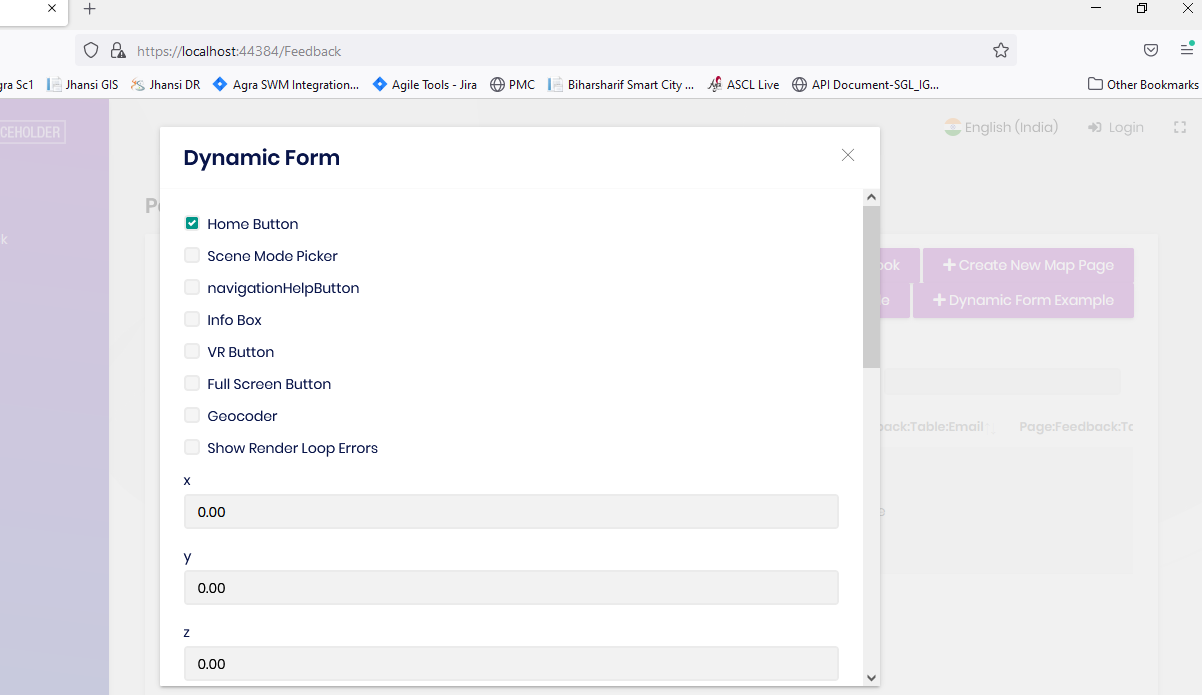
this is dynamic form i want to change in UI for Checkboxes i want two checkboxes in one line there is any option??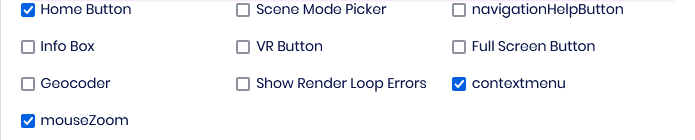 Like this.
Like this.
i am using (IAuthorizationService instance) _authorizationService.IsGrantedAsync("Permission Name") in public project but when i am change the permission is not affected in Web.public Project.but when i restart project is affected.but i dont want to restart whole project.
If you're creating a bug/problem report, please include followings:

