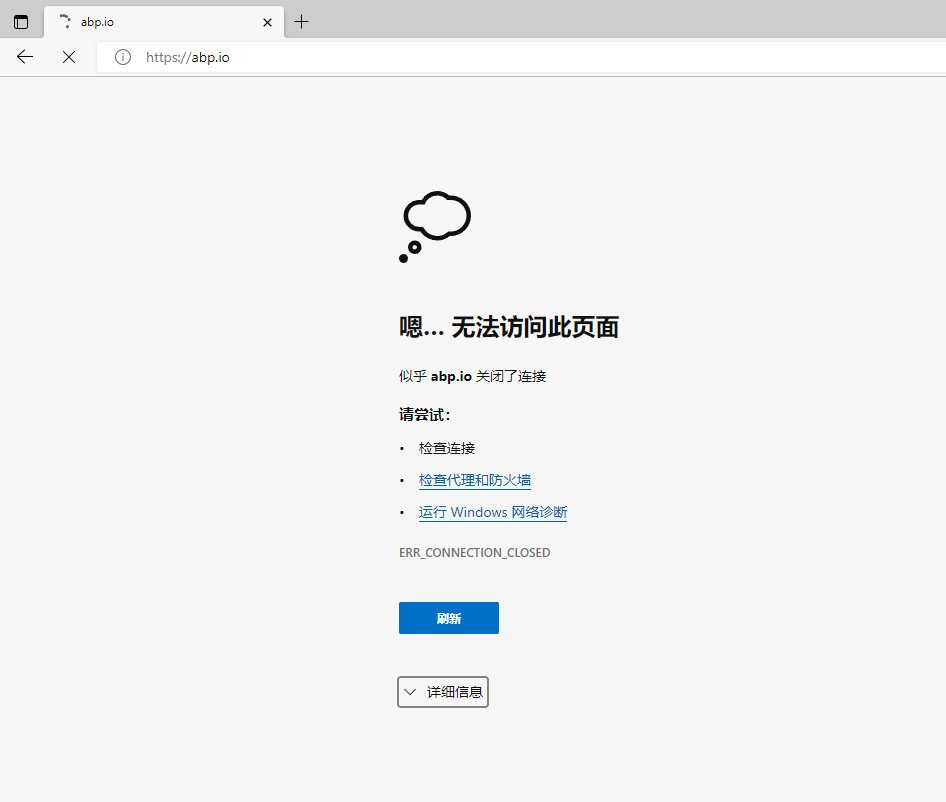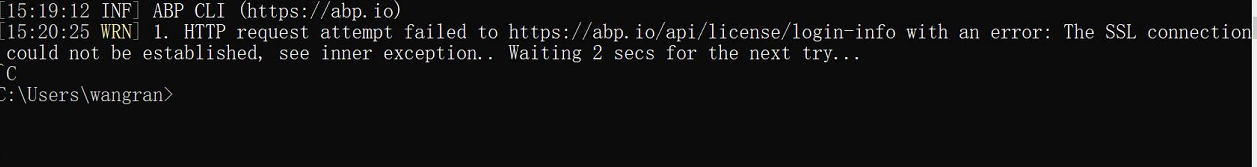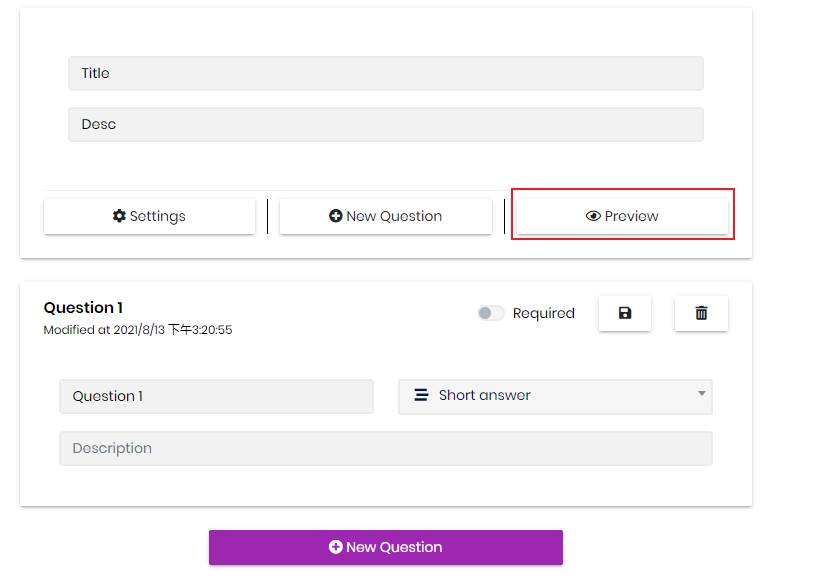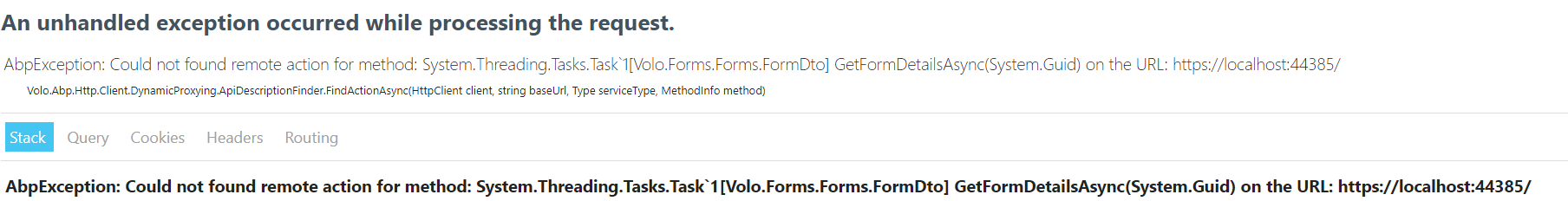The same result for using abp login. Is there a way to develop offline?
I have an ABP project that has been developed and is running.
When I need to open up this project code to company partners, but don't want to create a new development account for it.
Is there a way to not execute the abp login command, but a way to run the existing abp project.
Or create a new development account for partners to use, but this account cannot use abp suite. Does this kind of permission management exist? I didn't find this kind of method in the official documentation and in the internet.
Hope you can help, thanks.
Thanks. When will it be released?