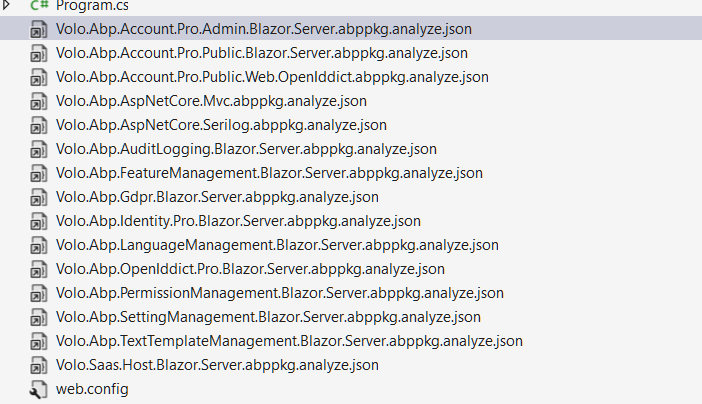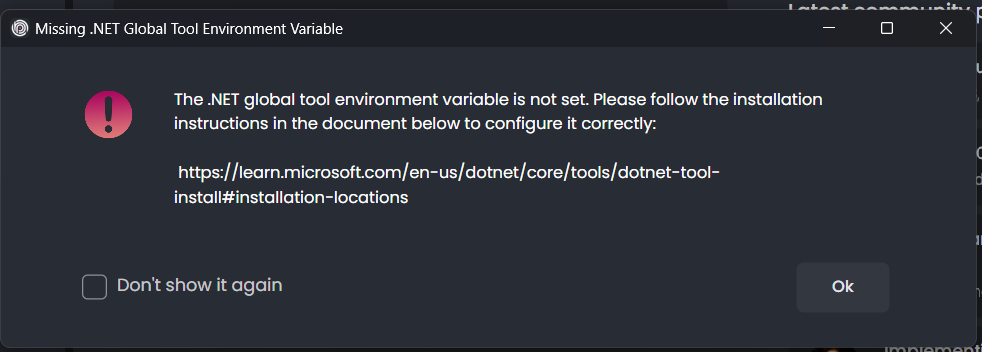📗 Documentation
- How to Install?: https://docs.abp.io/en/commercial/latest/studio/installation
- Documentation Index: https://docs.abp.io/en/commercial/latest/studio/index (quick starts, templates, fundamentals, concepts, etc...)
📘 Other Resources (ABP Studio Introduction Videos)
- https://www.youtube.com/watch?v=CeUq2ysz-mQ
- https://www.youtube.com/watch?v=sSCxyccoHqE
- https://www.youtube.com/watch?v=XiPRcIHJ3NE
- https://www.youtube.com/watch?v=yo2L1xGa2pM&t=3250s
✏️ Feel free to report any bugs, issues, and problems.
136 Answer(s)
-
0
Latest version now gives this error (assuming it is trying to use mkcert without installing it)
Some pre-requirements are missing. If you want the application to work as expected, you need to install the following tool(s):
- mkcert. (Installation link: https://github.com/FiloSottile/mkcert)If you have already installed the tool(s), please check the PATH environment variable.
As seen in the error message, we're using the
mkcertcommand during the solution creation process. So you should downloadmkcertby following the installation guide.@ahmetfarukulu Why don't you use the dotnet tool? https://learn.microsoft.com/en-us/dotnet/core/additional-tools/self-signed-certificates-guide
-
0
Latest version now gives this error (assuming it is trying to use mkcert without installing it)
Some pre-requirements are missing. If you want the application to work as expected, you need to install the following tool(s):
- mkcert. (Installation link: https://github.com/FiloSottile/mkcert)If you have already installed the tool(s), please check the PATH environment variable.
As seen in the error message, we're using the
mkcertcommand during the solution creation process. So you should downloadmkcertby following the installation guide.@ahmetfarukulu Why don't you use the dotnet tool? https://learn.microsoft.com/en-us/dotnet/core/additional-tools/self-signed-certificates-guide
Because it doesn't support custom domain names. https://github.com/dotnet/aspnetcore/issues/29988#issuecomment-775208189
-
0
Latest version now gives this error (assuming it is trying to use mkcert without installing it)
Some pre-requirements are missing. If you want the application to work as expected, you need to install the following tool(s):
- mkcert. (Installation link: https://github.com/FiloSottile/mkcert)If you have already installed the tool(s), please check the PATH environment variable.
As seen in the error message, we're using the
mkcertcommand during the solution creation process. So you should downloadmkcertby following the installation guide.Is this a new feature as it has not been needed before from what I can remember?
-
0
@lizhaofeng, @Navneet@aol.com.au
You can create a new module with
abp new-module Acme.BookStore -t module:ddd. For more information, visit the CLI documentation. You can also watch this tutorial.To create a project using an open-source template, you should add the
--use-open-source-templateargument. For example:abp new Acme.Bookstore -csf --use-open-source-template. For more information, visit the CLI documentation.Thanks, the command 'abp new-module Acme.BookStore -t module:ddd -u:mvc,angular' does create module project however, it does not create Host project to run, is there any command can i use to add host project to Module template
Thanks, Navneet
-
0
Latest version now gives this error (assuming it is trying to use mkcert without installing it)
Some pre-requirements are missing. If you want the application to work as expected, you need to install the following tool(s):
- mkcert. (Installation link: https://github.com/FiloSottile/mkcert)If you have already installed the tool(s), please check the PATH environment variable.
As seen in the error message, we're using the
mkcertcommand during the solution creation process. So you should downloadmkcertby following the installation guide.Is this a new feature as it has not been needed before from what I can remember?
No, it's not. If you create a microservice or app project with Kubernetes Configuration checked in the Additional Options step, then it uses the
mkcertcommand to create the certificate. -
0
@lizhaofeng, @Navneet@aol.com.au
You can create a new module with
abp new-module Acme.BookStore -t module:ddd. For more information, visit the CLI documentation. You can also watch this tutorial.To create a project using an open-source template, you should add the
--use-open-source-templateargument. For example:abp new Acme.Bookstore -csf --use-open-source-template. For more information, visit the CLI documentation.Thanks, the command 'abp new-module Acme.BookStore -t module:ddd -u:mvc,angular' does create module project however, it does not create Host project to run, is there any command can i use to add host project to Module template
Thanks, Navneet
Unfortunately, no. However, it's in our backlog, and we're going to add it in future releases. As a workaround, you can create an app-nolayers project and import the created module.
-
0
Latest version now gives this error (assuming it is trying to use mkcert without installing it)
Some pre-requirements are missing. If you want the application to work as expected, you need to install the following tool(s):
- mkcert. (Installation link: https://github.com/FiloSottile/mkcert)If you have already installed the tool(s), please check the PATH environment variable.
As seen in the error message, we're using the
mkcertcommand during the solution creation process. So you should downloadmkcertby following the installation guide.Is this a new feature as it has not been needed before from what I can remember?
No, it's not. If you create a microservice or app project with Kubernetes Configuration checked in the Additional Options step, then it uses the
mkcertcommand to create the certificate.That might be true but I get this error message now as soon as I start the ABP Studio which I have not gotten before. If it is only required for Kubernetes it perhaps should not be required?
-
0
Latest version now gives this error (assuming it is trying to use mkcert without installing it)
Some pre-requirements are missing. If you want the application to work as expected, you need to install the following tool(s):
- mkcert. (Installation link: https://github.com/FiloSottile/mkcert)If you have already installed the tool(s), please check the PATH environment variable.
As seen in the error message, we're using the
mkcertcommand during the solution creation process. So you should downloadmkcertby following the installation guide.Is this a new feature as it has not been needed before from what I can remember?
No, it's not. If you create a microservice or app project with Kubernetes Configuration checked in the Additional Options step, then it uses the
mkcertcommand to create the certificate.That might be true but I get this error message now as soon as I start the ABP Studio which I have not gotten before. If it is only required for Kubernetes it perhaps should not be required?
Because we implemented the error message in the latest version.
-
0
@lizhaofeng, @Navneet@aol.com.au
You can create a new module with
abp new-module Acme.BookStore -t module:ddd. For more information, visit the CLI documentation. You can also watch this tutorial.To create a project using an open-source template, you should add the
--use-open-source-templateargument. For example:abp new Acme.Bookstore -csf --use-open-source-template. For more information, visit the CLI documentation.Thanks, the command 'abp new-module Acme.BookStore -t module:ddd -u:mvc,angular' does create module project however, it does not create Host project to run, is there any command can i use to add host project to Module template
Thanks,
NavneetUnfortunately, no. However, it's in our backlog, and we're going to add it in future releases. As a workaround, you can create an app-nolayers project and import the created module.
Hello Team,
ABP V8.2.2
From ABP STUDIO: After Adding a module to the Layered Application and trying to open the module in ABP Suite to generate the CRUD pages, I am getting an error that the Module is missing the Host project.
To produce this error:
- From ABP studio
- Create a new Layered Application
- Add a new Module
- From ABP Studio try to open the newly created Module in ABP Suite, you will see the error that the Host is missing
Thanks.
-
0
With the latest version of abp studio (0.7.9) I can't create a version of ABP 8.3.0. It always creates version 8.2.2 even if the stable version is 8.3.0
Why?
-
0
When you start windows and then use the option ABP Suite -> Open, It doesn't start the ABP Suite at all but if you run the command in your terminal "abp suite" and then close it, you will be able to use the ABP Suite -> Open option normally
-
0
If you create a "module" in ABP Suite, shouldn't be added in the Solution explorer in the ABP Studio? Right now, if you create a module in ABP Suite, it doesn't add it to the explorer
-
0
The option "Add" -> "New Module" in ABP Studio follows the same concept as ABP Suite? There is no option to add it to the existing solution as in ABP Suite
-
0
-
0
in local development (on
localhost) callingapp.UseAbpStudioLink();seems to not work very well with stream-based grpc requests (like grpc reflection API for example)the server is able to receive requests, but can't send back any response. I am guessing the middleware inserted by
UseAbpStudioLinkwaits for the request to finish then sends the response, which contradicts how grpc streaming works. -
0
in local development (on
localhost) callingapp.UseAbpStudioLink();seems to not work very well with stream-based grpc requests (like grpc reflection API for example)the server is able to receive requests, but can't send back any response. I am guessing the middleware inserted by
UseAbpStudioLinkwaits for the request to finish then sends the response, which contradicts how grpc streaming works.This is blocking SignalR communication as well.
Error: Failed to start the transport 'ServerSentEvents': Error: EventSource failed to connect. The connection could not be found on the server, either the connection ID is not present on the server, or a proxy is refusing/buffering the connection. If you have multiple servers check that sticky sessions are enabled.
-
0
When creating a new Blazor WebApp solution with Studio when it doesn't include the optional module SaaS (Multi-Tenant), the solution doesn't compile with the following error:
Dotnet build failed for the project "QLS.UnifiedPortal". Details: xxx\src\yyy.Blazor\yyyBlazorModule.cs(223,36): error CS0246: The type or namespace name 'SaasHostBlazorOptions' could not be found (are you missing a using directive or an assembly reference?) [xxx\src\yyy.Blazor\yyy.Blazor.csproj] xxx\src\yyy.Blazor\yyyBlazorModule.cs(234,53): error CS0103: The name 'SaasHostPermissions' does not exist in the current context [xxx\src\yyy.Blazor\yyy.Blazor.csproj]
Build FAILED. 0 Warning(s) 2 Error(s)
The solution options are: Solution Template: Application (Layered) UI Framework: Blazor WebApp UI Theme: LeptonX Mobile Framework: None Public Site: No Optional Modules: Audit Logging, FileManagement, Language Management, OpenIddict UI. Note: No SaaS (Multi-Tenant) Solution Structure: Not Tiered Database Provider: Entity Framework Core Additional Options: None
Create a solution similar to the above and including all of the optional module compiles susscessfully.
-
0
With the latest version of abp studio (0.9.1) I can't create a version of ABP 8.3.2. It always creates version 8.3.1
When will the new version of abp studio be released that supports the new abp release?
Can you find a solution so that when a new version of ABP is released, the version of abp studio that supports it will be released almost at the same time?
Thanks
-
0
With the latest version of abp studio (0.9.1) I can't create a version of ABP 8.3.2. It always creates version 8.3.1
When will the new version of abp studio be released that supports the new abp release?
Can you find a solution so that when a new version of ABP is released, the version of abp studio that supports it will be released almost at the same time?
Thanks
It's happening since many versions before, ABP Studio never uses the latest version of ABP Framework while creating a project and it's a problem It doesn't get fixed and we don't have an answer from ABP Team of whether they have addressed it or not
-
0
With the latest version of abp studio (0.9.1) I can't create a version of ABP 8.3.2.
It always creates version 8.3.1When will the new version of abp studio be released that supports the new abp release?
Can you find a solution so that when a new version of ABP is released, the version of abp studio that supports it will be released almost at the same time?
Thanks
It's happening since many versions before, ABP Studio never uses the latest version of ABP Framework while creating a project and it's a problem It doesn't get fixed and we don't have an answer from ABP Team of whether they have addressed it or not
We reverted to using old CLI + ABP suite instead, mostly as the code produced is also different. This is far from ideal for many reasons.
-
0
With the latest version of abp studio (0.9.1) I can't create a version of ABP 8.3.2. It always creates version 8.3.1
When will the new version of abp studio be released that supports the new abp release?
Can you find a solution so that when a new version of ABP is released, the version of abp studio that supports it will be released almost at the same time?
Thanks
v8.3.2 is still under testing phase. it'll be active when we update this line. and will be updated within 1-2 days according to test results
-
0
When creating a new Blazor WebApp solution with Studio when it doesn't include the optional module SaaS (Multi-Tenant), the solution doesn't compile with the following error:
Dotnet build failed for the project "QLS.UnifiedPortal". Details: xxx\src\yyy.Blazor\yyyBlazorModule.cs(223,36): error CS0246: The type or namespace name 'SaasHostBlazorOptions' could not be found (are you missing a using directive or an assembly reference?) [xxx\src\yyy.Blazor\yyy.Blazor.csproj] xxx\src\yyy.Blazor\yyyBlazorModule.cs(234,53): error CS0103: The name 'SaasHostPermissions' does not exist in the current context [xxx\src\yyy.Blazor\yyy.Blazor.csproj]
Build FAILED. 0 Warning(s) 2 Error(s)
The solution options are: Solution Template: Application (Layered) UI Framework: Blazor WebApp UI Theme: LeptonX Mobile Framework: None Public Site: No Optional Modules: Audit Logging, FileManagement, Language Management, OpenIddict UI. Note: No SaaS (Multi-Tenant) Solution Structure: Not Tiered Database Provider: Entity Framework Core Additional Options: None
Create a solution similar to the above and including all of the optional module compiles susscessfully.
Thanks @Chris, we fixed the problem and it will be available with the next release. Regards.
-
0
When will the new version of abp studio be released that supports the new abp release?
The new version(
0.9.2) of ABP Studio has been released, FYI 🥳🥳 -
0
Please update release notes BEFORE publishing a new release The new version of abp studio is 0.9.3, but what problems does it solve?
https://abp.io/docs/latest/studio/release-notes
https://abp.io/docs/9.0/studio/release-notes
I installed the update and now I have this error, why?
And Abp Suite does not start.
I rollback to Abp Studio 0.9.2, waiting for news.
Thanks
-
0
Please update release notes BEFORE publishing a new release The new version of abp studio is 0.9.3, but what problems does it solve?
https://abp.io/docs/latest/studio/release-notes
https://abp.io/docs/9.0/studio/release-notes
We will add release notes as soon as possible. For future releases, we will be more careful about updating release notes in advance. Thanks for the suggestion.
I installed the update and now I have this error, why?
If you are using the windows operating system you can ignore it. It seems to be due to a bug but it has no effect and will be fixed in the next version.
And Abp Suite does not start.
I rollback to Abp Studio 0.9.2, waiting for news.
Thanks
I have created an internal issue about this issue and we will solve it as soon as possible and release a new version. Thanks for the report.