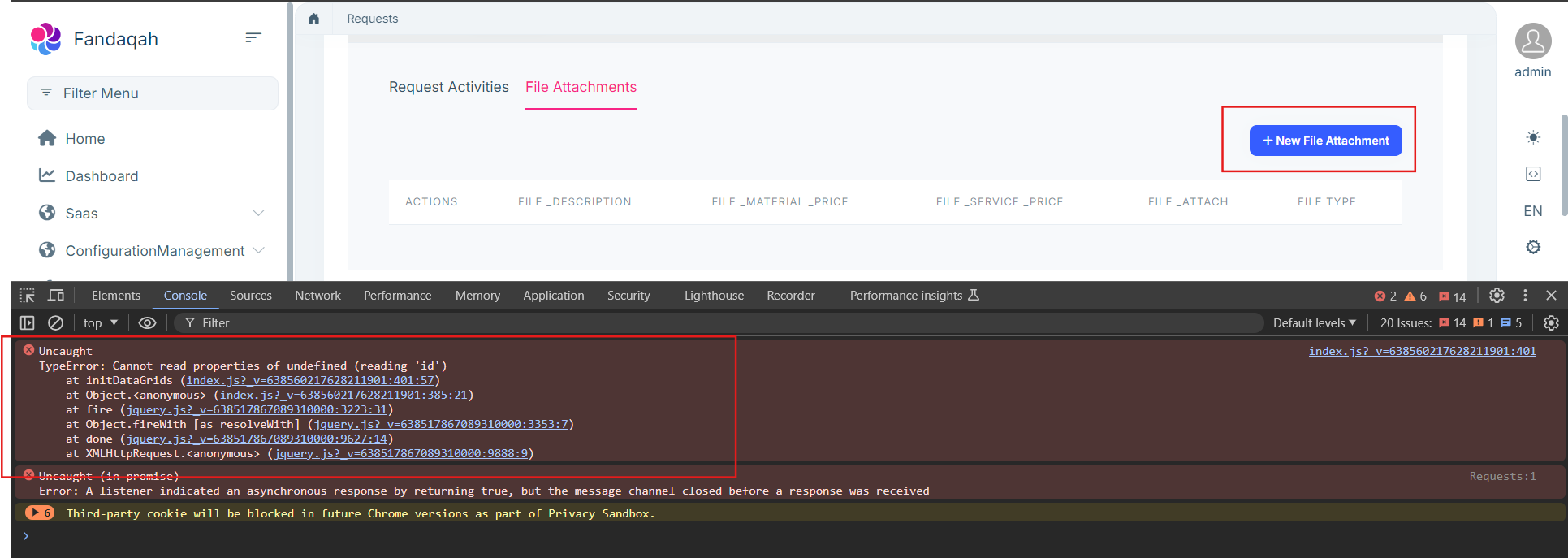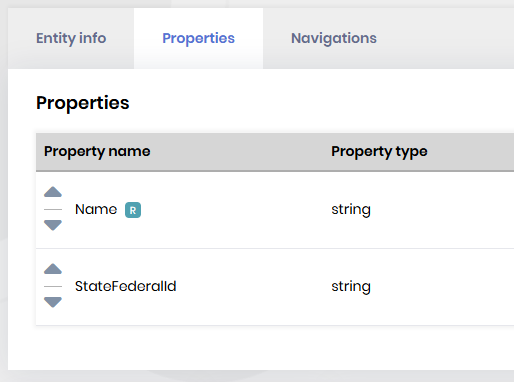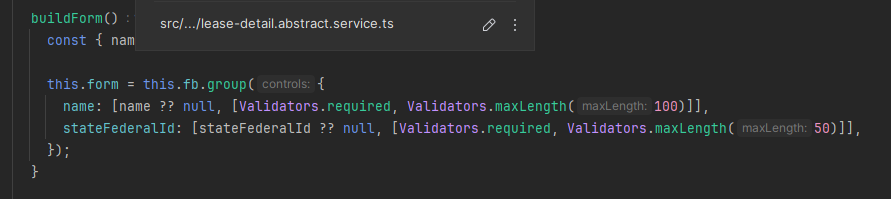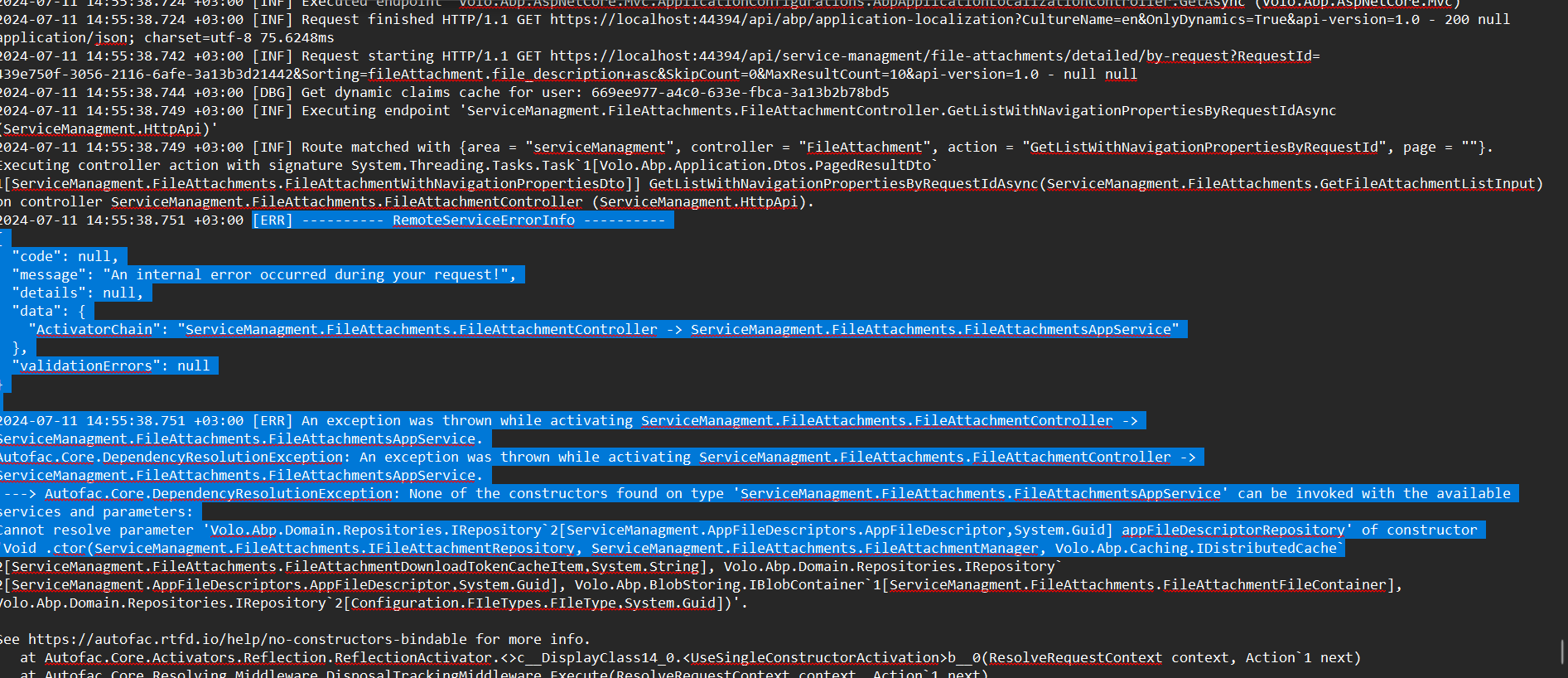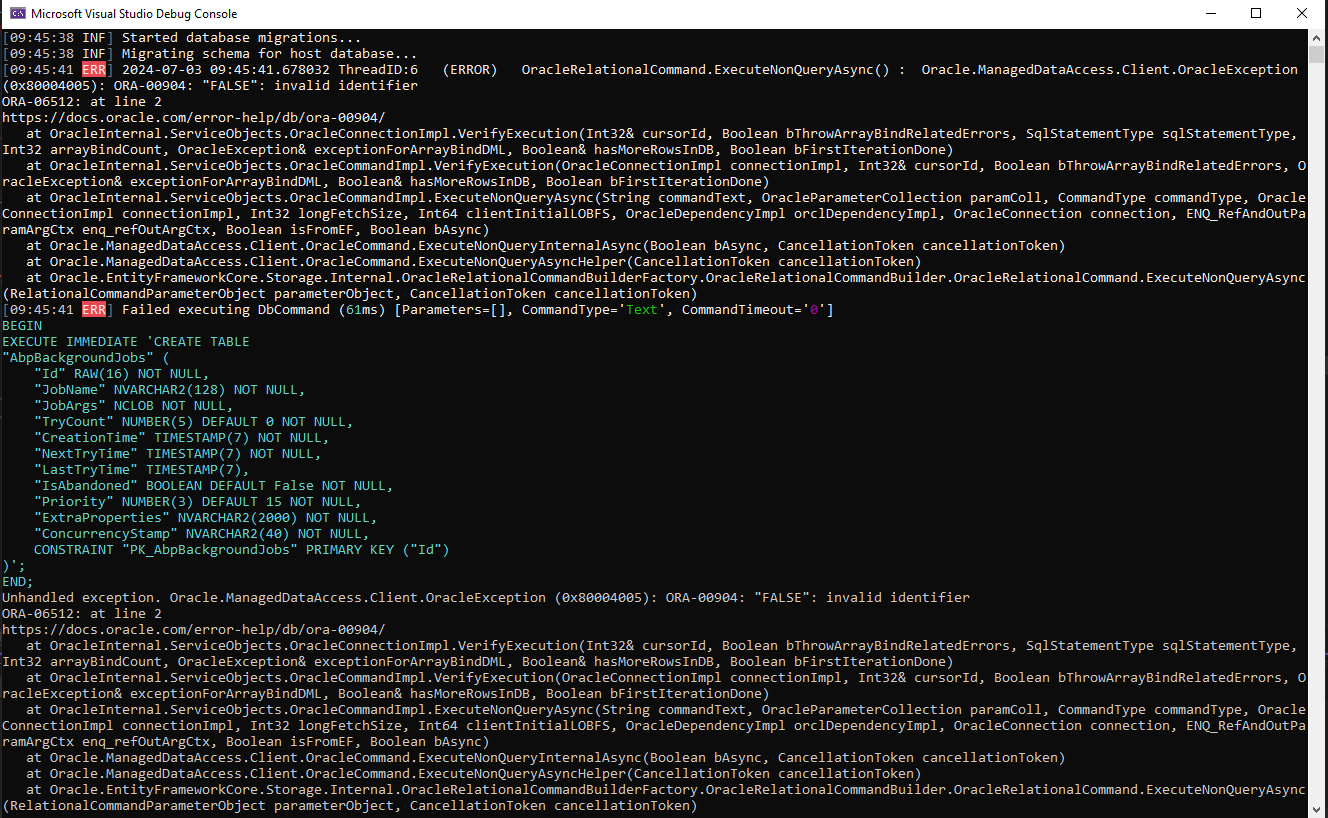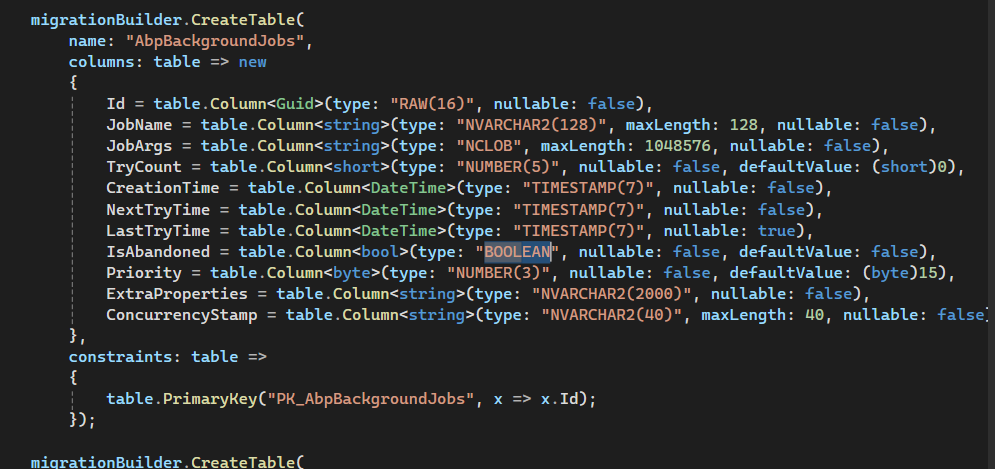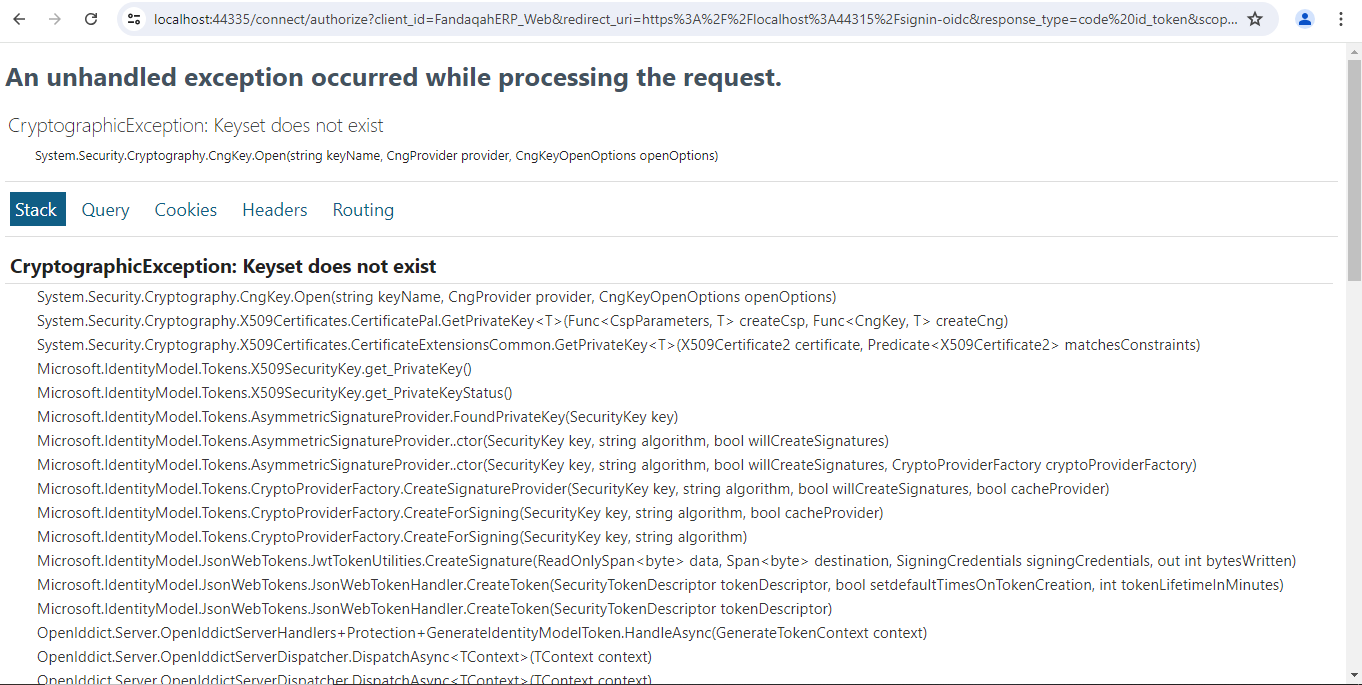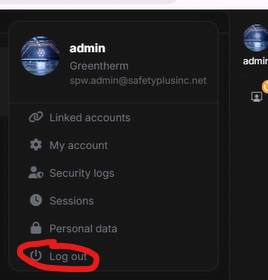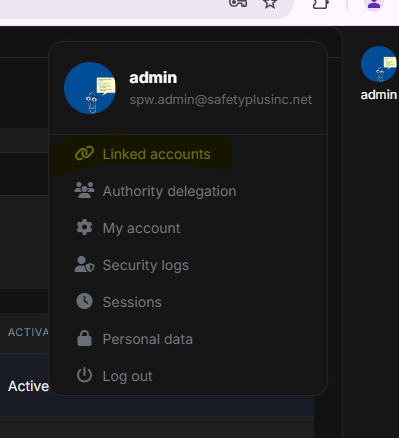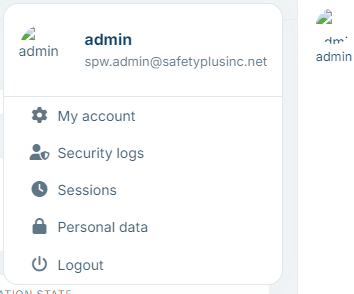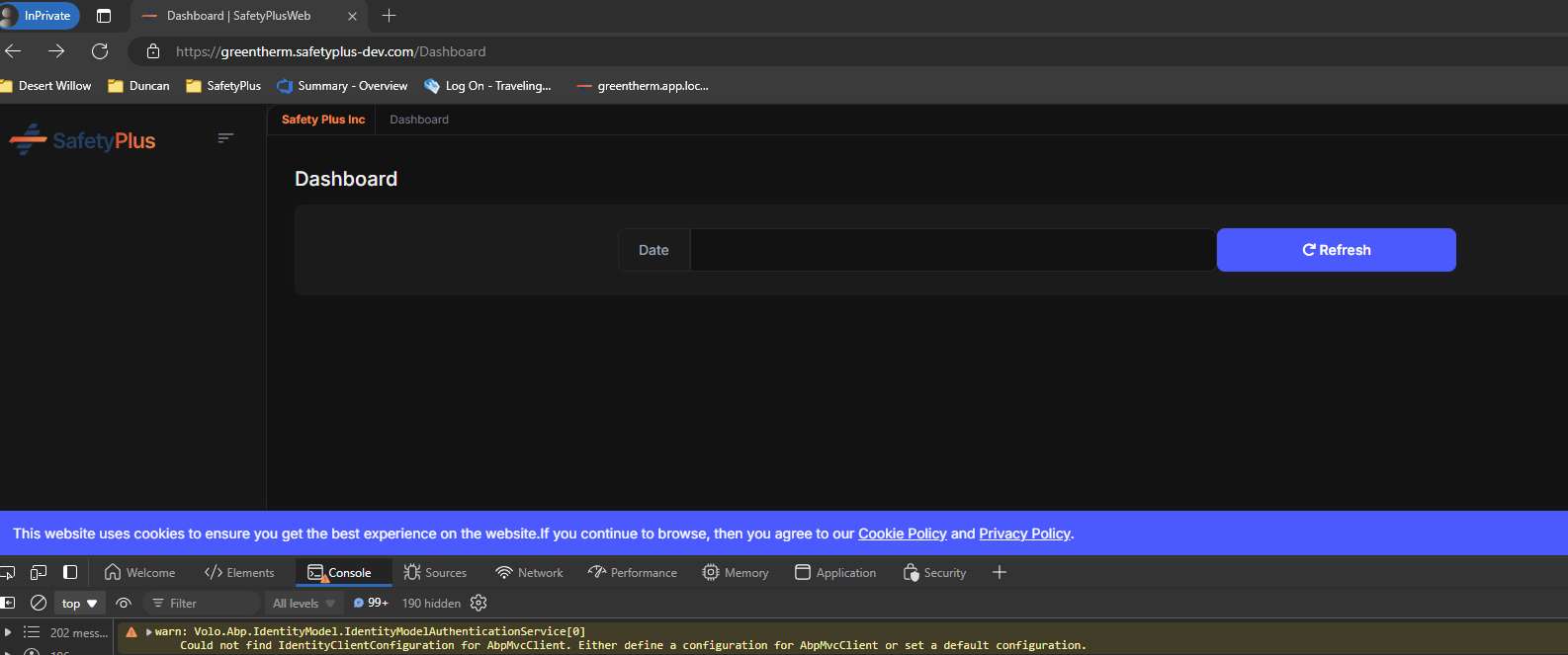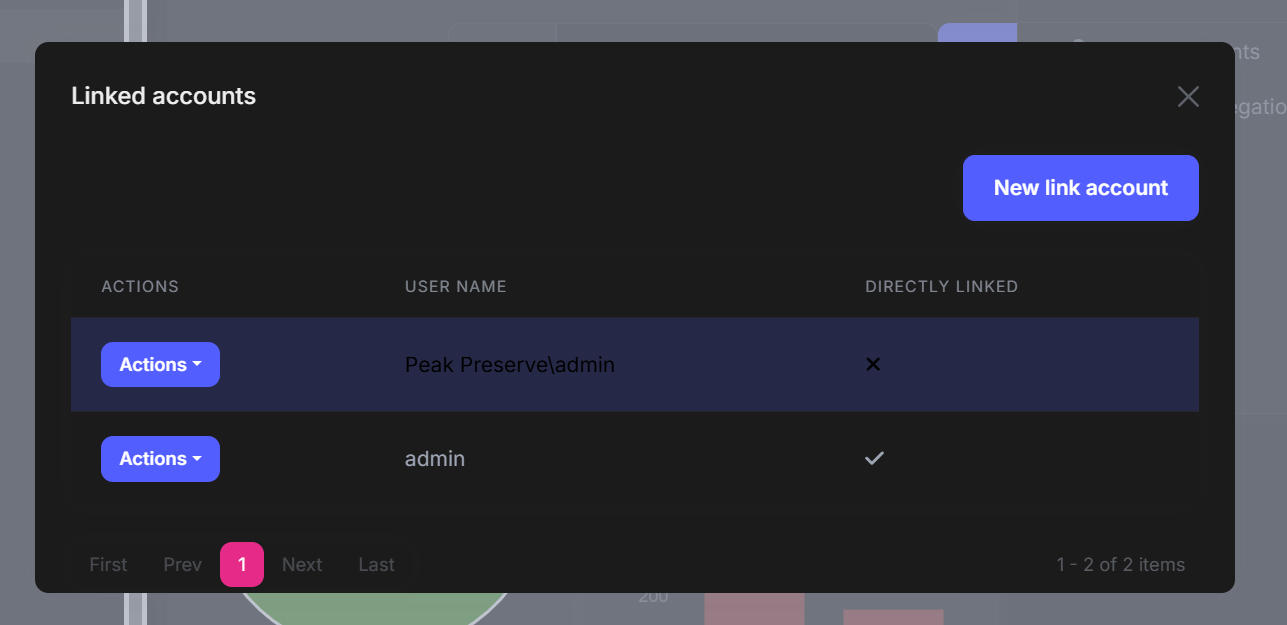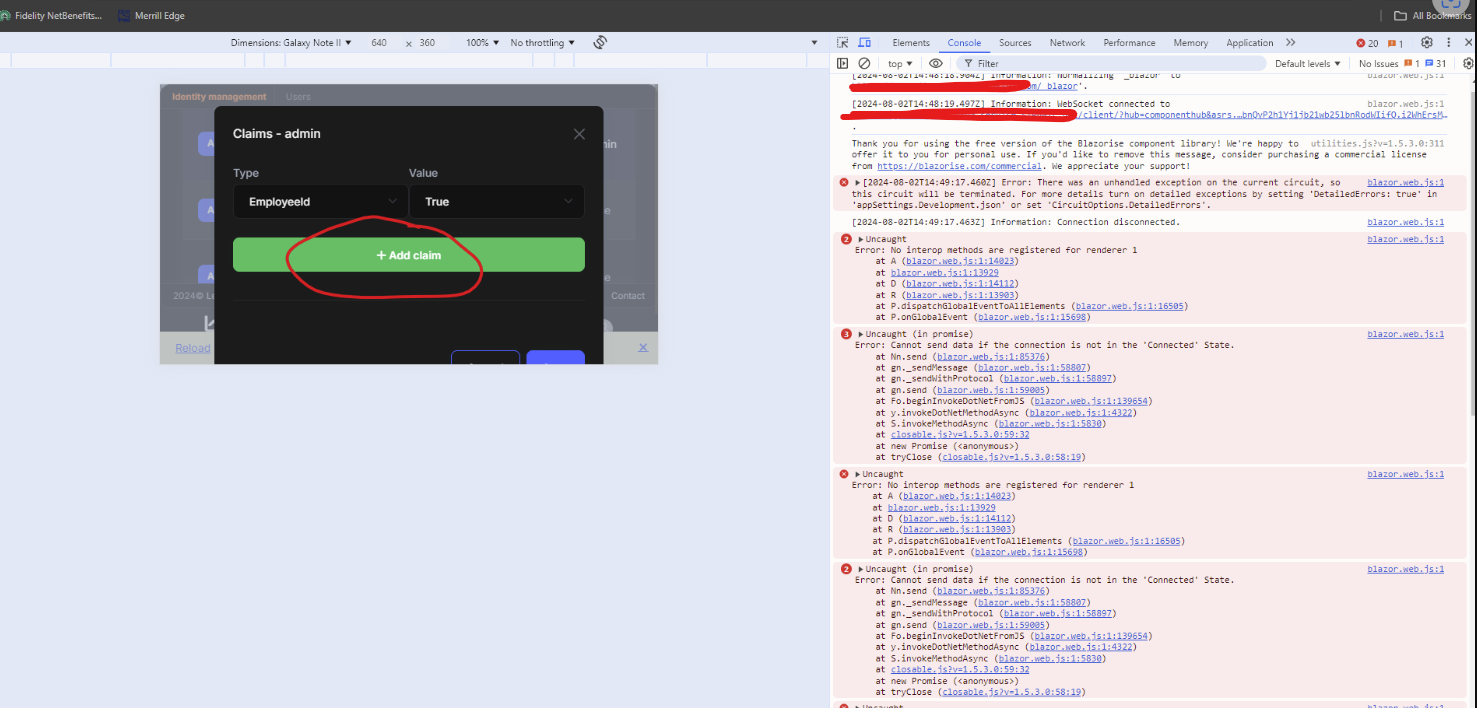⚡ Update ABP CLI and ABP Suite
dotnet tool update -g Volo.Abp.Cli --prerelease
abp suite update --preview
📗 Blog post
- https://blog.abp.io/abp/announcing-abp-8-2-release-candidate
📘 Commercial release logs
- https://docs.abp.io/en/commercial/8.2/release-notes
- https://commercial.abp.io/releases/
🔼 Migration guides
- https://docs.abp.io/en/abp/8.2/Migration-Guides/Abp-8_2
- https://docs.abp.io/en/commercial/8.2/migration-guides/v8_2
✏️ Feel free to report any bugs, issues, and problems.
137 Answer(s)
-
0
update existing child entity and add field with type File. After updating the entity and execute db migration, tables update accordingly but unable to add record in child entity add button doesn't work. Also error showing in console when ever open the entity.
Hi, I can not reproduce the problem. If you give specific information about the problem you have, it will be a pleasure to help you.
-
0
I am experiencing some unwanted behavior from the CRUD Page Generator. The CRUD Page Generator is marking all fields as required on the UI but the data schema is correct.
I am using an Angular frontend with MSSQL database.
I created an issue for this problem, this will be resolved in the next releases.
-
0
-
0
update existing child entity and add field with type File. After updating the entity and execute db migration, tables update accordingly but unable to add record in child entity add button doesn't work. Also error showing in console when ever open the entity.
Hi, I can not reproduce the problem. If you give specific information about the problem you have, it will be a pleasure to help you.
add two child entity with master entity one with file type property and other is simple just description and flags. After that two issue occurs. below is the another issue screen shots
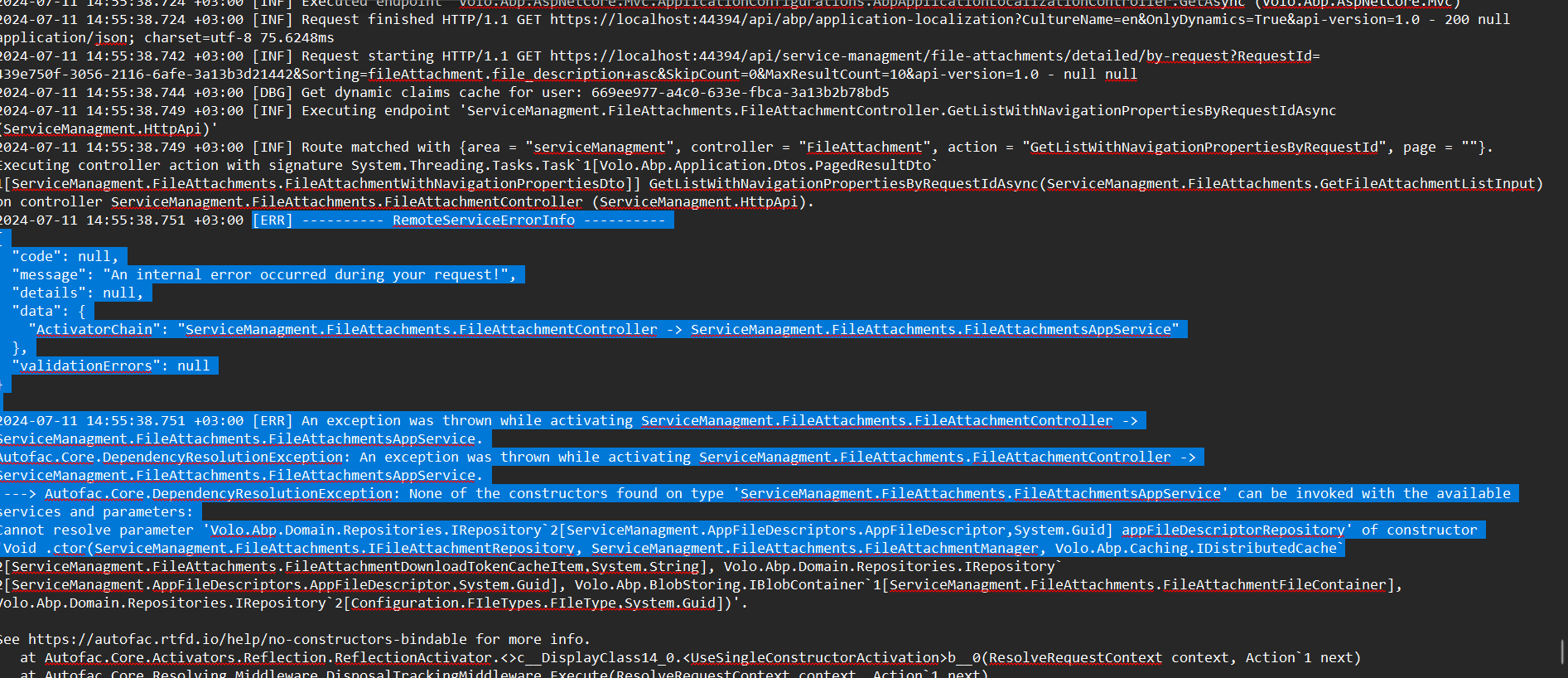
-
0
update existing child entity and add field with type File. After updating the entity and execute db migration, tables update accordingly but unable to add record in child entity add button doesn't work. Also error showing in console when ever open the entity.
Hi, I can not reproduce the problem. If you give specific information about the problem you have, it will be a pleasure to help you.
add two child entity with master entity one with file type property and other is simple just description and flags. After that two issue occurs. below is the another issue screen shots
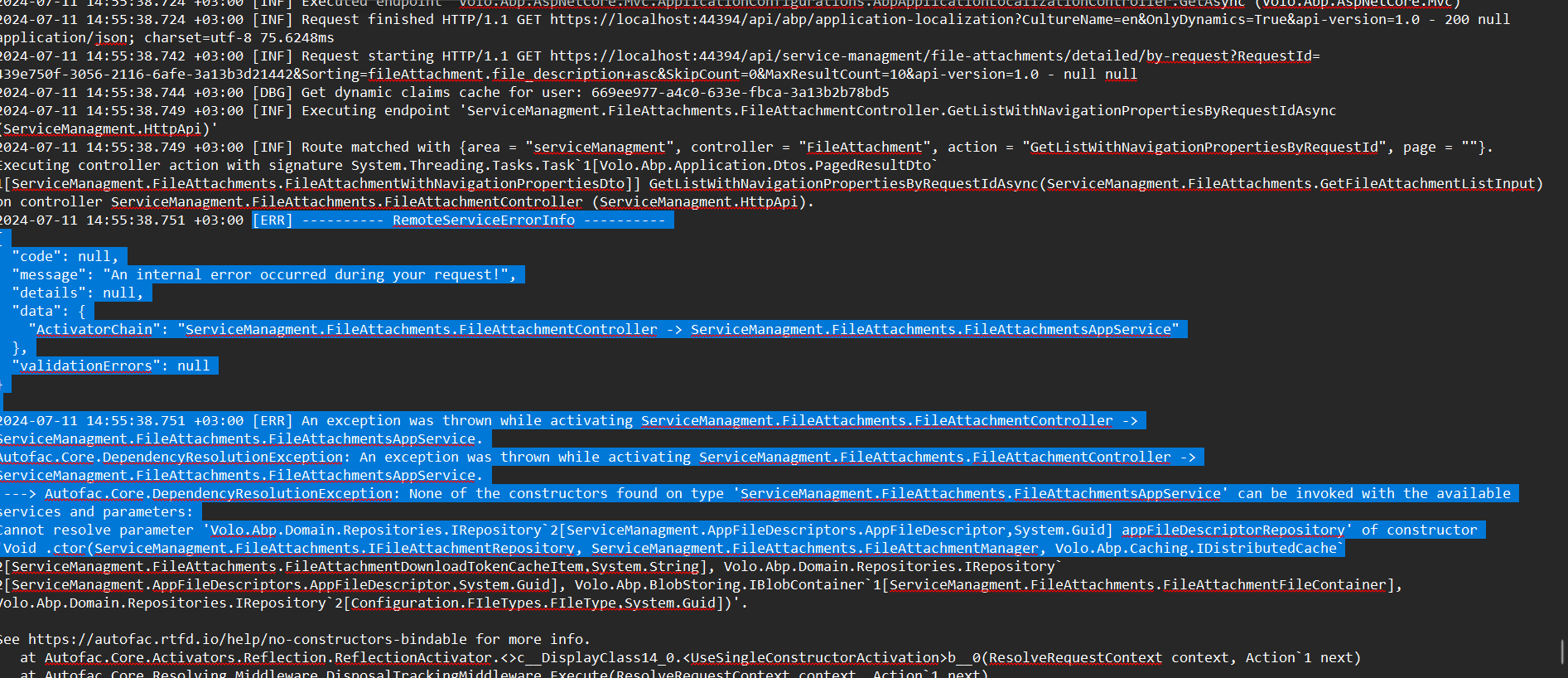
any update ?
-
0
When I create a new project with ABP Suite version 8.2.0, the initial migration file and seed data do not support Oracle databases.
In previous versions, this datatype was NUMBER(1).
I changed all of the initial migration files, but this time the seed data caused problems and I couldn't resolve them.
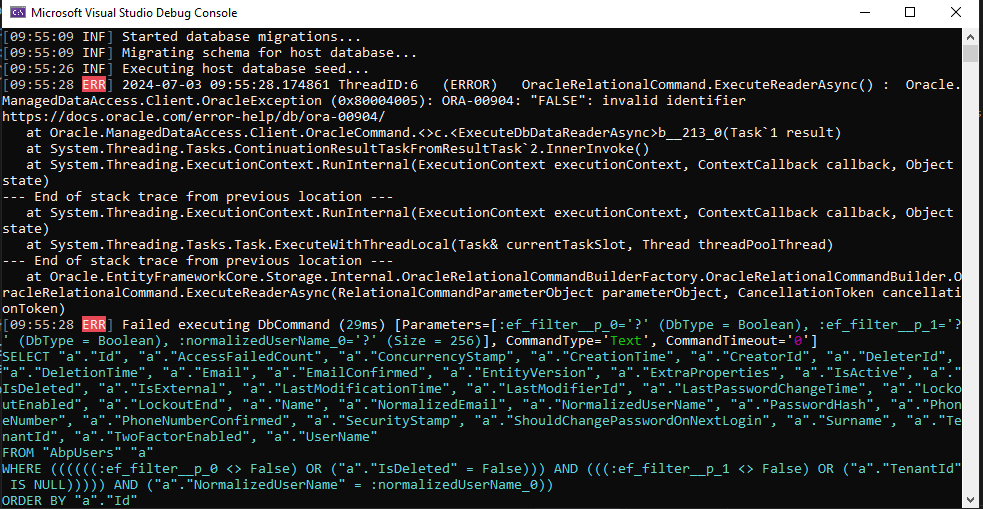
How can I configure version 8.2.0 with Oracle?
any update ?
-
0
Hi, @IbrahimSarigoz
The Oracle EF Core 23 provider will take the value set for OracleSQLCompatibility to know what DB version's SQL it should generate. By default, it will assume version 23 since it's ODP.NET 23. Oracle DB 23ai supports Boolean table columns. If you are using DB 19c, then you have to set OracleSQLCompatibility to 19 to tell ODP.NET to use numeric values instead of Booleans.
See
- https://github.com/oracle/dotnet-db-samples/issues/380#issuecomment-2112766112
- https://github.com/oracle/dotnet-db-samples/issues/377#issuecomment-2096419703
- https://docs.oracle.com/en/database/oracle/oracle-database/21/odpnt/EFCoreAPI.html#GUID-41786CF0-11E3-4AD2-8ED1-3D31D5FE2082
-
0
-
0
-
0
I need help with a problem I'm having with the Blazor Web App template version 8.2.0:
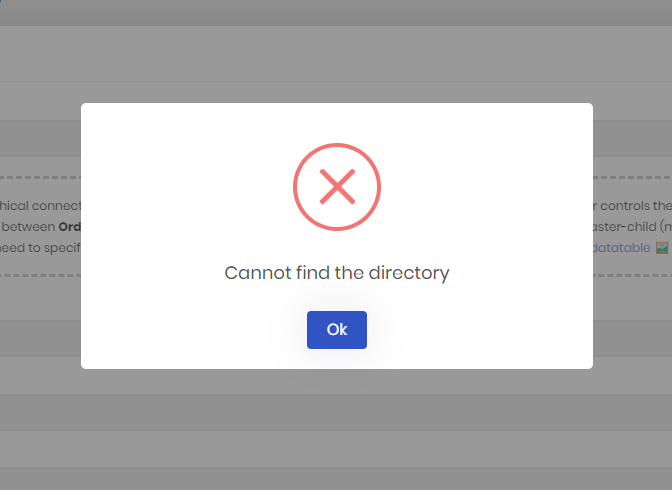
Never seen that myself, you did not simply type the wrong path? I usually copy and paste it from file explorer.
I also copied and pasted from File Explorer. I have also checked the folder path in %UserProfile%.abp\suite\appsettings.json, and everything is correct, but the error still occurs.
The Module template works fine, but the Application template Blazor Web app keeps encountering this error.
-
0
-
0
-
0
When user login the second time, they cannot see the Tenant logins / linked accounts and Authority delegation
Steps to reproduce:
- Log in as an admin user
- Go to "Saas" under Administration
- Select "Tenants" under Saas
- Click on the Action button for Greethem
- Select the "Log in with this tenant" element
- Click on the profile icon on the tenant page
- Check if the user can see the Tenant logins / linked accounts and Authority delegation under the profile icon
- Click on the Logout (To log out as tenant and admin user)
- Enter the credentials again (as Admin)
- Go to "Saas" under Administration
- Select "Tenants" under Saas
- Click on the profile icon of the user
- Check if the user can see the Tenant logins / linked accounts and Authority delegation
Expected: Users should be able to see the Tenant logins / linked accounts and Authority delegation no matter how many times they log in and out of the application
Actual: Users cannot see the Tenant logins / linked accounts and Authority delegation the second time
-
0
When user login and logout of the application, and attempt to login as a tenant, user cannot see the "Login with this tenant" element under the action button
Steps to reproduce:
- Log in as an admin user
- Go to "Saas" under Administration
- Select "Tenants" under Saas
- Click on the Action button for Greethem
- Select the "Log in with this tenant" element
- Click on the profile icon on the tenant page
- Click on the Logout (To log out as tenant and admin user)
- Enter the credentials again (as Admin)
- Go to "Saas" under Administration
- Select "Tenants" under Saas
- Click on the Action button for Greethem
- Check if the user can see the "Log in with this tenant" element
Expected: Users should be able to log in as tenants no matter how many times they log in and out of the application
Actual: Users cannot log in as tenants the second time
We have video for reference if we can upload it somewhere.
-
0
When user uses linked account to login to admin tenant from regular tenant the application crashes and logs out
Steps to reproduce:
- Log in as an admin user for a regular tenant
- Click on the profile icon of the user
- Click Linked accounts menu item
- Click actions next to admin tenant (user name shows no \ character)
- Select the "Log in with this tenant" element
- Application immediately logs out and redirects to \Dashboard
- User will be unable to login until cookies are cleared and the browser is re-opened
Expected: Users should be able to login as Tenants and use linked accounts into the admin tenant as many times as they wish.
Actual: Users cannot see the login to admin Tenant from regular Tenant without getting immediately logged out
-
0
HI @giathanh2512
what's your suite version, please update to the latest
-
0
HI @i.ullah@fandaqah.com
See : https://abp.io/support/questions/3537/OpenIddict-WindowsCryptographicException-Access-is-denied https://support.abp.io/QA/Questions/4872/CryptographicException-Keyset-does-not-exist
-
0
When user login and logout of the application, and attempt to login as a tenant, user cannot see the "Login with this tenant" element under the action button
Steps to reproduce:
- Log in as an admin user
- Go to "Saas" under Administration
- Select "Tenants" under Saas
- Click on the Action button for Greethem
- Select the "Log in with this tenant" element
- Click on the profile icon on the tenant page
- Click on the Logout (To log out as tenant and admin user)
- Enter the credentials again (as Admin)
- Go to "Saas" under Administration
- Select "Tenants" under Saas
- Click on the Action button for Greethem
- Check if the user can see the "Log in with this tenant" element
Expected: Users should be able to log in as tenants no matter how many times they log in and out of the application
Actual: Users cannot log in as tenants the second time
We have video for reference if we can upload it somewhere.
HI,
yes please upload the video to google drive, we will check it.
-
0
-
0
Videos of tenant link issues.
https://1drv.ms/v/s!AseK7NI9P0MAgc5WgkCbI4qhQYVOjA?e=Sd1cFo
https://1drv.ms/v/s!AseK7NI9P0MAgc5Y6uPnBLmclDoRhQ?e=MJKijc
-
0
I created a new solution using abp cli 8.2.1 and then I installed abp studio and created a new solution always abp 8.2.1 Comparing the two generated solutions I noticed that they are different, obviously excluding the files that abp studio added for its configurations. Why?
-
0
-
0
The issues we're having with Tenants are pretty high priority for our project. Should I create support tickets for these issues or is it sufficient to report them here as bugs? Either way, we need to have these prioritized please as having linked tenants working correctly is one of the most important features in the software.
-
0
-
0
hi @dhill
Please create separate questions, thanks.