ABP.IO Platform 9.1 Final Has Been Released!
We are glad to announce that ABP 9.1 stable version has been released today.
What's New With Version 9.1?
All the new features were explained in detail in the 9.1 RC Announcement Post, so there is no need to review them again. You can check it out for more details.
Getting Started with 9.1
Creating New Solutions
You can check the Get Started page to see how to get started with ABP. You can either download ABP Studio (recommended, if you prefer a user-friendly GUI application - desktop application) or use the ABP CLI to create new solutions.
By default, ABP Studio uses stable versions to create solutions. Therefore, it will be creating the solution with the latest stable version, which is v9.1 for now, so you don't need to specify the version.
How to Upgrade an Existing Solution
You can upgrade your existing solutions with either ABP Studio or ABP CLI. In the following sections, both approaches are explained:
Upgrading via ABP Studio
If you are already using the ABP Studio, you can upgrade it to the latest version to align it with ABP v9.1. ABP Studio periodically checks for updates in the background, and when a new version of ABP Studio is available, you will be notified through a modal. Then, you can update it by confirming the opened modal. See the documentation for more info.
After upgrading the ABP Studio, then you can open your solution in the application, and simply click the Upgrade ABP Packages action button to instantly upgrade your solution:
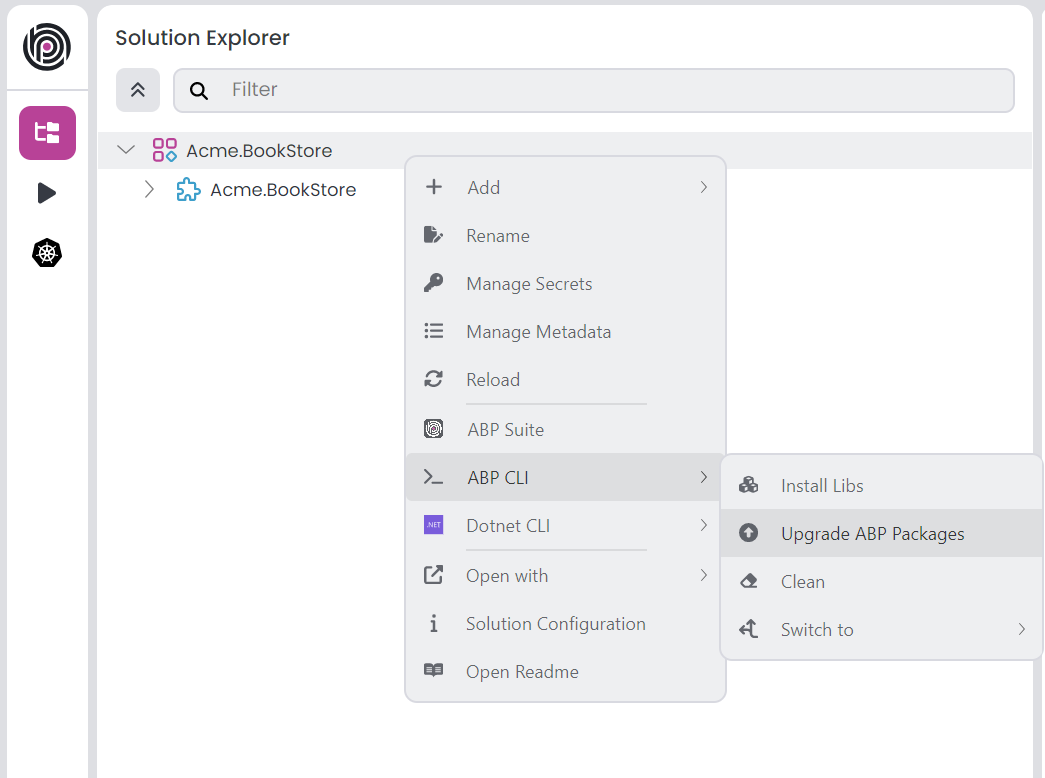
Upgrading via ABP CLI
Alternatively, you can upgrade your existing solution via ABP CLI. First, you need to install the ABP CLI or upgrade it to the latest version.
If you haven't installed it yet, you can run the following command:
dotnet tool install -g Volo.Abp.Studio.Cli
Or to update the existing CLI, you can run the following command:
dotnet tool update -g Volo.Abp.Studio.Cli
After installing/updating the ABP CLI, you can use the update command to update all the ABP related NuGet and NPM packages in your solution as follows:
abp update
You can run this command in the root folder of your solution to update all ABP related packages.
Migration Guides
There are a few breaking changes in this version that may affect your application. Please read the migration guide carefully, if you are upgrading from v9.0: ABP Version 9.1 Migration Guide
Community News
New ABP Community Articles
As always, exciting articles have been contributed by the ABP community. I will highlight some of them here:
- URL-Based Localization by Alper Ebiçoğlu
- Building a CRUD API with ABP Framework, ASP.NET Core, and PostgreSQL by Berkan Şaşmaz
- Encryption and Decryption in ABP Framework by Liming Ma
- Migrate Your DB from the Web Application - Adding a DB Migration Controller by Alper Ebiçoğlu
- Containerization: Blazor WASM + JWT Web API => Docker by Bart Van Hoey
- Configuring Post-Logout Redirect URI in ABP Based Blazor Applications with OpenIddict by Engincan Veske
Thanks to the ABP Community for all the content they have published. You can also post your ABP related (text or video) content to the ABP Community.
ABP Community Talks 2025.2: Real World Problems and Solutions with AI

In this episode of ABP Community Talks (2025.2), Decision Tree joined us to explore how AI is being leveraged to solve real-world problems, showcasing a practical use case of AI applications.
You can re-watch the talk from here.
About the Next Version
The next feature version will be 9.2. You can follow the release planning here. Please submit an issue if you have any problems with this version.






























































Comments
No one has commented yet, be the first to comment!