Converting Create/Edit Modal to Page
In this document we will explain how to convert BookStore's Books create & edit modals to regular razor pages.
Before
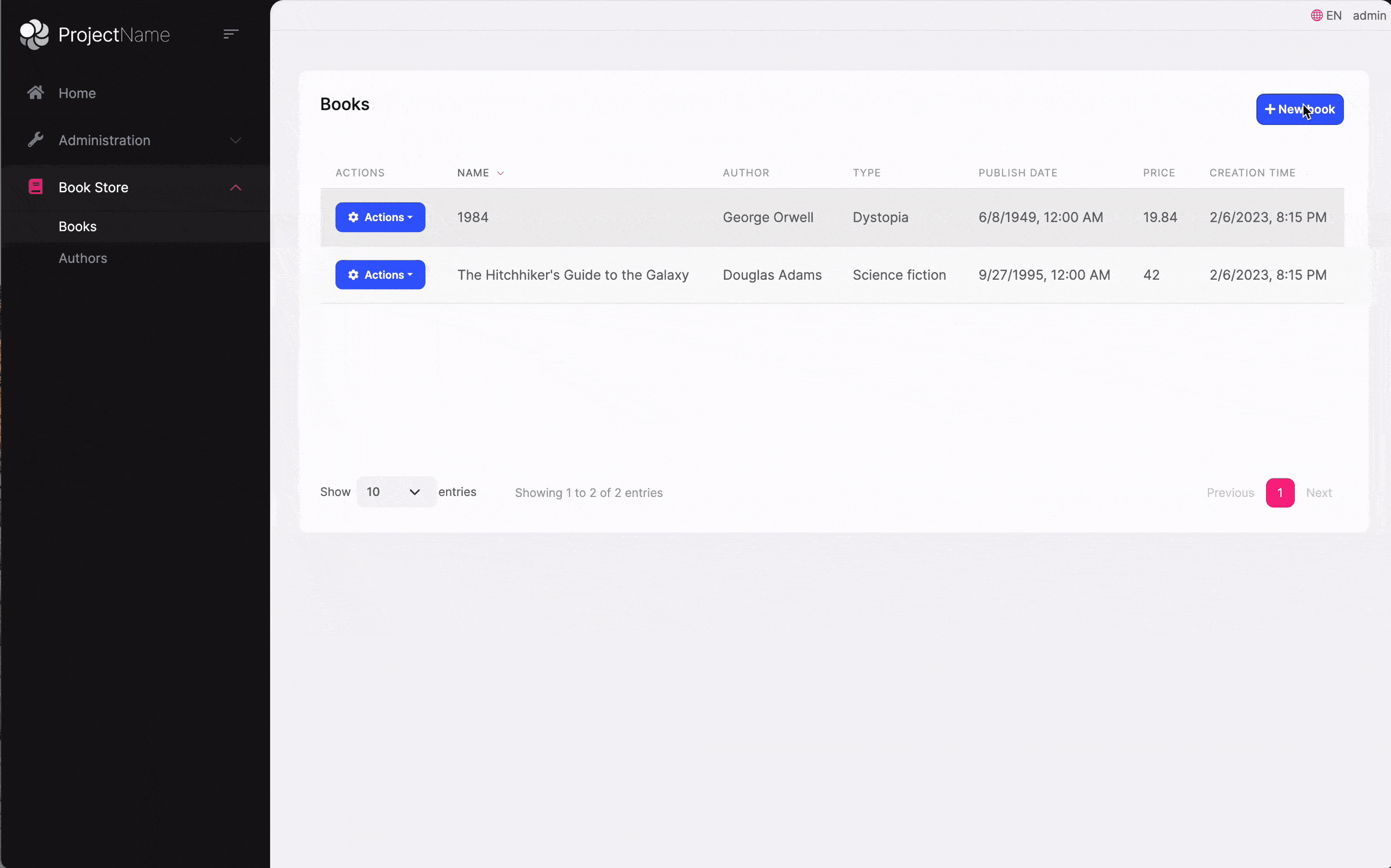
Now
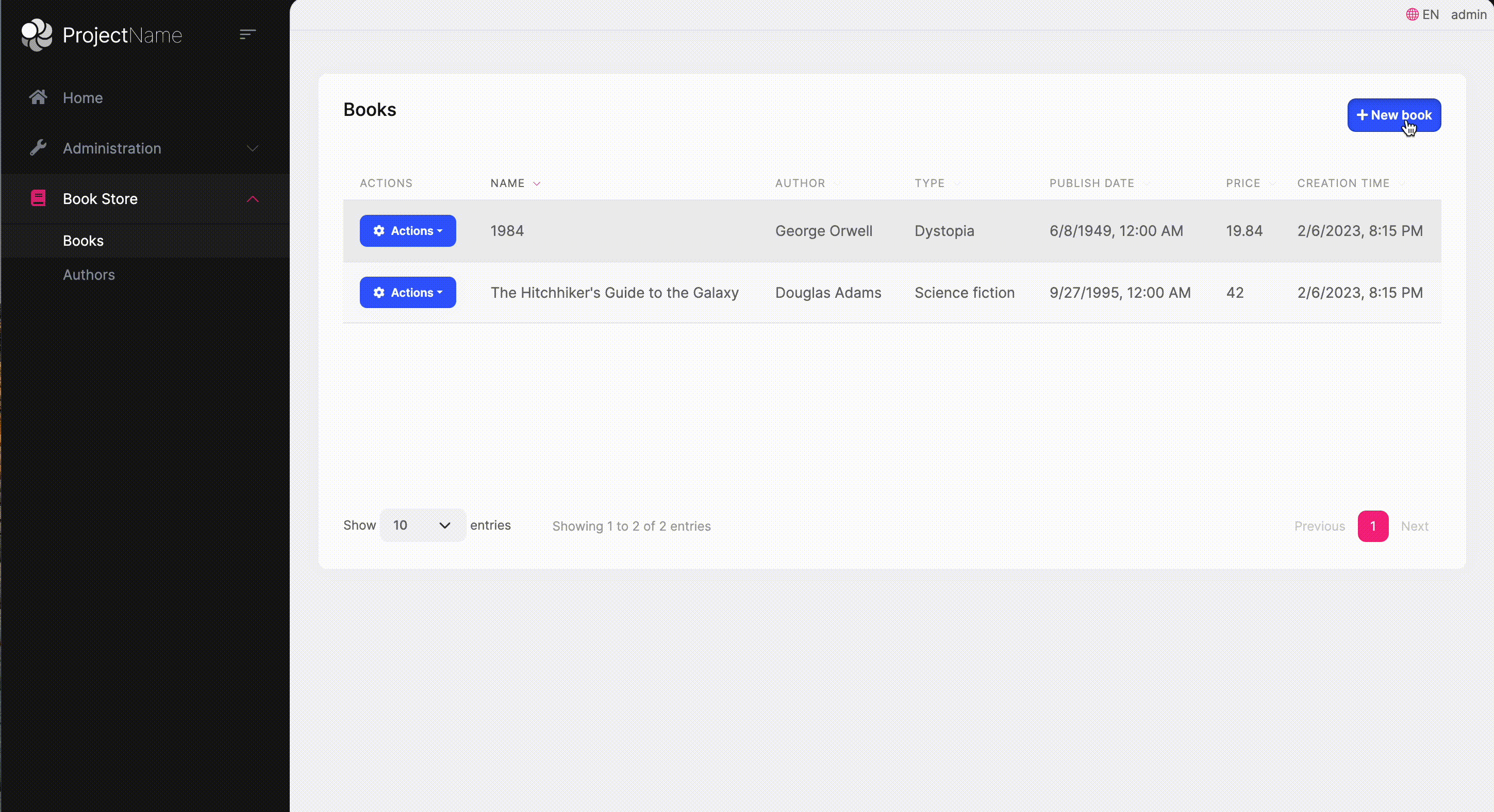
Index page
Repalce abp-button(NewBookButton) buttom with <a class="btn btn-primary" href="/Books/CreateModal"><i class="fa fa-plus"></i> @L["NewBook"].Value</a>.
Index js file
Remove the related codes of createModal and editModal.
Change the Edit row action with location.href = "/Books/EditModal?id=" + data.record.id;
Create/Edit Book page
Remove Layout = null; and add some custom style and javascript code to CreateModal.cshtml & EditModal.cshtml.
@section styles {
<style>
.abp-view-modal .modal {
position: static;
display: block;
opacity: inherit !important;
}
.abp-view-modal .modal.fade .modal-dialog {
transition: inherit !important;
transform: inherit !important;;
}
.abp-view-modal .modal-header .btn-close {
display: none;
}
</style>
}
@section scripts {
<script>
$(".abp-view-modal form").abpAjaxForm().on('abp-ajax-success', function () {
location.href = "/Books";
});
</script>
}
Add a div element with abp-view-modal class to wrap the abp-dynamic-form, Set size of abp-modal to ExtraLarge and remove the AbpModalButtons.Cancel button from abp-modal-footer.
CreateModal
<div class="abp-view-modal">
<abp-dynamic-form abp-model="Book" asp-page="/Books/CreateModal">
<abp-modal static="true" size="ExtraLarge">
<abp-modal-header title="@L["NewBook"].Value"></abp-modal-header>
<abp-modal-body>
<abp-form-content />
</abp-modal-body>
<abp-modal-footer buttons="@(AbpModalButtons.Save)"></abp-modal-footer>
</abp-modal>
</abp-dynamic-form>
</div>
EditModal
<div class="abp-view-modal">
<abp-dynamic-form abp-model="Book" asp-page="/Books/EditModal">
<abp-modal size="ExtraLarge">
<abp-modal-header title="@L["Update"].Value"></abp-modal-header>
<abp-modal-body>
<abp-form-content />
</abp-modal-body>
<abp-modal-footer buttons="@(AbpModalButtons.Save)"></abp-modal-footer>
</abp-modal>
</abp-dynamic-form>
</div>
You can check this Git commit for details.
https://github.com/abpframework/abp-samples/commit/f3014e0ec422cb2d8816d0e00dd6ab9cc1adfc21






























































Comments
Engincan Veske 159 weeks ago
Great article !
Berkan Şaşmaz 159 weeks ago
Great article!
Buckoge 159 weeks ago
Great article. Thanks :)
AlexKidd71 157 weeks ago
That was exactly the question I asked myself today! It would be great to have an example for Angular too.
Best! Alex
Alper Ebiçoğlu 157 weeks ago
thank you
abpVAndy 157 weeks ago
Please add example for Angular!
kevin.kuo 157 weeks ago
Great article! this is very useful.
Onur Pıçakcı 156 weeks ago
Great article!
Enis Necipoğlu 151 weeks ago
Blazor version has been released: https://community.abp.io/posts/converting-createedit-modal-to-page-blazor-eexdex8y
Val Kelmendi 151 weeks ago
Please Add an example for Angular toooo. thanks
Masum ULU 148 weeks ago
Angular version has been released: https://community.abp.io/posts/converting-createedit-modal-to-page-angularui-doadhgil
Navneet Saraswat 147 weeks ago
Is it possible to do with ABP Suite? Please share how can we customise for commercial users
drewbinsky 137 weeks ago
thanks for providing a code snippet that demonstrates how to convert the Bookstore Book feature creation and editing mode into regular Razor pages very detailed and easy to understand
mmishariff 62 weeks ago
It works fine when I use <abp-form-content />, but if I add the content myself, it duplicates the content.
Liming Ma 62 weeks ago
hi
You can check this Git commit for details.
https://github.com/abpframework/abp-samples/commit/f3014e0ec422cb2d8816d0e00dd6ab9cc1adfc21
mmishariff 61 weeks ago
Thank you.