Unlocking Modularity in ABP.io: A Closer Look at the Contributor Pattern
The Contributor pattern has been utilized in various modules and packages within the ABP framework, including Toolbar Contributor, Tenant Resolver, Settings Page Contributor, and Image Resizer Contributor.
This pattern enables external modules to contribute to the execution or rendering of components within existing modules. A common example is the IMenuContributor for the Navigation Menu.
The AbpUiNavigationModule allows external modules to add their navigation menus, centralizing UI navigation in the application while being open for extension and closed for modification.
using System.Threading.Tasks;
using MyProject.Localization;
using Volo.Abp.UI.Navigation;
namespace MyProject.Web.Menus
{
public class MyProjectMenuContributor : IMenuContributor
{
public async Task ConfigureMenuAsync(MenuConfigurationContext context)
{
if (context.Menu.Name == StandardMenus.Main)
{
await ConfigureMainMenuAsync(context);
}
}
private async Task ConfigureMainMenuAsync(MenuConfigurationContext context)
{
var l = context.GetLocalizer<MyProjectResource>();
context.Menu.AddItem(
new ApplicationMenuItem("MyProject.Crm", l["Menu:CRM"])
.AddItem(new ApplicationMenuItem(
name: "MyProject.Crm.Customers",
displayName: l["Menu:Customers"],
url: "/crm/customers")
).AddItem(new ApplicationMenuItem(
name: "MyProject.Crm.Orders",
displayName: l["Menu:Orders"],
url: "/crm/orders")
)
);
}
}
}
Definition
The contributor pattern is used to allow various parts of an application to contribute or inject additional functionality into a core component without directly modifying it. in simple words it's an implementation for OC princeple.
Software entities (classes, modules, functions, etc.) should be open for extension, but closed for modification.
Analysis
let's start by analysing two of the most common usage of Contributer Pattern
1) Menu conitrubutor:
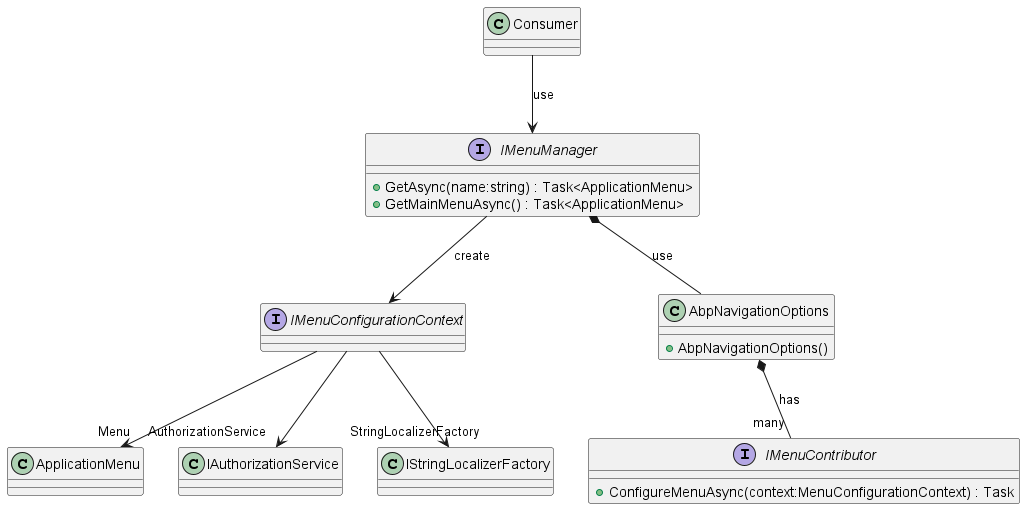
As shown in the diagram, menu contributors that implement IMenuContributo can manage and configgure thier menu items by accessing MenuConfigurationContext, MenuConfigurationContext shared between all contributors and represents the data model.
the implementation of IMenuManager (manager) creates MenuConfigurationContext, load all contibutors and execute ConfigureMenuAsync.
2) Settings Page Contributor:
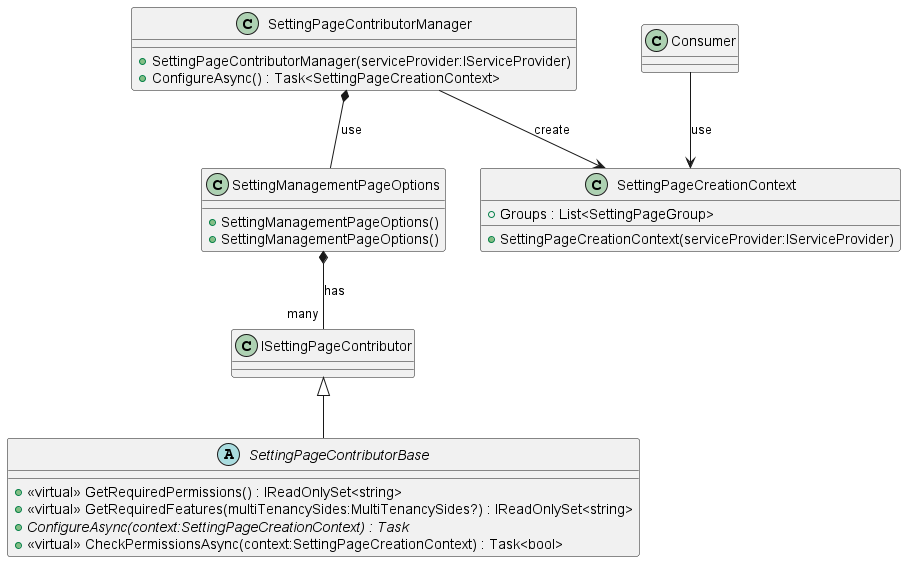
I think it's now more clear and you can start capture the pattern, in settings page again we have the SettingPageCreationContext which shared between all contributors and contains the settings groups (data model).
the SettingPageContributorManager creates the SettingPageCreationContext, loads the contributors by the help of DI SettingManagementPageOptions, and execute the contributor.ConfigureAsync(context);
A slight different between both MenuContributor strucutre and SettingsPageContributor structor, that SettingPageCreationContext exposed to consumers while in Menu management you can access the data model only by using IMenuManager
Structure of Contributor Pattern:
ComponentContext: a shared context with all contributors contains initial values and data models related to contributor component.
Contributor: Implements
Configuremethod that acccessComponentContextto add it's contribution to a component.ContributorManager: Create and initialize
ComponentContext, load and configureContributorsContributorOptions: a useage of
IOptions<>pattern to use DI to load contributors, used byContributorManager
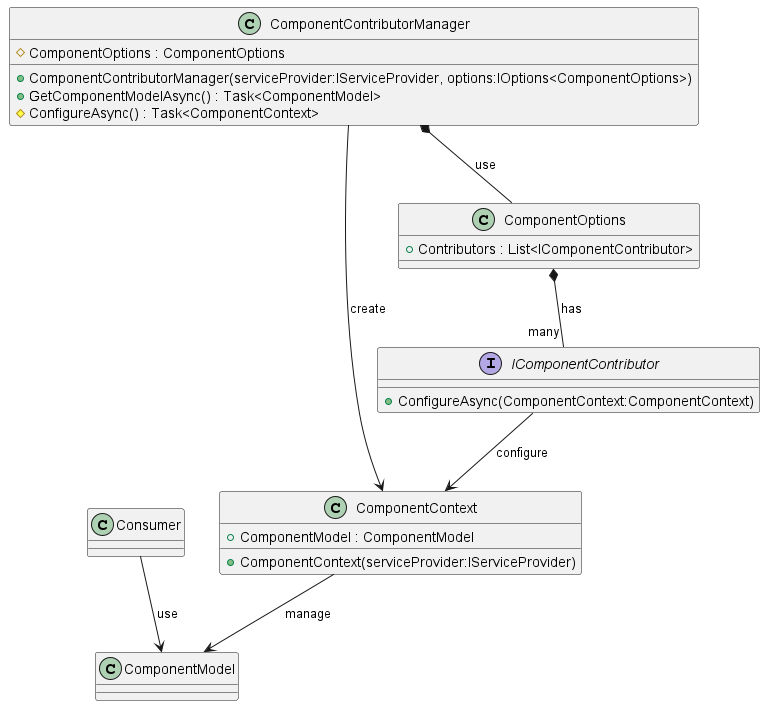
Let's apply this pattern in new example. when you create new Abp application you will find HostDashboard Page:
<!-- HostDashboard.cshtml -->
<div id="HostDashboardWidgetsArea" data-widget-filter="#DashboardFilterForm">
<abp-row>
@if (await WidgetManager.IsGrantedAsync(typeof(AuditLoggingErrorRateWidgetViewComponent)))
{
<abp-column size-md="_12" size-lg="_6">
@await Component.InvokeAsync(typeof(AuditLoggingErrorRateWidgetViewComponent))
</abp-column>
}
@if (await WidgetManager.IsGrantedAsync(typeof(AuditLoggingAverageExecutionDurationPerDayWidgetViewComponent)))
{
<abp-column size-md="_12" size-lg="_6">
@await Component.InvokeAsync(typeof(AuditLoggingAverageExecutionDurationPerDayWidgetViewComponent))
</abp-column>
}
@if (await WidgetManager.IsGrantedAsync(typeof(SaasEditionPercentageWidgetViewComponent)))
{
<abp-column size-md="_12" size-lg="_6">
@await Component.InvokeAsync(typeof(SaasEditionPercentageWidgetViewComponent))
</abp-column>
}
@if (await WidgetManager.IsGrantedAsync(typeof(SaasLatestTenantsWidgetViewComponent)))
{
<abp-column size-md="_12" size-lg="_6">
@await Component.InvokeAsync(typeof(SaasLatestTenantsWidgetViewComponent))
</abp-column>
}
</abp-row>
</div>
Instead of having specific widgets let's build a widgets contributor for that Page, after we complete the implementatoin we should be able to load the widgets on the dashboard from contributrs:
<div id="HostDashboardWidgetsArea" data-widget-filter="#DashboardFilterForm">
<abp-row>
@foreach (var widget in (await hostDashboardManager.GetWidgetsAsync()))
{
if (await WidgetManager.IsGrantedAsync(widget.WidgetType))
{
<abp-column size-md="_12" size-lg="_6">
@await Component.InvokeAsync(widget.WidgetType)
</abp-column>
}
}
</abp-row>
</div>
we will start with the ComponentContext and Component Model:
// DashboardWidget.cs
using System;
namespace Abp.ContributorPatternExample.Web.HostDashboardManagement
{
public class DashboardWidget
{
public Type WidgetType { get; set; }
}
}
// HostDashboardPageContext.cs
using System;
using System.Collections.Generic;
using Volo.Abp.DependencyInjection;
namespace Abp.ContributorPatternExample.Web.HostDashboardManagement
{
public class HostDashboardPageContext : IServiceProviderAccessor
{
public List<DashboardWidget> Widgets { get; }
public IServiceProvider ServiceProvider { get; private set; }
public HostDashboardPageContext(IServiceProvider serviceProvider)
{
Widgets = new List<DashboardWidget>();
ServiceProvider = serviceProvider;
}
public void AddWidget(Type dashboardWidget)
{
Widgets.Add(new DashboardWidget
{
WidgetType = dashboardWidget,
});
}
}
}
Now let's defin the interface of the contributor:
// IHostDashboardPageContributor.cs
using System.Threading.Tasks;
namespace Abp.ContributorPatternExample.Web.HostDashboardManagement
{
public interface IHostDashboardPageContributor
{
Task ConfigureAsync(HostDashboardPageContext context);
}
}
We will create the Contributor Manager and Options to load and configure the contributors:
//HostDashboardPageOptions.cs
using System.Collections.Generic;
namespace Abp.ContributorPatternExample.Web.HostDashboardManagement
{
public class HostDashboardPageOptions
{
public List<IHostDashboardPageContributor> Contributors { get; }
public HostDashboardPageOptions()
{
Contributors = new List<IHostDashboardPageContributor>();
}
}
}
// HostDashboardPageManager.cs
using Microsoft.Extensions.DependencyInjection;
using Microsoft.Extensions.Options;
using System;
using System.Collections.Generic;
using System.Threading.Tasks;
using Volo.Abp.DependencyInjection;
namespace Abp.ContributorPatternExample.Web.HostDashboardManagement
{
public class HostDashboardPageManager : IScopedDependency
{
private readonly IServiceProvider _serviceProvider;
public HostDashboardPageManager(IServiceProvider serviceProvider)
{
_serviceProvider = serviceProvider;
}
protected virtual async Task<HostDashboardPageContext> ConfigureAsync()
{
var context = new HostDashboardPageContext(_serviceProvider);
var contributors = _serviceProvider.GetRequiredService<IOptions<HostDashboardPageOptions>>().Value.Contributors;
foreach (var contributor in contributors)
{
await contributor.ConfigureAsync(context);
}
return context;
}
public virtual async Task<IReadOnlyList<DashboardWidget>> GetWidgetsAsync()
{
var context = await ConfigureAsync();
return context.Widgets.AsReadOnly();
}
}
}
By this steps we created the structor of Contributor Pattern, now let' use this pattern, we will create a default contributor and configure HostDashboardPageOptions in the module:
// DefaultHostDashboardPageContributor.cs
using System.Threading.Tasks;
using Volo.Abp.AuditLogging.Web.Pages.Shared.Components.AverageExecutionDurationPerDayWidget;
using Volo.Abp.AuditLogging.Web.Pages.Shared.Components.ErrorRateWidget;
using Volo.Saas.Host.Pages.Shared.Components.SaasEditionPercentageWidget;
using Volo.Saas.Host.Pages.Shared.Components.SaasLatestTenantsWidget;
namespace Abp.ContributorPatternExample.Web.HostDashboardManagement
{
public class DefaultHostDashboardPageContributor : IHostDashboardPageContributor
{
public async Task ConfigureAsync(HostDashboardPageContext context)
{
context.AddWidget(typeof(AuditLoggingErrorRateWidgetViewComponent));
context.AddWidget(typeof(AuditLoggingAverageExecutionDurationPerDayWidgetViewComponent));
context.AddWidget(typeof(SaasEditionPercentageWidgetViewComponent));
context.AddWidget(typeof(SaasLatestTenantsWidgetViewComponent));
}
}
}
// ContributorPatternExampleWebModule.cs
Configure<HostDashboardPageOptions>(options =>
{
options.Contributors.Add(new DefaultHostDashboardPageContributor());
});
Now we ready to use this on the HostDashboard page:
<!-- Inject Contributor Manager -->
@inject HostDashboardPageManager hostDashboardManager
<div id="HostDashboardWidgetsArea" data-widget-filter="#DashboardFilterForm">
<abp-row>
<!-- render contributors widgets -->
@foreach (var widget in (await hostDashboardManager.GetWidgetsAsync()))
{
if (await WidgetManager.IsGrantedAsync(widget.WidgetType))
{
<abp-column size-md="_12" size-lg="_6">
@await Component.InvokeAsync(widget.WidgetType)
</abp-column>
}
}
</abp-row>
</div>
Instead of directly consuming the Component Context, such as in the SettingPageCreationContext, or consuming the Component Model by injecting the Contributor Manager (e.g., MenuManager or HostDashboardPageManager), I prefer to create a consumer intefrace. this approach hide the creation context details required for contribution away from the consumers and ensures the model remains immutable from the consumer side.
using System.Collections.Generic;
using System.Threading.Tasks;
using Volo.Abp.DependencyInjection;
namespace Abp.ContributorPatternExample.Web.HostDashboardManagement
{
public class HostDashboardPageContributorClient : IScopedDependency
{
private readonly HostDashboardPageManager _manager;
public HostDashboardPageContributorClient(HostDashboardPageManager hostDashboardPageManager)
{
_manager = hostDashboardPageManager;
}
public virtual async Task<IReadOnlyList<DashboardWidget>> GetWidgetsAsync()
{
var context = await _manager.ConfigureAsync();
return context.Widgets.AsReadOnly();
}
}
}
The Contributor pattern is a powerful tool for implementing extensibility in your modules. By applying the Contributor Pattern, you can easily build rich, modular components that benefit from contributions from other modules.
The link of the example source code Source Code






























































Comments
No one has commented yet, be the first to comment!