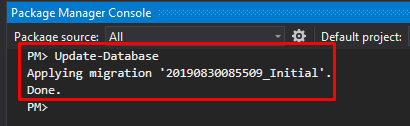Entity Framework Core PostgreSQL Integration
See Entity Framework Core Integration document for the basics of the EF Core integration.
EntityFrameworkCore Project Update
- In
Acme.BookStore.EntityFrameworkCoreproject replace packageVolo.Abp.EntityFrameworkCore.SqlServerwithVolo.Abp.EntityFrameworkCore.PostgreSql - Update to use PostgreSQL in
BookStoreEntityFrameworkCoreModule- Replace the
AbpEntityFrameworkCoreSqlServerModulewith theAbpEntityFrameworkCorePostgreSqlModule - Replace the
options.UseSqlServer()with theoptions.UsePostgreSql()
- Replace the
- In other projects update the PostgreSQL connection string in necessary
appsettings.jsonfiles
Delete Existing Migrations
Delete all existing migration files (including DbContextModelSnapshot)
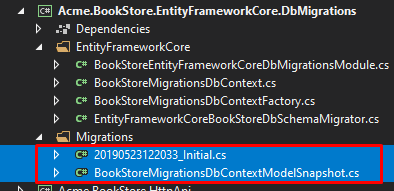
Regenerate Initial Migration & Update the Database
Set the correct startup project (usually a web project),
Open the Package Manager Console (Tools -> Nuget Package Manager -> Package Manager Console), select the Acme.BookStore.EntityFrameworkCore.DbMigrations as the Default project and execute the following command:
Run Add-Migration command.
PM> Add-Migration Initial
Then execute the Update-Database command to update the database schema:
PM> Update-Database