MVC Module Startup Template
This template can be used to create a reusable application module based on the module development best practices & conventions. It is also suitable for creating microservices (with or without UI).
How to Start With?
You can use the ABP CLI to create a new project using this startup template. Alternatively, you can directly create & download from the Get Started page. CLI approach is used here.
First, install the ABP CLI if you haven't installed before:
dotnet tool install -g Volo.Abp.Cli
Then use the abp new command in an empty folder to create a new solution:
abp new Acme.IssueManagement -t module
Acme.IssueManagementis the solution name, like YourCompany.YourProduct. You can use single level, two-levels or three-levels naming.
Without User Interface
The template comes with an MVC UI by default. You can use --no-ui option to not include the UI layer.
abp new Acme.IssueManagement -t module --no-ui
Solution Structure
Based on the options you've specified, you will get a slightly different solution structure. If you don't specify any option, you will have a solution like shown below:
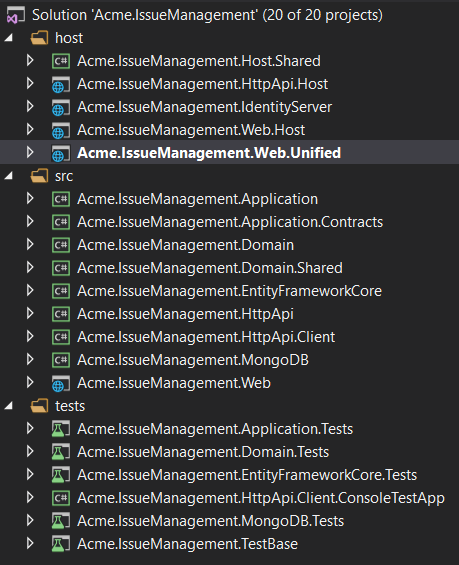
Projects are organized as src, test and host folders:
srcfolder contains the actual module which is layered based on DDD principles.testfolder contains unit & integration tests.hostfolder contains applications with different configurations to demonstrate how to host the module in an application. These are not a part of the module, but useful on development.
The diagram below shows the layers & project dependencies of the module:
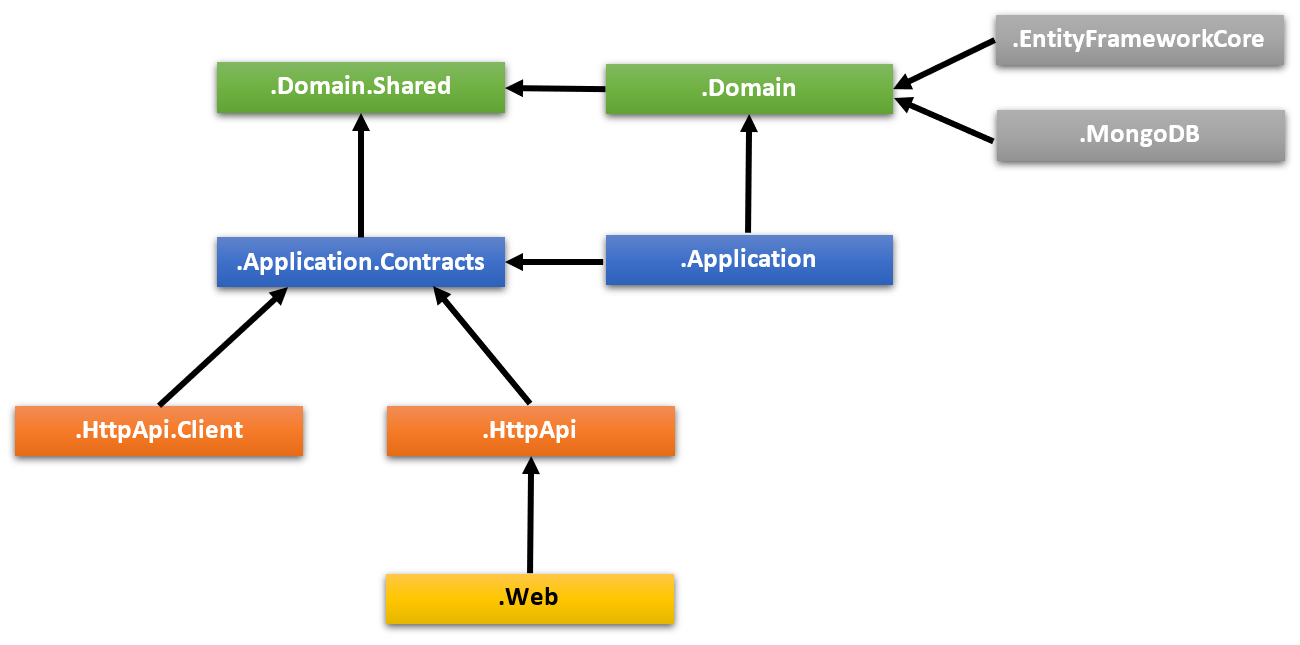
Each section below will explain the related project & its dependencies.
.Domain.Shared Project
This project contains constants, enums and other objects these are actually a part of the domain layer, but needed to be used by all layers/projects in the solution.
An IssueType enum and an IssueConsts class (which may have some constant fields for the Issue entity, like MaxTitleLength) are good candidates for this project.
- This project has no dependency to other projects in the solution. All other projects depend on this directly or indirectly.
.Domain Project
This is the domain layer of the solution. It mainly contains entities, aggregate roots, domain services, value types, repository interfaces and other domain objects.
An Issue entity, an IssueManager domain service and an IIssueRepository interface are good candidates for this project.
- Depends on the
.Domain.Sharedbecause it uses constants, enums and other objects defined in that project.
.Application.Contracts Project
This project mainly contains application service interfaces and Data Transfer Objects (DTO) of the application layer. It does exists to separate interface & implementation of the application layer. In this way, the interface project can be shared to the clients as a contract package.
An IIssueAppService interface and an IssueCreationDto class are good candidates for this project.
- Depends on the
.Domain.Sharedbecause it may use constants, enums and other shared objects of this project in the application service interfaces and DTOs.
.Application Project
This project contains the application service implementations of the interfaces defined in the .Application.Contracts project.
An IssueAppService class is a good candidate for this project.
- Depends on the
.Application.Contractsproject to be able to implement the interfaces and use the DTOs. - Depends on the
.Domainproject to be able to use domain objects (entities, repository interfaces... etc.) to perform the application logic.
.EntityFrameworkCore Project
This is the integration project for EF Core. It defines the DbContext and implements repository interfaces defined in the .Domain project.
- Depends on the
.Domainproject to be able to reference to entities and repository interfaces.
You can delete this project if you don't want to support EF Core for your module.
.MongoDB Project
This is the integration project for MongoDB.
- Depends on the
.Domainproject to be able to reference to entities and repository interfaces.
You can delete this project if you don't want to support MongoDB for your module.
Test Projects
The solution has multiple test projects, one for each layer:
.Domain.Testsis used to test the domain layer..Application.Testsis used to test the application layer..EntityFrameworkCore.Testsis used to test EF Core configuration and custom repositories..MongoDB.Testsis used to test MongoDB configuration and custom repositories..TestBaseis a base (shared) project for all tests.
In addition, .HttpApi.Client.ConsoleTestApp is a console application (not an automated test project) which demonstrate the usage of HTTP APIs from a Dotnet application.
Test projects are prepared for integration testing;
- It is fully integrated to ABP framework and all services in your application.
- It uses SQLite in-memory database for EF Core. For MongoDB, it uses the Mongo2Go library.
- Authorization is disabled, so any application service can be easily used in tests.
You can still create unit tests for your classes which will be harder to write (because you will need to prepare mock/fake objects), but faster to run (because it only tests a single class and skips all initialization process).
Domain & Application tests are using EF Core. If you remove EF Core integration or you want to use MongoDB for testing these layers, you should manually change project references & module dependencies.
Host Projects
The solution has a few host applications to run your module. Host applications are used to run your module in a fully configured application. It is useful on development. Host applications includes some other modules in addition to the module being developed:
Host applications support two types of scenarios.
Single (Unified) Application Scenario
If your module has a UI, then .Web.Unified application is used to host the UI and API on a single point. It has its own appsettings.json file (that includes the database connection string) and EF Core database migrations.
For the .Web.Unified application, there is a single database, named YourProjectName_Unified (like IssueManagement_Unified for this sample).
If you've selected the
--no-uioption, this project will not be in your solution.
How to Run?
Set it as the startup project, run Update-Database command for the EF Core from Package Manager Console and run your application. Default username is admin and password is 1q2w3E*.
Separated Deployment & Databases Scenario
In this scenario, there are three applications;
.IdentityServerapplication is an authentication server used by other applications. It has its ownappsettings.jsonthat contains database connection and other configurations..HttpApi.Hosthosts the HTTP API of the module. It has its ownappsettings.jsonthat contains database connections and other configurations..Web.Hosthost the UI of the module. This project contains anappsettings.jsonfile, but it does not have a connection string because it never connects to the database. Instead, it mainly contains endpoint of the remote API server and the authentication server.
The diagram below shows the relation of the applications:
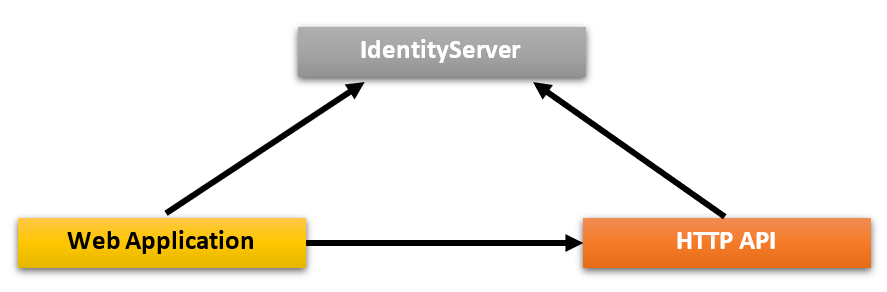
.Web.Host project uses OpenId Connect Authentication to get identity and access tokens for the current user from the .IdentityServer. Then uses the access token to call the .HttpApi.Host. HTTP API server uses bearer token authentication to obtain claims from the access token to authorize the current user.
How to Run?
You should run the application with the given order:
- First, run the
.IdentityServersince other applications depends on it. - Then run the
.HttpApi.Hostsince it is used by the.Web.Hostapplication. - Finally, you can run the
.Web.Hostproject and login to the application usingadminas the username and1q2w3E*as the password.






























































