Easy CRM - Sample ABP Project
This is a sample solution developed on top of ABP Commercial.
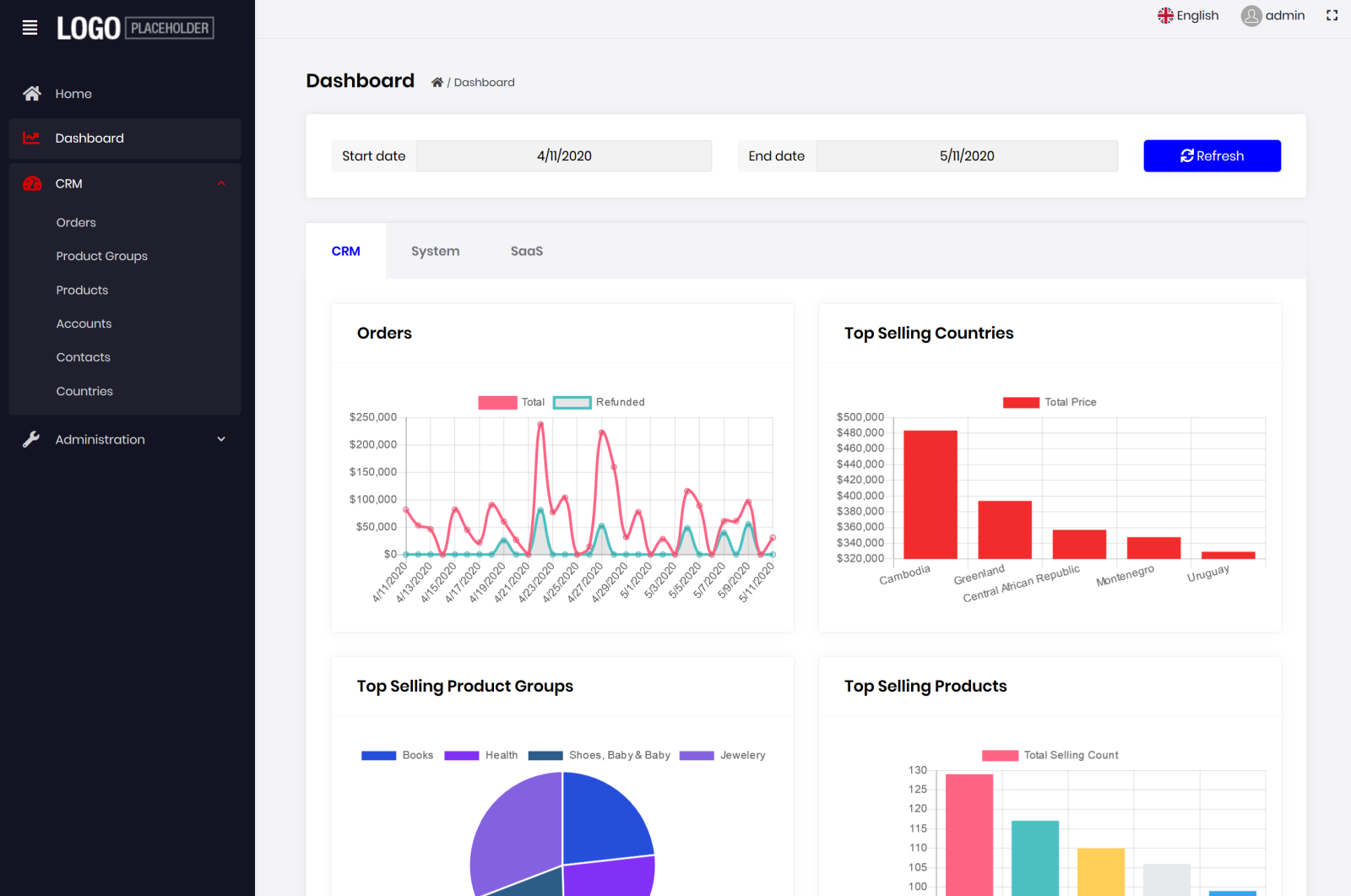
Download
- You can download the complete source-code from https://abp.io/api/download/samples/easy-crm
How To Run?
- Open the solution in Visual Studio 2019 or later (or with another IDE, supports ASP.NET Core).
- Run the
Volo.EasyCrm.DbMigratorconsole application to create the database and seed the initial data. - Run the web project.
- You can login using
adminas the user name and1q2w3E*as the password. - To generate random data, click to "Generate and import sample data" on the home page.
- Enjoy and check the source code!
Notes
This project supports;
- Entity Framework Core as the database provider.
- ASP.NET Core MVC / Razor Pages for the user interface.
Angular UI version is in development...






























































