When creating a new Blazor WebApp solution with Studio when it doesn't include the optional module SaaS (Multi-Tenant), the solution doesn't compile with the following error:
Dotnet build failed for the project "QLS.UnifiedPortal". Details: xxx\src\yyy.Blazor\yyyBlazorModule.cs(223,36): error CS0246: The type or namespace name 'SaasHostBlazorOptions' could not be found (are you missing a using directive or an assembly reference?) [xxx\src\yyy.Blazor\yyy.Blazor.csproj] xxx\src\yyy.Blazor\yyyBlazorModule.cs(234,53): error CS0103: The name 'SaasHostPermissions' does not exist in the current context [xxx\src\yyy.Blazor\yyy.Blazor.csproj]
Build FAILED. 0 Warning(s) 2 Error(s)
The solution options are: Solution Template: Application (Layered) UI Framework: Blazor WebApp UI Theme: LeptonX Mobile Framework: None Public Site: No Optional Modules: Audit Logging, FileManagement, Language Management, OpenIddict UI. Note: No SaaS (Multi-Tenant) Solution Structure: Not Tiered Database Provider: Entity Framework Core Additional Options: None
Create a solution similar to the above and including all of the optional module compiles susscessfully.
Hi Support, I'm creating a build pipeline which should create artifacts to deploy to my staging and production environments. It's failing to restore the client side libraries. The appsettings.secrets.json which has the abp license code included. What else do I need to add to my pipeline to build an Abp project which uses commercial modules?
[23:32:38 INF] You are running the second generation of the ABP CLI. If you're interested in the legacy CLI, see https://abp.io/new-cli Checking extensions... [23:32:39 INF] Found 1 projects. [23:32:39 INF] D:\VSTSAgent_work\560\s\src[Redacted].Web [23:32:40 INF] Running Yarn on D:\VSTSAgent_work\560\s\src[Redacted].Web yarn install v1.22.4 [1/4] Resolving packages... [2/4] Fetching packages... [3/4] Linking dependencies... ##[error]warning "@volo/language-management > @volo/abp.aspnetcore.mvc.ui.theme.commercial > @abp/aspnetcore.mvc.ui.theme.shared > @abp/bootstrap > bootstrap@5.3.3" has unmet peer dependency "@popperjs/core@^2.11.8". warning "@volo/language-management > @volo/abp.aspnetcore.mvc.ui.theme.commercial > @abp/aspnetcore.mvc.ui.theme.shared > @abp/jquery-validation-unobtrusive > @abp/jquery-validation > jquery-validation@1.21.0" has unmet peer dependency "jquery@^1.7 || ^2.0 || ^3.1". [4/4] Building fresh packages...
I've installed the new Studio CLI (without installing Studio). I use a private NuGet package library which requires authentication. When I run the CLI with any command, for example: abp help or abp login they throw a NuGet.Protocol.Core.Type.FatalProtocolException. I don't have this issue with the legacy CLI.
[08:03:50 INF] ABP CLI 0.7.4 (Beta)
[08:03:50 INF] You are running the second generation of the ABP CLI. If you're interested in the legacy CLI, see https://abp.io/new-cli
NuGet.Protocol.Core.Types.FatalProtocolException: Failed to retrieve information about 'Volo.Abp.Studio.Cli' from remote
source
'https://xxxxx.pkgs.visualstudio.com/_packaging/xxxx/nuget/v3/flat2/volo.abp.s
tudio.cli/index.json'.
System.Net.Http.HttpRequestException: Response status code does not indicate success: 401 (Unauthorized).
at HttpResponseMessage System.Net.Http.HttpResponseMessage.EnsureSuccessStatusCode()
at void NuGet.Protocol.HttpSource.<>c__DisplayClass15_01.<<GetAsync>b__0>d.MoveNext() at async Task<T> NuGet.Common.ConcurrencyUtilities.ExecuteWithFileLockedAsync<T>(string filePath, Func<CancellationToken, Task<T>> action, CancellationToken token) at async Task<T> NuGet.Common.ConcurrencyUtilities.ExecuteWithFileLockedAsync<T>(string filePath, Func<CancellationToken, Task<T>> action, CancellationToken token) at async Task<T> NuGet.Protocol.HttpSource.GetAsync<T>(HttpSourceCachedRequest request, Func<HttpSourceResult, Task<T>> processAsync, ILogger log, CancellationToken token) at async Task<SortedDictionary<NuGetVersion, PackageInfo>> NuGet.Protocol.HttpFileSystemBasedFindPackageByIdResource.FindPackagesByIdAsync(string id, SourceCacheContext cacheContext, ILogger logger, CancellationToken cancellationToken) at async Task<SortedDictionary<NuGetVersion, PackageInfo>> NuGet.Protocol.HttpFileSystemBasedFindPackageByIdResource. FindPackagesByIdAsync(string id, SourceCacheContext cacheContext, ILogger logger, CancellationToken cancellationToken) at async Task<SortedDictionary<NuGetVersion, PackageInfo>> NuGet.Protocol.HttpFileSystemBasedFindPackageByIdResource. EnsurePackagesAsync(string id, SourceCacheContext cacheContext, ILogger logger, CancellationToken cancellationToken ) at async Task<IEnumerable<NuGetVersion>> NuGet.Protocol.HttpFileSystemBasedFindPackageByIdResource.GetAllVersionsAsync (string id, SourceCacheContext cacheContext, ILogger logger, CancellationToken cancellationToken) at async Task<SortedSet<NuGetVersion>> Volo.Abp.Studio.Nuget.NugetPackageManager.FindVersionsAsync(string packageId, bool includeNightly) at async Task<NuGetVersion> Volo.Abp.Studio.Nuget.NugetPackageManager.FindLatestVersionAsync(string packageId, bool includeNightly, bool includeReleaseCandidates) at async Task<NuGetVersion> Volo.Abp.Studio.Nuget.NugetPackageManager.GetLatestVersionAsync(string packageId, bool includeNightly, bool includeReleaseCandidates) at async Task Volo.Abp.Studio.Cli.StudioCliService.CheckCliVersionAsync(CommandLineArgs commandLineArgs, SemanticVersion currentCliVersion) at async Task Volo.Abp.Studio.Cli.StudioCliService.RunAsync(string[] args) Unhandled exception. NuGet.Protocol.Core.Types.FatalProtocolException: Failed to retrieve information about 'Volo.Abp.Studio.Cli' from remote source 'https://xxxx.pkgs.visualstudio.com/_packaging/xxxx/nuget/v3/flat2/volo.abp.studio.cli/index.json'. ---> System.Net.Http.HttpRequestException: Response status code does not indicate success: 401 (Unauthorized). at System.Net.Http.HttpResponseMessage.EnsureSuccessStatusCode() at NuGet.Protocol.HttpSource.<>c__DisplayClass15_01.<<GetAsync>b__0>d.MoveNext()
--- End of stack trace from previous location ---
at NuGet.Common.ConcurrencyUtilities.ExecuteWithFileLockedAsync[T](String filePath, Func2 action, CancellationToken token) at NuGet.Common.ConcurrencyUtilities.ExecuteWithFileLockedAsync[T](String filePath, Func2 action, CancellationToken token)
at NuGet.Protocol.HttpSource.GetAsync[T](HttpSourceCachedRequest request, Func`2 processAsync, ILogger log, CancellationToken token)
at NuGet.Protocol.HttpFileSystemBasedFindPackageByIdResource.FindPackagesByIdAsync(String id, SourceCacheContext cacheContext, ILogger logger, CancellationToken cancellationToken)
--- End of inner exception stack trace ---
at NuGet.Protocol.HttpFileSystemBasedFindPackageByIdResource.FindPackagesByIdAsync(String id, SourceCacheContext cacheContext, ILogger logger, CancellationToken cancellationToken)
at NuGet.Protocol.HttpFileSystemBasedFindPackageByIdResource.EnsurePackagesAsync(String id, SourceCacheContext cacheContext, ILogger logger, CancellationToken cancellationToken)
at NuGet.Protocol.HttpFileSystemBasedFindPackageByIdResource.GetAllVersionsAsync(String id, SourceCacheContext cacheContext, ILogger logger, CancellationToken cancellationToken)
at Volo.Abp.Studio.Nuget.NugetPackageManager.FindVersionsAsync(String packageId, Boolean includeNightly)
at Volo.Abp.Studio.Nuget.NugetPackageManager.FindLatestVersionAsync(String packageId, Boolean includeNightly, Boolean includeReleaseCandidates)
at Volo.Abp.Studio.Nuget.NugetPackageManager.GetLatestVersionAsync(String packageId, Boolean includeNightly, Boolean includeReleaseCandidates)
at Volo.Abp.Studio.Cli.StudioCliService.CheckCliVersionAsync(CommandLineArgs commandLineArgs, SemanticVersion currentCliVersion)
at Volo.Abp.Studio.Cli.StudioCliService.RunAsync(String[] args)
at Volo.Abp.Studio.Cli.Program.RtRr72CxI(Object )
at Volo.Abp.Studio.Cli.Program.
My aim is to add process documentation to my admin site, I would like the creation of the content to be end user driven. As this page content will be commercially sensitive only authorized users should be able to view the documentation.
I've added the CMS Kit module to my admin site and I've enabled the Pages and Menus features which allows for the content to be created by the end user, however I don't see anyway of making these pages private.
I would like to know if this is already possible and if so how. If it's not already possible, can you give me guidance on the best approach to having pages and menu items that are only viewable by authorized users.
Thanks Chris.
When creating a new project with the suite v8.0.4 and selecting the Basic template the code does not compile, this is because the suite has not added the required references for the Basic template.
Using the Suite I've created two entities and used the navigation feature to setup a many-to-many relationship between them. I have saved and generated all of the code. I am using ABP CLI 8.0.5 and Suite v8.0.4.
When I run the code I can use the create modal to add the many to many items using the UI that has been generated, however when I use the edit modal to delete one or more of the many to many items I get "An internal error occurred during your request!" error message when I click save.
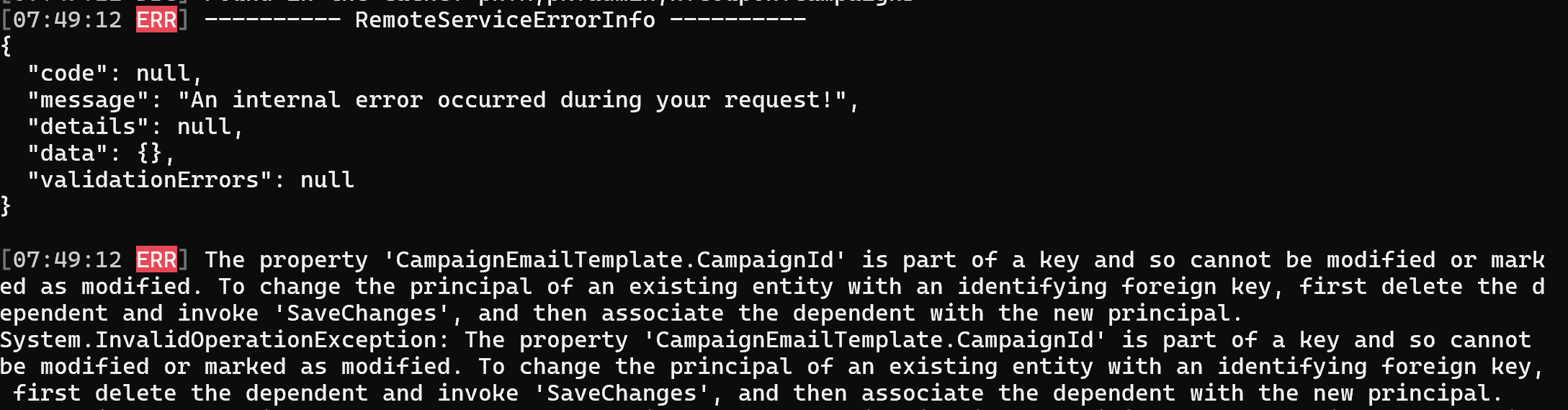
This feature used to work as expected in a v7 project.

