hi
What steps and code have you applied to the layout/theme?
Can you share the
csprojfile content for your web project?
I figured out the reason. Our local templates folder files are not pickup when deployed. Since in release mode, the bundle is Abp's Theme package bundle + global css bundle. I compared bundled css with previous bundled css, d-lg-block and another css have display:none; in version 8, version 7 has definition for .lpx-login-image-area but version 8 seems not. So I copied version 7 css to local global css.
ABP 8.2.3 MicroServices Template
When run application locally, after upgrade, the login page layout is good (same as before). However, after the application deployed, the layout is different. How to disable ABP script and css bundle, so that I can compare local version scripts/css and deployed version. I commented the line Config Bundle, the bundle is still there.
Also, I copy over every css, lib, theme folders/files and Theme package back to prior upgrade, the UI still not same as before. Don't understand why.
Thanks, Domina
ABP Framework 8.2.3, Micro Service architect. SQL server Db, any query has .Include() would throw exception:
System.Data.SqlTypes.SqlNullValueException: Data is Null. This method or property cannot be called on Null values. at Microsoft.Data.SqlClient.SqlBuffer.ThrowIfNull() at Microsoft.Data.SqlClient.SqlBuffer.get_String() at Microsoft.Data.SqlClient.SqlDataReader.GetString(Int32 i) at lambda_method1856(Closure, DbDataReader, Int32[]) at Microsoft.EntityFrameworkCore.Query.Internal.BufferedDataReader.BufferedDataRecord.ReadObject(DbDataReader reader, Int32 ordinal, ReaderColumn column) at Microsoft.EntityFrameworkCore.Query.Internal.BufferedDataReader.BufferedDataRecord.ReadRow()
Code: var query = await this.GetQueryableAsync(); var result = await query.Include(x => x.ChildEntity).Where (...).FirstOrDfaultAsync();
I check the EF core mapping and Db data, all valid.
Hi DominaTang,
We moved SaaS menu under the administration. If you talking about this, that's not bug but if you say saas menu not visible even under administartion I'll check also for it.
Yes, under administration menu, the 'Saas' menu item is not there after upgrade to ABP 8.2.x
hi
That's strange, Can you share a test project to reproduce?
Thanks
liming.ma@volosoft.com
Can we have a shared session?
The version 7 'Saas' menu is shown at the same level as 'Administration', however, with Abp 8.2.3 blank template, the UI looks like this:
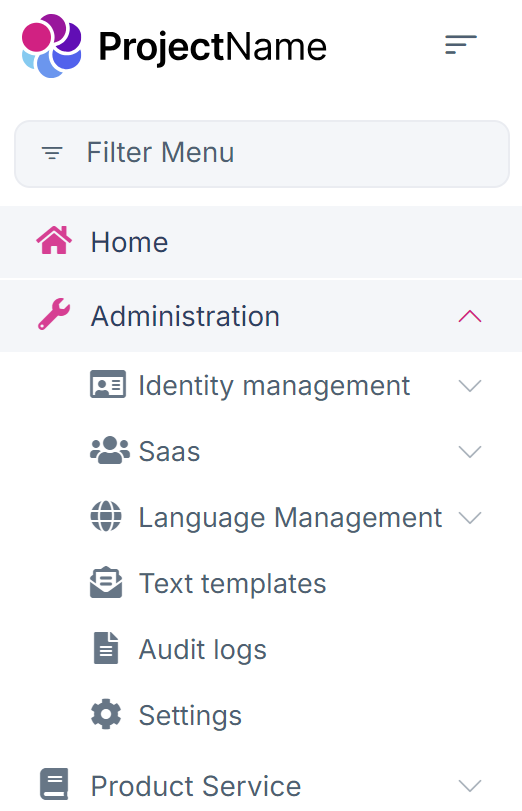
If I downgrade the Abp to 8.1.3, "@volo/abp.ng.text-template-management": "~8.1.3", "@volosoft/abp.ng.theme.lepton-x": "3.1.1",
Then the "Saas menu appears again at the root level
hi
Can you check the permissions(in the permission modal of user or role) of the current user? Does he have saas permissions?
And what's your project info?
- UI Type: Angular / MVC / Blazor WASM / Blazor Server
- Database System: EF Core (SQL Server, Oracle, MySQL, PostgreSQL, etc..) / MongoDB
- Tiered (for MVC) or Auth Server Separated (for Angular): yes/no
Micro Services UI: Angular Db: MongoDB
After login to the app with host admin, with Insomnia copy the access token to request, and get data from the Url: https://localhost:44325/api/abp/application-configuration?IncludeLocalizationResources=False&api-version=1.0
{ "localization": { "values": {}, "resources": {}, "languages": [ { "cultureName": "en", "uiCultureName": "en", "displayName": "English", "twoLetterISOLanguageName": "en" } ], "currentCulture": { "displayName": "English", "englishName": "English", "threeLetterIsoLanguageName": "eng", "twoLetterIsoLanguageName": "en", "isRightToLeft": false, "cultureName": "en", "name": "en", "nativeName": "English", "dateTimeFormat": { "calendarAlgorithmType": "SolarCalendar", "dateTimeFormatLong": "dddd, MMMM d, yyyy", "shortDatePattern": "M/d/yyyy", "fullDateTimePattern": "dddd, MMMM d, yyyy h:mm:ss tt", "dateSeparator": "/", "shortTimePattern": "h:mm tt", "longTimePattern": "h:mm:ss tt" } }, "defaultResourceName": "Ess", "languagesMap": { //Omit... }, "languageFilesMap": { //Omit... }, "auth": { "grantedPolicies": { "AbpIdentity.Roles": true, "AbpIdentity.Roles.Create": true, "AbpIdentity.Roles.Update": true, "AbpIdentity.Roles.Delete": true, "AbpIdentity.Roles.ManagePermissions": true, "AuditLogging.ViewChangeHistory:Volo.Abp.Identity.IdentityRole": true, "AbpIdentity.Users": true, "AbpIdentity.Users.Create": true, "AbpIdentity.Users.Update": true, "AbpIdentity.Users.Update.ManageRoles": true, "AbpIdentity.Users.Update.ManageOU": true, "AbpIdentity.Users.Delete": true, "AbpIdentity.Users.ManagePermissions": true, "AuditLogging.ViewChangeHistory:Volo.Abp.Identity.IdentityUser": true, "AbpIdentity.Users.Impersonation": true, "AbpIdentity.Users.Import": true, "AbpIdentity.Users.Export": true, "AbpIdentity.Users.ViewDetails": true, "AbpIdentity.OrganizationUnits": true, "AbpIdentity.OrganizationUnits.ManageOU": true, "AbpIdentity.OrganizationUnits.ManageRoles": true, "AbpIdentity.OrganizationUnits.ManageMembers": true, "AbpIdentity.ClaimTypes": true, "AbpIdentity.ClaimTypes.Create": true, "AbpIdentity.ClaimTypes.Update": true, "AbpIdentity.ClaimTypes.Delete": true, "AbpIdentity.SettingManagement": true, "AbpIdentity.SecurityLogs": true, "AbpIdentity.Sessions": true, "AbpAccount.SettingManagement": true, "FeatureManagement.ManageHostFeatures": true, "SettingManagement.Emailing": true, "SettingManagement.Emailing.Test": true, "SettingManagement.TimeZone": true, "AuditLogging.AuditLogs": true, "LanguageManagement.LanguageTexts": true, "LanguageManagement.LanguageTexts.Edit": true, "LanguageManagement.Languages": true, "LanguageManagement.Languages.Create": true, "LanguageManagement.Languages.Edit": true, "LanguageManagement.Languages.ChangeDefault": true, "LanguageManagement.Languages.Delete": true, "TextTemplateManagement.TextTemplates": true, "TextTemplateManagement.TextTemplates.EditContents": true, "OpenIddictPro.Application": true, "OpenIddictPro.Application.Update": true, "OpenIddictPro.Application.Delete": true, "OpenIddictPro.Application.Create": true, "OpenIddictPro.Application.ManagePermissions": true, "AuditLogging.ViewChangeHistory:Volo.Abp.OpenIddict.Pro.Applications.Application": true, "OpenIddictPro.Scope": true, "OpenIddictPro.Scope.Update": true, "OpenIddictPro.Scope.Delete": true, "OpenIddictPro.Scope.Create": true, "AuditLogging.ViewChangeHistory:Volo.Abp.OpenIddict.Pro.Scopes.Scope": true, "Saas.Tenants": true, "Saas.Tenants.Create": true, "Saas.Tenants.Update": true, "Saas.Tenants.Delete": true, "Saas.Tenants.ManageFeatures": true, "Saas.Tenants.ManageConnectionStrings": true, "Saas.Tenants.SetPassword": true, "AuditLogging.ViewChangeHistory:Volo.Saas.Tenant": true, "Saas.Tenants.Impersonation": true, "Saas.Editions": true, "Saas.Editions.Create": true, "Saas.Editions.Update": true, "Saas.Editions.Delete": true, "Saas.Editions.ManageFeatures": true, "AuditLogging.ViewChangeHistory:Volo.Saas.Edition": true, "Payment.Plans": true, "Payment.Plans.Create": true, "Payment.Plans.Update": true, "Payment.Plans.Delete": true, "Payment.Plans.GatewayPlans": true, "Payment.Plans.GatewayPlans.Create": true, "Payment.Plans.GatewayPlans.Update": true, "Payment.Plans.GatewayPlans.Delete": true, "Payment.PaymentRequests": true } }, "setting": { "values": { ...//omit } }, "currentUser": { "isAuthenticated": true, "id": "62313e42-ceb3-a848-084e-3a13001ca858", "tenantId": null, "impersonatorUserId": null, "impersonatorTenantId": null, "impersonatorUserName": null, "impersonatorTenantName": null, "userName": "admin", "name": "admin", "surName": null, "email": "admin@abp.io", "emailVerified": false, "phoneNumber": null, "phoneNumberVerified": false, "roles": [ "admin" ], "sessionId": "a1548e95-1015-4455-8dbb-6e4929686da7" }, "features": { "values": { "Identity.TwoFactor": "Optional", "Identity.MaxUserCount": "0", "Account.EnableLdapLogin": "False", "Identity.EnableOAuthLogin": "False", "SettingManagement.Enable": "true", "SettingManagement.AllowChangingEmailSettings": "false", "LanguageManagement.Enable": "true", "TextManagement.Enable": "true", "AuditLogging.Enable": "true", "AuditLogging.SettingManagement": "false" } }, "globalFeatures": { "enabledFeatures": [] }, "multiTenancy": { "isEnabled": true }, "currentTenant": { "id": null, "name": null, "isAvailable": false }, "timing": { "timeZone": { "iana": { "timeZoneName": "Etc/UTC" }, "windows": { "timeZoneId": "UTC" } } }, "clock": { "kind": "Utc" }, "objectExtensions": { "modules": {}, "enums": {} }, "extraProperties": {} }
After upgrade to ABP 8.2.1 from ABP 7.2, login as host admin, The "Saas" menu (used for setup tenants and editions) are not visible any more.
I checked the from Administration Db, the AbpPermissionGrants table records are same.
Hi, Per google result, Twilio security code has 30 seconds expiration period, which means if a user use phone MFA within 30 seconds, the user would always get the same security code. It says there is a setting to change this time. With ABP I don't find any setting change the expiration period. Another issue is, after 30 seconds, a new code is generated, however the previous security code still could be used. It's said this is also expected behavior of Twilio. Is it a way to disable previous security code when new code is generated?
Thanks
I guess the Account folder files copied from Account module web project. I copied over login.js, then this issue is resolved. So the pending question is about where to copy over Theme source code to the project.

