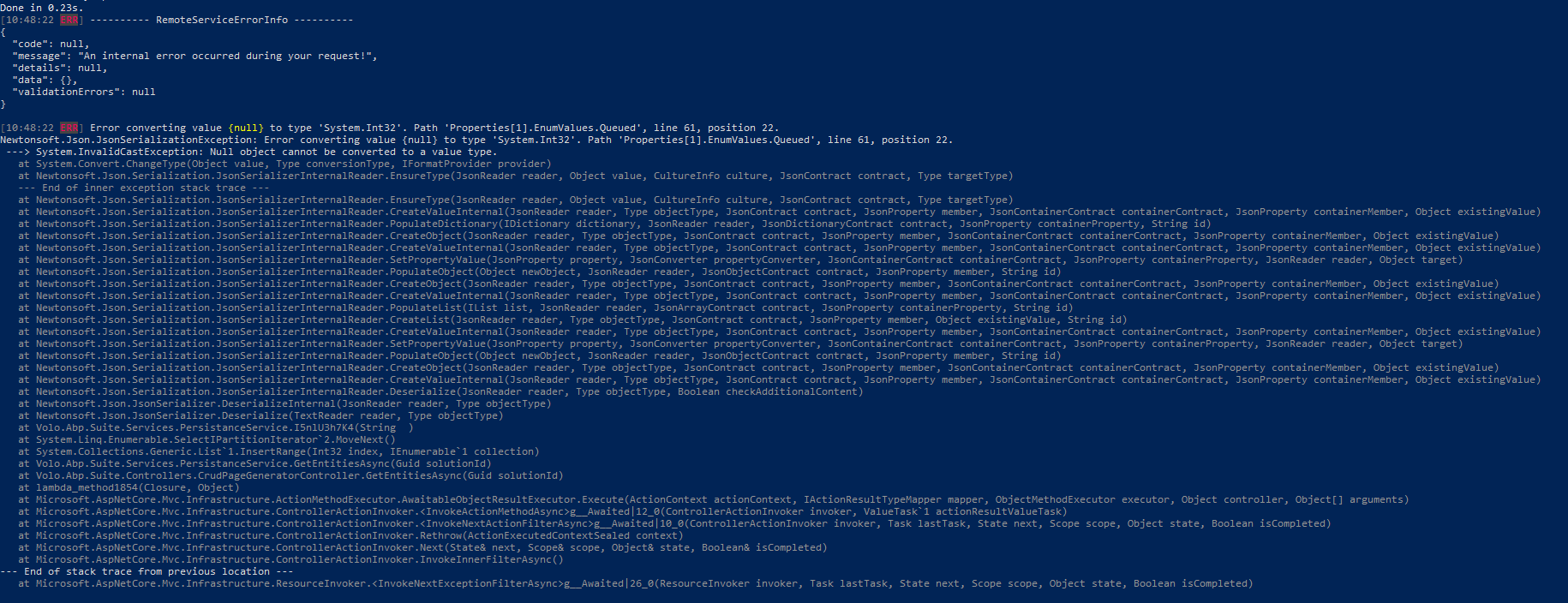
Hello!
After I upgraded the solution and also ABP suite to 7.0.1, when I open the Crude Page Generator I encountered the error in the description.
Hi
Unfortunately no, I cannot see any failed request.
Anyhow, the website is: delete
I created a test username, please login with:
Username: delete Pass: delete
You will see the behavior. After refreshing the page, menu is displayed, but at first login -- not rendered and gravatar's user menu not working.
Tks a bunch.
Hi!
This is happening, I think, because you have to upload the encryption and signing certificates for OpenIdDict server. On local machine will work with development certificates, but on Azure it won't work anymore.
Generate some certificates by making a new console app:
Upload these certificates to Azure. Follow the documentation. Note the certificate thumbprints, you will need them later.
In YourProjectHttpApiHostModule add:
Also add two new methods for loading the certificates based on what OS is the web service published to:
Now in appsettings.json add:
Be careful to add them to Azure settings to and put as values the previously saved thumbprints.
Should work.
Hi!
I have a strange situation in which, after publishing the apps on Azure, after the user logs in with Azure B2C as external identity provider, the menu is not rendering and gravatar image is unclickable.
Only after I do a refresh of the page the menu is rendered and user menu by clicking the gravatar starts working.
On local dev env, no problem, it works.
My menu contributor for the Blazor app looks like this. Does anyone encountered this problem? Am I doing too many checks before adding the menu items? The menu is rendered based on various roles and other things.
private async Task ConfigureMainMenuAsync(MenuConfigurationContext context)
{
bool IsDoctorApproved = false;
bool IsDoctorClinicAdmin = false;
var l = context.GetLocalizer<MHUResource>();
var currentUser = context.ServiceProvider.GetRequiredService<ICurrentUser>();
if(currentUser != null && currentUser.IsAuthenticated)
{
context.Menu.AddItem(new ApplicationMenuItem(
MHUMenus.Home,
l["Menu:Home"],
"/",
icon: "fas fa-home",
order: 1
));
if (currentUser.IsInRole("Doctor"))
{
var doctorAppService = context.ServiceProvider.GetRequiredService<IDoctorsAppService>();
var clinicAppService = context.ServiceProvider.GetRequiredService<IClinicsAppService>();
var FilterDoctors = new GetDoctorsInput
{
IdentityUserId = currentUser.Id.Value
};
var result = await doctorAppService.GetListAsync(FilterDoctors);
if (result.Items.Any())
{
var currentDoctor = result.Items.FirstOrDefault().Doctor;
IsDoctorApproved = currentDoctor.IsApproved;
var clinic = await clinicAppService.GetAsync(currentDoctor.ClinicId.Value);
IsDoctorClinicAdmin = clinic.AdministratorId == currentDoctor.Id;
}
if (IsDoctorApproved)
{
context.Menu.AddItem(new ApplicationMenuItem(
MHUMenus.Home,
l["Menu:MySubmissions"],
"/doctor-submissions",
icon: "fas fa-book-medical",
requiredPermissionName: null,
order: 2
));
context.Menu.AddItem(new ApplicationMenuItem(
MHUMenus.Home,
l["Menu:Payments"],
"/payments",
icon: "far fa-credit-card",
requiredPermissionName: null,
order: 5
));
context.Menu.AddItem(new ApplicationMenuItem(
MHUMenus.Home,
l["Menu:Patients"],
"/doctor-patients",
icon: "fas fa-user-injured",
requiredPermissionName: null,
order: 3
));
}
if (IsDoctorClinicAdmin)
{
context.Menu.AddItem(new ApplicationMenuItem(
MHUMenus.Home,
l["Menu:MyClinic"],
"/myclinic",
icon: "fas fa-clinic-medical",
requiredPermissionName: null,
order: 4
));
}
}
else if (currentUser.IsInRole("Patient"))
{
context.Menu.AddItem(new ApplicationMenuItem(
MHUMenus.Home,
l["Menu:MySubmissions"],
"/patient-submissions",
icon: "fas fa-book-medical",
requiredPermissionName: null,
order: 2
));
context.Menu.AddItem(new ApplicationMenuItem(
MHUMenus.Home,
l["Menu:MyDocuments"],
"/mydocuments",
icon: "fa fa-folder",
requiredPermissionName: null,
order: 3
));
context.Menu.AddItem(new ApplicationMenuItem(
MHUMenus.Home,
l["Menu:Certificates"],
"/certificates",
icon: "fas fa-certificate",
requiredPermissionName: null,
order: 4
));
}
else if(currentUser.IsInRole("MHUVO"))
{
context.Menu.Items.Clear();
context.Menu.AddItem(new ApplicationMenuItem(
MHUMenus.Home,
l["Menu:Dashboard"],
"/vo-dashboard",
icon: "fas fa-house-medical-circle-check",
requiredPermissionName: null,
order: 1
));
}
else if(currentUser.IsInRole("MHURO"))
{
context.Menu.Items.Clear();
context.Menu.AddItem(new ApplicationMenuItem(
MHUMenus.Home,
l["Menu:Dashboard"],
"/ro-dashboard",
icon: "fas fa-house-medical-circle-check",
requiredPermissionName: null,
order: 1
));
}
else if (currentUser.IsInRole("MHUDR"))
{
context.Menu.Items.Clear();
context.Menu.AddItem(new ApplicationMenuItem(
MHUMenus.Home,
l["Menu:Dashboard"],
"/mhu-doctor",
icon: "fas fa-file-medical",
requiredPermissionName: null,
order: 1
));
}
}
Shared ;) Tks.
Just upgraded ABP from 6.x to 7.0
Started my Blazor wasm site and got that error and all halts.
I cleaned all: solution, deleted the big / obj folder, hard refresh on browser, etc.
Nothing works.
Any idea why this is happening? Does anyone experience this also?
Tks.
This is more or less what happens on local dev:
After hitting that /connect/authorize with 302 status and subsequent login-callback-error, it tries to reload again all the scripts and css that were previously loaded.
Also don't understand why.
What can I share with you guys to help me in this matter?
Tks a lot!

