Just to confirm, I confirmed that DbMigrator project exists, it is visible from my solution, I set it as startup project and attempted to run, I rebuilt by solution to check for errors or incompatibilities, and I attempted to run DbMigrator directly from command line. I also restarted Visual Studio just in case that was causing issues. So I think something is broken.
I appreciate that. I am trying to override the Login and Register pages, and there are some changes I am trying to make that are greater than what I can do with just CSS. I think I only need the Account layout to be able to override that.
Ah I see, I missed that detail in the license information.
Would it be possible to override the Account layout with the basic theme account file? I would obviously need to change some of the namespaces, but I'm curious if I would be able to put it in the same place I would put the Account file on the Lepton X Theme, and have it override the account page that way.
If there are any important things to know about that, I would appreciate it.
When I run dotnet tool install -g volo.abp.studio.cli, it says Tool is already installed. And then running either of the two get-source lines, it has the same outcome: Exception of type 'Volo.Abp.Studio.AbpStudioException' was thrown.
I did also try with --version 4.2.1, but that didn't work either. I will try this again intermittently in case this is a server error, but if there isn't a server issue, then assistance would be appreciated to get that account template.
Thanks for the follow-up. It was indeed the price id. I thought you passed the product id in and it would let them select which price to use (since I am using annual and monthly), but looks like I will need to setup separate plans for each price then.
Thanks for your help.
Charlie
That section in PreConfigureServices did the trick. However, I am having another related issue.
I am getting this error:
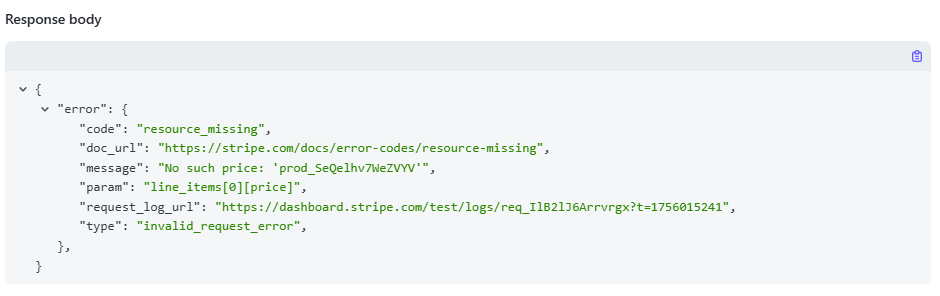 So it is treating my Stripe product ID as if it were a price. However, I was under the impression I could use the Stripe product id when configuring the gateway plan:
So it is treating my Stripe product ID as if it were a price. However, I was under the impression I could use the Stripe product id when configuring the gateway plan:
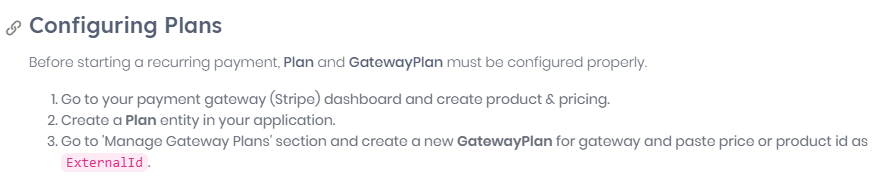
Am I doing this incorrectly? Is there some other way to tie my plan in to a Stripe product?
Beautiful! I tried so many things but I didn't try wrapping it in quotes! Glad to see it was an easy fix.
Thanks
Also, my repo is a bit of a mess right now, but Armada-ABP-Pro is my current working branch I am trying to deploy.
I sent you an invite. I don't have it in there anymore, but I previously also tried to get the DbMigrator line working (something like this from the documentation):
- name: Run migrations
run: dotnet run -- "${{ secrets.CONNECTION_STRING }}" # Set your connection string as a secret in your repository settings
working-directory: ./src/yourapp.DbMigrator # Replace with your project name
and I wasn't able to get it to work. I just defaulted to deploying DbMigrator separately as a WebJob, and it works, but it would be much better to be able to migrate on deploy. Not sure if there is anything I need to look out for there. I can make a new ticket for that issue if necessary.
Thanks

