Actually, I thought so to but turns out they properties are actually included all the way, at least with the Angular UI we are using. All you need to do is to fix the last step to actually have them show up. This is at least true for the list (GetList), have not looked if they are included for Get(xxx) as well.
<ngx-datatable-column name="{{ '::CreationTime' | abpLocalization }}" prop="measurementAssignment.creationTime" >
<ng-template let-row="row" ngx-datatable-cell-template>
{{ row.xxx?.creationTime | shortDateTime }}
</ng-template>
</ngx-datatable-column>
Update, seems like this properties are actually included so what would be needed is more an option i ABP Suite to actually control if they are shown etc.
Perhaps some middle ground would be to include the most frequently used base properties in DTOs etc but not render them automatically in UI etc.
Could you implement this using the Extended classes etc so that even if you have to do it manually, they would still survive regenerations in ABP suite etc?
All this can of course be solved today, just as you could manually do anything ABP Suite does, but the goal here is of course not having to unless you want something more specific than to include some base properties.
Needs a human
[maliming] said: I haven't encountered this issue before, so I need to reproduce it. Right now, I haven't even seen any logs, so I really have no idea where the issue is.
Do you have any ideas how I can reproduce it?
Thanks.
The lack of logs is kind of the problem here, especially considering that besides the error dialog, we have not really seen anything being broken :)
Since there seem to be no logging behind whatever is triggering the error message, is there perhaps a way that we could temporarily modify some code just to get a feeling for what's triggering it?
Seems to be related to Angular app being in Azure, as just calling the backend in Azure from the Angular app running locally does not produce this error message.
[maliming] said: hi
Can you share the requests HAR file first?
https://abp.io/support/questions/8622/How-to-enable-Debug-logs-for-troubleshoot-problems#answer-3a1a1c4b-691e-3403-98b9-5f23fa024759
liming.ma@volosoft.com
Thanks.
Distributing HAR files will have to be considered as they contain a lot of information we might not want to share.
Is there no way of at least getting an idea from logs etc what is triggering this error message? I assume it cant just magically appear on its own, there has be be some ABP logic somewhere catching something and then creating the message?
Seems like disabling the Chat module makes the exceptions go away, it does not however seem to affect the error message being displayed in the app. So probably not related although you should considering creating a new ticket to handle the Chat related Exceptions.
Research seem to indicate that this could be OAuth related. We have noticed that when running backend in debug mode (locally) we are getting frequent Exceptions in the Use() method in the XXXHttpApiHostModule. which seem to be related to the chat module. Could perhaps be related to this but that is more of a guess....
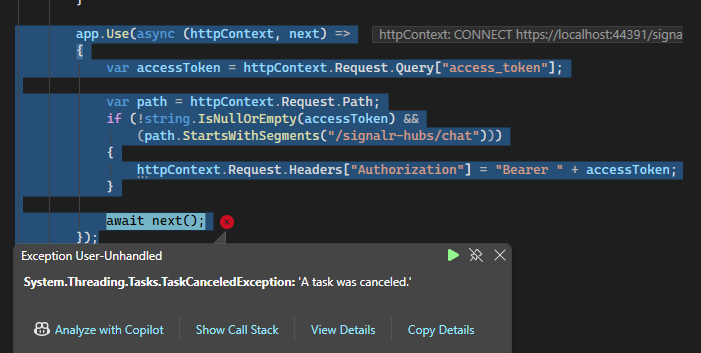 app.Use(async (httpContext, next) =>
{
var accessToken = httpContext.Request.Query["access_token"];
app.Use(async (httpContext, next) =>
{
var accessToken = httpContext.Request.Query["access_token"];
var path = httpContext.Request.Path;
if (!string.IsNullOrEmpty(accessToken) &&
(path.StartsWithSegments("/signalr-hubs/chat")))
{
httpContext.Request.Headers["Authorization"] = "Bearer " + accessToken;
}
await next();
});
[maliming] said: hi
Can you share your Angular website URL and test username&password?
liming.ma@volosoft.com
Thanks
It is currently in an internal (IP protected) Azure resource so that could turn out to be problematic.
Did try to run the Angular app locally and we are getting the 204s there as well but without the "An error has occurred".
Is there no logging behind those error messages even serverside? What/how are they triggered, something must be setting them off?

