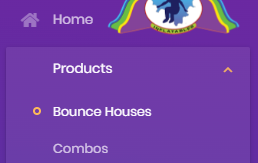created a new app using abp new MyApp -u angular -pwa
when trying to run it following error occures in dev console:
Refused to connect to 'http://localhost:4200/.well-known/appspecific/com.chrome.devtools.json' because it violates the following Content Security Policy directive: "default-src 'none'". Note that 'connect-src' was not explicitly set, so 'default-src' is used as a fallback.
For reference: Github Issue 23187
Module: Volo.SaaS UI: Found at blazor server & wasm (or blazor webapp or whatever this is called by now)
I am not able to save here because of the way the default connection string get's validated.
Why do I need that?
Because I reverse engineered an existing third party DB using EF Core Power Tools and made it a AbpDbContext which I want to set the connection string for each tenant in my system:
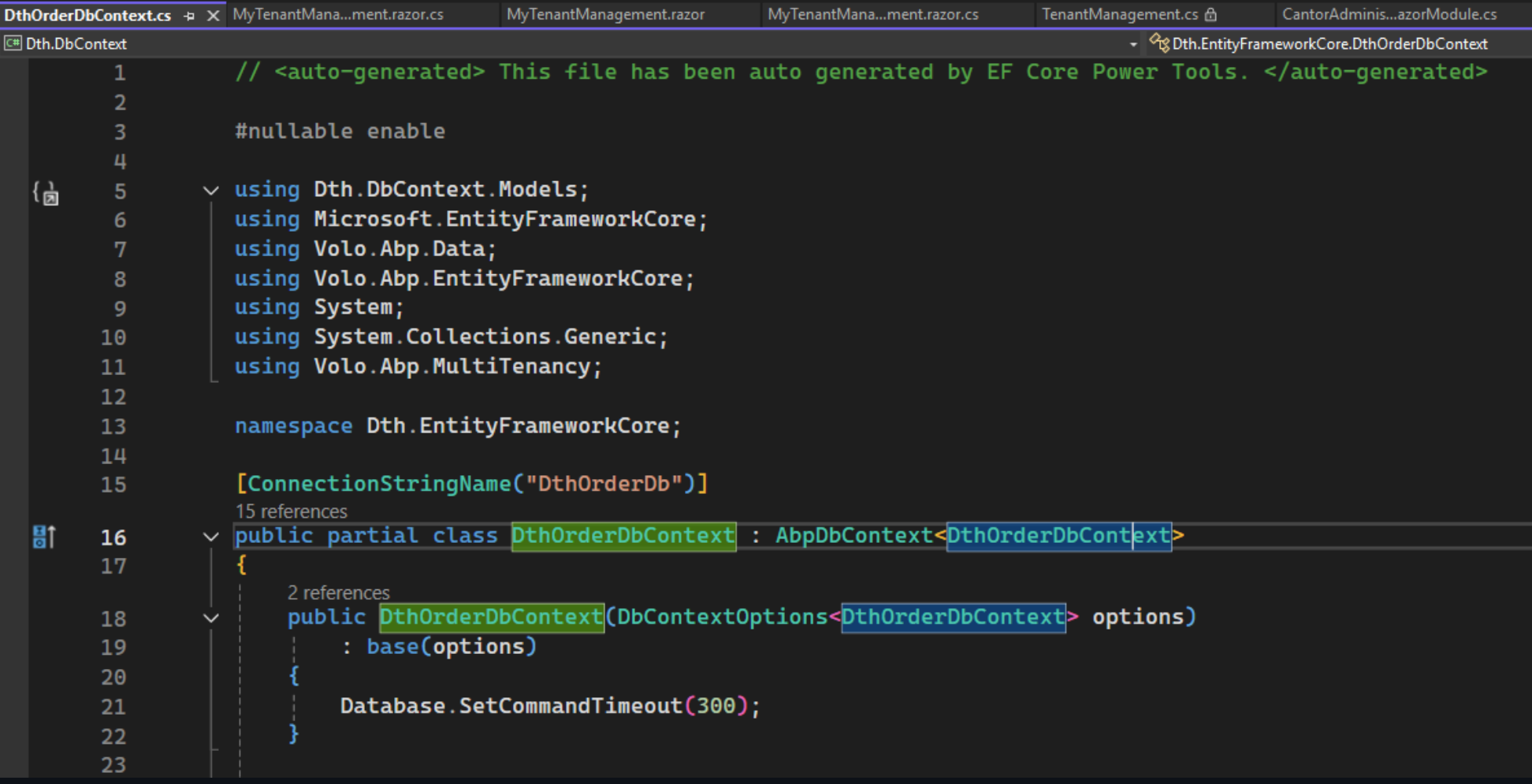
Why can't I just replace TenantManagement you may ask: Because for some reason - when replacing the component - the replaced component is only used when switched to wasm. when still rendering on blazor server - the component does not get replaced :-| (that's maybe worth another issue)
First weird thing - edit modal and create modal seem to validate differently:
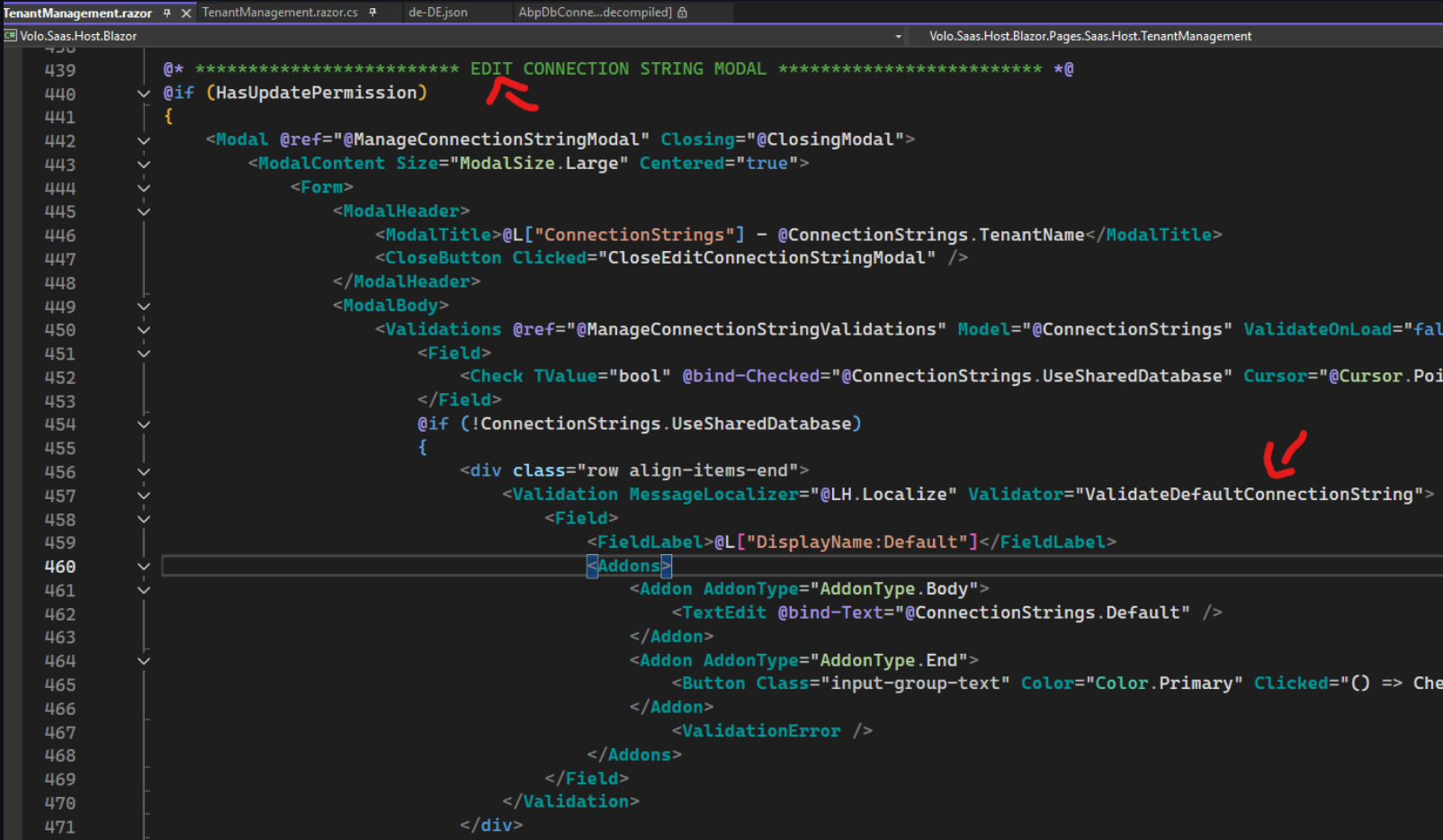
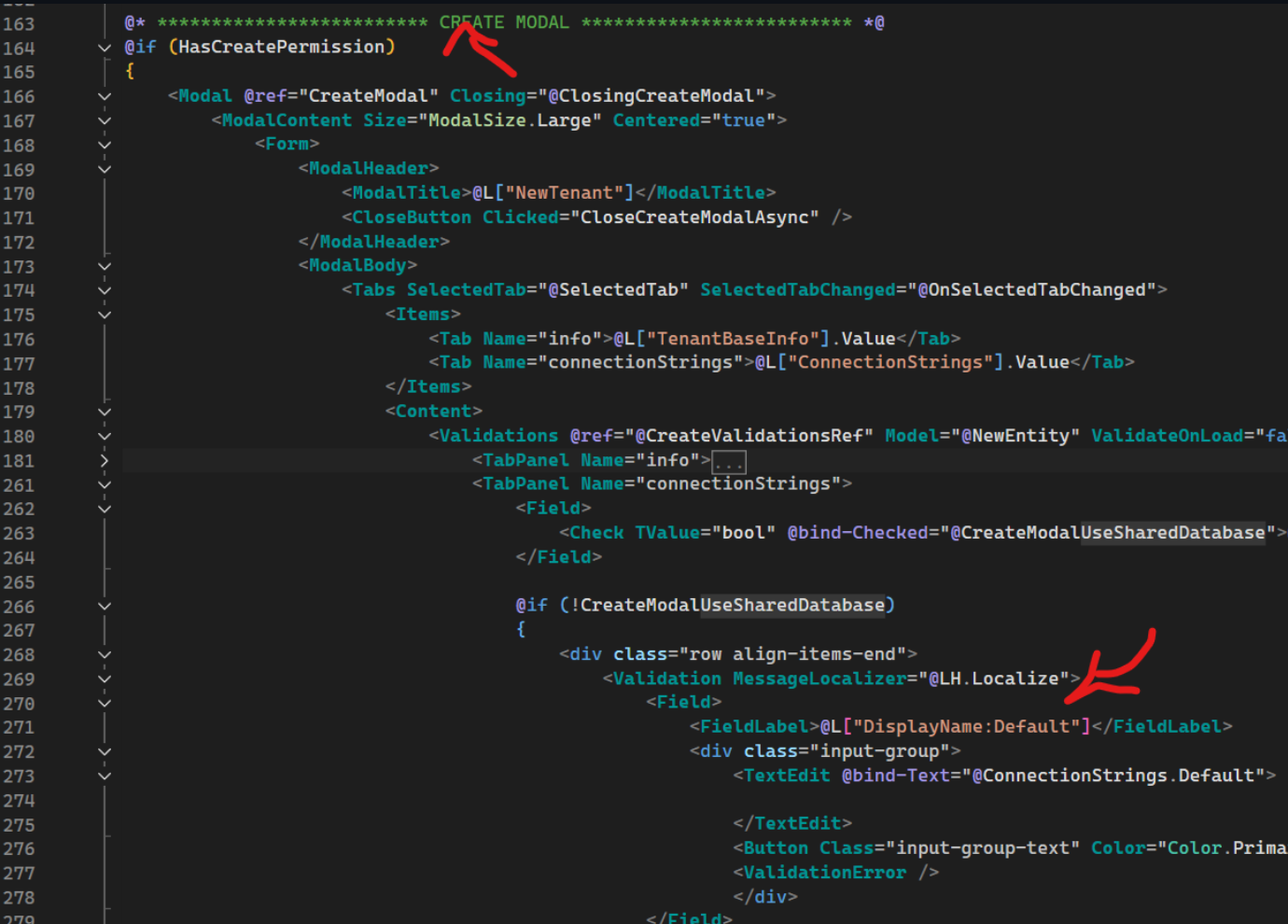
they should both use ValidateDefaultConnectionString IMHO
next issue is the validation
protected virtual void ValidateDefaultConnectionString(ValidatorEventArgs e)
{
e.Status = !ConnectionStrings.UseSharedDatabase && ConnectionStrings.Default.IsNullOrWhiteSpace()
? ValidationStatus.Error
: ValidationStatus.Success;
e.ErrorText = e.Status == ValidationStatus.Error ? L["The {0} field is required.", L[$"DisplayName:{nameof(ConnectionStrings.Default)}"]] : null;
}
a better version would be:
protected virtual void ValidateDefaultConnectionString(ValidatorEventArgs e)
{
if (ConnectionStrings.Default.IsNullOrWhiteSpace())
{
e.Status = ValidationStatus.Success;
return;
}
e.Status = !ConnectionStrings.UseSharedDatabase && ConnectionStrings.Default.IsNullOrWhiteSpace()
? ValidationStatus.Error
: ValidationStatus.Success;
e.ErrorText = e.Status == ValidationStatus.Error ? L["The {0} field is required.", L[$"DisplayName:{nameof(ConnectionStrings.Default)}"]] : null;
}
this is because connection string that are NullOrEmpty() get removed anyway - even the default one.
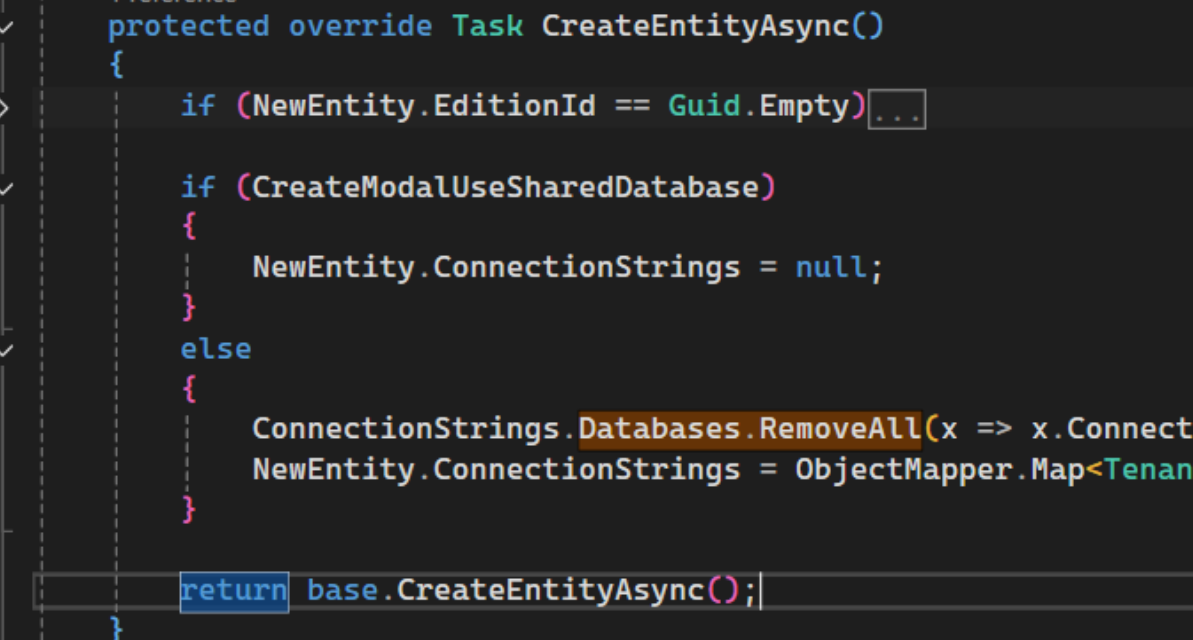
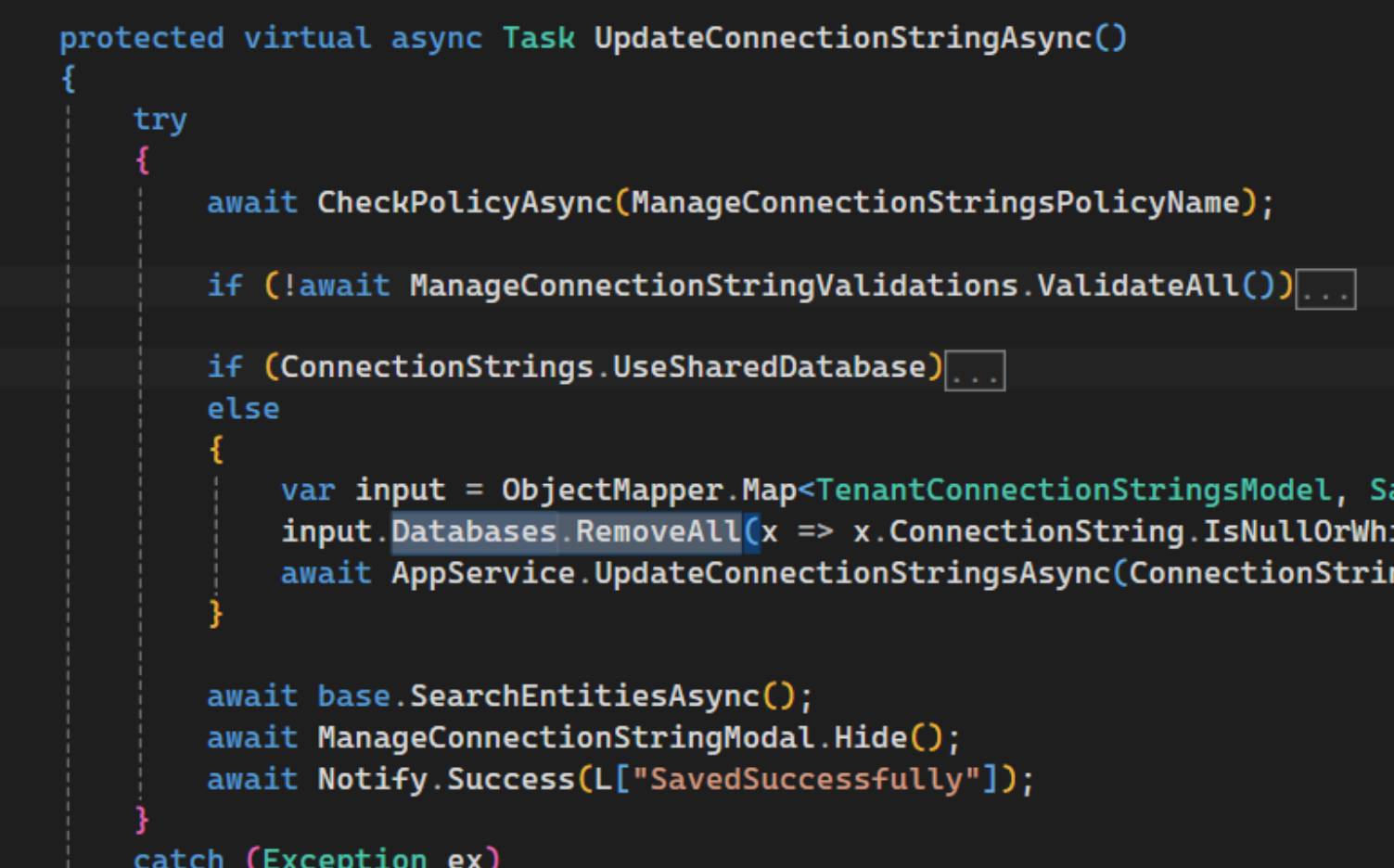
Hey,
I'm trying to create a script to automatically download all modules - but for some modules we are just receiving errors :S
param (
[Parameter(Mandatory=$true)][string]$abpVersion,
[Parameter(Mandatory=$true)][string]$leptonXVersion
)
function downloadModule($name, $version) {
New-Item -ItemType Directory -Force -Path $name
abp get-source $name --version $version -o ./$name
}
$modules = abp list-modules
foreach ($module in $modules) {
if (-Not($module -Match "> ")) {
continue;
}
$moduleName = $module -replace "> ", "";
Write-Host "Downloading $moduleName..."
if ($moduleName -Match "LeptonX") {
downloadModule $moduleName $leptonXVersion
}
else {
downloadModule $moduleName $abpVersion
}
}
log (reduced):
Directory: C:\repos\abp
Mode LastWriteTime Length Name
---- ------------- ------ ----
d---- 27.02.2025 17:15 Volo.Abp.Account.Pro
[17:22:37] You are running the second generation of the ABP CLI. If you're interested in the legacy CLI, see https://abp.io/new-cli
[17:22:37] Downloading source code of Volo.Abp.Account.Pro (v9.0.5)
[17:22:37] Output folder: C:\repos\abp\Volo.Abp.Account.Pro
[17:22:44 ERR] Downloading source code failed for: Volo.Abp.Account.Pro
Volo.Abp.Studio.AbpStudioException: Exception of type 'Volo.Abp.Studio.AbpStudioException' was thrown.
at async Task Volo.Abp.Studio.Modules.Installing.SourceCodeDownloader.DownloadSourceCodeAsync(string moduleName, string targetFolder, string version, bool includeNightly)
at async Task Volo.Abp.Studio.Cli.Commands.StudioGetSourceCommand.ExecuteAsync(CommandLineArgs commandLineArgs)
at async Task Volo.Abp.Studio.Cli.StudioCliService.RunInternalAsync(CommandLineArgs commandLineArgs)
at async Task Volo.Abp.Studio.Cli.StudioCliService.RunAsync(string[] args)
d---- 27.02.2025 17:15 Volo.Abp.AuditLogging.Pro
[17:22:44] You are running the second generation of the ABP CLI. If you're interested in the legacy CLI, see https://abp.io/new-cli
[17:22:44] Downloading source code of Volo.Abp.AuditLogging.Pro (v9.0.5)
[17:22:44] Output folder: C:\repos\abp\Volo.Abp.AuditLogging.Pro
[17:22:51 ERR] Downloading source code failed for: Volo.Abp.AuditLogging.Pro
Volo.Abp.Studio.AbpStudioException: Exception of type 'Volo.Abp.Studio.AbpStudioException' was thrown.
at async Task Volo.Abp.Studio.Modules.Installing.SourceCodeDownloader.DownloadSourceCodeAsync(string moduleName, string targetFolder, string version, bool includeNightly)
at async Task Volo.Abp.Studio.Cli.Commands.StudioGetSourceCommand.ExecuteAsync(CommandLineArgs commandLineArgs)
at async Task Volo.Abp.Studio.Cli.StudioCliService.RunInternalAsync(CommandLineArgs commandLineArgs)
at async Task Volo.Abp.Studio.Cli.StudioCliService.RunAsync(string[] args)
d---- 27.02.2025 17:15 Volo.Abp.Gdpr
[17:22:52] You are running the second generation of the ABP CLI. If you're interested in the legacy CLI, see https://abp.io/new-cli
[17:22:52] Downloading source code of Volo.Abp.Gdpr (v9.0.5)
[17:22:52] Output folder: C:\repos\abp\Volo.Abp.Gdpr
[17:22:58 ERR] Downloading source code failed for: Volo.Abp.Gdpr
Volo.Abp.Studio.AbpStudioException: Exception of type 'Volo.Abp.Studio.AbpStudioException' was thrown.
at async Task Volo.Abp.Studio.Modules.Installing.SourceCodeDownloader.DownloadSourceCodeAsync(string moduleName, string targetFolder, string version, bool includeNightly)
at async Task Volo.Abp.Studio.Cli.Commands.StudioGetSourceCommand.ExecuteAsync(CommandLineArgs commandLineArgs)
at async Task Volo.Abp.Studio.Cli.StudioCliService.RunInternalAsync(CommandLineArgs commandLineArgs)
at async Task Volo.Abp.Studio.Cli.StudioCliService.RunAsync(string[] args)
d---- 27.02.2025 17:15 Volo.Abp.Identity.Pro
[17:22:59] You are running the second generation of the ABP CLI. If you're interested in the legacy CLI, see https://abp.io/new-cli
-----
d---- 27.02.2025 17:24 Volo.Abp.Account
[17:24:18] You are running the second generation of the ABP CLI. If you're interested in the legacy CLI, see https://abp.io/new-cli
[17:24:18] Downloading source code of Volo.Abp.Account (v9.0.5)
[17:24:18] Output folder: C:\repos\abp\Volo.Abp.Account
[17:24:19] Volo.Abp.Account.SourceCode (v: 9.0.5) package downloaded from https://api.nuget.org/v3/index.json and saved to (C:\Users\JackFistelmann\.nuget\packages\)
[17:24:19] 'Volo.Abp.Account' has been successfully downloaded to 'C:\repos\abp\Volo.Abp.Account'
d---- 27.02.2025 17:24 Volo.Abp.BackgroundJobs
[17:24:20] You are running the second generation of the ABP CLI. If you're interested in the legacy CLI, see https://abp.io/new-cli
[17:24:20] Downloading source code of Volo.Abp.BackgroundJobs (v9.0.5)
[17:24:20] Output folder: C:\repos\abp\Volo.Abp.BackgroundJobs
[17:24:21] Volo.Abp.BackgroundJobs.SourceCode (v: 9.0.5) package downloaded from https://api.nuget.org/v3/index.json and saved to (C:\Users\JackFistelmann\.nuget\packages\)
[17:24:21] 'Volo.Abp.BackgroundJobs' has been successfully downloaded to 'C:\repos\abp\Volo.Abp.BackgroundJobs'
d---- 27.02.2025 17:24 Volo.Abp.BasicTheme
Hello :) We are experiencing an issue using abp bundle on the new cli.
first I updated the cli - or better - replaced it by the new thing:
repos dotnet tool install -g Volo.Abp.Studio.Cli
Tool 'volo.abp.studio.cli' failed to update due to the following:
Failed to create shell shim for tool 'volo.abp.studio.cli': Command 'abp' conflicts with an existing command from another tool.
Tool 'volo.abp.studio.cli' failed to install.
repos ^C
repos dotnet tool uninstall -g Volo.Abp.Cli
Tool 'volo.abp.cli' (version '8.2.0') was successfully uninstalled.
repos dotnet tool install -g Volo.Abp.Studio.Cli
You can invoke the tool using the following command: abp
Tool 'volo.abp.studio.cli' (version '0.7.8') was successfully installed.
repos abp suite update
[12:43:55 INF] You are running the second generation of the ABP CLI. If you're interested in the legacy CLI, see https://abp.io/new-cli
📌 ABP CLI 0.7.8 (Beta)
🧩 Extensions downloaded: Volo.Abp.Studio.Extensions.StandardSolutionTemplates
🚲 The CLI is restarting to apply the changes with arguments: suite update
JackFistelmann repos [12:44:05 INF] You are running the second generation of the ABP CLI. If you're interested in the legacy CLI, see https://abp.io/new-cli
[12:44:06 INF] Updating ABP Suite ...
Tool 'volo.abp.suite' was successfully updated from version '8.2.0' to version '8.2.2'.
using abp bundle:
abp bundle
[12:45:13 INF] You are running the second generation of the ABP CLI. If you're interested in the legacy CLI, see https://abp.io/new-cli
System.NullReferenceException: Object reference not set to an instance of an object.
at async Task<string> Volo.Abp.Studio.Modifying.CsprojFileManager.GetAbpVersionAsync(string filePath)
at async Task<string> Volo.Abp.Studio.Cli.Commands.StudioBundleCommand.yClRDND67t(string )
at async Task Volo.Abp.Studio.Cli.Commands.StudioBundleCommand.ExecuteAsync(CommandLineArgs commandLineArgs)
at async Task Volo.Abp.Studio.Cli.StudioCliService.RunInternalAsync(CommandLineArgs commandLineArgs)
at async Task Volo.Abp.Studio.Cli.StudioCliService.RunAsync(string[] args)
Unhandled exception. System.NullReferenceException: Object reference not set to an instance of an object.
at Volo.Abp.Studio.Modifying.CsprojFileManager.GetAbpVersionAsync(String filePath)
at Volo.Abp.Studio.Cli.Commands.StudioBundleCommand.yClRDND67t(String )
at Volo.Abp.Studio.Cli.Commands.StudioBundleCommand.ExecuteAsync(CommandLineArgs commandLineArgs)
at Volo.Abp.Studio.Cli.StudioCliService.RunInternalAsync(CommandLineArgs commandLineArgs)
at Volo.Abp.Studio.Cli.StudioCliService.RunAsync(String[] args)
at Volo.Abp.Studio.Cli.Program.x2J81t685(Object )
at Volo.Abp.Studio.Cli.Program.<Main>(String[] args)
I expect the issue to be that we are using central package management as well as a variable for the version:
running abp help bundle
[12:46:13 INF] You are running the second generation of the ABP CLI. If you're interested in the legacy CLI, see https://abp.io/new-cli
[12:46:13 INF]
Usage:
abp bundle [options]
Options:
-wd|--working-directory <directory-path> (default: empty)
-f | --force (default: false)
-t | --project-type (default: webassembly)
See the documentation for more info: https://abp.io/docs/latest/cli
we would need to get a parameter to pass our version or a fix or a workaround please.
as a workaround I uninstalled the new cli - and things do not die anymore:
repos dotnet tool uninstall -g Volo.Abp.Studio.Cli
Tool 'volo.abp.studio.cli' (version '0.7.8') was successfully uninstalled.
repos dotnet tool install -g Volo.Abp.Cli
You can invoke the tool using the following command: abp
Tool 'volo.abp.cli' (version '8.2.2') was successfully installed.
repos cd .\cb\dev\dth-cantor-administration\
dth-cantor-administration cd .\src\Dth.CantorAdministration.Blazor.Client\
Dth.CantorAdministration.Blazor.Client abp bundle
ABP CLI 8.2.2
Generating style bundle...
Style bundle has been generated successfully.
Generating script bundle...
Script bundle has been generated successfully.
JackFistelmann Dth.CantorAdministration.Blazor.Client 3429-portatours ≡ ~3
Something from CmsKit is overriding the MVC error handling - resulting in redirects of doom.
[15:36:44 INF] Request starting HTTP/2 GET https://localhost:44360/pupsi - -
[15:36:44 INF] Executing endpoint '/Public/CmsKit/Pages/Index'
[15:36:44 INF] Route matched with {page = "/Public/CmsKit/Pages/Index", action = "", controller = "", area = ""}. Executing page /Public/CmsKit/Pages/Index
[15:36:44 INF] Skipping the execution of current filter as its not the most effective filter implementing the policy Microsoft.AspNetCore.Mvc.ViewFeatures.IAntiforgeryPolicy
[15:36:44 INF] Executing handler method Volo.CmsKit.Public.Web.Pages.Public.CmsKit.Pages.IndexModel.OnGetAsync - ModelState is Valid
[15:36:44 WRN] Could not find IdentityClientConfiguration for CmsKitPublic. Either define a configuration for CmsKitPublic or set a default configuration.
[15:36:44 INF] Start processing HTTP request GET https://localhost:44322/api/cms-kit-public/pages/pupsi?api-version=1.0
[15:36:44 INF] Sending HTTP request GET https://localhost:44322/api/cms-kit-public/pages/pupsi?api-version=1.0
[15:36:44 INF] Received HTTP response headers after 18.9676ms - 204
[15:36:44 INF] End processing HTTP request after 19.065ms - 204
[15:36:44 INF] Executed handler method OnGetAsync, returned result Microsoft.AspNetCore.Mvc.NotFoundResult.
[15:36:44 INF] Executing StatusCodeResult, setting HTTP status code 404
[15:36:44 INF] Executed page /Public/CmsKit/Pages/Index in 19.9671ms
[15:36:44 INF] Executed endpoint '/Public/CmsKit/Pages/Index'
[15:36:44 INF] Request finished HTTP/2 GET https://localhost:44360/pupsi - - - 302 - - 21.5203ms
[15:36:44 INF] Request starting HTTP/2 GET https://localhost:44360/Error?httpStatusCode=404 - -
[15:36:44 INF] Executing endpoint '/Public/CmsKit/Pages/Index'
[15:36:44 INF] Route matched with {page = "/Public/CmsKit/Pages/Index", action = "", controller = "", area = ""}. Executing page /Public/CmsKit/Pages/Index
[15:36:44 INF] Skipping the execution of current filter as its not the most effective filter implementing the policy Microsoft.AspNetCore.Mvc.ViewFeatures.IAntiforgeryPolicy
[15:36:44 INF] Executing handler method Volo.CmsKit.Public.Web.Pages.Public.CmsKit.Pages.IndexModel.OnGetAsync - ModelState is Valid
[15:36:44 WRN] Could not find IdentityClientConfiguration for CmsKitPublic. Either define a configuration for CmsKitPublic or set a default configuration.
[15:36:44 INF] Start processing HTTP request GET https://localhost:44322/api/cms-kit-public/pages/Error?api-version=1.0
[15:36:44 INF] Sending HTTP request GET https://localhost:44322/api/cms-kit-public/pages/Error?api-version=1.0
[15:36:44 INF] Received HTTP response headers after 18.3062ms - 204
[15:36:44 INF] End processing HTTP request after 18.401ms - 204
[15:36:44 INF] Executed handler method OnGetAsync, returned result Microsoft.AspNetCore.Mvc.NotFoundResult.
[15:36:44 INF] Executing StatusCodeResult, setting HTTP status code 404
[15:36:44 INF] Executed page /Public/CmsKit/Pages/Index in 19.2325ms
[15:36:44 INF] Executed endpoint '/Public/CmsKit/Pages/Index'
[15:36:44 INF] Request finished HTTP/2 GET https://localhost:44360/Error?httpStatusCode=404 - - - 302 - - 20.6696ms
[15:36:44 INF] Request starting HTTP/2 GET https://localhost:44360/Error?httpStatusCode=404 - -
[15:36:44 INF] Executing endpoint '/Public/CmsKit/Pages/Index'
[15:36:44 INF] Route matched with {page = "/Public/CmsKit/Pages/Index", action = "", controller = "", area = ""}. Executing page /Public/CmsKit/Pages/Index
[15:36:44 INF] Skipping the execution of current filter as its not the most effective filter implementing the policy Microsoft.AspNetCore.Mvc.ViewFeatures.IAntiforgeryPolicy
[15:36:44 INF] Executing handler method Volo.CmsKit.Public.Web.Pages.Public.CmsKit.Pages.IndexModel.OnGetAsync - ModelState is Valid
[15:36:44 WRN] Could not find IdentityClientConfiguration for CmsKitPublic. Either define a configuration for CmsKitPublic or set a default configuration.
[15:36:44 INF] Start processing HTTP request GET https://localhost:44322/api/cms-kit-public/pages/Error?api-version=1.0
[15:36:44 INF] Sending HTTP request GET https://localhost:44322/api/cms-kit-public/pages/Error?api-version=1.0
[15:36:44 INF] Received HTTP response headers after 18.1934ms - 204
[15:36:44 INF] End processing HTTP request after 18.2671ms - 204
[15:36:44 INF] Executed handler method OnGetAsync, returned result Microsoft.AspNetCore.Mvc.NotFoundResult.
[15:36:44 INF] Executing StatusCodeResult, setting HTTP status code 404
[15:36:44 INF] Executed page /Public/CmsKit/Pages/Index in 18.8792ms
[15:36:44 INF] Executed endpoint '/Public/CmsKit/Pages/Index'
[15:36:44 INF] Request finished HTTP/2 GET https://localhost:44360/Error?httpStatusCode=404 - - - 302 - - 20.2102ms
[15:36:44 INF] Request starting HTTP/2 GET https://localhost:44360/Error?httpStatusCode=404 - -
[15:36:44 INF] Executing endpoint '/Public/CmsKit/Pages/Index'
[15:36:44 INF] Route matched with {page = "/Public/CmsKit/Pages/Index", action = "", controller = "", area = ""}. Executing page /Public/CmsKit/Pages/Index
[15:36:44 INF] Skipping the execution of current filter as its not the most effective filter implementing the policy Microsoft.AspNetCore.Mvc.ViewFeatures.IAntiforgeryPolicy
[15:36:44 INF] Executing handler method Volo.CmsKit.Public.Web.Pages.Public.CmsKit.Pages.IndexModel.OnGetAsync - ModelState is Valid
[15:36:44 WRN] Could not find IdentityClientConfiguration for CmsKitPublic. Either define a configuration for CmsKitPublic or set a default configuration.
[15:36:44 INF] Start processing HTTP request GET https://localhost:44322/api/cms-kit-public/pages/Error?api-version=1.0
And so on... this now repeats.
abp get-source Volo.Abp.LeptonXTheme.ProLeptonXDemoAppWebModule move app.UseErrorPage() outside of the development clause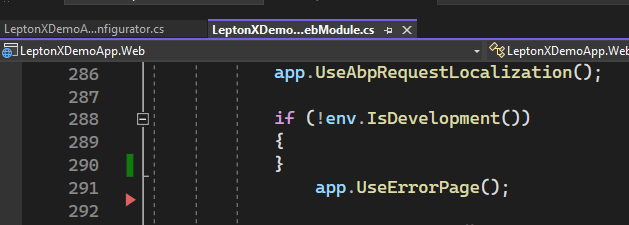
/pupsi or something else that obviously does not existTo "fix" the behavior, go to LeptonXDemoAppGlobalFeatureConfigurator and Change cmsKit.EnableAll() to cmsKit.DisableAll() and repeat above steps.
create a new commercial abp solution
Blazor, EF Core, PostgresDb (but should not matter), Public Site with CmsKit
Issue 1 - package.json on new projects
error An unexpected error occurred: "C:\\Repos\\jf\\cmskit-repro\\src\\CmsKitIssue.Web.Public\\package.json: Unexpected token } in JSON at position 196".
This is due to the comma. needed to remove that and run abp install-libs again
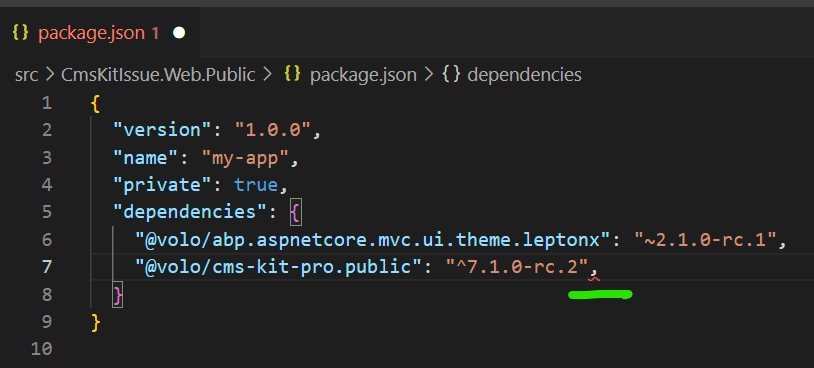
After that, run migrations and all that stuff. If you now try to start the blazor app
Issue 2 - flag-icon-css not getting copied
you get an error because flag-icon-css is missing in wwwroot/libs. Funny thing is: the folder exists in node_modules. I just copied that one over and now it works - but that should get fixed.
Issue 3 - CmsKit - cannot upload images
Before we start, apply workaround from https://support.abp.io/QA/Questions/4884
By adding a MyDynamicWidgetMarkdown.razor file somewhere in the blazor project with following content:
@using Blazorise.Markdown
@using Volo.Abp.DependencyInjection
@using Volo.CmsKit.Pro.Admin.Blazor.Pages.CmsKit
@inherits Volo.CmsKit.Pro.Admin.Blazor.Pages.CmsKit.DynamicWidgetMarkdown
@attribute [ExposeServices(typeof(DynamicWidgetMarkdown))]
@attribute [Dependency(ReplaceServices = true)]
@* WORKAROUND FOR ISSUE https://support.abp.io/QA/Questions/4884*@
<Markdown @Value="@Value"
ValueChanged="@OnValueChanged"
ImageUploadChanged="@OnImageUploadChangedAsync"
ImageUploadEnded="@OnImageUploadEndedAsync"
AutoDownloadFontAwesome="false"
CustomButtonClicked="@OnCustomButtonClicked"
@ref="@MarkdownRef">
<Toolbar>
@{
foreach (var markdownToolbarButton in MarkdownToolbarButtons)
{
<MarkdownToolbarButton Action="@markdownToolbarButton" />
}
<MarkdownToolbarButton Separator Name="W" Icon="@("none")" Title="Add Widget" Text="W"></MarkdownToolbarButton>
}
</Toolbar>
</Markdown>
<Modal @ref="@AddWidgetModalRef" Closing="@ClosingAddWidgetModal" RenderMode="ModalRenderMode.LazyReload">
<ModalContent Size="ModalSize.Large" Centered="true">
<Form>
<ModalHeader>
<ModalTitle>@L["AddWidget"]</ModalTitle>
<CloseButton Clicked="CloseAddWidgetModalAsync" />
</ModalHeader>
<ModalBody>
@if (Widgets.Any())
{
<Field>
<FieldLabel>@L["Widget"]</FieldLabel>
<FieldBody>
<Select @bind-SelectedValue="@ViewModel.Widget">
<SelectItem></SelectItem>
@foreach (var item in Widgets)
{
<SelectItem Value="@item.Key">@item.Value</SelectItem>
}
</Select>
</FieldBody>
</Field>
foreach (var item in ViewModel.Details)
{
if (item.EditorComponentName is not null)
{
if (ViewModel.Widget == item.Name)
{
<div id="editor-@item.Name">
<form data-check-form-on-close="false">
<DynamicComponent Type="Options.Value.FindParameterComponentType(item.EditorComponentName)"></DynamicComponent>
</form>
</div>
}
}
}
}
else
{
<p>@L["PleaseConfigureWidgets"].Value</p>
}
</ModalBody>
<ModalFooter>
@if (Widgets.Any())
{
<Button Color="Color.Primary" Clicked="AddWidgetAsync">@L["Add"]</Button>
}
</ModalFooter>
</Form>
</ModalContent>
</Modal>
From within your started blazor app, go to CMS->Pages and create a new page
Now upload an image
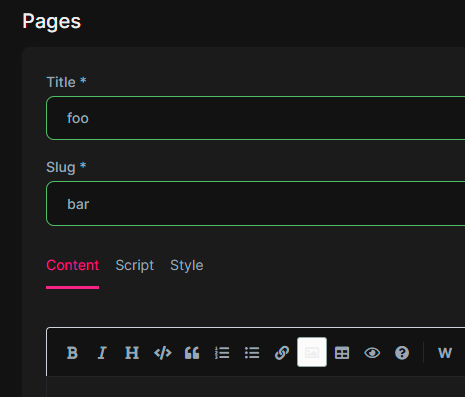
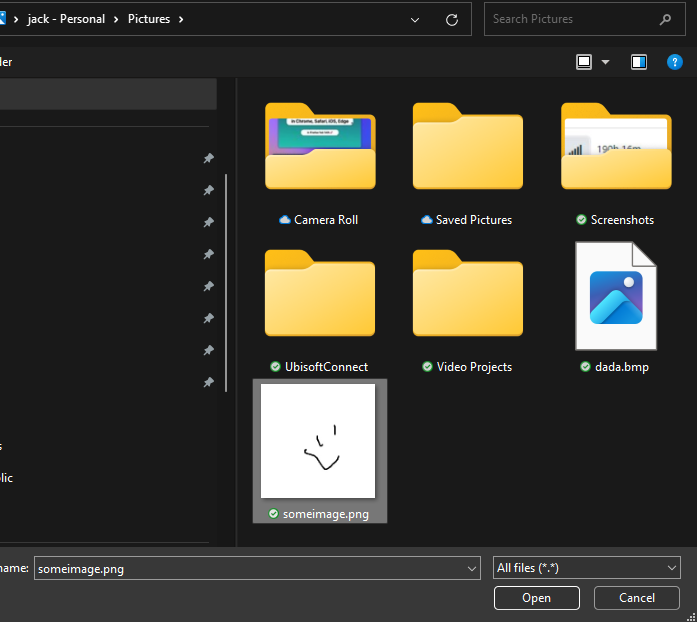 You now see that something is uploading stuff
You now see that something is uploading stuff
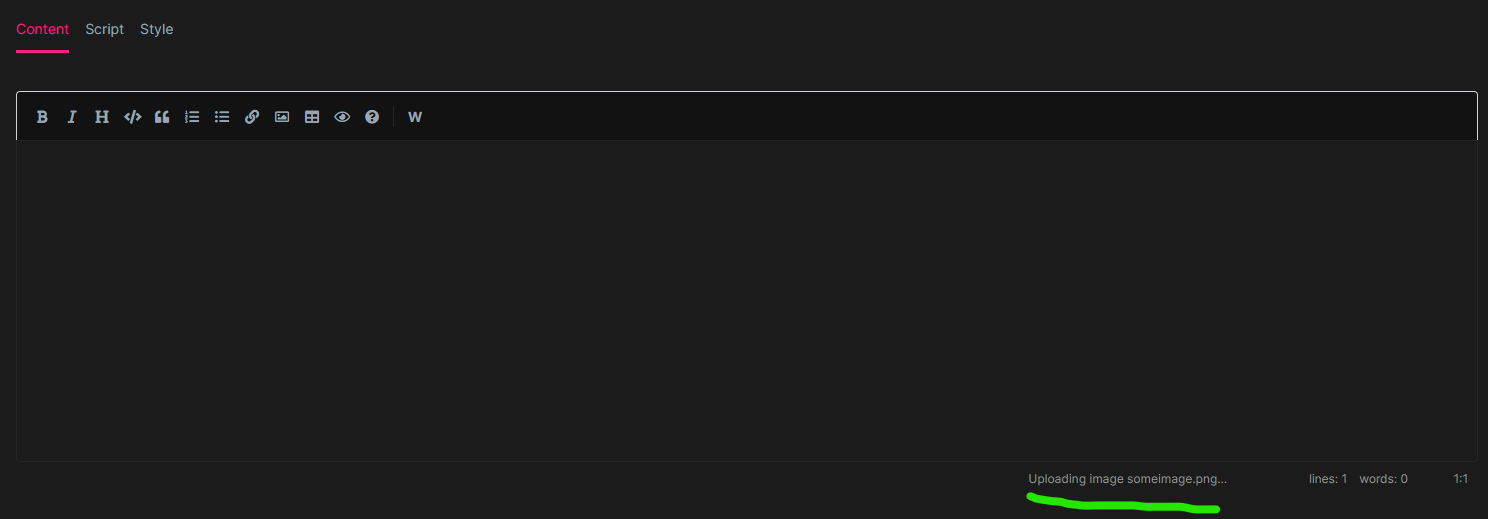
That's about it. Nothing will happen. You can wait some time to experience fancy timeouts
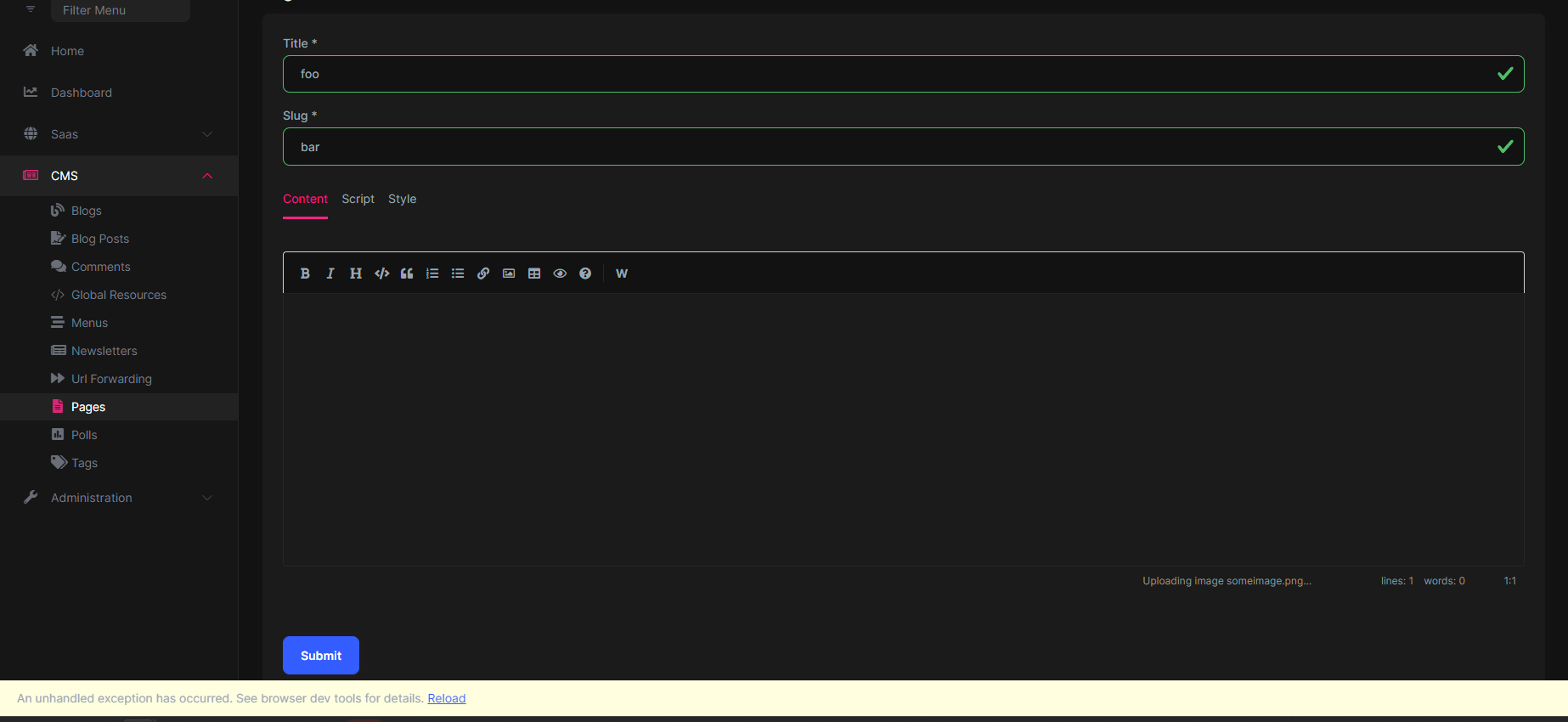
[13:25:21 ERR] Unhandled exception in circuit 'qztupJFivEN9fZn8P9cfI-UIOzmzZKUIR94UO2VEM_Y'.
System.TimeoutException: Did not receive any data in the allotted time.
at System.IO.Pipelines.Pipe.GetReadResult(ReadResult& result)
at System.IO.Pipelines.Pipe.GetReadAsyncResult()
at System.IO.Pipelines.PipeReaderStream.ReadAsyncInternal(Memory`1 buffer, CancellationToken cancellationToken)
This issue also applies to creating a blog post with an image, same stuff happens. And when you try to edit a blog post to add an image after creation.
Issue 4 - CmsKit getting images Funny things also happen when you create a blog post without an image and view it on your public site:
EDIT: Issue 5 is due to misconfiguration ~~Issue 5 - Url forwarding in a tiered app And the last one - url forwarding:
this seems to be only an issue when you have a tiered solution. Non-tiered works Add this:
Then go to your public site /blog. you should get redirected to /blogs/default - but that somehow does not work.~~
{
"version": "1.0.0",
"name": "my-app",
"private": true,
"dependencies": {
"@volo/abp.aspnetcore.mvc.ui.theme.leptonx": "~2.1.0",
"@volo/aspnetcore.components.server.leptonxtheme": "~2.1.0",
"@volo/cms-kit-pro.admin": "~7.1.1",
"@volo/account": "~7.1.1",
"@volo/language-management": "~7.1.1"
}
}
Unable to set property 'text' on object of type 'Blazorise.Markdown.MarkdownToolbarButton'. The error was: Unable to cast object of type 'System.Boolean' to type 'System.String'.
Message: Unable to set property 'text' on object of type 'Blazorise.Markdown.MarkdownToolbarButton'. The error was: Unable to cast object of type 'System.Boolean' to type 'System.String'.
Type: InvalidOperationException
Stack Trace
System.InvalidOperationException: Unable to set property 'text' on object of type 'Blazorise.Markdown.MarkdownToolbarButton'. The error was: Unable to cast object of type 'System.Boolean' to type 'System.String'.
---> System.InvalidCastException: Unable to cast object of type 'System.Boolean' to type 'System.String'.
at Microsoft.AspNetCore.Components.Reflection.PropertySetter.CallPropertySetter[TTarget,TValue](Action`2 setter, Object target, Object value)
at Microsoft.AspNetCore.Components.Reflection.ComponentProperties.<SetProperties>g__SetProperty|3_0(Object target, PropertySetter writer, String parameterName, Object value)
--- End of inner exception stack trace ---
at Microsoft.AspNetCore.Components.Reflection.ComponentProperties.<SetProperties>g__SetProperty|3_0(Object target, PropertySetter writer, String parameterName, Object value)
at Microsoft.AspNetCore.Components.Reflection.ComponentProperties.SetProperties(ParameterView& parameters, Object target)
at Blazorise.BaseComponent.SetParametersAsync(ParameterView parameters)
at Microsoft.AspNetCore.Components.Rendering.ComponentState.SupplyCombinedParameters(ParameterView directAndCascadingParameters)
navigate to
Cms/BlogPosts/Create
or
Cms/Pages/Create
There seems to be an issue here https://github.com/abpframework/abp/issues/13297 which may be related.
Whats strange is that the mobile view shows the <authorized> thing instead of <notauthorized>
My ...WebPublicModule doesn't have anything special in it.
private void ConfigureTheme()
{
Configure<LeptonXThemeOptions>(options =>
{
options.DefaultStyle = LeptonXStyleNames.System;
});
Configure<LeptonXThemeMvcOptions>(options =>
{
options.ApplicationLayout = LeptonXMvcLayouts.TopMenu;
});
}
The default top menu (same site, just scrolled back to trigger different view) is fine.
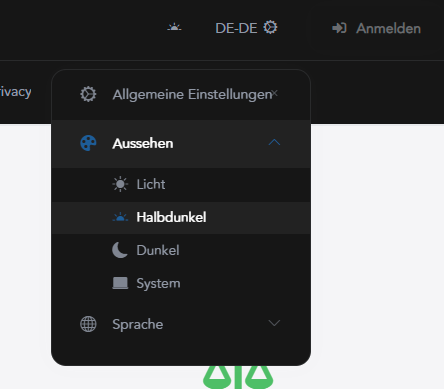
Hey :)
I have a public site set up with abp suite. That is MVC land and to my shame I am still a noob on that field.
This is my situation: We have a left side menu which is always opened. The menu contains items with other items in them. For example products/bounce houses. If I click on bounce houses, I get redirected to another site. on the new site, information about the currently opened menu is gone (I understand that this is the case because MVC is stateless).
Can you please guide me on how to make it so that the menu acts normal?
Would be a dream if menu looks like this after navigation