Hello, the issues seem to come from issues with database migrations.
TLDR: Clean up duplicates and ensure migrations are all created and applied.
Duplicate feature name: Account.EnableLdapLogin
Please check the AbpFeatures-Table for any duplicate entries and remove duplicates
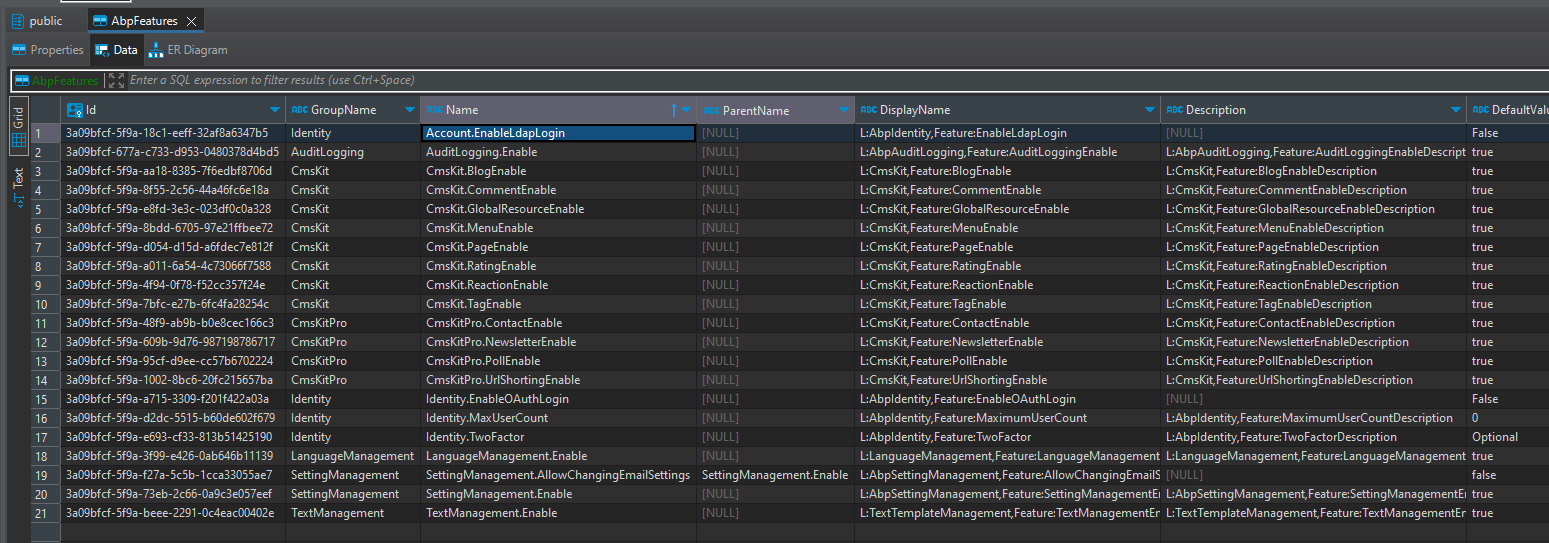
Also take a look at the AbpFeatureValues-Table and ensure that you do not delete the one that is already in use.
Invalid object name 'AbpLocalizationResources
This says that the table is missing. When you check your database you should see that this table not there.
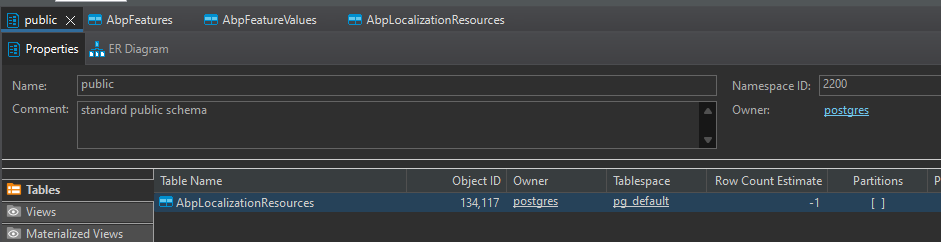
Please create a new migration and check if that creates a class which adds/ manipulates tables.
If that's the case, apply it. If not, make sure that your migrations are all applied.
To do that, check your EntityFrameworkCore-Project and open the migrations folder
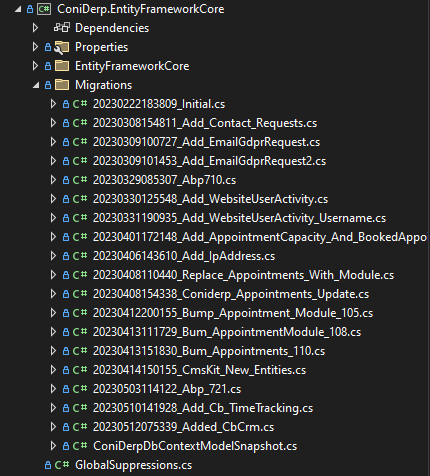
after that, open your databases __EFMigrationsHistory-Table
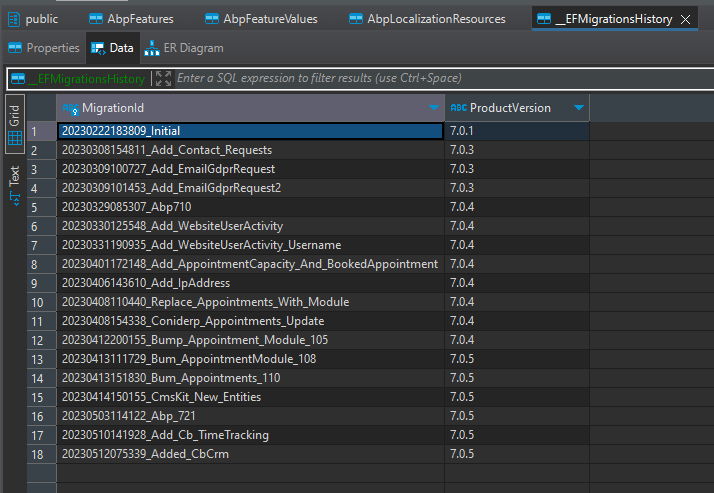
If they do not match, run DbMigrator
Hope this helps.
Kind regards Jack
Hey,
In line 52 it says:
1>D:\Teams\project\aspnet-core\modules\Volo.Account.Pro\src\Volo.Abp.Account.Pro.Installer\Volo.Abp.Account.Pro.Installer.csproj : error NU1102: Unable to find package Volo.Abp.Studio.ModuleInstaller with version (>= 7.2.2)
Please take a look at your csproj files and search for
Volo.Abp.Studio.ModuleInstaller
The latest version of that package is 5.3.5 as you can see here. https://www.nuget.org/packages/Volo.Abp.Studio.ModuleInstaller/ So simply change 7.2.2 to 5.3.5
It may well be that the other projects fail to build because of that error. Can you please make described changes and check again?
Hi,
let me rephrase just to ensure that I understood your issue.
You can archieve that by implementing your own IBlobFilePathCalculator as described here:
https://docs.abp.io/en/abp/latest/Blob-Storing-File-System#file-path-calculation
An example would look as follows:
using System.IO;
using Volo.Abp.BlobStoring;
using Volo.Abp.BlobStoring.FileSystem;
using Volo.Abp.Settings;
namespace app;
public class MyBlobFilePathCalculator : IBlobFilePathCalculator
{
private readonly ISettingProvider _settingProvider;
public MyBlobFilePathCalculator(ISettingProvider settingProvider)
{
_settingProvider = settingProvider;
}
public string Calculate(BlobProviderArgs args)
{
string basePath = _settingProvider.GetOrNullAsync("MySetting").Result;
return Path.Combine(basePath, args.ContainerName, args.BlobName);
}
}
Hi,
You can change the title of your page by configuring a branding provider like described here:
https://docs.abp.io/en/abp/latest/UI/AspNetCore/Branding
The title will be set from what you define as AppName
For your blazor server application, you may check the _Host.cshtml file and replace the string inside <title></title>
Please let me know if that works for you or if you have any additional questions in that matter :)
Thank you liangshiwei and sorry for the late response.
I ended up with something like this:
@model Microsoft.AspNetCore.Diagnostics.ExceptionHandlerFeature
@{
Layout = "_Layout";
ViewData["Title"] = "Error";
}
<div class="container">
<h1>Oops! Something went wrong.</h1>
<p>We're sorry, but an error has occurred. Please try again later.</p>
@if (Model?.Error != null)
{
<p>@Model.Error.Message</p>
}
<p>If you continue to experience problems, please contact <a href="mailto:support@example.com">support@example.com</a>.</p>
</div>
I was kind of irritated that I needed to provide a page because I assumed that the LeptonXErrorViewComponent would still handle that.
Hi,
Sorry for the bad experience, we will fix those problems, and your ticket refunded.
About the Issue 3 - CmsKit - cannot upload images
It's not related to ABP, you can see: https://support.abp.io/QA/Questions/4474/Upload-file-Did-not-receive-any-data-in-the-allotted-time
Hi liangshiwei, thank you very much. Sorry for not finding the answer to Issue 3 myself - suggested fix works like a charm.
Issue 1 is left but not important for me at the moment.
Regarding issue 5 - I could not reproduce it locally so I thought it was a misconfiguration of my prod server. Now I am not sure anymore. Need to wait for https://support.abp.io/QA/Questions/4894/Public-site-MVC-error-handling-does-not-work-when-CmsKit-is-enabled
From my perspective we can close this issue. If 4894 is fixed and the forwarding thing still persists, I'll make that reproducable and open another ticket.
hi
Please update the
src/Volo.Abp.AspNetCore.Mvc.UI.Theme.LeptonX/Themes/LeptonX/Components/SideMenu/MobileNavbar/Default.cshtmlwith below code
Hey, did that on my side. Works now as expected.
As for the Theme-Bug. Took a look into that and that just can not work as expected.
src\Volo.Abp.AspNetCore.Mvc.UI.Theme.LeptonX\Themes\LeptonX\Components\Common\MobileGeneralSettings\Default.cshtml
In the first loop, you add every style. then, you add the system menu - no matter what and style it as selected.
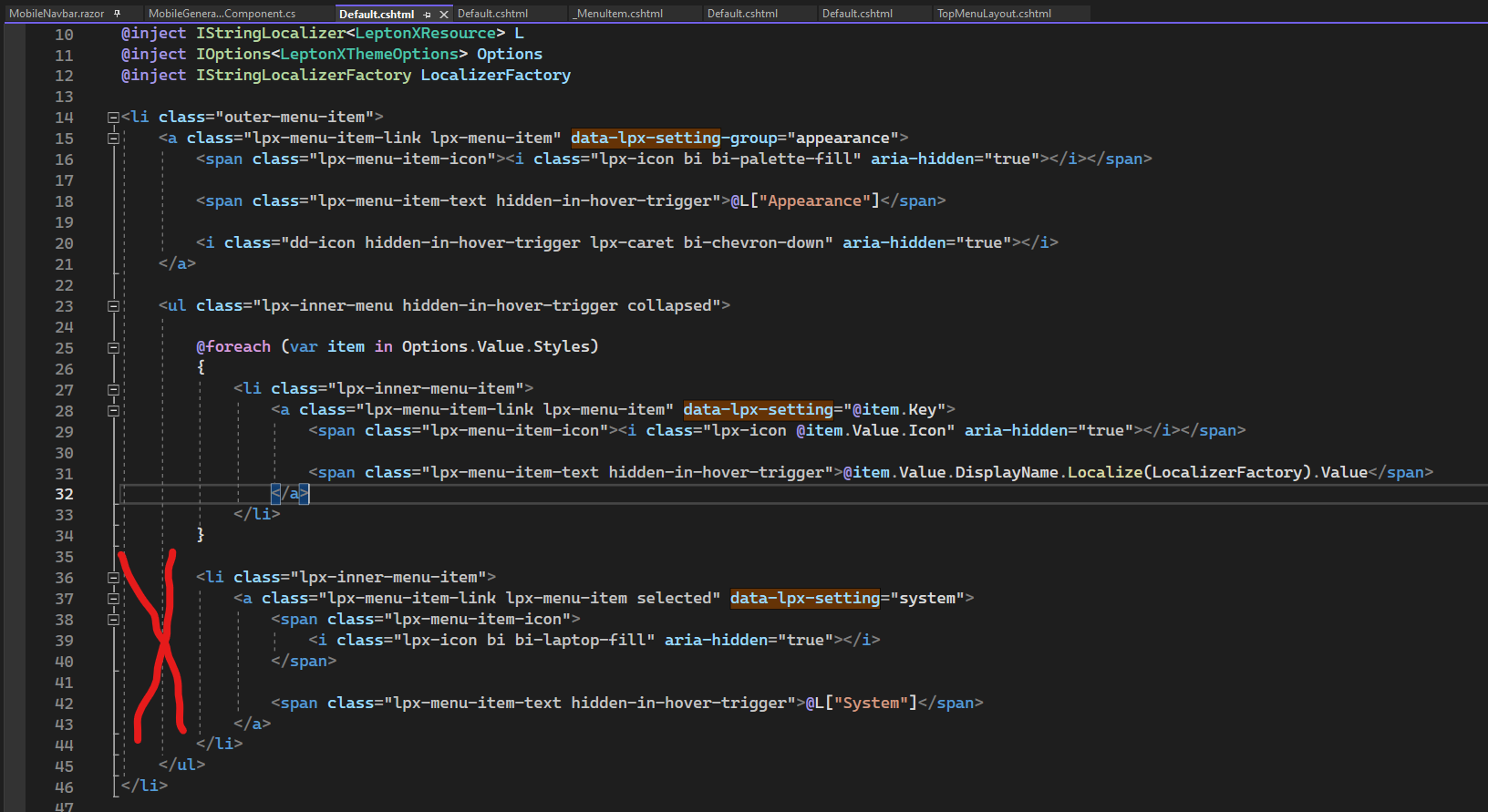
I removed lines 36 to 44 and live with the fact that on page load - the currently selected theme is not highlighted. The logic would need to be adjusted so that the loop considers the current style setting
Thanks. Can you share the
LeptonxDemoAppproject? liming.ma@volosoft.com
Uhm. As described this is your demo project without a single change.
You can get it by executing abp get-source Volo.Abp.LeptonXTheme.Pro --version 2.1.0
But if it helps you, I'll send it to you
I just started the demo app from the leptonx project. Same issue applies.
please share the steps I will try to reproduce it. Thanks
Sure,
First get source of LeptonXTheme.Pro
abp get-source Volo.Abp.LeptonXTheme.Pro --version 2.1.0
Replace $(abpVersion) with 7.1.0 in all csproj files. Have no process for that, so I just open vs code and do some good old find and replace magic.
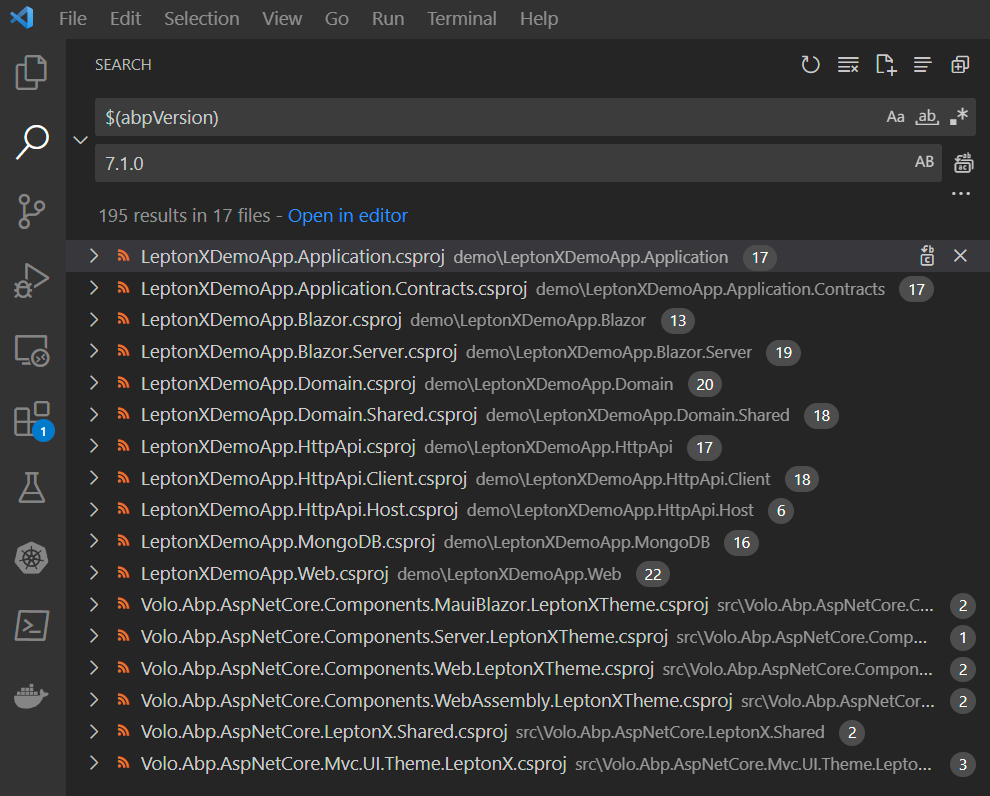
Next step is to start docker.
After that, run tye with .\demo\run-app.ps1 -setup
Little note here: You have
try {
dotnet tool install -g Microsoft.Tye --prerelease
}
catch {
{ 1:dotnet tool update -g Microsoft.Tye --prerelease }
}
You only need dotnet tool update - it will automatically install a package if it is not there.
Alternatively, you may start things directly from within visual studio (I had to, because tye has thrown some weird issues which I have to look into)
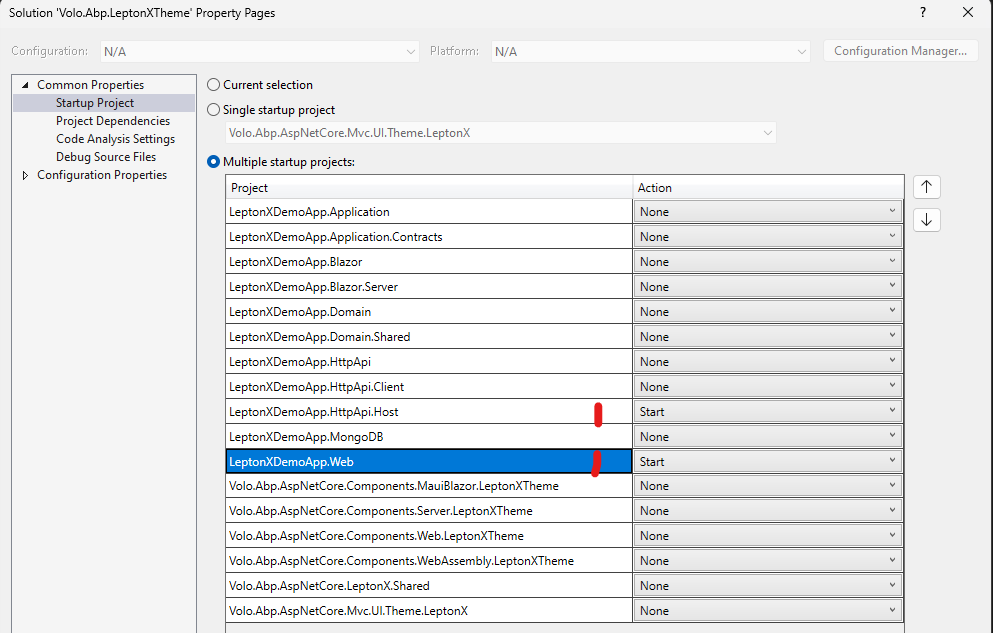
Now wait until stuff has started.
Now go to https://localhost:44360/

