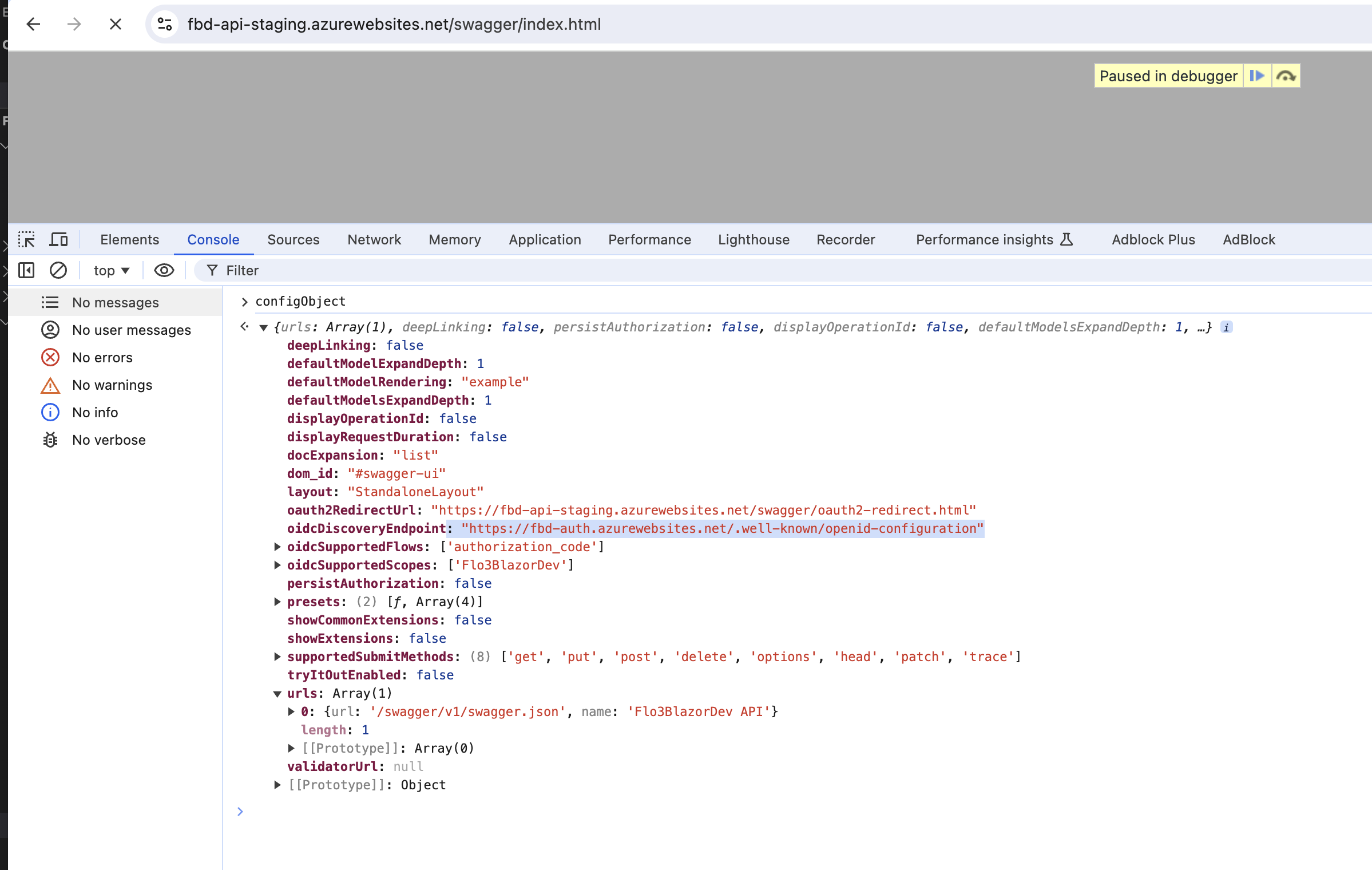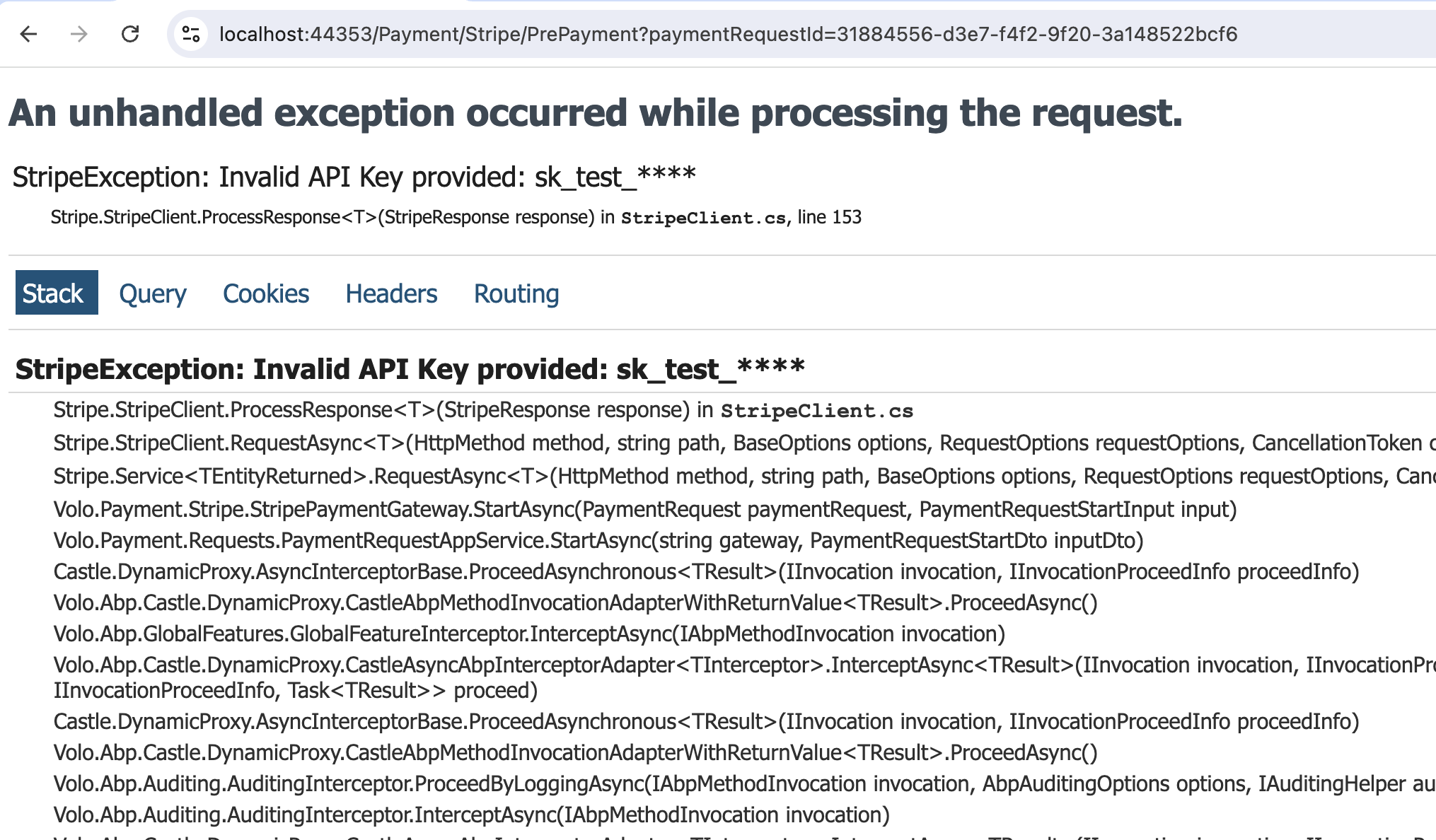Activities of "maliming"
hi
This is also the case in the dev environment.
Can I reproduce this with your Flo3BlazorDev project?
If so, what are steps.
Thanks
I have updated the new code to help you to check your configuration.
https://github.com/Flo3Digital/Flo3BlazorDev/commit/bc99a06899f4e60a1c7598ace3fd1cd27cf50e93
[09:37:43 ERR] AuthServer:Authority: https://localhost:44362
[09:37:43 ERR] JwtBearerOptions Authority: https://localhost:44362
[09:37:43 ERR] JwtBearerOptions Issuer: https://localhost:44362/
[09:37:43 ERR] JwtBearerOptions JwksUri: https://localhost:44362/.well-known/jwks
[09:37:43 ERR] JwtBearerOptions ValidIssuers: https://localhost:44362/
hi
I don't see any of the JWTBearerOptions logging in the staging logs,
That's strange, We have to check the logs of staging apps.
We need to make sure the configuration is correct.
I have pushed the new commit. Can you try to deploy it again?
Thanks.
hi
Please test the new commits in your stage environment.
https://github.com/Flo3Digital/Flo3BlazorDev/commits/master/
Thanks.
hi
Can you upload your project code to the Github private repository?
I will check your code . My GitHub user name is maliming Thanks.
hi
Can you share the new logs of API website?
Thanks.
hi
Add this after app.UseAuthentication()
hi
This is an encrypted token. You can add a middle to write the bearer token header to log in your API website,
app.Use(async (httpContext, next) =>
{
var bearerToken = httpContext.Request.Headers["Authorization"].ToString();
var logger = httpContext.RequestServices.GetRequiredService<ILogger<MyProjectNameWebModule>>();
logger.LogInformation($"Bearer Token: {bearerToken}");
await next(httpContext);
});