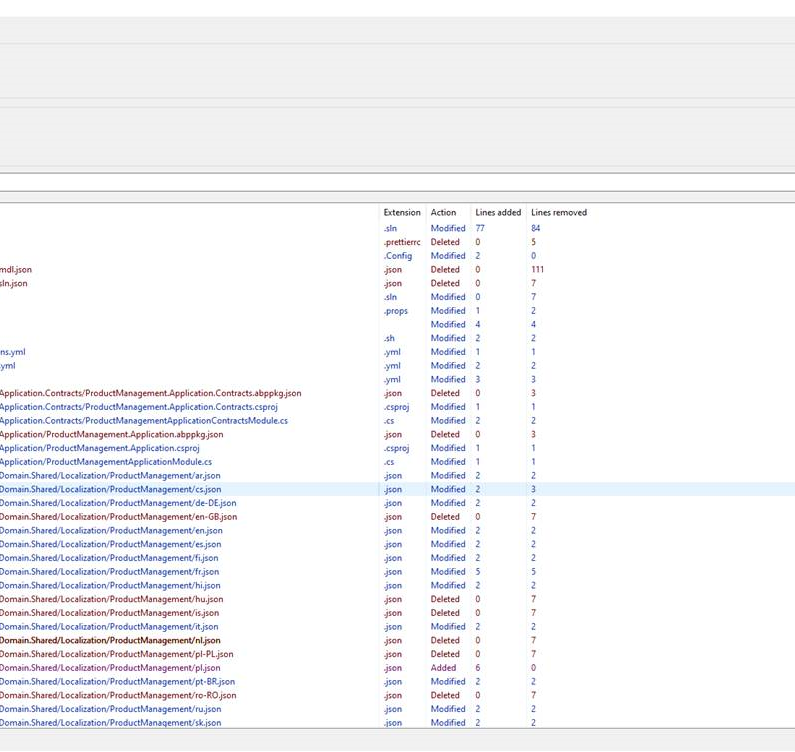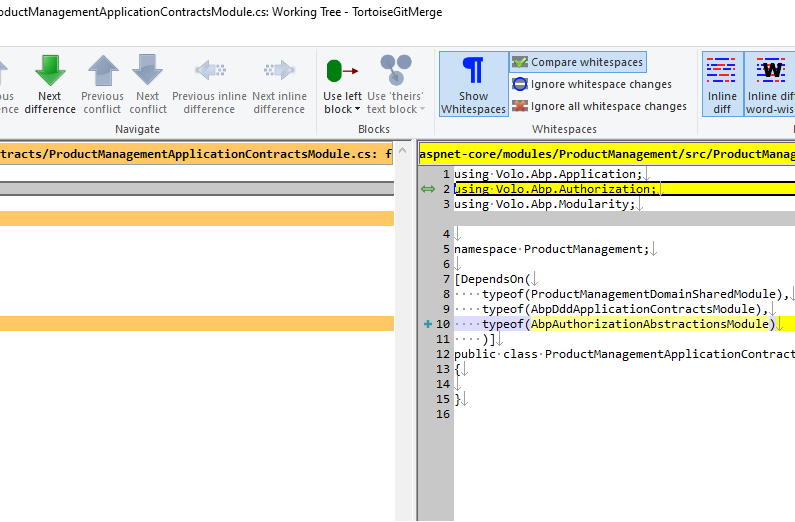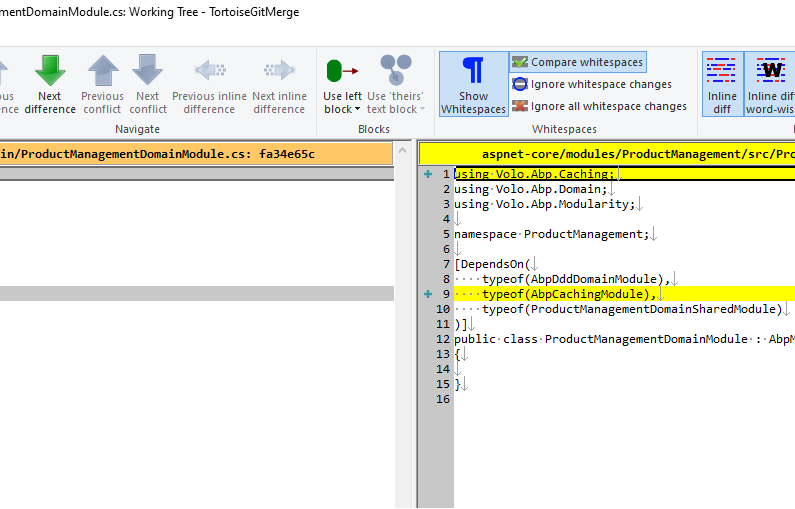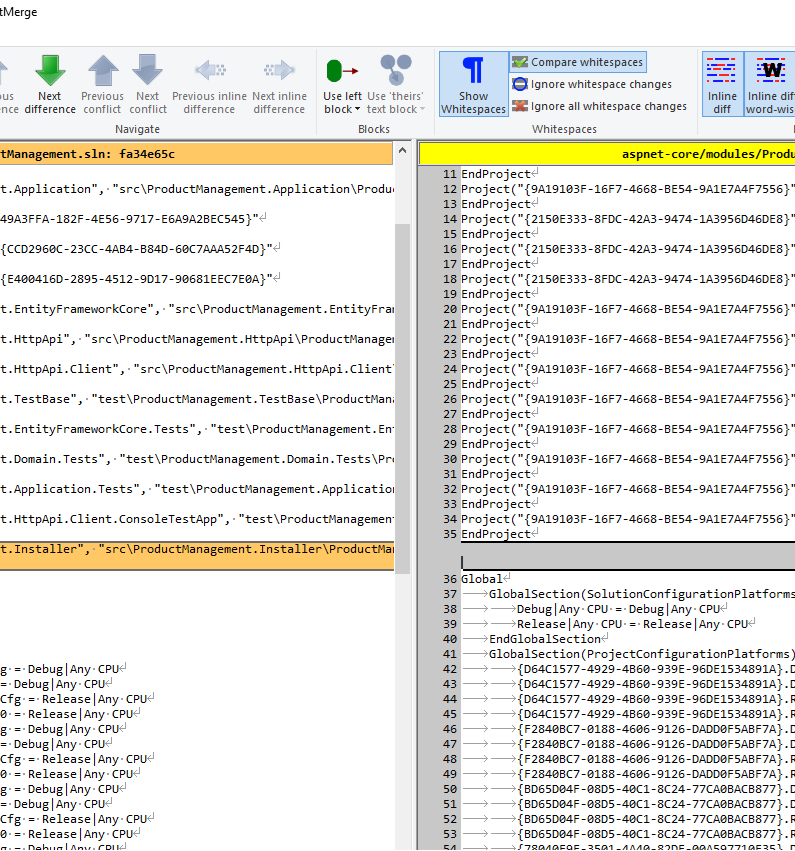hi
https://commercial.abp.io/faq
We have tried to use access-token.bin without login from abp cli. However, we have no luck to run the DbMigrator. It said cannot connect to license server
Can your computer connect to the abp.io server?
Yes, we could. But we don't suppose to required internet connection in order to do our development. We expect we could do development as long as we have access-token.bin, because it is a perpetual license, isn't it?
Thanks @maliming
In Addition, Currently we have purchased a license from abp.io. May I know whether we can do development after license expire? From my understanding, this is a perpetual license and suppose we still can do development after license expire. However, we have the following questions:
I suggest you create a pro project with the same name, then copy the code to the new project and test it step by step. There should be no problem.
We have already done so much development from the existing project, Doing these actions step by step could be time consuming and complex. Isn't there a official way to migration from free to commercial project? Thanks
Hi There,
We have been developing our company application with abp.io free version. Recently we have purchasing the comercial license and want to imgration to it from free version. However, we found the template has so much different among both of them. Is there any guide or tutorial for the migration? Provided some difference as follows
According to https://docs.abp.io/en/commercial/latest/abp-suite/create-module-solution, we could create new ABP module and add it inside an existing application, the whole process could be done by ABP suite. However, I could not find an option to let me import/add an existing ABP module [which was created by ABP suite before] into my existing ABP application. May I know if ABP suite support adding existing ABP module? Thanks