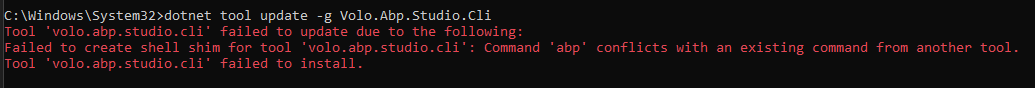0
alper created
Support Team
Director
When I run the following command ABP CLI is not being installed:
Command which I run:
dotnet tool update -g Volo.Abp.Studio.Cli
Console output:
Tool 'volo.abp.studio.cli' failed to update due to the following:
Failed to create shell shim for tool 'volo.abp.studio.cli': Command 'abp' conflicts with an existing command from another tool.
Tool 'volo.abp.studio.cli' failed to install.
even after updating ABP Studio I'm now getting the following error:
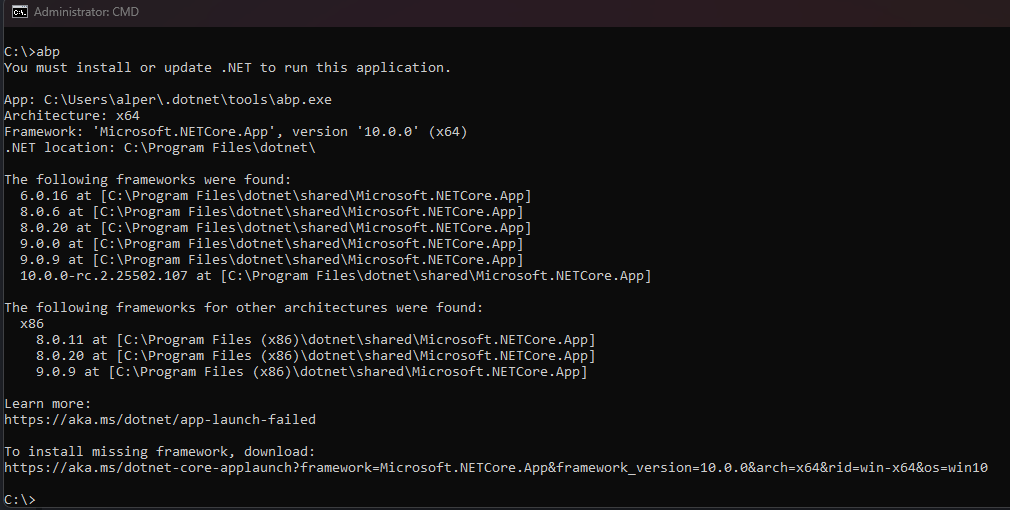
1 Answer(s)
-
0
This is related to .NET 10. Because ABP v10 needs .NET 10 SDK, you need to install .NET 10 SDK from this link.
For a clean install, you can uninstall ABP CLI and reinstall.
- If you still have the old CLI, first uninstall it because the new CLI and the old CLI use the same command aliases.
dotnet tool uninstall -g volo.abp.cli- Uninstall the new CLI also:
dotnet tool uninstall -g volo.abp.studio.cli- Install .NET 10 SDK (you can use winget for silent install):
winget install Microsoft.DotNet.SDK.10- Install the new CLI:
dotnet tool install -g volo.abp.studio.cliNote: you don't need to install the old CLI
volo.abp.cli.