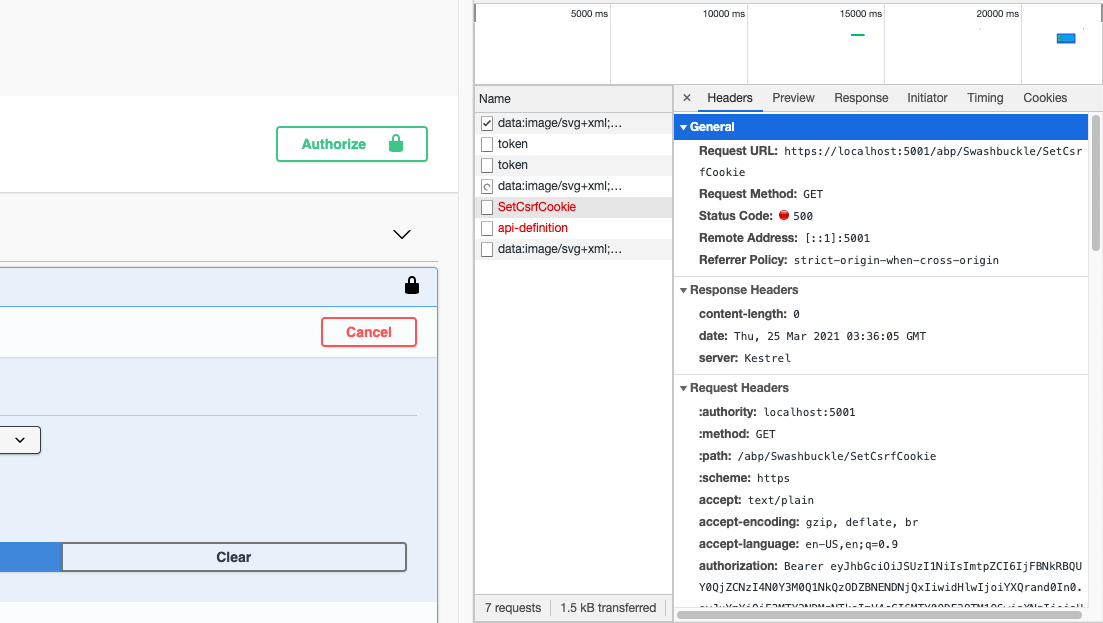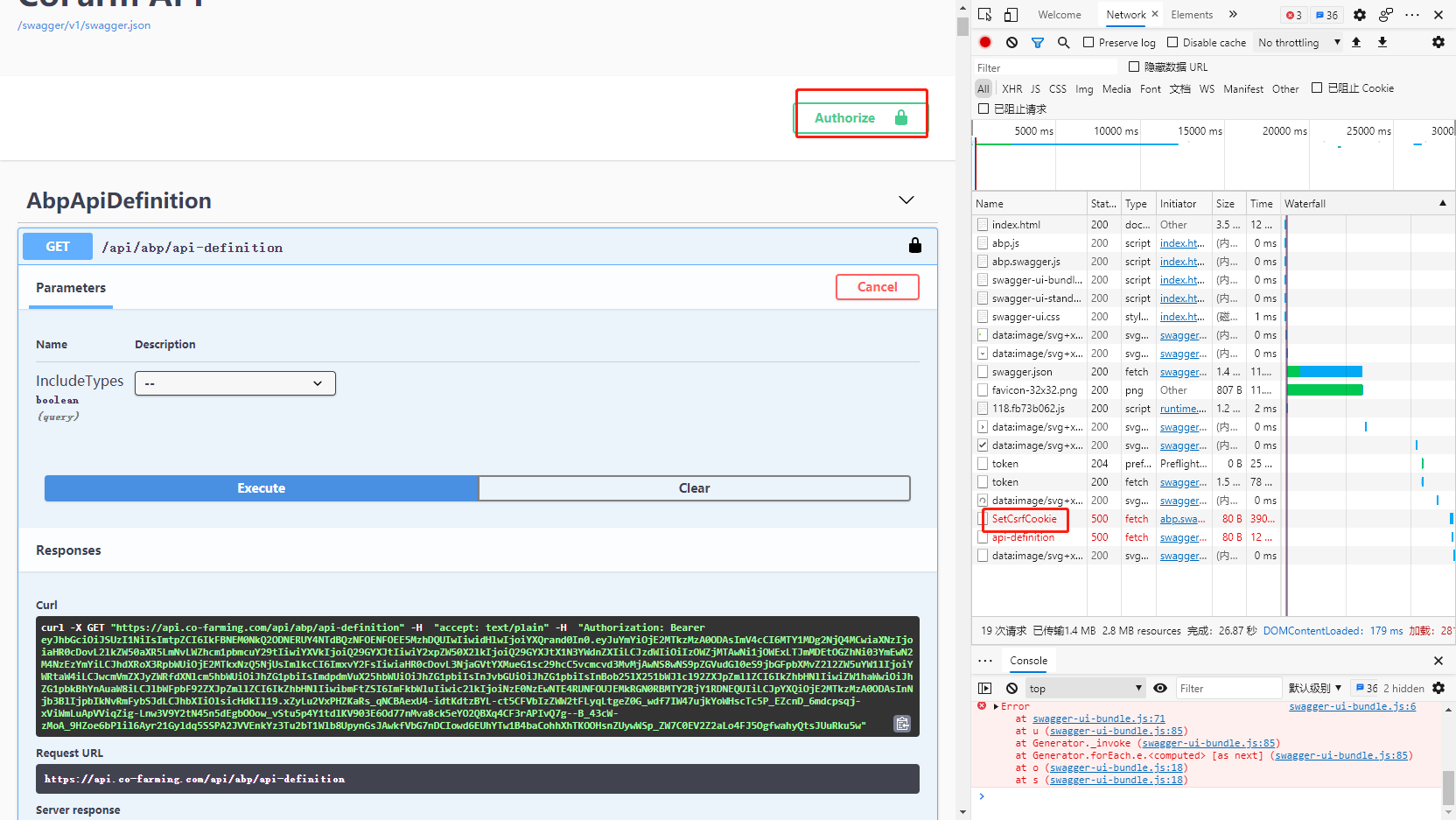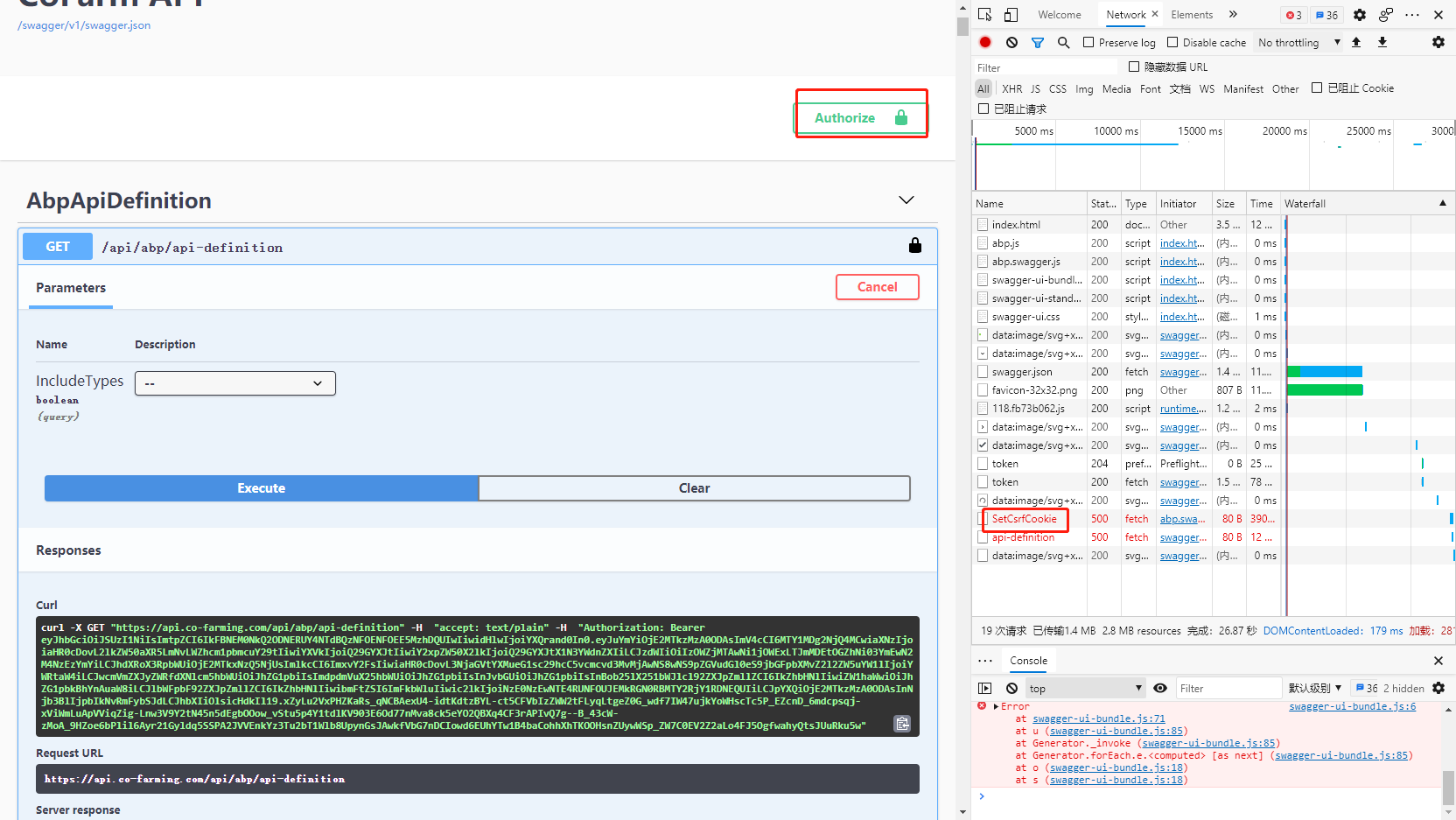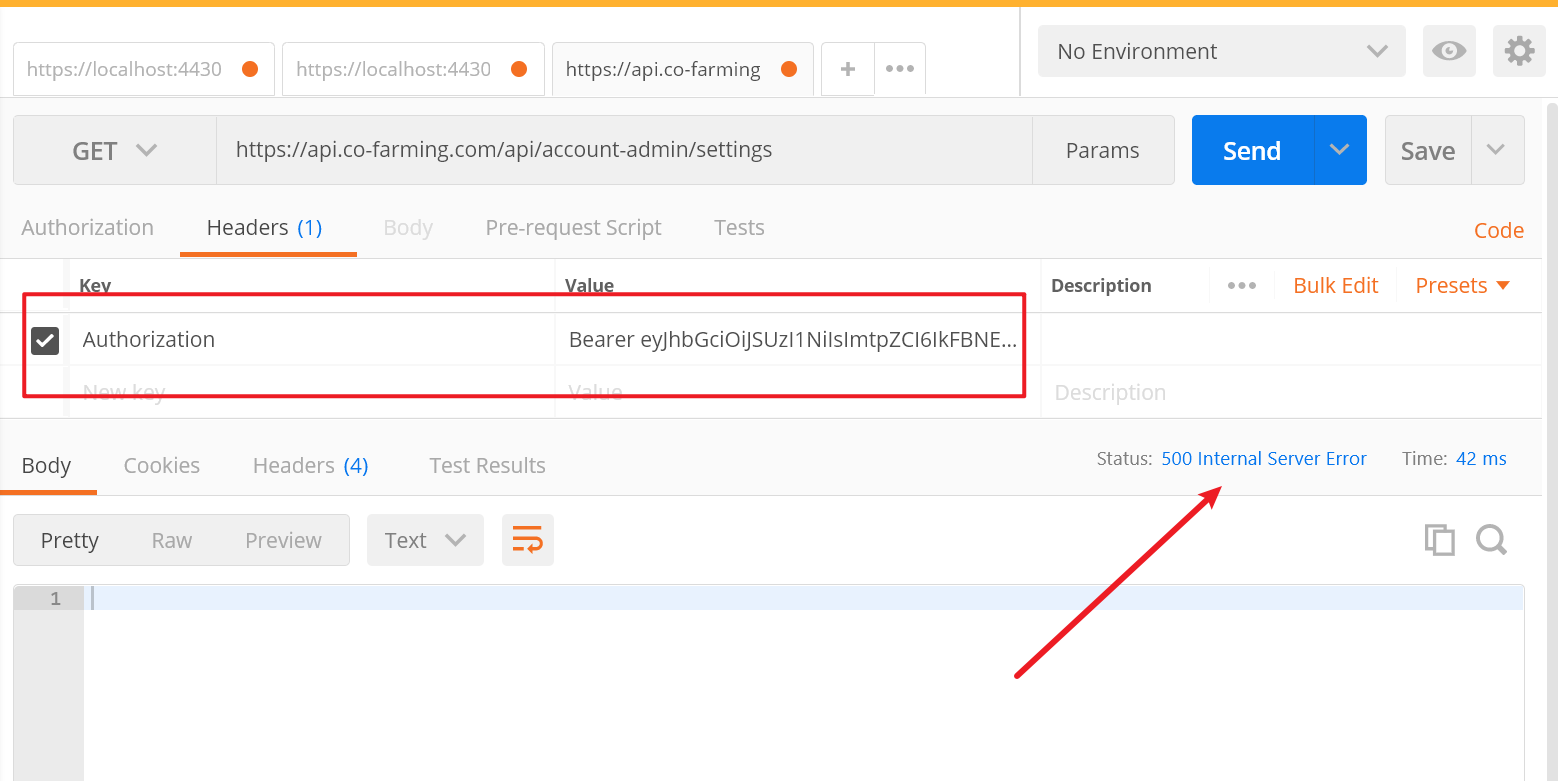- ABP Framework version: v4.2.2
- UI type: Angular
- DB provider: EF Core
- Tiered (MVC) or Identity Server Separated (Angular): yes
- Exception message and stack trace:
2021-03-23 06:38:22.426 +00:00 [INF] Starting Yiki.CoFarm.IdentityServer.
2021-03-23 06:38:24.278 +00:00 [WRN] Storing keys in a directory '/root/.aspnet/DataProtection-Keys' that may not be persisted outside of the container. Protected data will be unavailable when container is destroyed.
2021-03-23 06:38:24.280 +00:00 [INF] User profile is available. Using '/root/.aspnet/DataProtection-Keys' as key repository; keys will not be encrypted at rest.
2021-03-23 06:38:24.315 +00:00 [INF] Creating key {bdb6cead-ab9f-47e5-972e-3062c2af2453} with creation date 2021-03-23 06:38:24Z, activation date 2021-03-23 06:38:24Z, and expiration date 2021-06-21 06:38:24Z.
2021-03-23 06:38:24.321 +00:00 [WRN] No XML encryptor configured. Key {bdb6cead-ab9f-47e5-972e-3062c2af2453} may be persisted to storage in unencrypted form.
2021-03-23 06:38:24.324 +00:00 [INF] Writing data to file '/root/.aspnet/DataProtection-Keys/key-bdb6cead-ab9f-47e5-972e-3062c2af2453.xml'.
2021-03-23 06:38:24.368 +00:00 [INF] Loaded ABP modules:
2021-03-23 06:38:24.368 +00:00 [INF] - Volo.Abp.Castle.AbpCastleCoreModule
2021-03-23 06:38:24.368 +00:00 [INF] - Volo.Abp.Autofac.AbpAutofacModule
2021-03-23 06:38:24.368 +00:00 [INF] - Volo.Abp.Threading.AbpThreadingModule
......
2021-03-23 06:38:24.369 +00:00 [INF] - Yiki.CoFarm.CoFarmIdentityServerModule
2021-03-23 06:38:24.654 +00:00 [FTL] Application startup exception
Volo.Abp.AbpInitializationException: An error occurred during the initialize Volo.Abp.Modularity.OnApplicationInitializationModuleLifecycleContributor phase of the module Yiki.CoFarm.CoFarmIdentityServerModule, Yiki.CoFarm.IdentityServer, Version=1.0.0.0, Culture=neutral, PublicKeyToken=null: An exception was thrown while activating λ:Volo.Abp.AspNetCore.VirtualFileSystem.IWebContentFileProvider -> Volo.Abp.AspNetCore.VirtualFileSystem.WebContentFileProvider -> λ:Volo.Abp.VirtualFileSystem.IVirtualFileProvider -> Volo.Abp.VirtualFileSystem.VirtualFileProvider.. See the inner exception for details.
---> Autofac.Core.DependencyResolutionException: An exception was thrown while activating λ:Volo.Abp.AspNetCore.VirtualFileSystem.IWebContentFileProvider -> Volo.Abp.AspNetCore.VirtualFileSystem.WebContentFileProvider -> λ:Volo.Abp.VirtualFileSystem.IVirtualFileProvider -> Volo.Abp.VirtualFileSystem.VirtualFileProvider.
---> Autofac.Core.DependencyResolutionException: An exception was thrown while invoking the constructor 'Void .ctor(Microsoft.Extensions.Options.IOptions`1[Volo.Abp.VirtualFileSystem.AbpVirtualFileSystemOptions], Volo.Abp.VirtualFileSystem.IDynamicFileProvider)' on type 'VirtualFileProvider'.
---> System.IO.DirectoryNotFoundException: /Yiki.CoFarm.Domain.Shared/
at Microsoft.Extensions.FileProviders.PhysicalFileProvider..ctor(String root, ExclusionFilters filters)
at Volo.Abp.VirtualFileSystem.VirtualFileSetListExtensions.ReplaceEmbeddedByPhysical[T](VirtualFileSetList fileSets, String physicalPath)
at Yiki.CoFarm.CoFarmIdentityServerModule.<>c__DisplayClass1_0.<ConfigureServices>b__3(AbpVirtualFileSystemOptions options) in /src/aspnet-core/src/Yiki.CoFarm.IdentityServer/CoFarmIdentityServerModule.cs:line 90
at Microsoft.Extensions.Options.ConfigureNamedOptions`1.Configure(String name, TOptions options)
at Microsoft.Extensions.Options.OptionsFactory`1.Create(String name)
at Microsoft.Extensions.Options.OptionsManager`1.<>c__DisplayClass5_0.<Get>b__0()
at System.Lazy`1.ViaFactory(LazyThreadSafetyMode mode)
at System.Lazy`1.ExecutionAndPublication(LazyHelper executionAndPublication, Boolean useDefaultConstructor)
at System.Lazy`1.CreateValue()
at System.Lazy`1.get_Value()
at Microsoft.Extensions.Options.OptionsCache`1.GetOrAdd(String name, Func`1 createOptions)
at Microsoft.Extensions.Options.OptionsManager`1.Get(String name)
at Microsoft.Extensions.Options.OptionsManager`1.get_Value()
at Volo.Abp.VirtualFileSystem.VirtualFileProvider..ctor(IOptions`1 options, IDynamicFileProvider dynamicFileProvider)
at lambda_method962(Closure , Object[] )
at Autofac.Core.Activators.Reflection.BoundConstructor.Instantiate()
--- End of inner exception stack trace ---
at Autofac.Core.Activators.Reflection.BoundConstructor.Instantiate()
at Autofac.Core.Activators.Reflection.ReflectionActivator.ActivateInstance(IComponentContext context, IEnumerable`1 parameters)
at Autofac.Core.Activators.Reflection.ReflectionActivator.<ConfigurePipeline>b__11_0(ResolveRequestContext ctxt, Action`1 next)
at Autofac.Core.Resolving.Middleware.DelegateMiddleware.Execute(ResolveRequestContext context, Action`1 next)
at Autofac.Core.Resolving.Pipeline.ResolvePipelineBuilder.<>c__DisplayClass14_0.<BuildPipeline>b__1(ResolveRequestContext ctxt)
at Autofac.Core.Resolving.Middleware.DisposalTrackingMiddleware.Execute(ResolveRequestContext context, Action`1 next)
at Autofac.Core.Resolving.Pipeline.ResolvePipelineBuilder.<>c__DisplayClass14_0.<BuildPipeline>b__1(ResolveRequestContext ctxt)
at Autofac.Builder.RegistrationBuilder`3.<>c__DisplayClass41_0.<PropertiesAutowired>b__0(ResolveRequestContext ctxt, Action`1 next)
at Autofac.Core.Resolving.Middleware.DelegateMiddleware.Execute(ResolveRequestContext context, Action`1 next)
at Autofac.Core.Resolving.Pipeline.ResolvePipelineBuilder.<>c__DisplayClass14_0.<BuildPipeline>b__1(ResolveRequestContext ctxt)
at Autofac.Core.Resolving.Middleware.ActivatorErrorHandlingMiddleware.Execute(ResolveRequestContext context, Action`1 next)
--- End of inner exception stack trace ---
......
- Steps to reproduce the issue: after operator key from step [License check failed for 'Volo.Abp.LanguageManagement.Domain.Shared-v2.3.0.0'. #69](https://support.abp.io/QA/Questions/69/License-check-failed-for-%27VoloAbpLanguageManagementDomainShared-v2300%27) relation issue [Use docker to deploy abp #1072](https://support.abp.io/QA/Questions/1072/Use-docker-to-deploy-abp)
28 Answer(s)
-
0
this is not related to Docker. Can you run the project in Release mode, it must throw the same exception. it seems like you have an embedded resource in
/Yiki.CoFarm.Domain.Shared/and its path is not correct -
0
I don’t think it’s a problem, the packaged images are all passed. My Dockerfile
FROM mcr.microsoft.com/dotnet/aspnet:5.0 AS base WORKDIR /app EXPOSE 8080 FROM mcr.microsoft.com/dotnet/sdk:5.0 AS build WORKDIR /src COPY ["aspnet-core/src/Yiki.CoFarm.IdentityServer/Yiki.CoFarm.IdentityServer.csproj", "aspnet-core/src/Yiki.CoFarm.IdentityServer/"] COPY ["aspnet-core/src/Yiki.CoFarm.EntityFrameworkCore.DbMigrations/Yiki.CoFarm.EntityFrameworkCore.DbMigrations.csproj", "aspnet-core/src/Yiki.CoFarm.EntityFrameworkCore.DbMigrations/"] COPY ["aspnet-core/src/Yiki.CoFarm.EntityFrameworkCore/Yiki.CoFarm.EntityFrameworkCore.csproj", "aspnet-core/src/Yiki.CoFarm.EntityFrameworkCore/"] COPY ["aspnet-core/modules/Yiki.CoFarm.Core/src/Yiki.CoFarm.Core.EntityFrameworkCore/Yiki.CoFarm.Core.EntityFrameworkCore.csproj", "aspnet-core/modules/Yiki.CoFarm.Core/src/Yiki.CoFarm.Core.EntityFrameworkCore/"] COPY ["aspnet-core/modules/Yiki.CoFarm.Core/src/Yiki.CoFarm.Core.Domain/Yiki.CoFarm.Core.Domain.csproj", "aspnet-core/modules/Yiki.CoFarm.Core/src/Yiki.CoFarm.Core.Domain/"] COPY ["aspnet-core/modules/Yiki.CoFarm.Core/src/Yiki.CoFarm.Core.Domain.Shared/Yiki.CoFarm.Core.Domain.Shared.csproj", "aspnet-core/modules/Yiki.CoFarm.Core/src/Yiki.CoFarm.Core.Domain.Shared/"] COPY ["aspnet-core/src/Yiki.CoFarm.Domain/Yiki.CoFarm.Domain.csproj", "aspnet-core/src/Yiki.CoFarm.Domain/"] COPY ["aspnet-core/src/Yiki.CoFarm.Domain.Shared/Yiki.CoFarm.Domain.Shared.csproj", "aspnet-core/src/Yiki.CoFarm.Domain.Shared/"] COPY ["aspnet-core/NuGet.Config", "aspnet-core/"] RUN dotnet restore "aspnet-core/src/Yiki.CoFarm.IdentityServer/Yiki.CoFarm.IdentityServer.csproj" COPY . . WORKDIR "/src/aspnet-core/src/Yiki.CoFarm.IdentityServer" RUN dotnet build "Yiki.CoFarm.IdentityServer.csproj" -c Release -o /app/build FROM build AS publish RUN dotnet publish "Yiki.CoFarm.IdentityServer.csproj" -c Release -o /app/publish FROM base AS final WORKDIR /app COPY --from=publish /app/publish . ENTRYPOINT ["dotnet", "Yiki.CoFarm.IdentityServer.dll"] -
0
I know, this is because the development environment has executed the following code
if (hostingEnvironment.IsDevelopment()) { Configure<AbpVirtualFileSystemOptions>(options => { options.FileSets.ReplaceEmbeddedByPhysical<CoFarmDomainSharedModule>(Path.Combine(hostingEnvironment.ContentRootPath, string.Format("..{0}Yiki.CoFarm.Domain.Shared", Path.DirectorySeparatorChar))); options.FileSets.ReplaceEmbeddedByPhysical<CoFarmDomainModule>(Path.Combine(hostingEnvironment.ContentRootPath, string.Format("..{0}Yiki.CoFarm.Domain", Path.DirectorySeparatorChar))); }); }But there is no problem with the operation Yiki.CoFarm.IdentityServer and Yiki.CoFarm.Domain.Shared path of COPY in my dockerfile, And I tried the production environment, the problem disappeared
-
0
And I tried the production environment, the problem disappeared
do you have still this issue at the moment?
-
0
And I tried the production environment, the problem disappeared
do you have still this issue at the moment?
I think this may be a problem with the directory separator between different operating systems (/?\)
-
0
But there are other problems, identityserver cannot enable https
-
0
I try this Hosting ASP.NET Core image in container using docker compose with HTTPS it worked
-
0
api https:localhost:5001 ids https:localhost:8081
I have logged in and authorized.
When I sent a request from swagger UI, the following error appeared
2021-03-25 03:36:06.665 +00:00 [INF] Request starting HTTP/2 GET https://localhost:5001/abp/Swashbuckle/SetCsrfCookie - - 2021-03-25 03:36:06.731 +00:00 [ERR] Exception occurred while processing message. System.InvalidOperationException: IDX20803: Unable to obtain configuration from: 'System.String'. ---> System.IO.IOException: IDX20804: Unable to retrieve document from: 'System.String'. ---> System.Net.Http.HttpRequestException: Cannot assign requested address (localhost:8081) ---> System.Net.Sockets.SocketException (99): Cannot assign requested address at System.Net.Sockets.Socket.AwaitableSocketAsyncEventArgs.ThrowException(SocketError error, CancellationToken cancellationToken) at System.Net.Sockets.Socket.AwaitableSocketAsyncEventArgs.System.Threading.Tasks.Sources.IValueTaskSource.GetResult(Int16 token) at System.Net.Sockets.Socket.<ConnectAsync>g__WaitForConnectWithCancellation|283_0(AwaitableSocketAsyncEventArgs saea, ValueTask connectTask, CancellationToken cancellationToken) at System.Net.Http.HttpConnectionPool.DefaultConnectAsync(SocketsHttpConnectionContext context, CancellationToken cancellationToken) at System.Net.Http.ConnectHelper.ConnectAsync(Func`3 callback, DnsEndPoint endPoint, HttpRequestMessage requestMessage, CancellationToken cancellationToken) --- End of inner exception stack trace --- at System.Net.Http.ConnectHelper.ConnectAsync(Func`3 callback, DnsEndPoint endPoint, HttpRequestMessage requestMessage, CancellationToken cancellationToken) at System.Net.Http.HttpConnectionPool.ConnectAsync(HttpRequestMessage request, Boolean async, CancellationToken cancellationToken) at System.Net.Http.HttpConnectionPool.CreateHttp11ConnectionAsync(HttpRequestMessage request, Boolean async, CancellationToken cancellationToken) at System.Net.Http.HttpConnectionPool.GetHttpConnectionAsync(HttpRequestMessage request, Boolean async, CancellationToken cancellationToken) at System.Net.Http.HttpConnectionPool.SendWithRetryAsync(HttpRequestMessage request, Boolean async, Boolean doRequestAuth, CancellationToken cancellationToken) at System.Net.Http.RedirectHandler.SendAsync(HttpRequestMessage request, Boolean async, CancellationToken cancellationToken) at System.Net.Http.DiagnosticsHandler.SendAsyncCore(HttpRequestMessage request, Boolean async, CancellationToken cancellationToken) at System.Net.Http.HttpClient.SendAsyncCore(HttpRequestMessage request, HttpCompletionOption completionOption, Boolean async, Boolean emitTelemetryStartStop, CancellationToken cancellationToken) at Microsoft.IdentityModel.Protocols.HttpDocumentRetriever.GetDocumentAsync(String address, CancellationToken cancel) --- End of inner exception stack trace --- -
0
They are running in different containers, ids (localhost:8081) cannot be accessed by the API
-
0
this is a bit out of ABP project context. but to help you; you need to authorize the Swagger client in order to make an authenticated request
-
0
I don’t quite understand how to do it, and
https://localhost:5001/abp/Swashbuckle/SetCsrfCookieWhat is it -
0
Now it looks like an ssl problem
2021-03-25 09:28:41.157 +00:00 [INF] Request starting HTTP/2 GET https://localhost:5001/abp/Swashbuckle/SetCsrfCookie - - 2021-03-25 09:28:41.214 +00:00 [ERR] Exception occurred while processing message. System.InvalidOperationException: IDX20803: Unable to obtain configuration from: 'System.String'. ---> System.IO.IOException: IDX20804: Unable to retrieve document from: 'System.String'. ---> System.Net.Http.HttpRequestException: The SSL connection could not be established, see inner exception. ---> System.Security.Authentication.AuthenticationException: The remote certificate is invalid because of errors in the certificate chain: PartialChain at System.Net.Security.SslStream.SendAuthResetSignal(ProtocolToken message, ExceptionDispatchInfo exception) at System.Net.Security.SslStream.ForceAuthenticationAsync[TIOAdapter](TIOAdapter adapter, Boolean receiveFirst, Byte[] reAuthenticationData, Boolean isApm) at System.Net.Http.ConnectHelper.EstablishSslConnectionAsyncCore(Boolean async, Stream stream, SslClientAuthenticationOptions sslOptions, CancellationToken cancellationToken) --- End of inner exception stack trace --- at System.Net.Http.ConnectHelper.EstablishSslConnectionAsyncCore(Boolean async, Stream stream, SslClientAuthenticationOptions sslOptions, CancellationToken cancellationToken) at System.Net.Http.HttpConnectionPool.ConnectAsync(HttpRequestMessage request, Boolean async, CancellationToken cancellationToken) at System.Net.Http.HttpConnectionPool.CreateHttp11ConnectionAsync(HttpRequestMessage request, Boolean async, CancellationToken cancellationToken) at System.Net.Http.HttpConnectionPool.GetHttpConnectionAsync(HttpRequestMessage request, Boolean async, CancellationToken cancellationToken) at System.Net.Http.HttpConnectionPool.SendWithRetryAsync(HttpRequestMessage request, Boolean async, Boolean doRequestAuth, CancellationToken cancellationToken) at System.Net.Http.RedirectHandler.SendAsync(HttpRequestMessage request, Boolean async, CancellationToken cancellationToken) at System.Net.Http.DiagnosticsHandler.SendAsyncCore(HttpRequestMessage request, Boolean async, CancellationToken cancellationToken) at System.Net.Http.HttpClient.SendAsyncCore(HttpRequestMessage request, HttpCompletionOption completionOption, Boolean async, Boolean emitTelemetryStartStop, CancellationToken cancellationToken) at Microsoft.IdentityModel.Protocols.HttpDocumentRetriever.GetDocumentAsync(String address, CancellationToken cancel) --- End of inner exception stack trace --- at Microsoft.IdentityModel.Protocols.HttpDocumentRetriever.GetDocumentAsync(String address, CancellationToken cancel) at Microsoft.IdentityModel.Protocols.OpenIdConnect.OpenIdConnectConfigurationRetriever.GetAsync(String address, IDocumentRetriever retriever, CancellationToken cancel) at Microsoft.IdentityModel.Protocols.ConfigurationManager`1.GetConfigurationAsync(CancellationToken cancel) -
0
When i put api host https, and AuthServer:Authority host http, it worked. This seems to be a problem with the https request in the container
-
0
I remember the same thing happened for a customer. He couldn't use HTTPS in the container.
-
0
Now I use nginx as the reverse proxy, and similar problems have appeared again. The solution I used before was to deploy the api and identityserver under the same docker network. Is there any other solution?
2021-03-28 06:53:59.469 +00:00 [ERR] Connection id "0HM7HMONDPRL1", Request id "0HM7HMONDPRL1:00000002": An unhandled exception was thrown by the application. System.InvalidOperationException: IDX20803: Unable to obtain configuration from: 'System.String'. ---> System.IO.IOException: IDX20804: Unable to retrieve document from: 'System.String'. ---> System.Net.Http.HttpRequestException: Connection refused (identityserver.local:80) ---> System.Net.Sockets.SocketException (111): Connection refused at System.Net.Sockets.Socket.AwaitableSocketAsyncEventArgs.ThrowException(SocketError error, CancellationToken cancellationToken) at System.Net.Sockets.Socket.AwaitableSocketAsyncEventArgs.System.Threading.Tasks.Sources.IValueTaskSource.GetResult(Int16 token) at System.Net.Sockets.Socket.<ConnectAsync>g__WaitForConnectWithCancellation|283_0(AwaitableSocketAsyncEventArgs saea, ValueTask connectTask, CancellationToken cancellationToken) at System.Net.Http.HttpConnectionPool.DefaultConnectAsync(SocketsHttpConnectionContext context, CancellationToken cancellationToken) at System.Net.Http.ConnectHelper.ConnectAsync(Func`3 callback, DnsEndPoint endPoint, HttpRequestMessage requestMessage, CancellationToken cancellationToken) -
0
Under the custom network, they can ping by the container name. However, curl connection refused
-
0
I used the domain name to be consistent with the container name and fixed this problem. The container communicates through the container name.
-
0
thanks for your feedback.
-
0
not container name ,actually Aliases (alternative hostnames)
-
0
When I deploy to the production environment, this problem still exists
2021-04-23 09:26:14.799 +00:00 [ERR] Connection id "0HM867749Q1JJ", Request id "0HM867749Q1JJ:00000002": An unhandled exception was thrown by the application. System.InvalidOperationException: IDX20803: Unable to obtain configuration from: 'System.String'. ---> System.IO.IOException: IDX20804: Unable to retrieve document from: 'System.String'. ---> System.Net.Http.HttpRequestException: Connection refused (identity.co-farming.com:443) ---> System.Net.Sockets.SocketException (111): Connection refused at System.Net.Sockets.Socket.AwaitableSocketAsyncEventArgs.ThrowException(SocketError error, CancellationToken cancellationToken) at System.Net.Sockets.Socket.AwaitableSocketAsyncEventArgs.System.Threading.Tasks.Sources.IValueTaskSource.GetResult(Int16 token) at System.Net.Sockets.Socket.<ConnectAsync>g__WaitForConnectWithCancellation|283_0(AwaitableSocketAsyncEventArgs saea, ValueTask connectTask, CancellationToken cancellationToken) at System.Net.Http.HttpConnectionPool.DefaultConnectAsync(SocketsHttpConnectionContext context, CancellationToken cancellationToken) at System.Net.Http.ConnectHelper.ConnectAsync(Func`3 callback, DnsEndPoint endPoint, HttpRequestMessage requestMessage, CancellationToken cancellationToken) --- End of inner exception stack trace --- at System.Net.Http.ConnectHelper.ConnectAsync(Func`3 callback, DnsEndPoint endPoint, HttpRequestMessage requestMessage, CancellationToken cancellationToken) at System.Net.Http.HttpConnectionPool.ConnectAsync(HttpRequestMessage request, Boolean async, CancellationToken cancellationToken) at System.Net.Http.HttpConnectionPool.CreateHttp11ConnectionAsync(HttpRequestMessage request, Boolean async, CancellationToken cancellationToken) at System.Net.Http.HttpConnectionPool.GetHttpConnectionAsync(HttpRequestMessage request, Boolean async, CancellationToken cancellationToken) at System.Net.Http.HttpConnectionPool.SendWithRetryAsync(HttpRequestMessage request, Boolean async, Boolean doRequestAuth, CancellationToken cancellationToken) at System.Net.Http.RedirectHandler.SendAsync(HttpRequestMessage request, Boolean async, CancellationToken cancellationToken) at System.Net.Http.DiagnosticsHandler.SendAsyncCore(HttpRequestMessage request, Boolean async, CancellationToken cancellationToken) -
0
I found this pr: https://github.com/abpframework/abp/commit/c453c53b5c0f52a8486e86ab65695ebddac45c3d
-
0
-
0
here's the SetCsrfCookie. https://github.com/abpframework/abp/blob/dev/framework/src/Volo.Abp.Swashbuckle/Volo/Abp/Swashbuckle/AbpSwashbuckleController.cs
-
0
-
0
I tried to test locally, the problem still exists, you can send an api request without logging in, and return a successful response