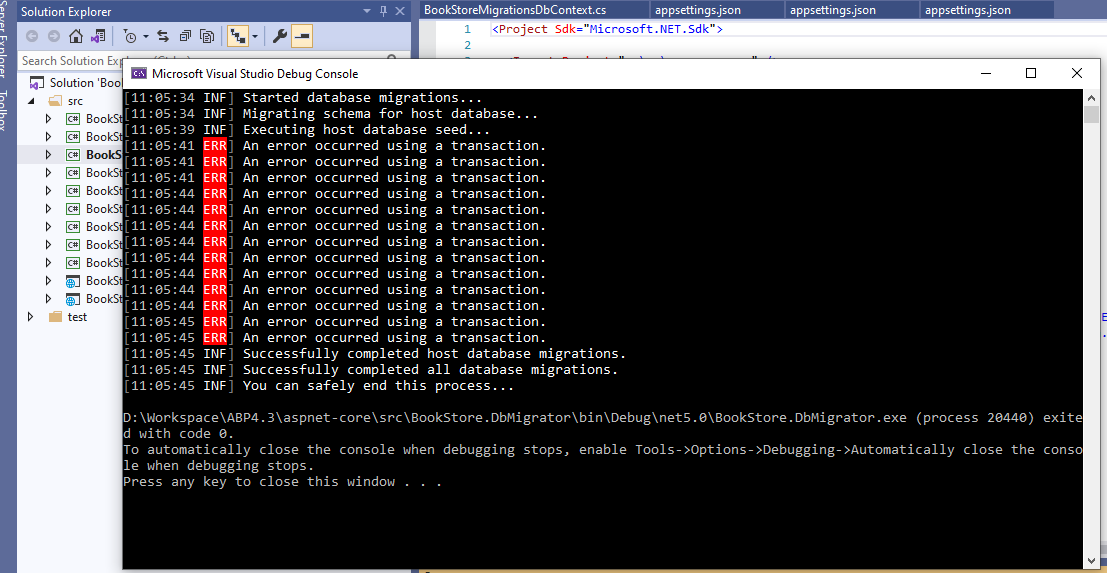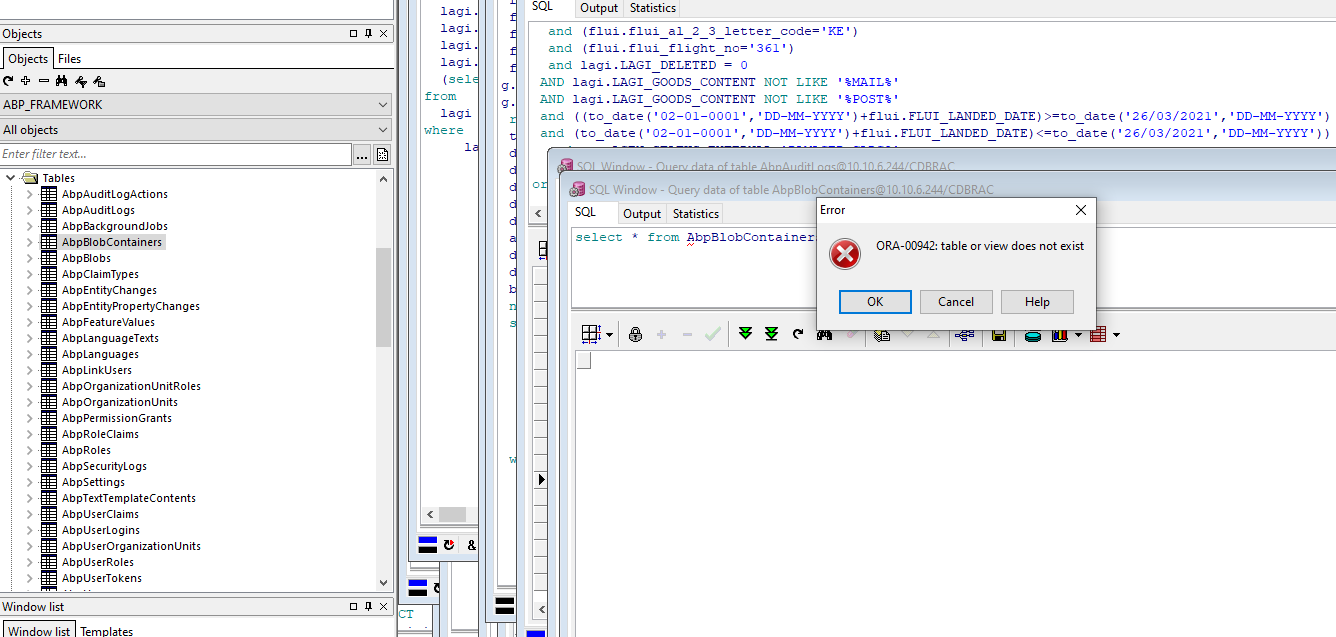- ABP Framework version: v4.3 Preview (RC1)
- UI type: MVC
- DB provider: EF Core
- Tiered (MVC) or Identity Server Separated (Angular): yes / no
- Exception message and stack trace: An error occurred when executing host database seed
- Steps to reproduce the issue:
- Change the Entity Framework from using SQL server to Using Oracle, official .net package
- Run the DBMigrator project
- Errors occurred as below image
- Open the Oracle PL/SQL Developer, browse created tables. It show error table/view does not exist
- We checked the database and can see that the table name created include the "" characters. Change the query to select * from "AbpBlobContainers" t include the "", can see the result.
I think that the issue is create the table with "" characters when creating the models. Please support.
7 Answer(s)
-
0
Hi,
Did you re-create migration file?
-
0
Hi,
Did you re-create migration file?
Hi liangshiwei,
Yes. I created the migration files after change from useSQL to useOracle, also delete/re-created after errors occured did not solve the problem.
-
0
I will check it out.
What oracle version are you using?
-
0
Ok. We are using Oracle 19c.
-
0
Oracle official package should be working without any issues with the latest preview version. We have updated the package. But please try it with the 4.3.0-rc2 which will be published on friday (2021-04-09).
You'll use this command:
abp new Acme.BookStore -t app-pro --database-management-system oracle -csf --preview -
0
sorry your problem is related to an active issue on the Oracle provider. This problem is not related to ABP. When Oracle fixes, we'll update our package as well.
See https://github.com/abpframework/abp/issues/8210
-
0
This question has been automatically marked as stale because it has not had recent activity.