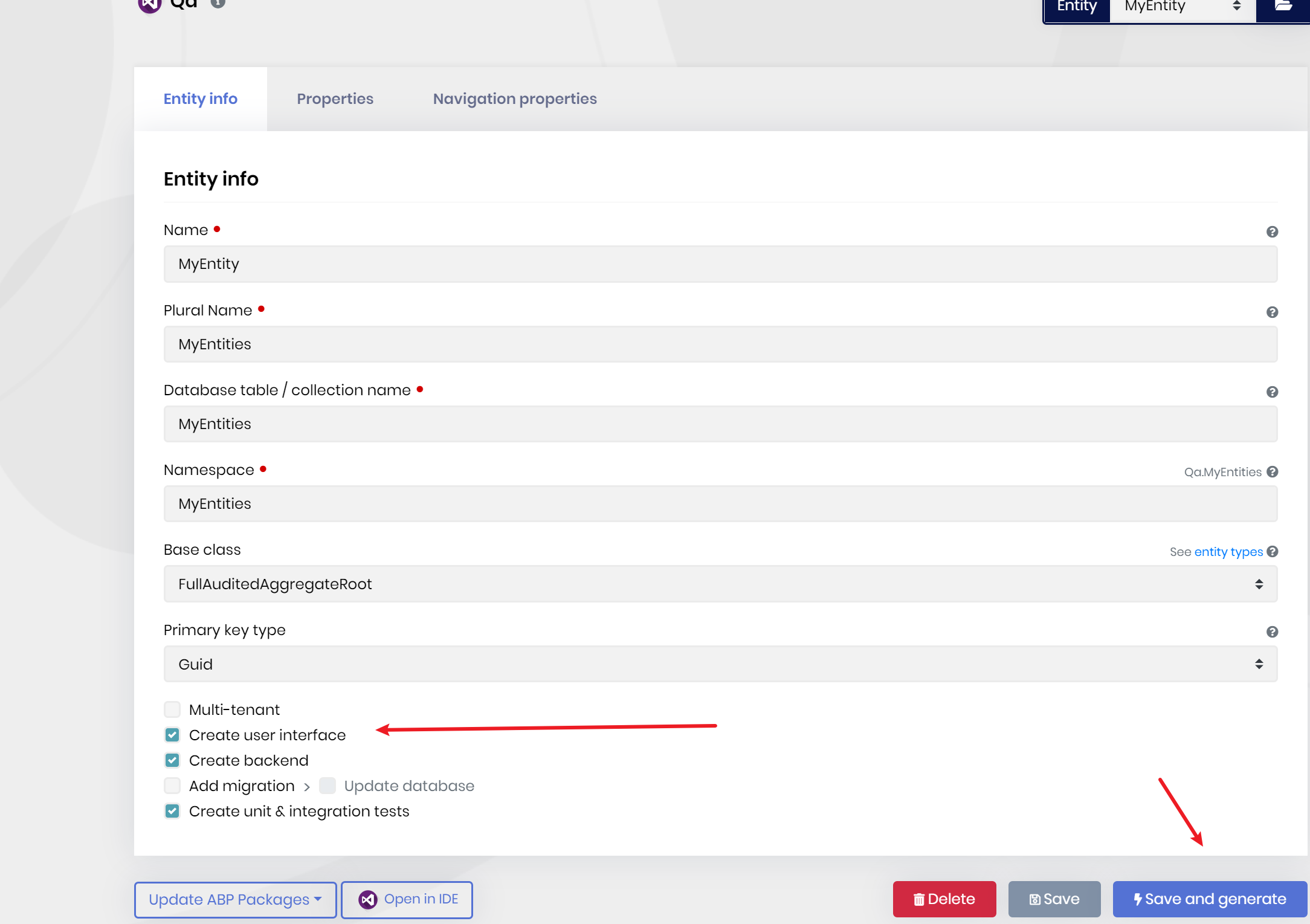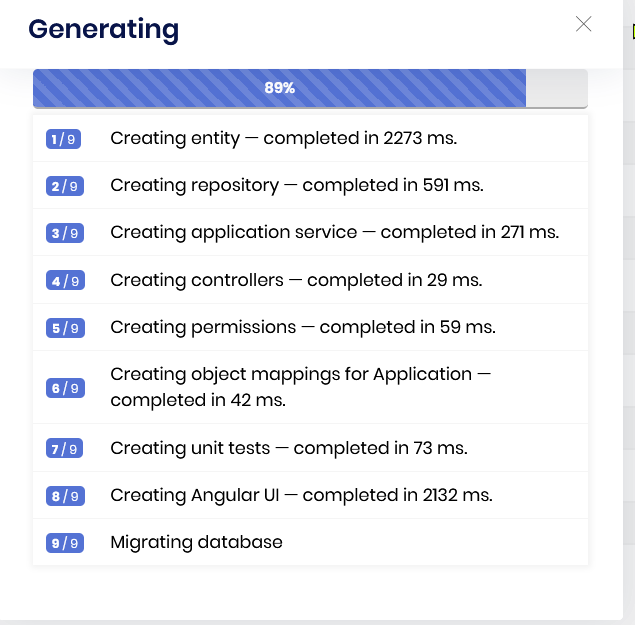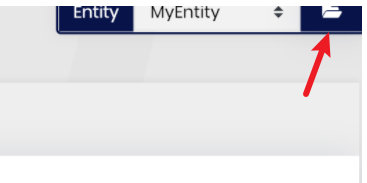Hello there,
Angular files are not created when I want to make changes to the models of the project I created before.
Can I rebuild an angullar project based on models?
ABP Framework version: v4.3.2 UI type: Angular DB provider: EF Core
Thank you.
11 Answer(s)
-
0
-
0
Hi, liangshiwei
Yes I know that. But as a result of the process, there is no change in the files.
-
0
Hi,
It looks like a problem, can you provide steps to reproduce? thanks. if there is a problem, we will fix it.
-
0
I want to hook into this issue, too. Because on my instance it also does just generate the Backend files but not the angular files. Configuration is the same (Angular, EF, v4.3.2)
What I have done which may prevent this from working is
- I renamed the
aspnet-corefolder to something elese. - So in effect it lokks now as:
- Src
- angular (...package.json...)
- MyAppName (*.sln)
when I use
abp suiteI have first pointet it to ...\Src\MyAppName, but a second try was done to \Src. Both worked for backend gen. not for angular. - I renamed the
-
0
Hi,
Can I check it remotely? shiwei.liang@volosoft.com
-
0
-
0
Hi, liangshiwei
{ "Id": "d301b3ef-4b2d-4d3b-8b56-479218475fdb", "Name": "ThemePage", "OriginalName": "ThemePage", "NamePlural": "ThemePages", "DatabaseTableName": "ThemePages", "Namespace": "ThemePages", "BaseClass": "FullAuditedAggregateRoot", "PrimaryKeyType": "Guid", "IsMultiTenant": false, "ShouldCreateUserInterface": true, "ShouldCreateBackend": true, "ShouldAddMigration": true, "ShouldUpdateDatabase": true, "CreateTests": true, "Properties": [ { "Id": "ae6c4d35-1487-4d64-8802-9c349855080d", "Name": "Name", "Type": "string", "EnumType": "", "EnumNamespace": "", "EnumAngularImport": "shared/enums", "IsNullable": false, "IsRequired": true, "MinLength": null, "MaxLength": null, "SortOrder": 0, "SortType": 0, "Regex": "", "EmailValidation": false, "EnumValues": null }, { "Id": "9e742b09-bf9e-4cb1-a5ef-674a2b646eb7", "Name": "IsActive", "Type": "bool", "EnumType": "", "EnumNamespace": "", "EnumAngularImport": "shared/enums", "IsNullable": false, "IsRequired": false, "MinLength": null, "MaxLength": null, "SortOrder": 0, "SortType": 0, "Regex": "", "EmailValidation": false, "EnumValues": null }, { "Id": "8bd09a5a-3397-477b-9e6d-1e382e49e2fd", "Name": "OtherPage", "Type": "bool", "EnumType": "", "EnumNamespace": "", "EnumAngularImport": "shared/enums", "IsNullable": false, "IsRequired": false, "MinLength": null, "MaxLength": null, "SortOrder": 0, "SortType": 0, "Regex": "", "EmailValidation": false, "EnumValues": null }, { "Id": "bc7a2489-94fb-4f78-bfb6-30ca1a9a1fbb", "Name": "IsHomePage", "Type": "bool", "EnumType": "", "EnumNamespace": "", "EnumAngularImport": "shared/enums", "IsNullable": false, "IsRequired": false, "MinLength": null, "MaxLength": null, "SortOrder": 0, "SortType": 0, "Regex": "", "EmailValidation": false, "EnumValues": null } ], "NavigationProperties": [ { "Namespace": "Bien.Themes", "EntityName": "Theme", "EntityNameWithDuplicationNumber": "Theme", "EntitySetNameWithDuplicationNumber": "Themes", "EntitySetName": "Themes", "DtoNamespace": "Bien.Themes", "DtoEntityName": "ThemeDto", "Type": "Guid", "Name": "ThemeId", "ReferencePropertyName": "Theme", "DisplayProperty": "Name", "UiPickType": "Dropdown", "IsRequired": false } ], "PhysicalFileName": "ThemePage.json" } -
0
Hi,
I used the entity.json your provided, but can't reproduce the problem, seems the problem more related to your project structure, can you use the suite to create a new project to reproduce and sen to email shiwei.liang@volosoft.com? thanks.
-
0
by the way if you rename the
aspnet-corefolder, Suite will probably not work. revert back that folder name and try again.on the other hand, if you rename a folder you need to update Suite settings as well. the settings are stored in
%UserProfile%\.abp\suite\appsettings.json -
0
by the way if you rename the
aspnet-corefolder, Suite will probably not work. revert back that folder name and try again.on the other hand, if you rename a folder you need to update Suite settings as well. the settings are stored in
%UserProfile%\.abp\suite\appsettings.jsonHi, albert
{ "Id": "c41b35c9-1b65-4cc4-ac71-44474b6fb65d", "Name": "Bien", "UiFramework": 3, "ProjectNameWithCompanyName": "Bien", "OnlyProjectName": "Bien", "Path": "C:\\Users\\kazim\\OneDrive\\Masaüstü\\Projeler\\Bien-Azure\\BienApi\\Bien.sln", "RootProjectDirectory": "C:\\Users\\kazim\\OneDrive\\Masaüstü\\Projeler\\Bien-Azure\\BienApi", "SrcFolderDirectory": "C:\\Users\\kazim\\OneDrive\\Masaüstü\\Projeler\\Bien-Azure\\BienApi\\src", "TestFolderDirectory": "C:\\Users\\kazim\\OneDrive\\Masaüstü\\Projeler\\Bien-Azure\\BienApi\\test", "WebProjectDirectory": null, "DomainProjectDirectory": "C:\\Users\\kazim\\OneDrive\\Masaüstü\\Projeler\\Bien-Azure\\BienApi\\src\\Bien.Domain", "DomainSharedProjectDirectory": "C:\\Users\\kazim\\OneDrive\\Masaüstü\\Projeler\\Bien-Azure\\BienApi\\src\\Bien.Domain.Shared", "ApplicationProjectDirectory": "C:\\Users\\kazim\\OneDrive\\Masaüstü\\Projeler\\Bien-Azure\\BienApi\\src\\Bien.Application", "ApplicationContractsProjectDirectory": "C:\\Users\\kazim\\OneDrive\\Masaüstü\\Projeler\\Bien-Azure\\BienApi\\src\\Bien.Application.Contracts", "EntityFrameworkCoreProjectDirectory": "C:\\Users\\kazim\\OneDrive\\Masaüstü\\Projeler\\Bien-Azure\\BienApi\\src\\Bien.EntityFrameworkCore", "MongoDbProjectDirectory": null, "EntityFrameworkCoreDbMigrationsProjectDirectory": "C:\\Users\\kazim\\OneDrive\\Masaüstü\\Projeler\\Bien-Azure\\BienApi\\src\\Bien.EntityFrameworkCore.DbMigrations", "MongoDbTestsProjectDirectory": null, "EntityFrameworkCoreTestsProjectDirectory": "C:\\Users\\kazim\\OneDrive\\Masaüstü\\Projeler\\Bien-Azure\\BienApi\\test\\Bien.EntityFrameworkCore.Tests", "AppliactionTestsProjectDirectory": "C:\\Users\\kazim\\OneDrive\\Masaüstü\\Projeler\\Bien-Azure\\BienApi\\test\\Bien.Application.Tests", "TestBaseProjectDirectory": "C:\\Users\\kazim\\OneDrive\\Masaüstü\\Projeler\\Bien-Azure\\BienApi\\test\\Bien.TestBase", "MigratorProjectDirectory": "C:\\Users\\kazim\\OneDrive\\Masaüstü\\Projeler\\Bien-Azure\\BienApi\\src\\Bien.DbMigrator", "MigratorCsprojFileName": "Bien.DbMigrator.csproj", "AngularSolutionRootPath": "C:\\Users\\kazim\\OneDrive\\Masaüstü\\Projeler\\Bien-Azure\\Angular", "DefaultNamespace": "Bien", "DefaultNamespaceAsCamelCase": "bien", "MigrationsMigrationsDbContext": "BienMigrationsDbContext", "TenantMigrationsMigrationsDbContext": "BienTenantMigrationsDbContext", "DbContextFilePath": "C:\\Users\\kazim\\OneDrive\\Masaüstü\\Projeler\\Bien-Azure\\BienApi\\src\\Bien.EntityFrameworkCore\\EntityFrameworkCore\\BienDbContext.cs", "DbContextModelCreatingExtensionsFilePath": "C:\\Users\\kazim\\OneDrive\\Masaüstü\\Projeler\\Bien-Azure\\BienApi\\src\\Bien.EntityFrameworkCore\\EntityFrameworkCore\\BienDbContextModelCreatingExtensions.cs", "HttpApiHostProjectDirectory": "C:\\Users\\kazim\\OneDrive\\Masaüstü\\Projeler\\Bien-Azure\\BienApi\\src\\Bien.HttpApi.Host", "HttpApiProjectDirectory": "C:\\Users\\kazim\\OneDrive\\Masaüstü\\Projeler\\Bien-Azure\\BienApi\\src\\Bien.HttpApi", "BlazorProjectDirectory": null, "StartupProjectDirectory": "C:\\Users\\kazim\\OneDrive\\Masaüstü\\Projeler\\Bien-Azure\\BienApi\\src\\Bien.HttpApi.Host", "StartupProjectName": "Bien.HttpApi.Host", "DatabaseProvider": 1, "DatabaseProviderName": "EntityFrameworkCore", "UiFrameworkName": "Angular", "ApplicationContractsExists": true, "MigratorProjectExists": true, "UpdateDatabaseMethod": 1, "IsTieredArchitecture": true, "ActiveDate": "2021-05-31T22:34:59.4407825+03:00", "ProjectTemplateType": 1, "AbpVersion": "4.3.2" } -
0
I tried exactly this.
- Created a totally new Application with Anular, EF and integrated Identity-Server, no Mobile etc.
- Copied over the
aspnet-core/.suite/entitesfolder, re-startedabp suiteand then tried to re-generate the previously defined entities with UI (angular) - Still, no angular files are showing up in the git commit listing. Or can be seen in the angular/* folder.
Once you read this, you will have received my .suite/entites dir by e-Mail.
Thanks for finding out