ABP Framework version: v4.3.2 UI type: MVC DB provider: EF Core Tiered (MVC) or Identity Server Separated (Angular): yes
problem 1
I replaced all modules(except twilio sms) package with sourcecode.
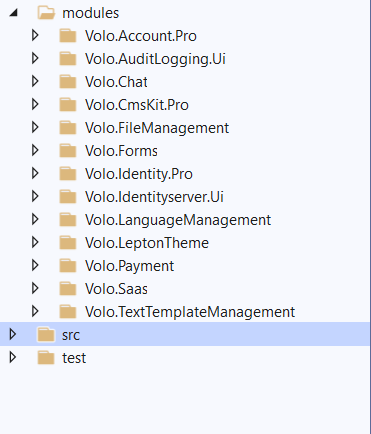 Now i couldn't generate crud,it shows me internal error occured during your request!
Now i couldn't generate crud,it shows me internal error occured during your request!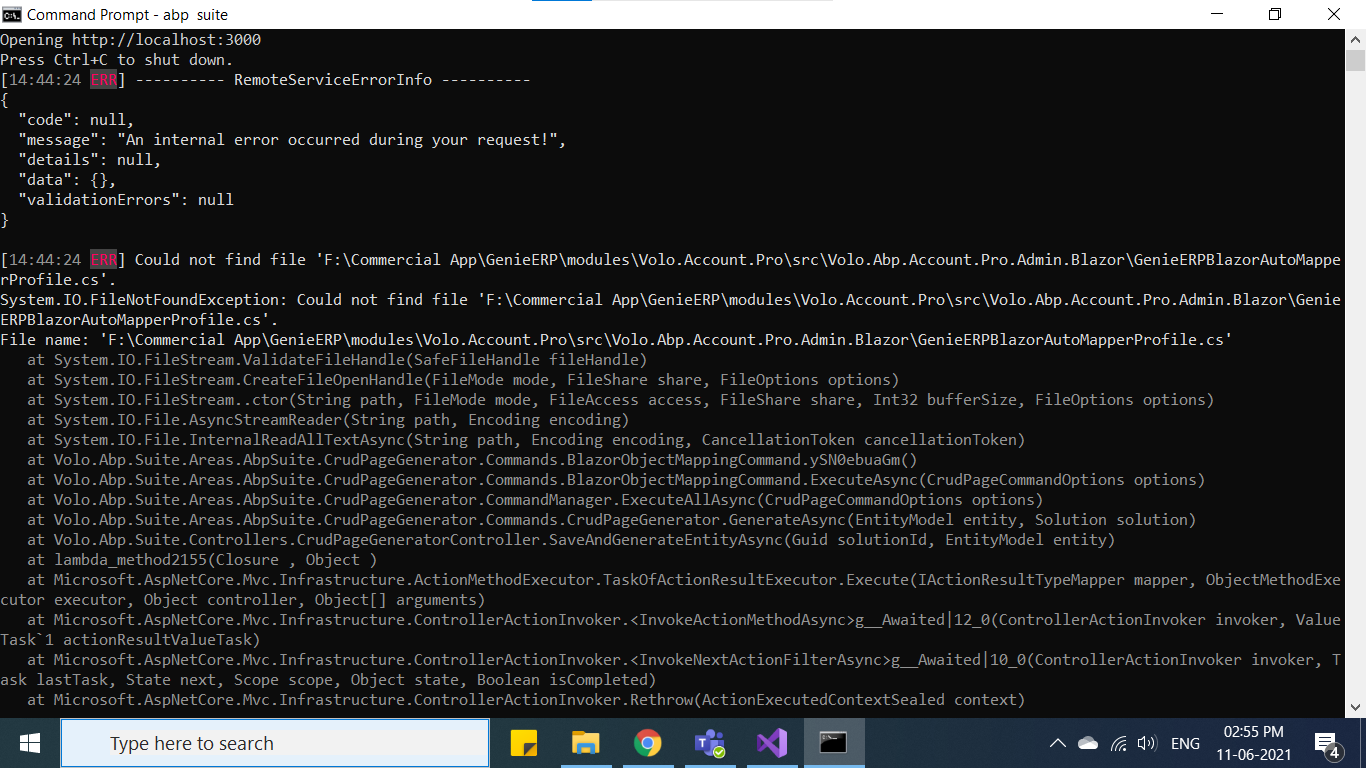
problem 2 I deployed my tiered solution to azure...when i tried to register user in identity server ,it shows me internal server error 500.I couldn't register user.
could you please help me to solve these two errors?
Thanks!!!
9 Answer(s)
-
0
Error indicates that it can't find GenieERPBlazorAzutoMapperProfile.cs under
Volo.Abp.Account.Pro.Admin.Blazor.Can you check
Volo.Abp.Account.Pro.Admin.Blazorproject? Default should be: <br>namespace Volo.Abp.Account.Pro.Admin.Blazor { public class AbpAccountAdminBlazorAutoMapperProfile : Profile{ public AbpAccountAdminBlazorAutoMapperProfile() { } }Did you or suit replaced this file?
-
0
I didn't replace anything..I just replaced package with source code and tried to generate crud.
-
0
Are you generating code for Account.Pro ?
-
0
We are not generating code specific for Account.Pro.We just replaced modules(those are in packages) with source code and then we are adding an entity and generating CRUD for the entity without modifying anything in the original source.
-
0
Hello Support Team,
Is there any solution to solve this problem?.
Thanks.
-
0
Do you have a file named AbpAccountAdminBlazorAutoMapperProfile.cs under
Volo.Abp.Account.Pro.Admin.Blazor?Can you try renaming this (or create a new) file to GenieERPBlazorAzutoMapperProfile.cs like below: <br>
namespace Volo.Abp.Account.Pro.Admin.Blazor { public class GenieERPBlazorAzutoMapperProfile : Profile{ public AbpAccountAdminBlazorAutoMapperProfile() { } }We're investigating this behaviour.
-
0
I tried renaming this file to GenieERPBlazorAzutoMapperProfile.cs but it didn't work.
-
0
if this occurs in the startup of Suite, delete the project from Suite window and add it again. because when you rename files and folders, Suite will have an invalid cache.
-
0
This question has been automatically marked as stale because it has not had recent activity.





























































