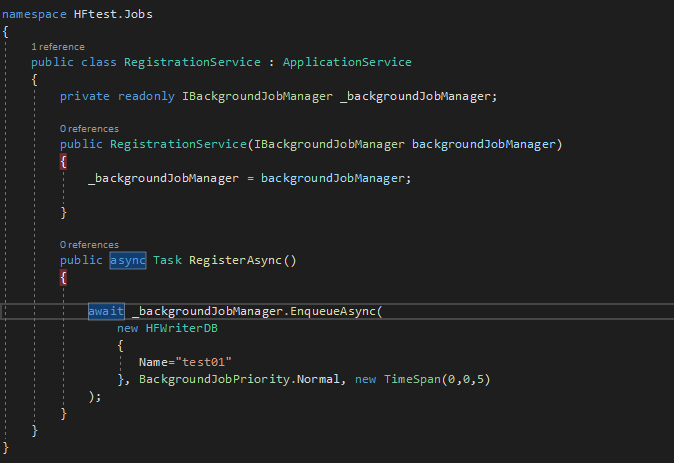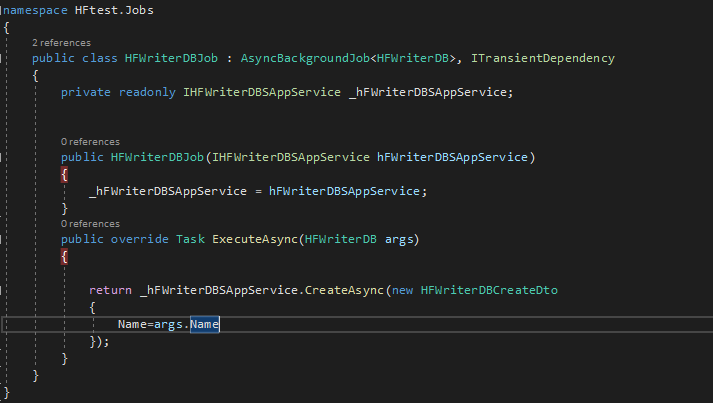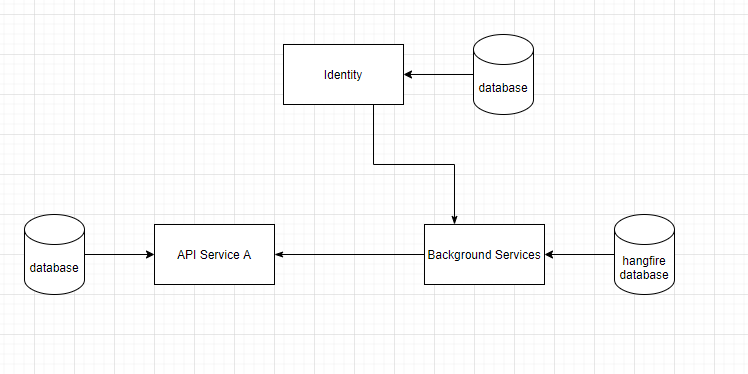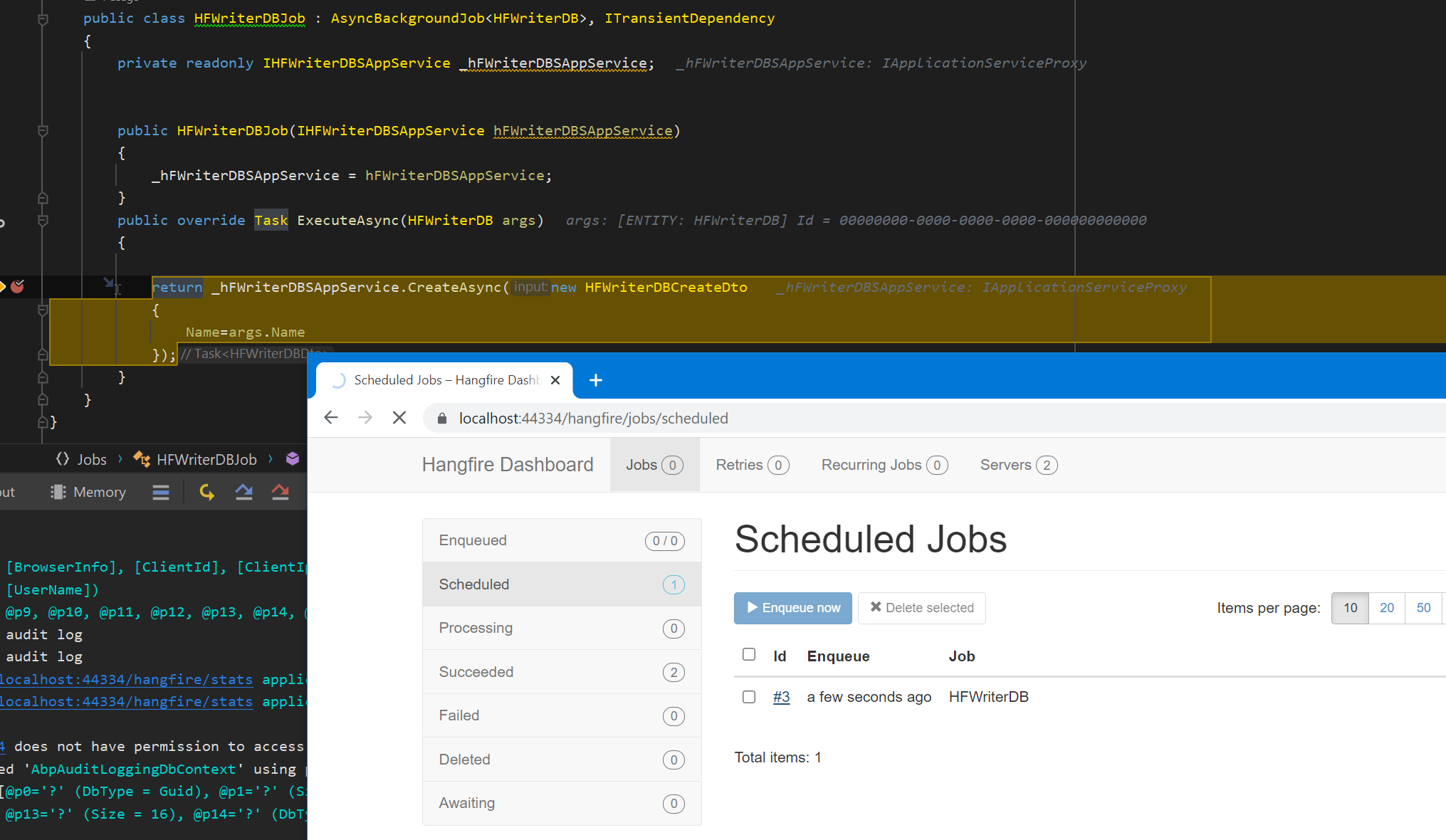- ABP Framework version: v4.3.3
- UI type: Blazor
- DB provider: EF Core
- Tiered (MVC) or Identity Server Separated (Angular): yes
Hi, I want to use the background service with hangfire and multi tenant. Do you have any example for this? Or any type of documentation for this type of example?
14 Answer(s)
-
0
hi @BernardoTeixeira
Can you explain your use case?
-
0
See: https://support.abp.io/QA/Questions/1628/AsyncBackgroundJobs#answer-9bd678d0-8939-94ff-3d01-39fdfeea6986
-
0
hi @BernardoTeixeira
Can you explain your use case?
I want to know the best approach to use Hangfire with multi tenant. Because I want to isolate all the backgrounds services, a solution just for background services.
-
0
There is currently no such best practice, depending on your use case.
-
0
-
0
hi
Can you share a simple project with me? liming.ma@volosoft.com
-
0
I sent you an invitation for github
-
0
hi BernardoTeixeira
Please share the steps? btw, Why are you using module templates?
-
0
hi BernardoTeixeira
Please share the steps? btw, Why are you using module templates?
My steps was https://docs.abp.io/en/abp/latest/Background-Jobs and also this -> https://docs.abp.io/en/abp/latest/Background-Jobs-Hangfire, I just want register background services and make recurring job.
Because I want to isolate the Background services.
-
0
If I understand correctly, the Identity server have the tenants and also the connections strings. I can expose the data for the tenant's Id(using an endpoint) and then use
CurrentTenant.Changeso I can have the connections string for that tenant.But in that case, my Background Module will connect directly to the database. I don't want that. Instead, I want to connect my background service to an API. Is this approach supportable with
CurrentTenant.Changeor the ABP has another approach? -
0
hi
It works for me.
I want to connect my background service to an API. Is this approach supportable with CurrentTenant.Change or the ABP has another approach?
Your API may require permissions, and authentication in a background job is not recommended. This is complicated.
You can consider calling the domain service directly in the job, so that
CurrentTenant.Changewill work. -
0
It doenst work for me... Did you change anything?
-
0
I didn't change anything. : )
-
0
This question has been automatically marked as stale because it has not had recent activity.