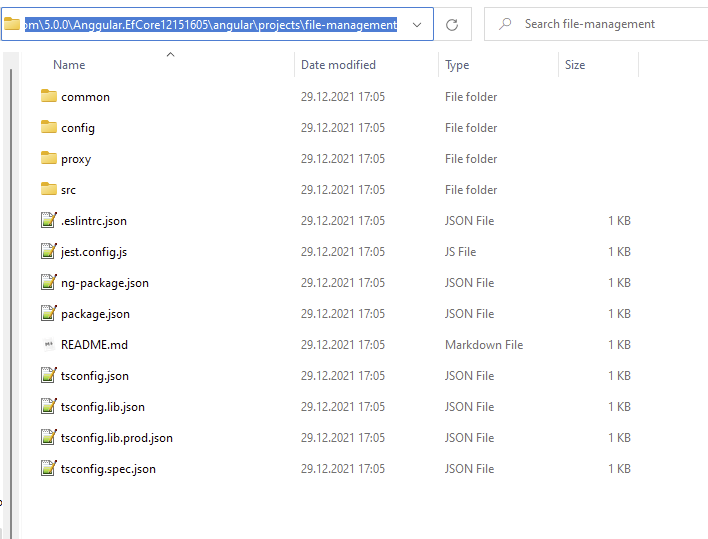0
netaji created
ABP Framework version: v5.0.0
UI type: Angular
DB provider: EF Core
Tiered (MVC) or Identity Server Separated (Angular): no
Exception message and stack trace:
Steps to reproduce the issue:" Hello Support
Steps to reproduce the issue:"
- Go to Abp Suite UI
- Click on Create New Solution with UI Type: Angular DB Provider: EF Core Database : SQL Server
- After Successful Solution Generation go to Module from ABP Suite and Click As as Project for File Management Module
- Process completes successful required project are getting added in aspnet-core folder but Angular/Project folder is empty
So Angular Project is not added for File Management Module, Please loook into it urgently
3 Answer(s)
-
0
Hello Support, Kindly let us know path ahead.. at earliest.
-
0
Hello support any feedback??
-
0