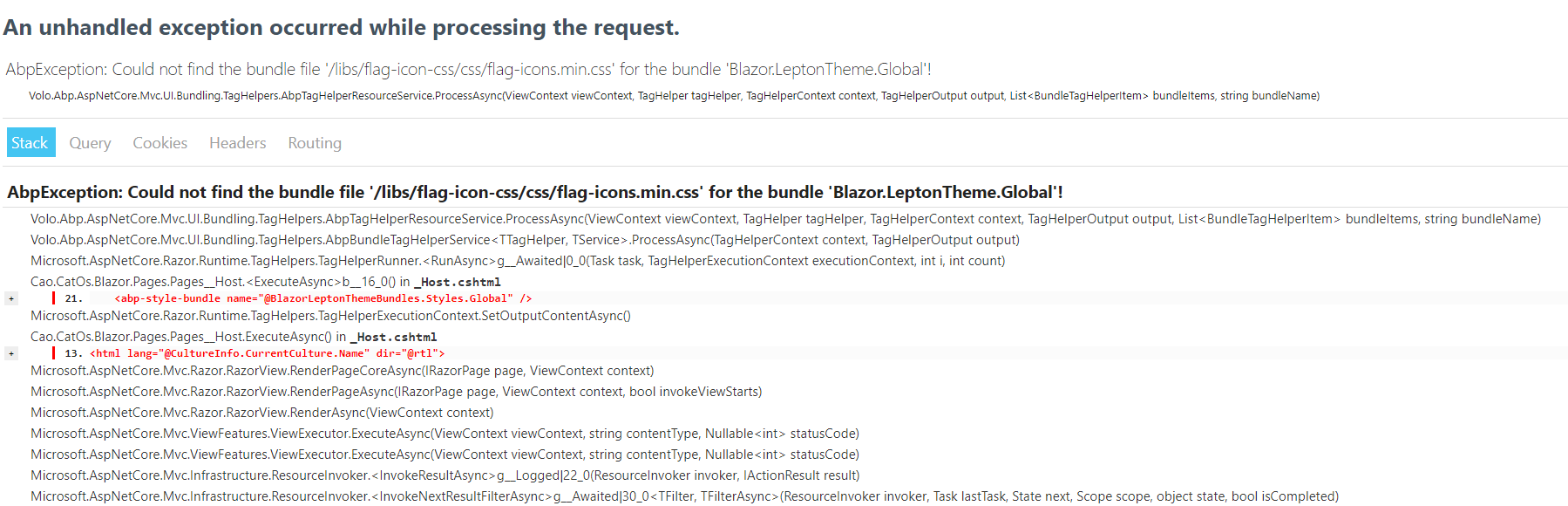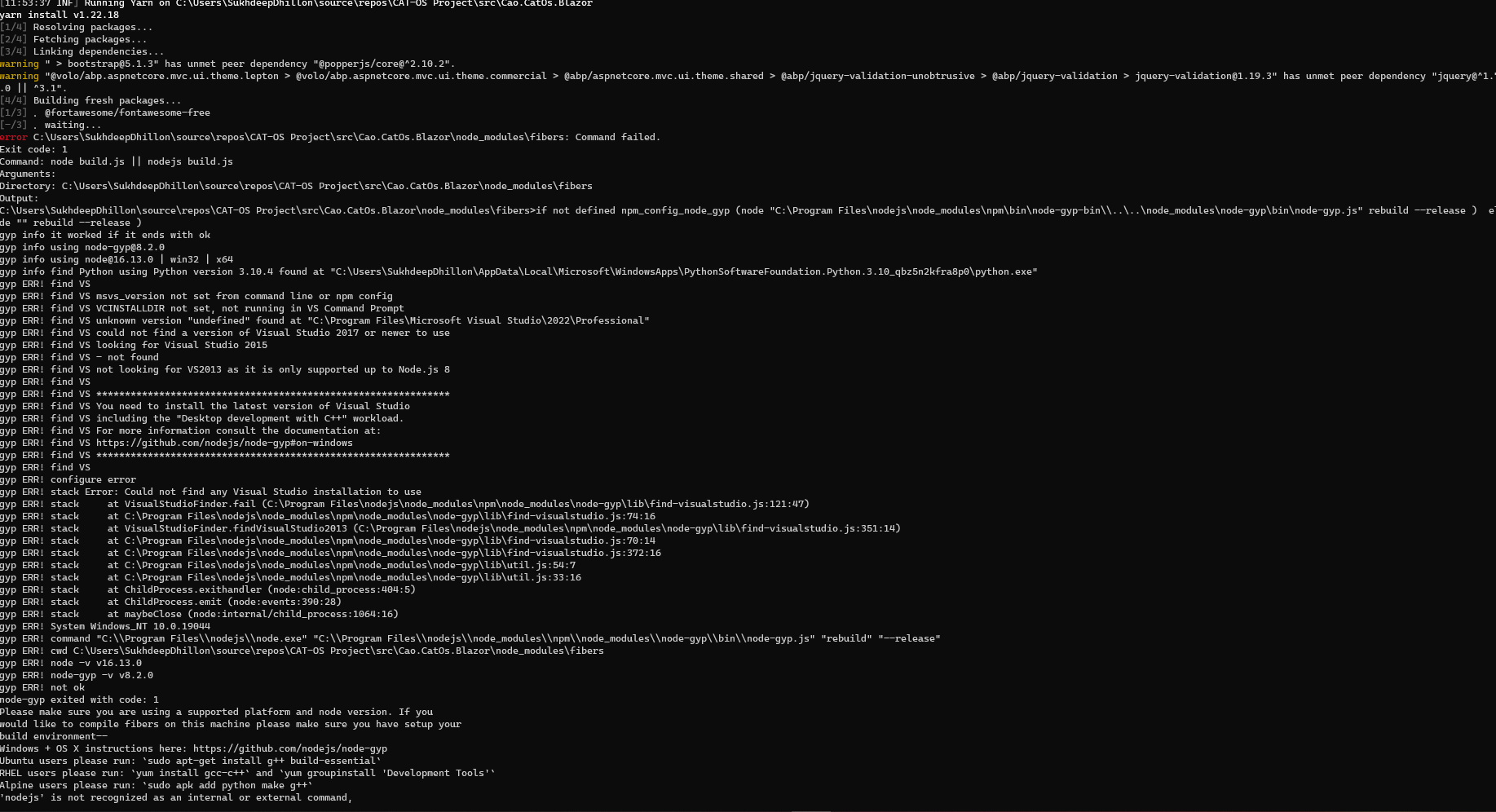0
sukhdeep.dhillon created
3 Answer(s)
-
0
Hi, I guess you have libs\flag-icon-css\css\flag-icon.min.css file instead of libs\flag-icon-css\css\flag-icons.min.css (filename should be plural). So please rename it and then re-run the application.
-
0
yes it worked, thank you very much.
but I don't understand how come it get changed after the upgrade.
-
0
yes it worked, thank you very much.
but I don't understand how come it get changed after the upgrade.
There was a bundling problem in the previous release and we suggested renaming the flag-icons.min.css as flag-icon.min.css, and with the stable version, we've fixed this bundling problem. So we had to revert this change to the stable version.
Sorry for the misunderstanding. I close the question since your problem is resolved. Best Regards.