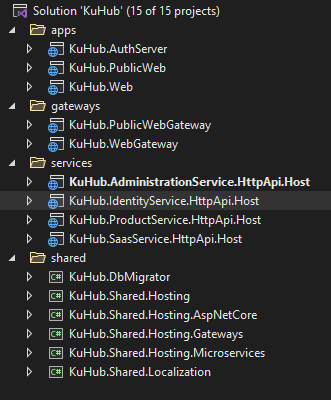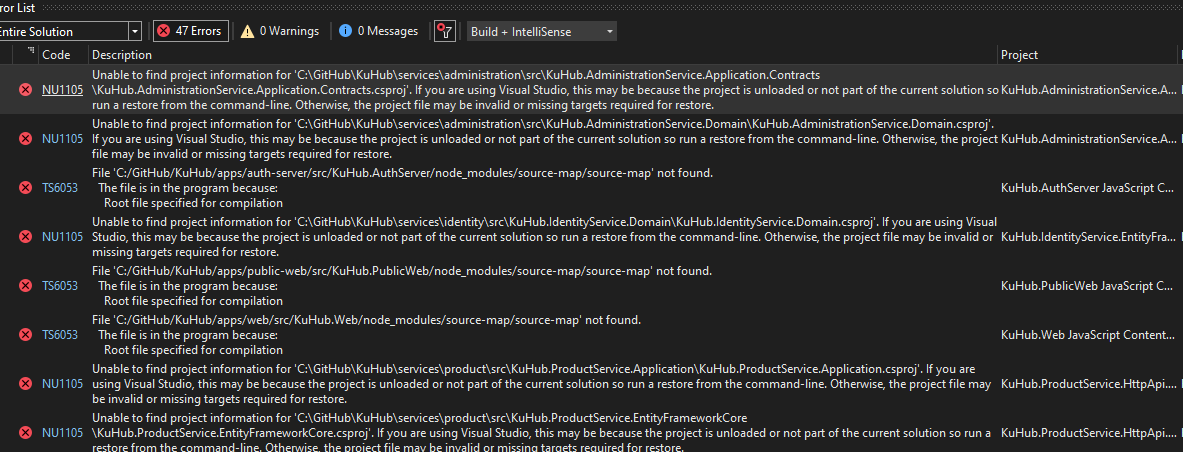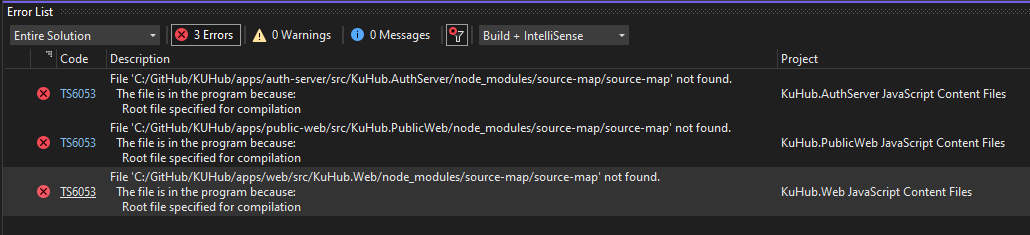@mdulger is having problems when running his very first microservice solution.
0 verbose cli [
0 verbose cli 'C:\\Program Files\\nodejs\\node.exe',
0 verbose cli 'C:\\Program Files\\nodejs\\node_modules\\npm\\bin\\npm-cli.js',
0 verbose cli 'install'
0 verbose cli ]
1 info using npm@8.5.0
2 info using node@v16.14.2
3 timing npm:load:whichnode Completed in 1ms
4 timing config:load:defaults Completed in 1ms
5 timing config:load:file:C:\Program Files\nodejs\node_modules\npm\npmrc Completed in 3ms
6 timing config:load:builtin Completed in 3ms
7 timing config:load:cli Completed in 2ms
8 timing config:load:env Completed in 0ms
9 timing config:load:file:C:\GitHub\mstest\services\saas\src\mstest.SaasService.HttpApi.Host\.npmrc Completed in 1ms
10 timing config:load:project Completed in 5ms
11 timing config:load:file:C:\Users\mdulger\.npmrc Completed in 0ms
12 timing config:load:user Completed in 0ms
13 timing config:load:file:C:\Users\mdulger\AppData\Roaming\npm\etc\npmrc Completed in 1ms
14 timing config:load:global Completed in 1ms
15 timing config:load:validate Completed in 0ms
16 timing config:load:credentials Completed in 1ms
17 timing config:load:setEnvs Completed in 0ms
18 timing config:load Completed in 13ms
19 timing npm:load:configload Completed in 13ms
20 timing npm:load:setTitle Completed in 1ms
21 timing config:load:flatten Completed in 2ms
22 timing npm:load:display Completed in 3ms
23 verbose logfile C:\Users\mdulger\AppData\Local\npm-cache\_logs\2022-04-20T18_27_40_182Z-debug-0.log
24 timing npm:load:logFile Completed in 16ms
25 timing npm:load:timers Completed in 0ms
26 timing npm:load:configScope Completed in 0ms
27 timing npm:load Completed in 35ms
28 timing arborist:ctor Completed in 1ms
29 silly logfile start cleaning logs, removing 2 files
30 timing arborist:ctor Completed in 1ms
31 timing idealTree:init Completed in 9ms
32 timing idealTree:userRequests Completed in 0ms
33 silly idealTree buildDeps
34 timing idealTree:#root Completed in 0ms
35 timing idealTree:buildDeps Completed in 1ms
36 timing idealTree:fixDepFlags Completed in 0ms
37 timing idealTree Completed in 11ms
38 timing reify:loadTrees Completed in 12ms
39 timing reify:diffTrees Completed in 1ms
40 silly reify moves {}
41 timing reify:retireShallow Completed in 1ms
42 timing reify:createSparse Completed in 0ms
43 timing reify:loadBundles Completed in 0ms
44 silly audit report null
45 timing reify:audit Completed in 1ms
46 timing reify:unpack Completed in 0ms
47 timing reify:unretire Completed in 0ms
48 timing build:queue Completed in 0ms
49 timing build:deps Completed in 0ms
50 timing build Completed in 0ms
51 timing reify:build Completed in 1ms
52 timing reify:trash Completed in 0ms
53 timing reify:save Completed in 2ms
54 timing reify Completed in 28ms
55 timing command:install Completed in 30ms
56 verbose stack Error: ENOENT: no such file or directory, open 'C:\GitHub\mstest\services\saas\src\mstest.SaasService.HttpApi.Host\package.json'
57 verbose cwd C:\GitHub\mstest\services\saas\src\mstest.SaasService.HttpApi.Host
58 verbose Windows_NT 10.0.19044
59 verbose argv "C:\\Program Files\\nodejs\\node.exe" "C:\\Program Files\\nodejs\\node_modules\\npm\\bin\\npm-cli.js" "install"
60 verbose node v16.14.2
61 verbose npm v8.5.0
62 error code ENOENT
63 error syscall open
64 error path C:\GitHub\mstest\services\saas\src\mstest.SaasService.HttpApi.Host/package.json
65 error errno -4058
66 error enoent ENOENT: no such file or directory, open 'C:\GitHub\mstest\services\saas\src\mstest.SaasService.HttpApi.Host\package.json'
67 error enoent This is related to npm not being able to find a file.
67 error enoent
68 verbose exit -4058
69 timing npm Completed in 330ms
70 verbose code -4058
71 error A complete log of this run can be found in:
71 error C:\Users\mdulger\AppData\Local\npm-cache\_logs\2022-04-20T18_27_40_182Z-debug-0.log
9 Answer(s)
-
0
Tried to create both ABP suit and ABP CLI; abp new <solution name> -t microservice-pro -u mvc
I'm using Version 5.2.1 (Stable).
-
0
It seems a nodejs error. When exactly did you get this error? After running tye?
-
0
at the beginning, when I create the project.
-
0
Can you share the exact logs after running
abp new <solution name> -t microservice-pro -u mvc?The nodejs log above doesn't seem right with ABP microservice creation.
-
0
What's your NodeJs version?
node -v -
0
I am running "abp new KuHub -t microservice-pro -u mvc" command in an empty folder.
my node & npm versions; 1 info using npm@8.5.0 2 info using node@v16.14.2
I think something is wrong with the template files. Not all projects are loaded in the solution on Visual Studio.
-
0
You need to run
dotnet build /graphBuildunder main solution to restore your solution. Also please check Microservice getting started documentation. -
0
-
0
They are false errors. IDE showing javascript-related errors, especially related to node_modules, can be ignored and you should also ignore them.