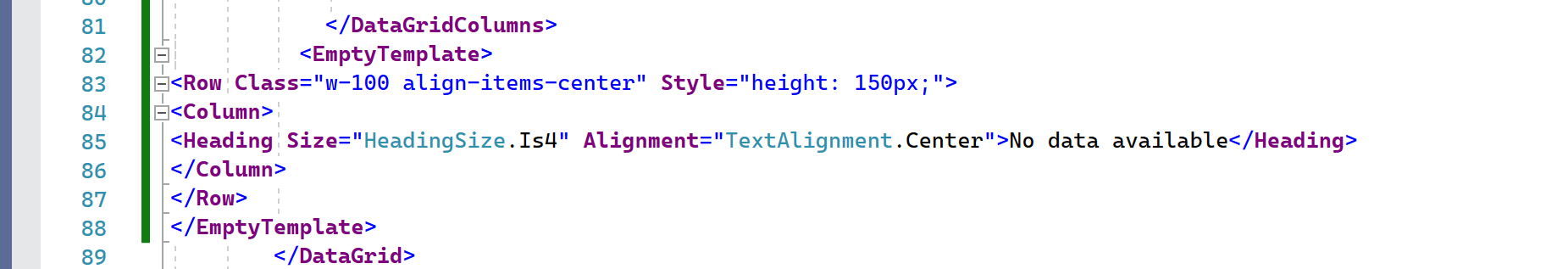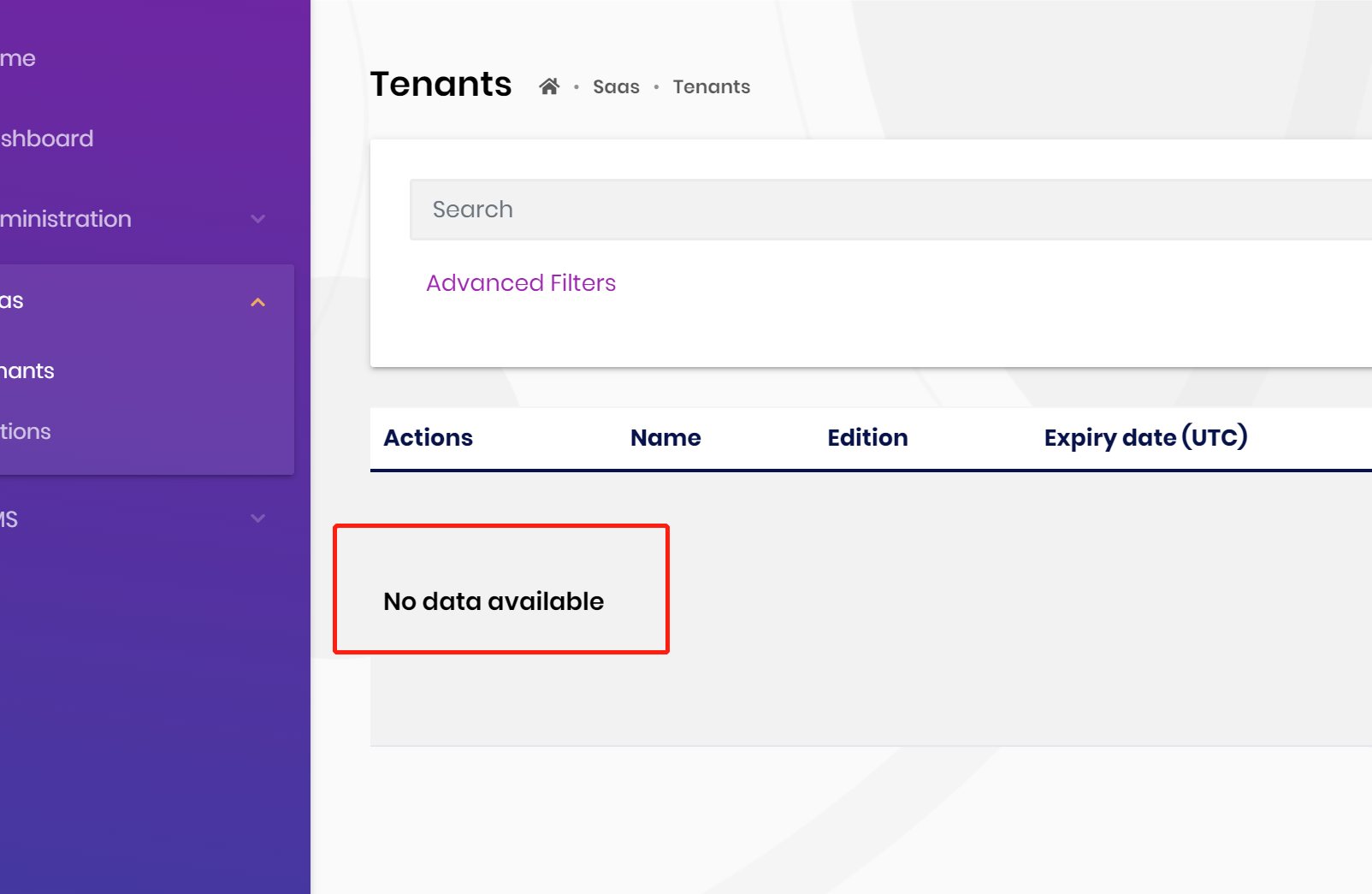0
safi created
Hi
I want to show not data available if no records come. I am using Abp 4.4.3 and want to show in blazorise datagrid.
- ABP Framework version: v4.4.3
- UI type: Blazor
- DB provider: EF Core
- Tiered (MVC) or Identity Server Separated (Angular): no
5 Answer(s)
-
0
PLease reply!
-
0
-
0
-
0
you can see ABP also the blazorise datagrid
Try
EmptyTemplate> <Row Class="w-100 align-items-center" Style="height: 150px;"> <Column> <Heading Size="HeadingSize.Is4" Alignment="TextAlignment.Center">No data available</Heading> </Column> </Row> </EmptyTemplate>
-
0
you can see ABP also the blazorise datagrid
Try
EmptyTemplate> <Row Class="w-100 align-items-center" Style="height: 150px;"> <Column> <Heading Size="HeadingSize.Is4" Alignment="TextAlignment.Center">No data available</Heading> </Column> </Row> </EmptyTemplate>
Ok thanks so we need to add this code after datagridcolumns?