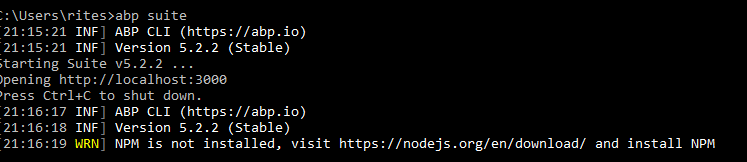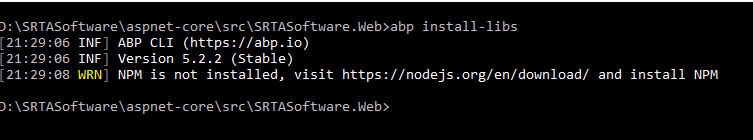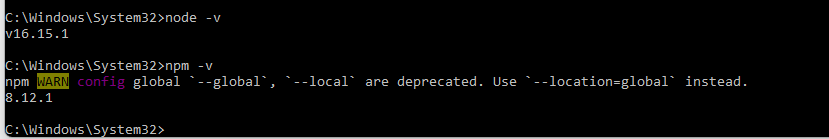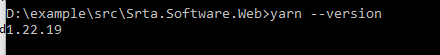Check the docs before asking a question: https://docs.abp.io/en/commercial/latest/ Check the samples, to see the basic tasks: https://docs.abp.io/en/commercial/latest/samples/index The exact solution to your question may have been answered before, please use the search on the homepage.
If you're creating a bug/problem report, please include followings:
- ABP Framework version: v5.2.2
- UI type: MVC
- DB provider: EF Core
- Tiered (MVC) or Identity Server Separated (Angular): no
- Exception message and stack trace:
- Steps to reproduce the issue:" * run abp suite * create new solution * run abp install-libs * npm is not installed
It never generates the libs folder and below message is thrown when I run the solution.
AbpException: Could not find the bundle file '/libs/abp/core/abp.css' for the bundle 'Lepton.Global'!
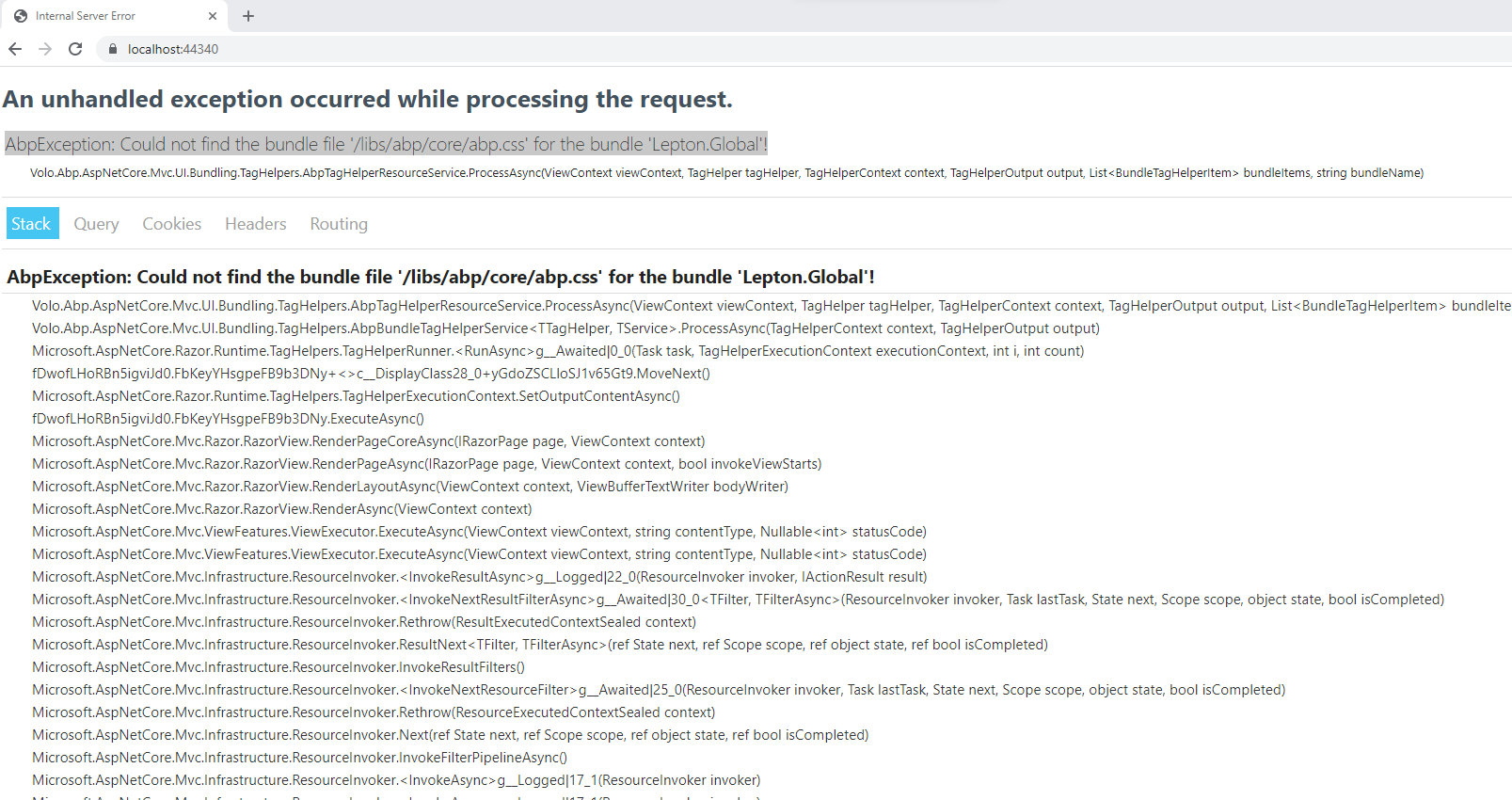
4 Answer(s)
-
0
hi
Please try to install the
npmandyarnhttps://docs.npmjs.com/downloading-and-installing-node-js-and-npm https://classic.yarnpkg.com/lang/en/docs/install/#windows-stable
-
0
-
0
hi
Check this issue https://github.com/npm/cli/issues/4980#issuecomment-1145524555
-
0
Run command prompt as an Admin run command => npm-windows-upgrade
This fixed my issue