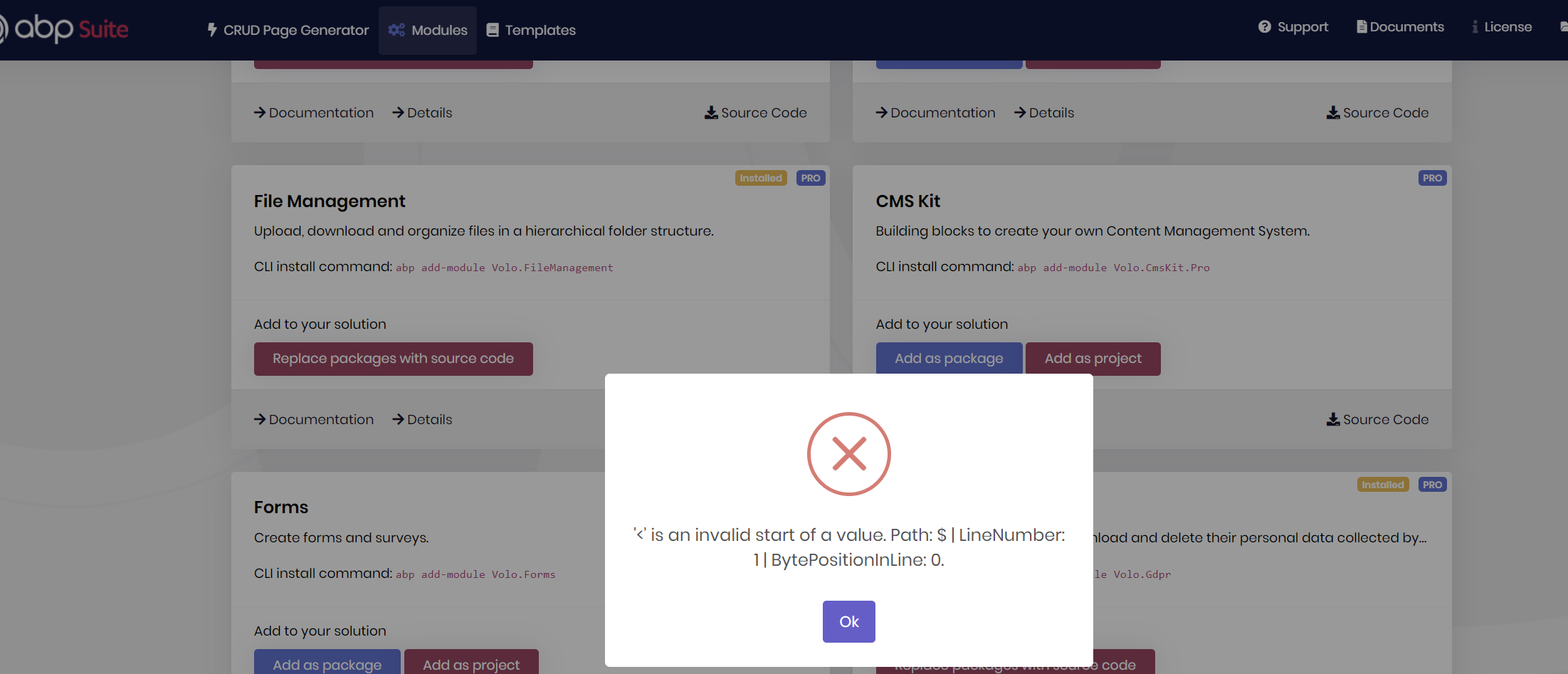- ABP Framework version: v5.3.0
- UI type: Angular
- DB provider: EF Core
- Tiered (MVC) or Identity Server Separated (Angular): yes
- Exception message and stack trace:
- Steps to reproduce the issue:"
- Create New Solution with Version 5.3.0
- Build and Run the Solution - Success
- Add File Management Module to Existing Solution - Getting Below Message
Error occured while downloading source-code from https://abp.io/api/download/module/ : StatusCode: 403, ReasonPhrase: 'Forbidden', Version: 1.1, Content: System.Net.Http.HttpConnectionResponseContent, Headers:
{
Date: Mon, 20 Jun 2022 05:22:47 GMT
Transfer-Encoding: chunked
Connection: keep-alive
Cache-Control: no-cache,no-store
Pragma: no-cache
Set-Cookie: .AspNetCore.Antiforgery.VyLW6ORzMgk=CfDJ8IorD5SOpnxGgOdkbncQqV0VrfB2SfkqZpTCVNxdOTJQD_Fkx-tjdDXUaA7JSd4l2EQqjokXh48EUtY92ZNTJUEFOwkBj-81kH4oWwjve-ldwK056EKgY8cdzqxOz9rEbErbBsnR6oINseC1Gsnsd44; path=/; samesite=strict; httponly Set-Cookie: XSRF-TOKEN=CfDJ8IorD5SOpnxGgOdkbncQqV24xYsrO0WQzdOPb16_KrS1RRj4ODbpq75wYMeKgfxNyh3ZUd1EYmevmbLpALgF1wP8ofX1kMh7pH8b_cZ0ifRpVbWpJHCLOKc8cQPM-tT-xMBE4EibpCGI8xqoOt0VDH_Rn11aZ5n0Zo8hz3L6vkA0KgxT9aIx0MrR37Aci4PZwg; expires=Thu, 17 Jun 2032 05:22:47 GMT; path=/; secure; samesite=none
Strict-Transport-Security: max-age=2592000
X-Frame-Options: SAMEORIGIN
X-Powered-By: ARR/3.0
X-Powered-By: ASP.NET
CF-Cache-Status: DYNAMIC
Expect-CT: max-age=604800, report-uri="https://report-uri.cloudflare.com/cdn-cgi/beacon/expect-ct"
Report-To: {"endpoints":[{"url":"https://a.nel.cloudflare.com/report/v3?s=7tJNpv%2Fs8TUSu5pWfbjPy%2FsPzzSCNC4Kbb7BgS71qdjIkmiiIZyVSaASLjAqJR2g0zHV7eE%2F%2BEIn2KOQJwr%2FCN0F5CYFWDGqciNtCEXrMi3XBCaRoio%2B2w%3D%3D"}],"group":"cf-nel","max_age":604800}
NEL: {"success_fraction":0,"report_to":"cf-nel","max_age":604800}
Server: cloudflare
CF-RAY: 71e211936aa0b454-HKG
Content-Type: text/html; charset=utf-8
Expires: -1
}
'<' is an invalid start of a value. Path: $ | LineNumber: 1 | BytePositionInLine: 0.
[09:22:48 ERR] Error occured while adding the module Volo.FileManagementwith source-code to the solution "41982fe2-7d52-4959-adfe-435a3c7e7283".. System.Text.Json.JsonException: '<' is an invalid start of a value. Path: $ | LineNumber: 1 | BytePositionInLine: 0.
---> System.Text.Json.JsonReaderException: '<' is an invalid start of a value. LineNumber: 1 | BytePositionInLine: 0.
at System.Text.Json.ThrowHelper.ThrowJsonReaderException(Utf8JsonReader& json, ExceptionResource resource, Byte nextByte, ReadOnlySpan1 bytes) at System.Text.Json.Utf8JsonReader.ConsumeValue(Byte marker) at System.Text.Json.Utf8JsonReader.ReadFirstToken(Byte first) at System.Text.Json.Utf8JsonReader.ReadSingleSegment() at System.Text.Json.Utf8JsonReader.Read() at System.Text.Json.Serialization.JsonConverter1.ReadCore(Utf8JsonReader& reader, JsonSerializerOptions options, ReadStack& state)
--- End of inner exception stack trace ---
at System.Text.Json.ThrowHelper.ReThrowWithPath(ReadStack& state, JsonReaderException ex)
at System.Text.Json.Serialization.JsonConverter1.ReadCore(Utf8JsonReader& reader, JsonSerializerOptions options, ReadStack& state) at System.Text.Json.JsonSerializer.ReadFromSpan[TValue](ReadOnlySpan1 utf8Json, JsonTypeInfo jsonTypeInfo, Nullable1 actualByteCount) at System.Text.Json.JsonSerializer.ReadFromSpan[TValue](ReadOnlySpan1 json, JsonTypeInfo jsonTypeInfo)
at System.Text.Json.JsonSerializer.Deserialize[TValue](String json, JsonSerializerOptions options)
at Volo.Abp.Json.AbpHybridJsonSerializer.Deserialize[T](String jsonString, Boolean camelCase) in D:\ci\Jenkins\workspace\abp-commercial-release\abp\framework\src\Volo.Abp.Json\Volo\Abp\Json\AbpHybridJsonSerializer.cs:line 40
at Volo.Abp.Cli.ProjectBuilding.RemoteServiceExceptionHandler.GetAbpRemoteServiceErrorAsync(HttpResponseMessage responseMessage) in D:\ci\Jenkins\workspace\abp-commercial-release\abp\framework\src\Volo.Abp.Cli.Core\Volo\Abp\Cli\ProjectBuilding\RemoteServiceExceptionHandler.cs:line 52
at Volo.Abp.Cli.ProjectBuilding.RemoteServiceExceptionHandler.EnsureSuccessfulHttpResponseAsync(HttpResponseMessage responseMessage) in D:\ci\Jenkins\workspace\abp-commercial-release\abp\framework\src\Volo.Abp.Cli.Core\Volo\Abp\Cli\ProjectBuilding\RemoteServiceExceptionHandler.cs:line 45
at Volo.Abp.Cli.ProjectBuilding.AbpIoSourceCodeStore.DownloadSourceCodeContentAsync(SourceCodeDownloadInputDto input) in D:\ci\Jenkins\workspace\abp-commercial-release\abp\framework\src\Volo.Abp.Cli.Core\Volo\Abp\Cli\ProjectBuilding\AbpIoSourceCodeStore.cs:line 251
at Volo.Abp.Cli.ProjectBuilding.AbpIoSourceCodeStore.GetAsync(String name, String type, String version, String templateSource, Boolean includePreReleases) in D:\ci\Jenkins\workspace\abp-commercial-release\abp\framework\src\Volo.Abp.Cli.Core\Volo\Abp\Cli\ProjectBuilding\AbpIoSourceCodeStore.cs:line 119
at Volo.Abp.Cli.ProjectBuilding.ModuleProjectBuilder.BuildAsync(ProjectBuildArgs args) in D:\ci\Jenkins\workspace\abp-commercial-release\abp\framework\src\Volo.Abp.Cli.Core\Volo\Abp\Cli\ProjectBuilding\ModuleProjectBuilder.cs:line 48
at Volo.Abp.Cli.Commands.Services.SourceCodeDownloadService.DownloadModuleAsync(String moduleName, String outputFolder, String version, String gitHubAbpLocalRepositoryPath, String gitHubVoloLocalRepositoryPath, AbpCommandLineOptions options) in D:\ci\Jenkins\workspace\abp-commercial-release\abp\framework\src\Volo.Abp.Cli.Core\Volo\Abp\Cli\Commands\Services\SourceCodeDownloadService.cs:line 40
at Volo.Abp.Cli.ProjectModification.SolutionModuleAdder.DownloadSourceCodesToSolutionFolder(ModuleWithMastersInfo module, String modulesFolderInSolution, String version, Boolean newTemplate, Boolean newProTemplate) in D:\ci\Jenkins\workspace\abp-commercial-release\abp\framework\src\Volo.Abp.Cli.Core\Volo\Abp\Cli\ProjectModification\SolutionModuleAdder.cs:line 488
at Volo.Abp.Cli.ProjectModification.SolutionModuleAdder.AddAsync(String solutionFile, String moduleName, String version, Boolean skipDbMigrations, Boolean withSourceCode, Boolean addSourceCodeToSolutionFile, Boolean newTemplate, Boolean newProTemplate) in D:\ci\Jenkins\workspace\abp-commercial-release\abp\framework\src\Volo.Abp.Cli.Core\Volo\Abp\Cli\ProjectModification\SolutionModuleAdder.cs:line 121
at Volo.Abp.Cli.Commands.AddModuleCommand.ExecuteAsync(CommandLineArgs commandLineArgs) in D:\ci\Jenkins\workspace\abp-commercial-release\abp\framework\src\Volo.Abp.Cli.Core\Volo\Abp\Cli\Commands\AddModuleCommand.cs:line 68
at Volo.Abp.Suite.Controllers.AbpSuiteController.AddModuleAsync(AddModuleInput input)
3 Answer(s)
-
0
Hi @shijo, thanks for reporting the problem. We are aware of this problem and will fix it asap. I'll inform you when it's resolved. Btw, your credit is refunded.
-
0
It should be fixed, can you try it again?
-
0
Working fine.. Thanks.