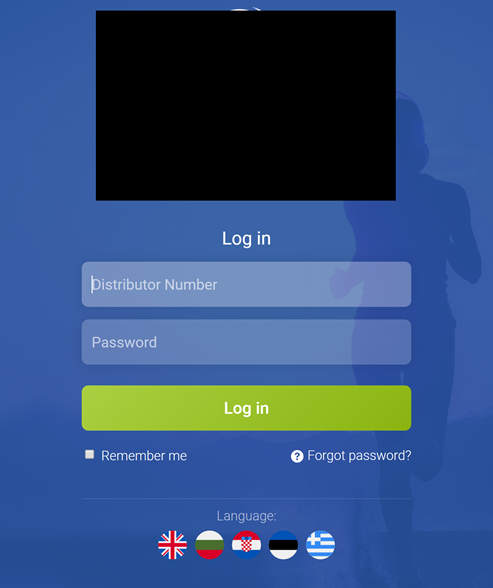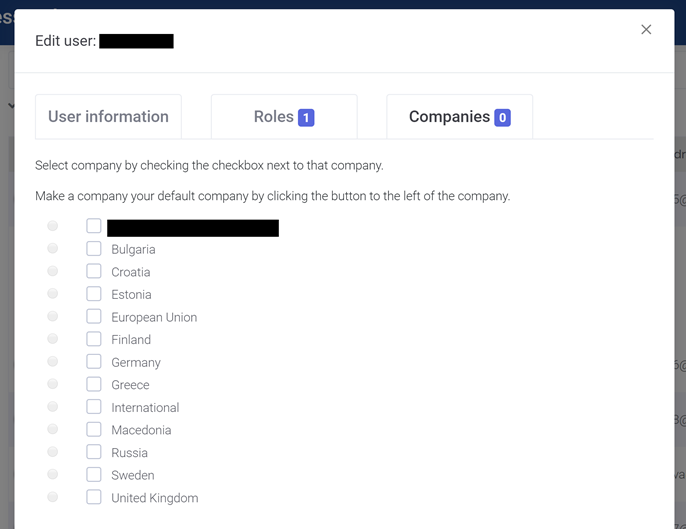I'm trying to move development from Zero to abp Commercial but not sure how to move some existing pages. For example, the login page (and register, forgot password pages etc.) has been redesigned thus:
I've also added a new tab (Companies) to the "Edit User" popup to allow selection of Companies associated with the User (a new table, UserCompany links a Company table to the AbpUsers table) i.e.
I've also added 2 new fields to the AbpUsers table that need to editable and saved when a User's detail are changed.
My question therefore is, how do I amend/override those page layouts to use my designs, and also how do I update the posted data to update the database? Is this possible with the Team edition, or do I have to spend another $3,000 updating my license?
5 Answer(s)
-
0
The comments below may help you. https://github.com/abpframework/abp/issues/2787#issuecomment-583873851 https://github.com/abpframework/abp/issues/2533#issuecomment-570939959
-
0
Thanks for the reply. In your response to the issue in your link you said "If you want a major design & code change for a module, I suggest you to get the source code into your solution, remove the nuget package references and customize it based on your requirements."
I tried downloading the source from abp.io but the Edit User modal and login page look different to the pages in my commercial edition. Where do I hook into the commercial version?
Thanks...
-
0
There is a "modules" page in abp suite. You can download from there.
And abp cli
get-sourcecmmand to get the source code.Usage: abp get-source <module-name> [options] Options: -o|--output-folder <output-folder> (default: current folder) -v|--version <version> (default: latest version) Examples: abp get-source Volo.Blogging abp get-source Volo.Blogging -o d:\my-project See the documentation for more info: https://docs.abp.io/en/abp/latest/CLI -
0
I downloaded some of the modules as suggested, thank you, but they look like they are the open source versions/layouts of the code rather that the commercial layouts. For example, selecting the language from the login page does not appear to be in the html code I downloaded.
Is this correct? If so, how do I get the code to amend the layouts and the code?
-
0
hi Kevin,
For the Team License it has a limited customization.
From: https://commercial.abp.io/faq#is-source-code-included
Team: Your solution uses the modules and the themes as NuGet and NPM packages. It doesn't include their source code. In this way, you can easily upgrade these modules and themes whenever a new version is available. However, you can not get the source code of the modules and the themes.
For the commercial modules, to customize the UI, you need the
*.cshtmlfiles to overwrite them.See my Gist for replacing
\Themes\Lepton\Layouts\Account\Default.cshtmlview https://gist.github.com/ebicoglu/eebfbc7368b3ab1b739afdf56a293d8fBut if you need to customize other commercial parts, it's better to obtain the Business or Enterprise license.