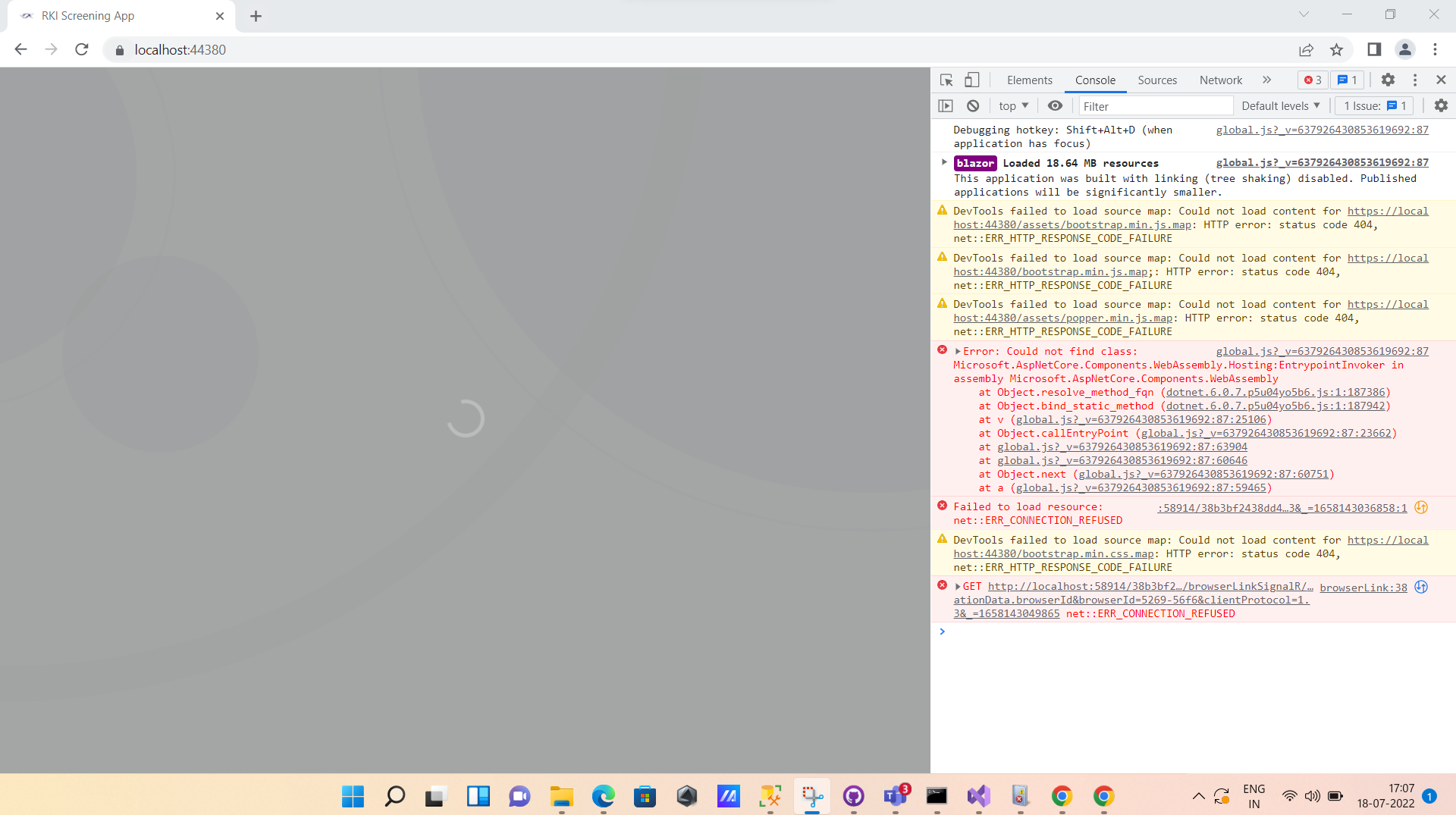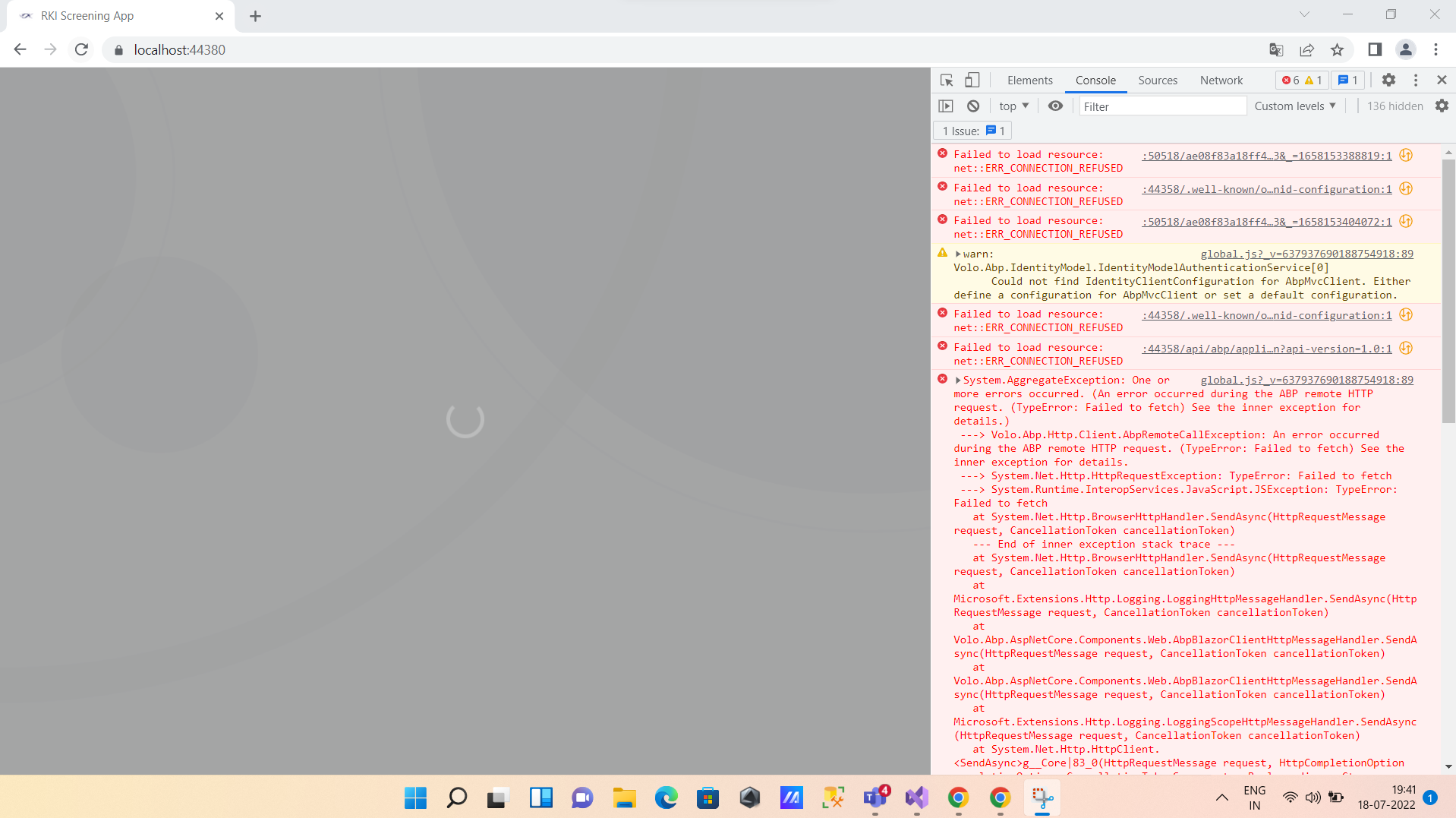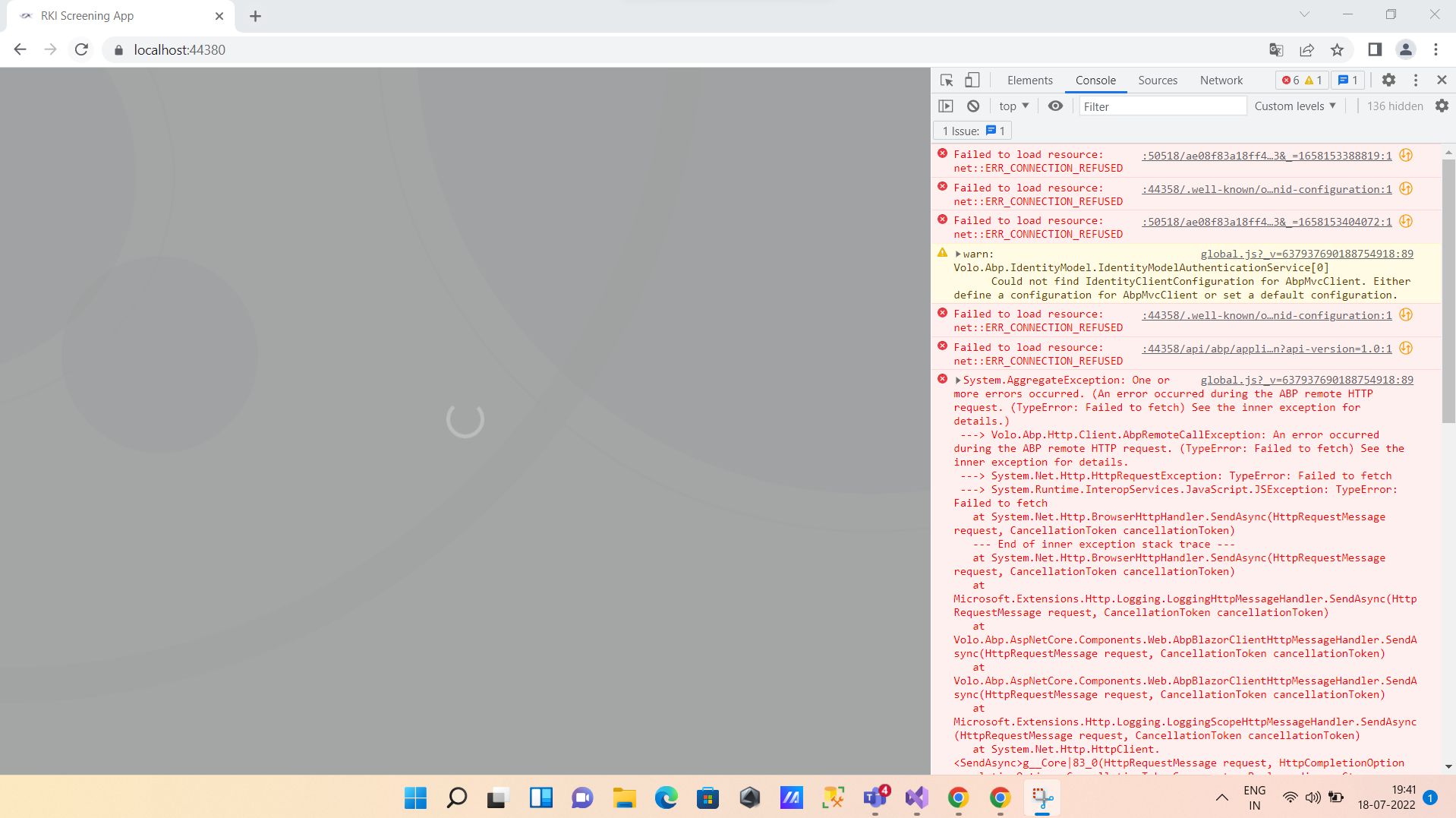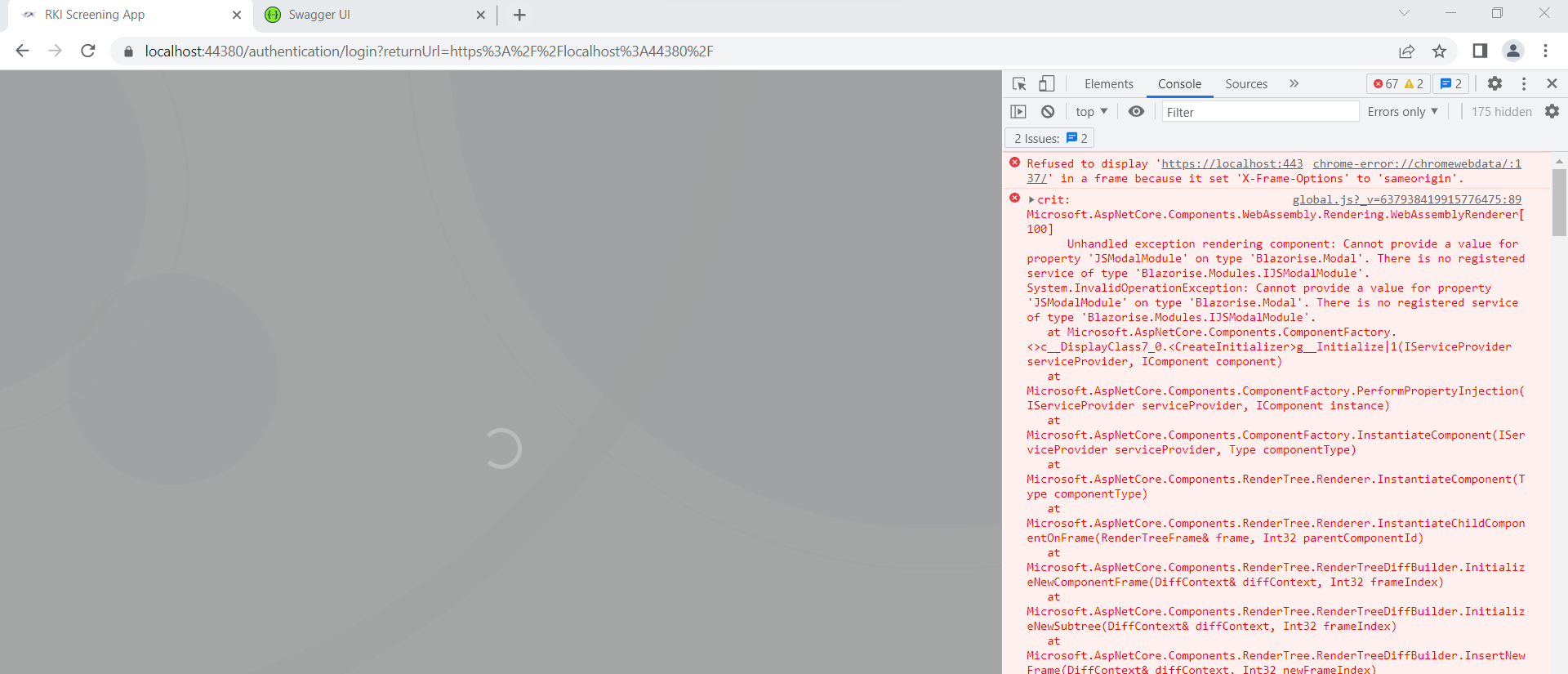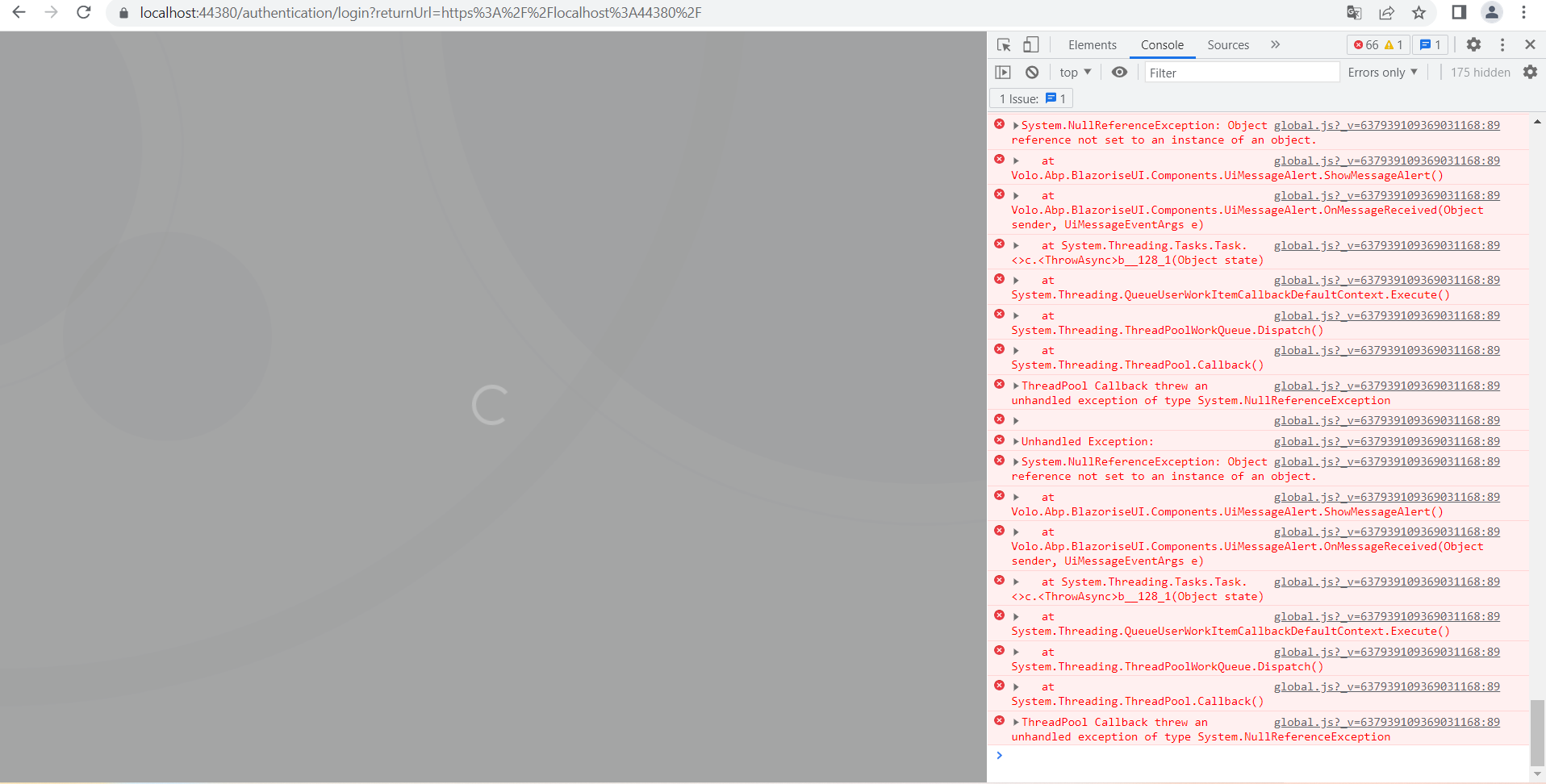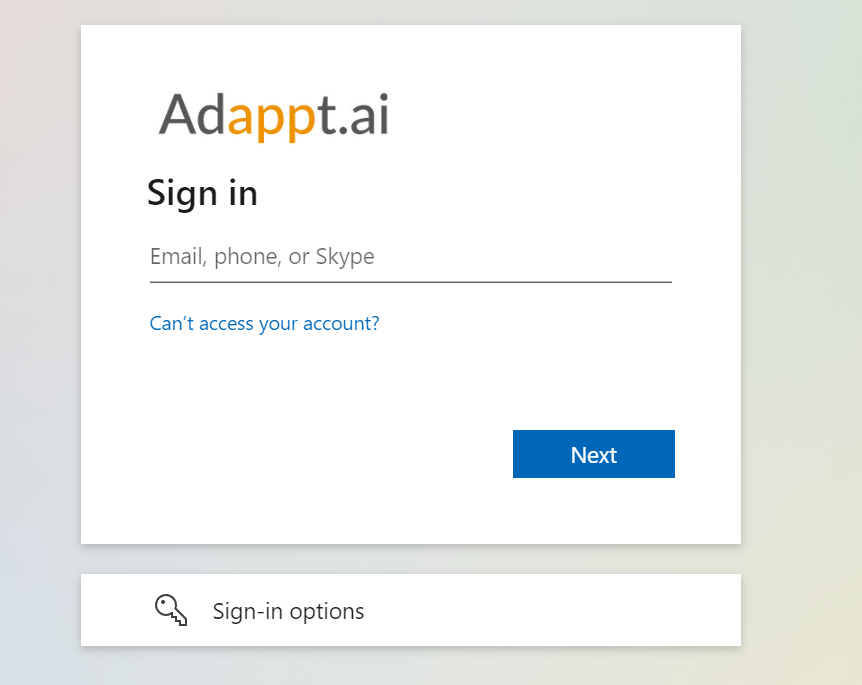Hi
I have updated my abp and .net framework versions to latest one like 4.4.3 abp versions to 5.3 with .net 6. Swagger is working fine but getting error while running blazor project. Please see the below screenshot for the same.
- ABP Framework version: v5.3
- UI type: Blazor
- DB provider: EF Core
- Tiered (MVC) or Identity Server Separated (Angular): no
- Exception message and stack trace:
- Steps to reproduce the issue:" Updated abp and .net framework to .net 6
Please solve my problem.
Thanks,
26 Answer(s)
-
0
hi
Try to run
abp bundleto update the JS and CSS in your Blazor WASM project, -
0
hi
Try to run
abp bundleto update the JS and CSS in your Blazor WASM project,yes did already after that getting same errors.
-
0
Does the API have any error logs?
-
0
-
0
Please reply it's urgent !
-
0
-
0
Please reply it's urgent
-
0
-
0
Can you try to reproduce the problem in a new template project? Or steps and code that we can get the error locally?
-
0
Can you try to reproduce the problem in a new template project? Or steps and code that we can get the error locally?
Hi Mailming
I can understand you want to reproduce this issue at your end so that you can provide solution but trust me I don't have much time left. I can share the steps like I have created a new project WASM blazor and after that I compared my existing project with new one so whatever new changes were missing in my existing project I added. Also updated all packages or references from abp suite as well as in folder project.
After that I am getting above errors. Please help me guys it's really important.
Thanks,
-
0
hi
You can try to update the version of Blazorise.,
<PackageReference Include="Blazorise.Bootstrap5" Version="1.0.4" /> <PackageReference Include="Blazorise.Icons.FontAwesome" Version="1.0.4" /> <PackageReference Include="Blazorise.Components" Version="1.0.4" />I can't find a possible solution based on the info you provided, You can try to prepare a minimal project to reproduce the problem.
-
0
hi
You can try to update the version of Blazorise.,
<PackageReference Include="Blazorise.Bootstrap5" Version="1.0.4" /> <PackageReference Include="Blazorise.Icons.FontAwesome" Version="1.0.4" /> <PackageReference Include="Blazorise.Components" Version="1.0.4" />I can't find a possible solution based on the info you provided, You can try to prepare a minimal project to reproduce the problem.
Directly I can add or have to update ? pls share command.
-
0
In your
Blazor.csprojfile and update theBlazorisepackages version to1.0.4then re-run theabp bundlecommand. -
0
In your
Blazor.csprojfile and update theBlazorisepackages version to1.0.4then re-run theabp bundlecommand.OK doing now
-
0
-
0
Please find a way to provide a project that reproduces the problem.
-
0
Please find a way to provide a project that reproduces the problem.
Ok can I share project in mail?
-
0
A minimal project, Thanks liming.ma@volosoft.com
-
0
A minimal project, Thanks liming.ma@volosoft.com
shared project in mail so pls check and provide solution.
Thanks,
-
0
I can't download, please share a url that can be downloaded directly.
-
0
I can't download, please share a url that can be downloaded directly.
shared link
-
0
-
0
Gimme 5 mins to download.
-
0
Shared with dropbox.
-
0
Resolved