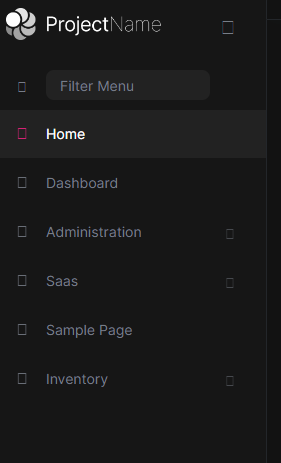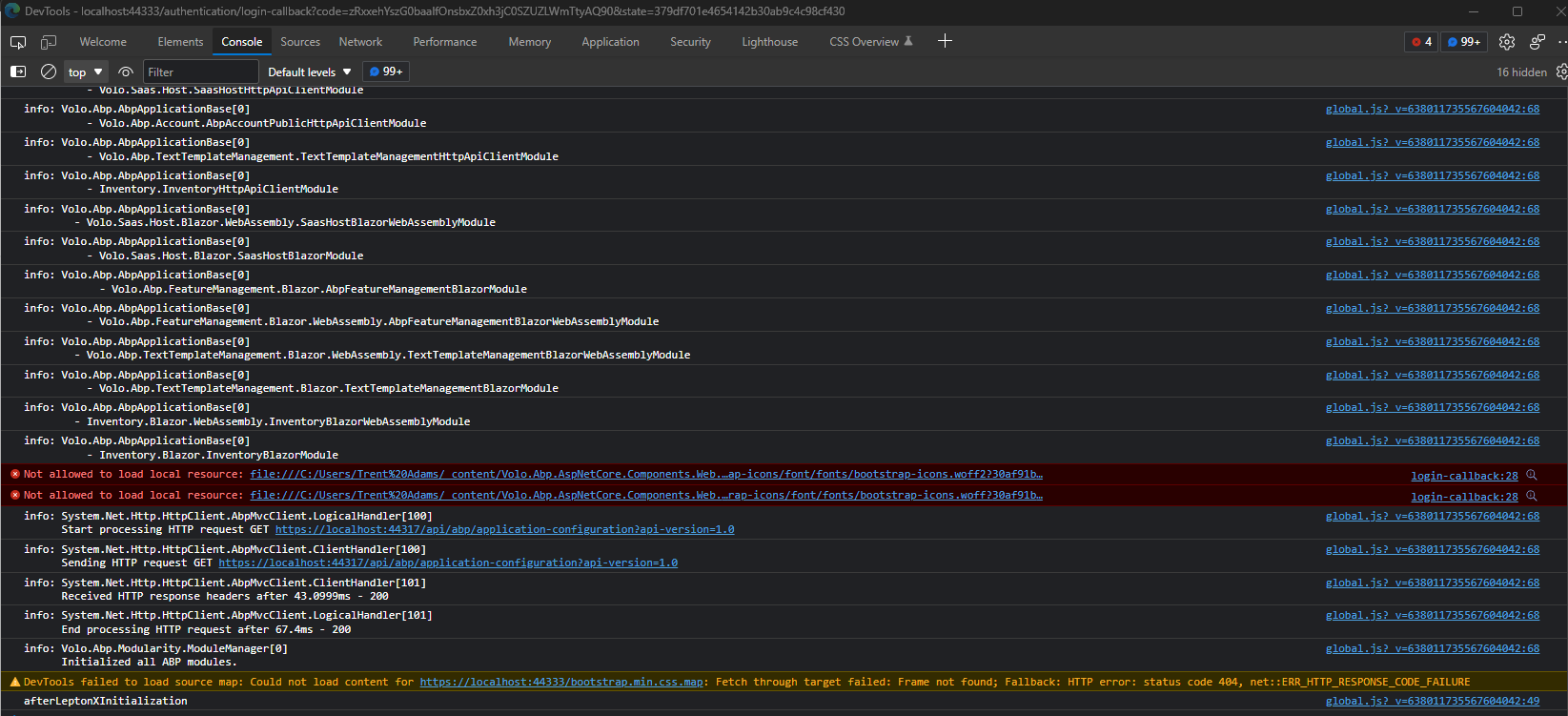Support Team,
I've hit several issues with version 6.0.0 and requesting assistance in resolving them. I've added a new Blazor WASM project along with MAUI for mobile. After running the application I'm getting some unexpected results. First of which is that no icons are being displayed. This may be due to the second issue which, probably should be the first issue but... anyway. There appears to be a dependency missing or inaccessible and I'm not sure how to fix this. Please see the screenshots attached. Also, MAUI project is missing styles.xml and such. But I should probably create another ticket for this possible bug.
- ABP Framework version: v6.0.0
- UI type: Blazor
- DB provider: EF Core
- Tiered (MVC) or Identity Server Separated (Angular): No
- Exception message and stack trace: See attached screenshot.
- Steps to reproduce the issue:" Utilize Abp Suite to create a new Blazor WASM project with MAUI and PWA. No public site etc. Run the application and no icons appear.
6 Answer(s)
-
0
Hi, can you run the
abp bundlecommand in your Blazor project and then re-run the project? -
0
Hi, can you run the abp bundle command in your Blazor project and then re-run the project?
EngincanV we are having his issue here https://support.abp.io/QA/Questions/3868/Issue-logging-into-Blazor-WASM-only-on-Azure-after-updating-to-60-and-migrating-to-opendict
Could it be we need to run
abp bundlein our pipeline? Everything works fine in local development! -
0
Could it be we need to run
abp bundlein our pipeline?No, you don't need to add the
abp bundlecommand into your pipeline. I've reproduced this problem recently (andabp bundlefixed it), I'll try to reproduce it again and write you back.In meantime, you can try:
abp clean dotnet build abp bundlethese commands in order and try again. (I had this problem on local development and this was solved it)
-
0
I've reproduced this problem recently
My issue or Mateworkx's one?
p.s sorry for hijacking your issue Mateworkx
-
0
@Sturla and @EngincanV,
Running the abp build command did resolve the issue that I was facing. Thank you for your response and recommended solution.
-
0
@Sturla and @EngincanV,
Running the abp build command did resolve the issue that I was facing. Thank you for your response and recommended solution.
Great to hear that!