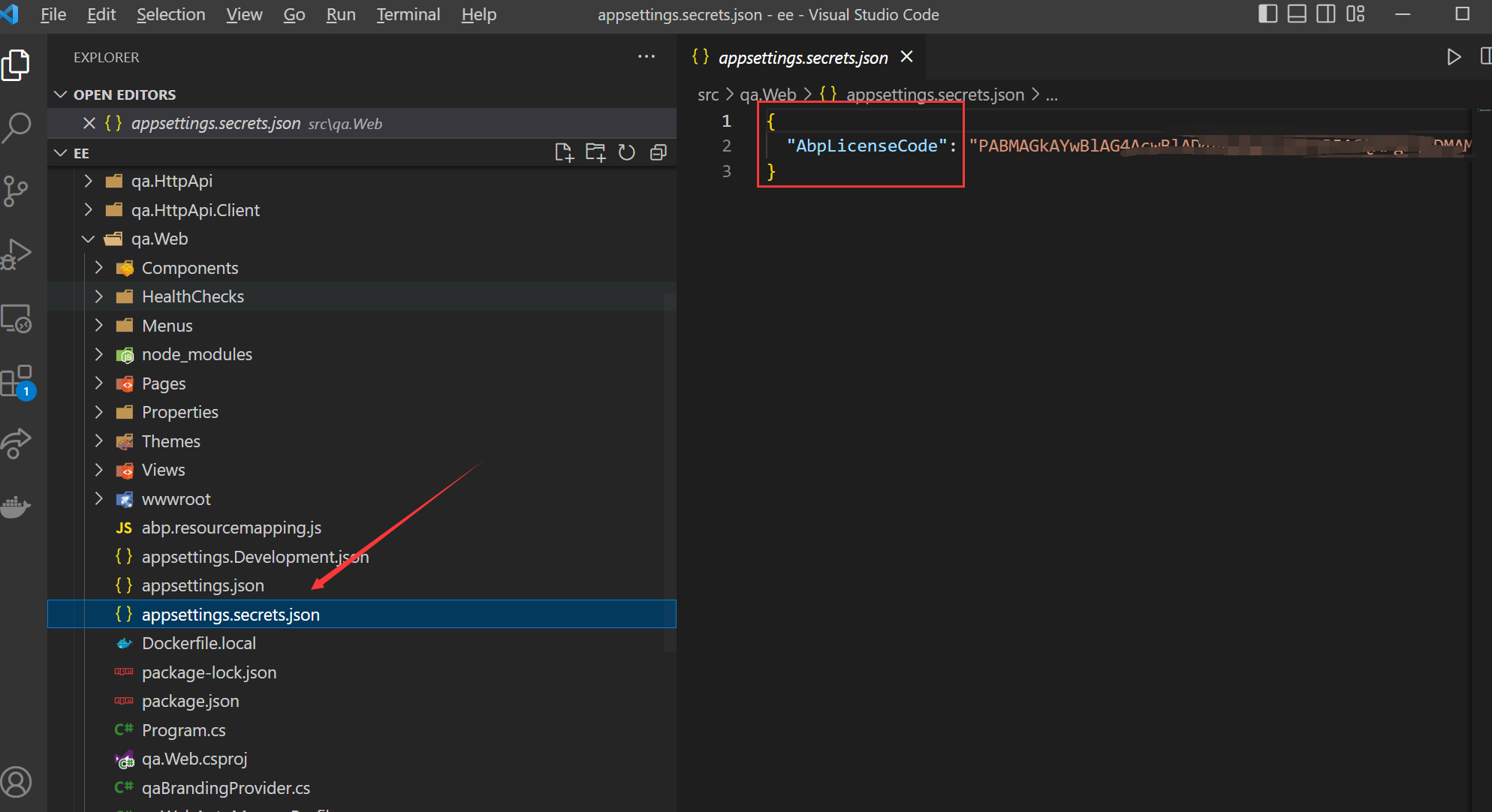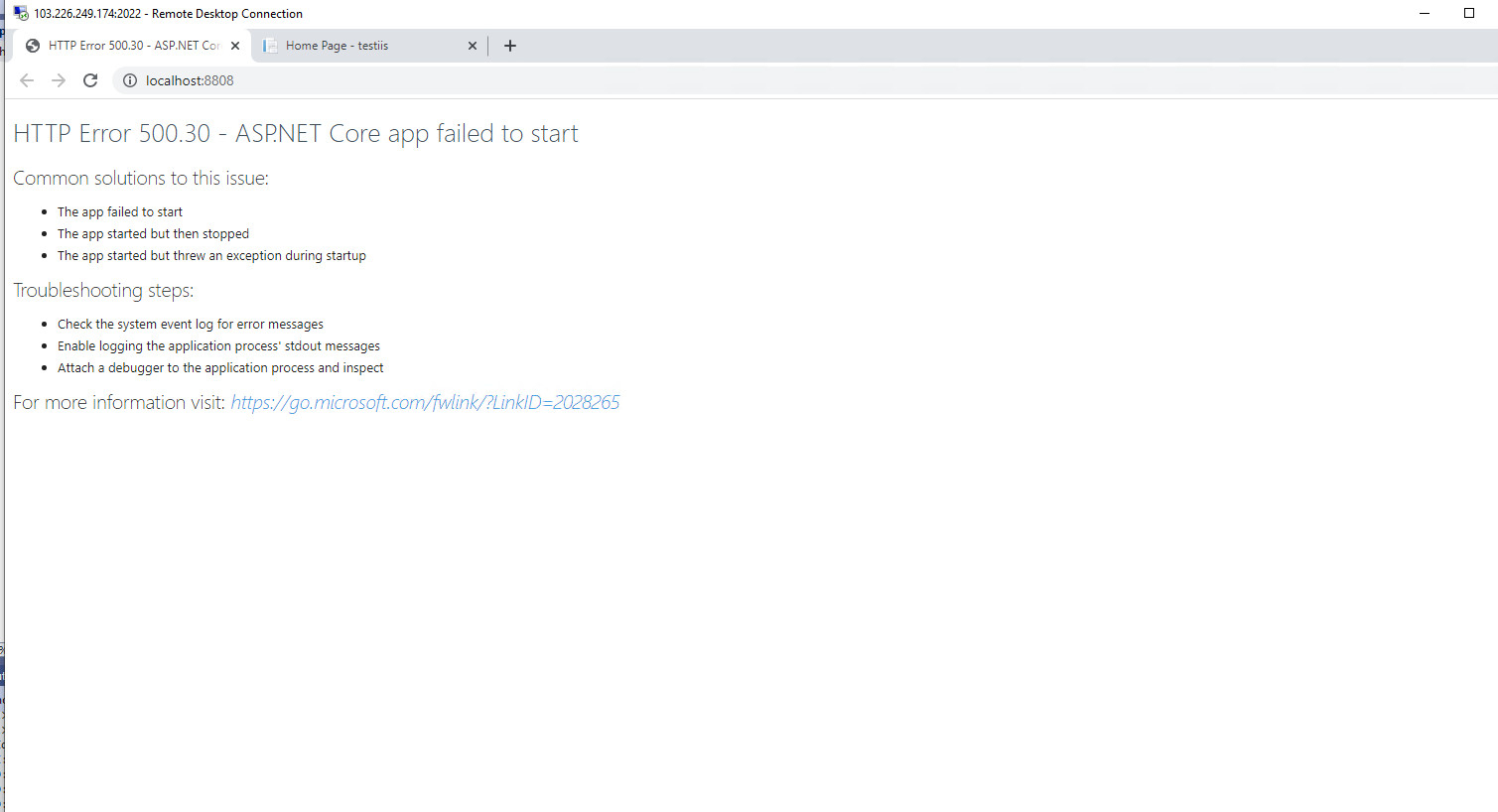0
sunivycsm created
I am doing publishing project to iis. I just publish the xxx.WEB project and put it in the inetpub/wwwroot folder at drive C. Then I will use IIS to point to the folder. Usually mvc projects I will do the same. But now I can't show the web, so can you guide me so I can publish the project?
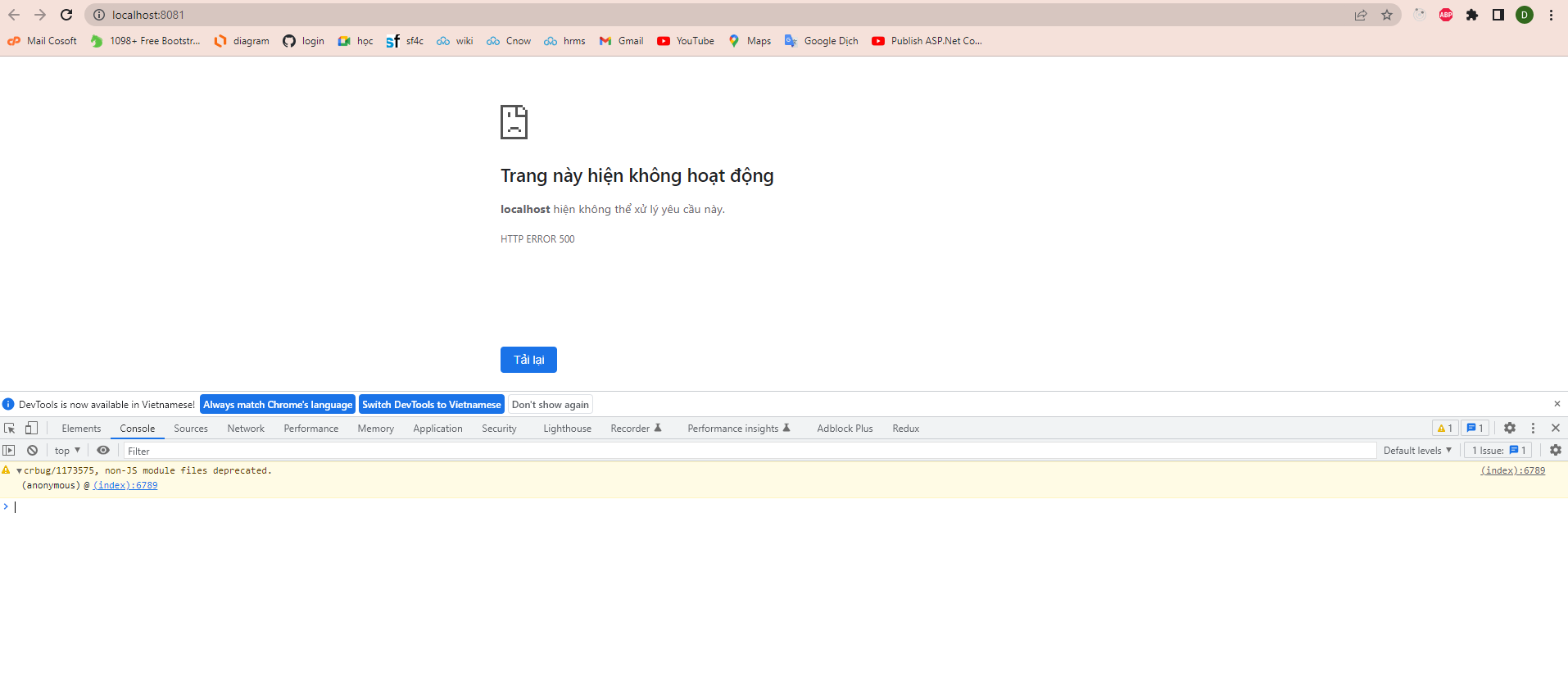
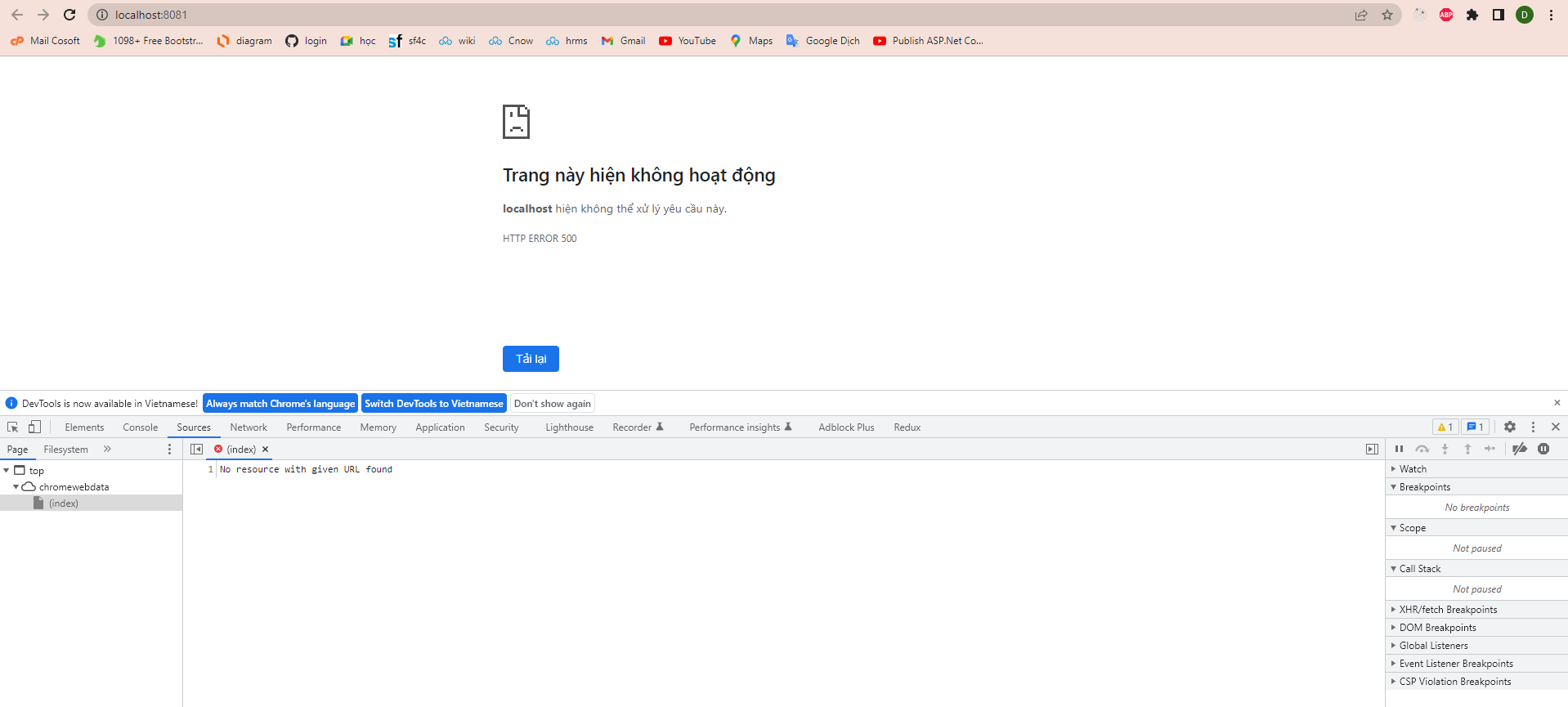
- ABP Framework version: v6.0.0
- UI type: MVC
- DB provider: EF Core
- Tiered (MVC) or Identity Server Separated (Angular): yes / no
- Exception message and stack trace: Showing 404 when uploading to iis of windows server
- Steps to reproduce the issue: Publish project xxx.WEB. Attached image is my project folder.
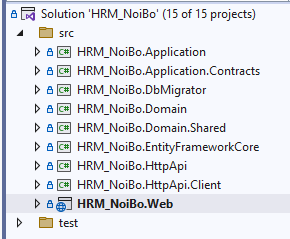
5 Answer(s)
-
0
Hi,
ABP is a typical ASPNET Core application, you can follow the Microsoft document: https://learn.microsoft.com/en-us/aspnet/core/tutorials/publish-to-iis?view=aspnetcore-6.0&tabs=visual-studio
-
0
Hi,
What's the error log?
BTW, I see you are using
bookstore.com, do you have local host DNS? -
0
-
0
-
0
Hi,
And I'll have to double-check it properly
Can you share some screenshots? thanks.