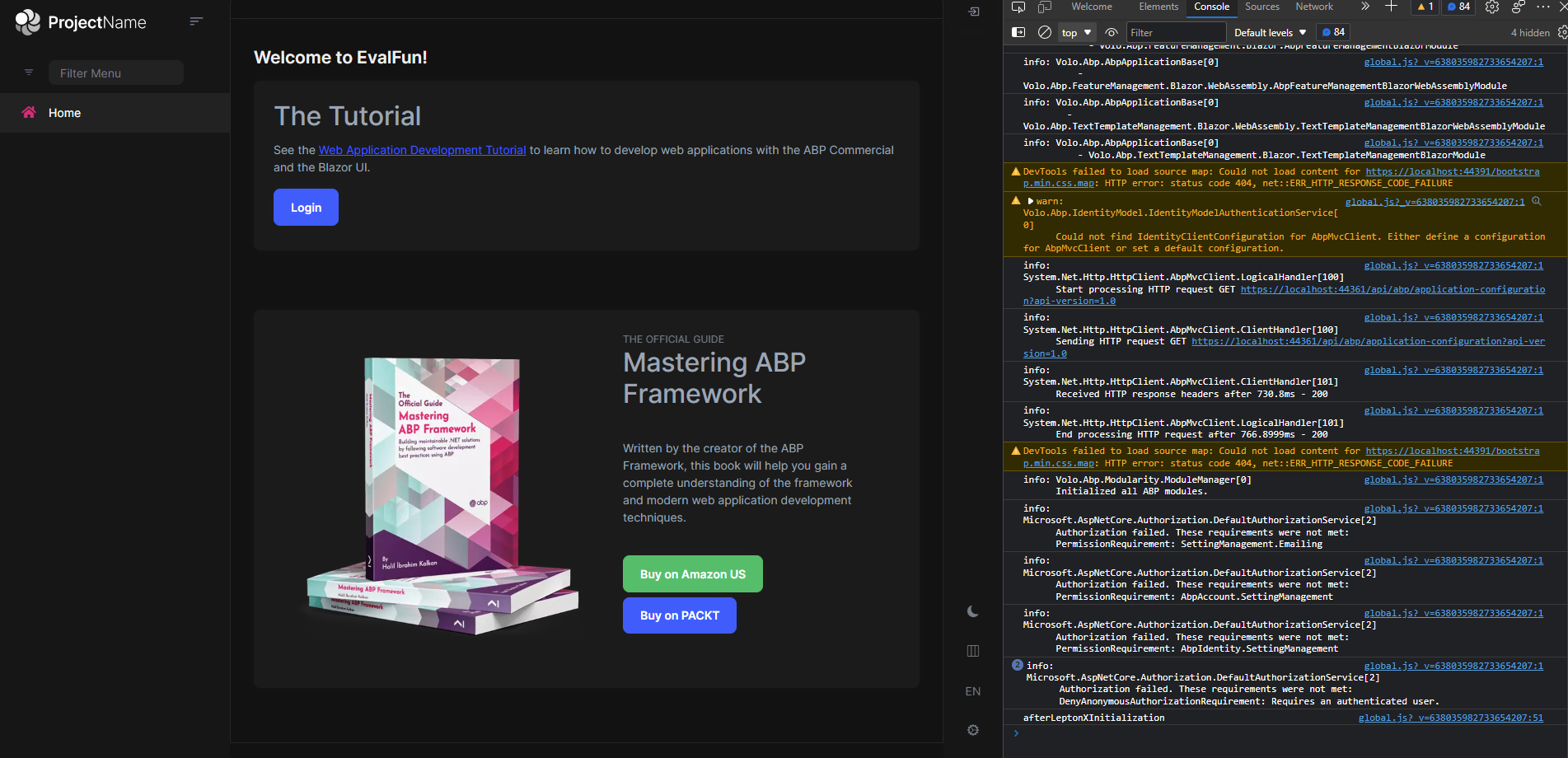0
jeffzhangfly created
- ABP Framework version: v6.0.1
- UI type: Blazor
- DB provider: EF Core
- Tiered (MVC) or Identity Server Separated (Angular): yes
- Exception message and stack trace: Not allowed to load local resource: file:///C:/Users/jeff/_content/Volo.Abp.AspNetCore.Components.WebAssembly.Theming/libs/fontawesome/webfonts/fa-solid-900.woff
- Steps to reproduce the issue:"
Can't show icon after a project is created. The folder "C:/Users/jeff/_content/" is not existed.
How can I modify some css or or js to fix it?
Chrome F12 screenshot:
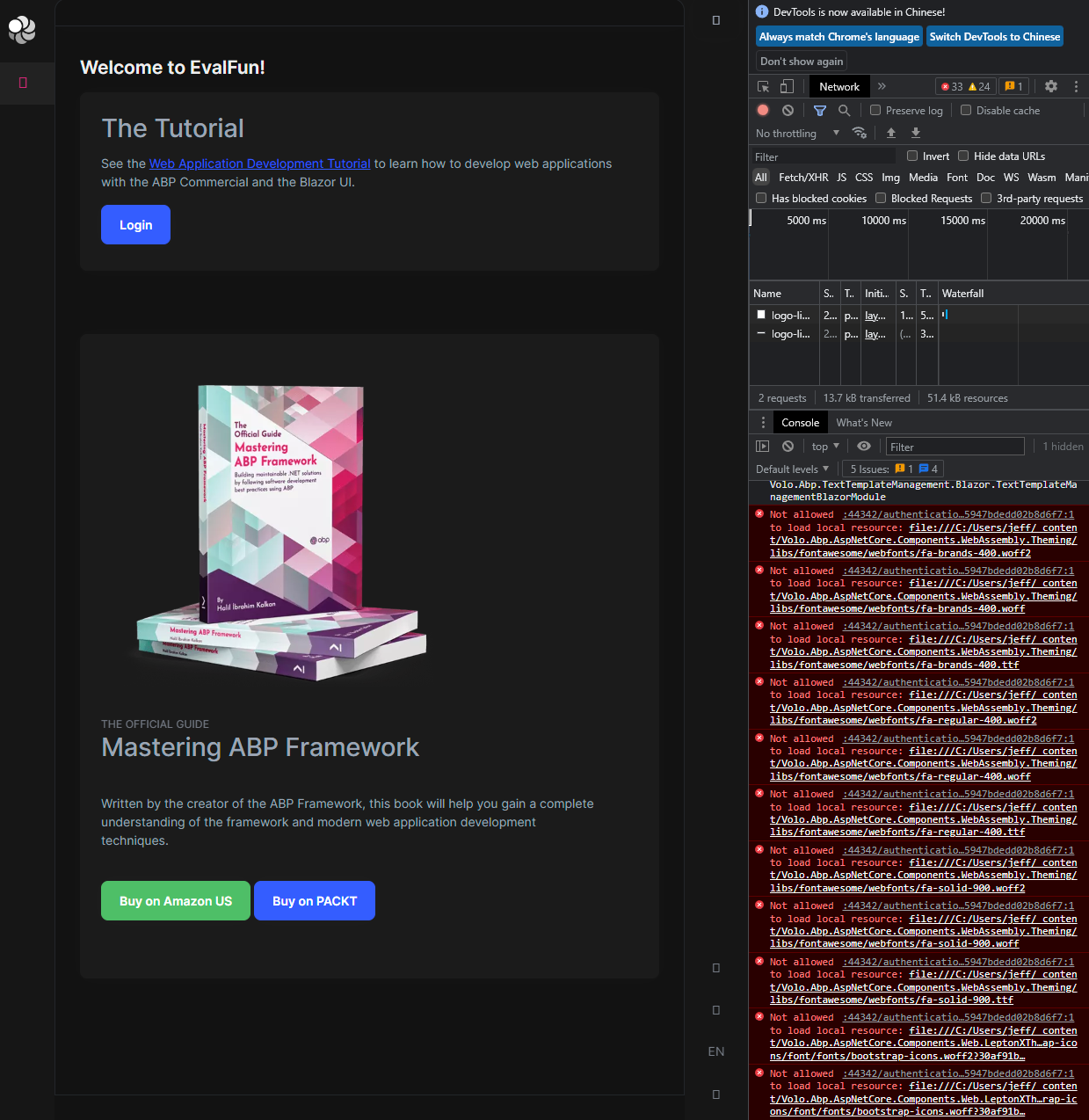
2 Answer(s)
-
0
-
0
“Did you update your wwwroot/index.html manually?”. No, nothing has been modified after the code is generated by ABP suite. We've tried to generate the project many times, and it's all like this.
Can you find any entry for fa-brand-400.woff2 / fa-brand-400.woff / fa-brands-400.ttf in the log? Or any entry in network logs?