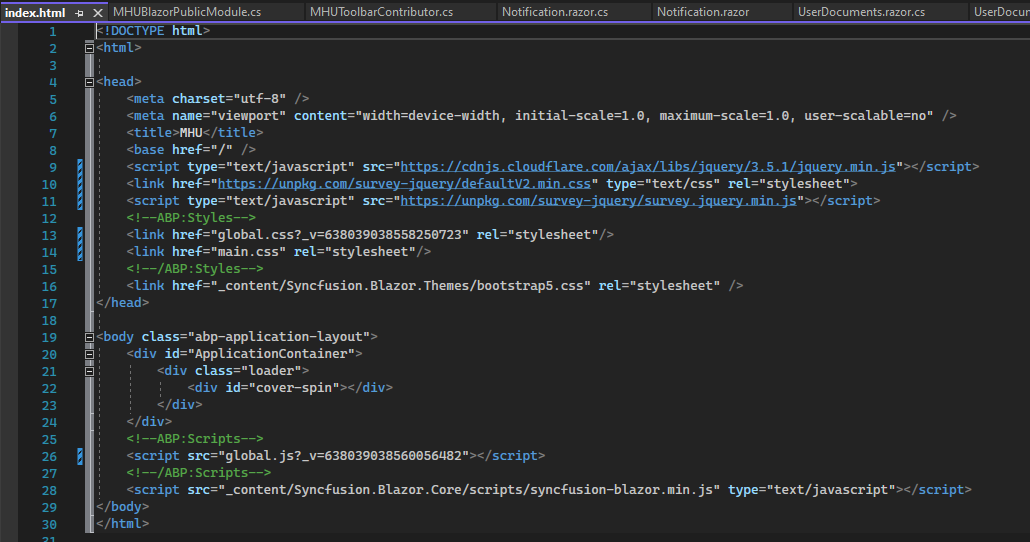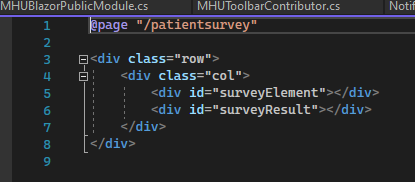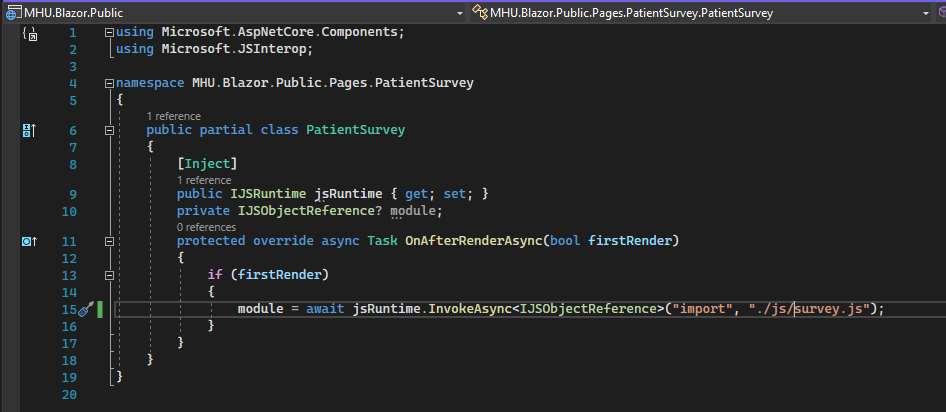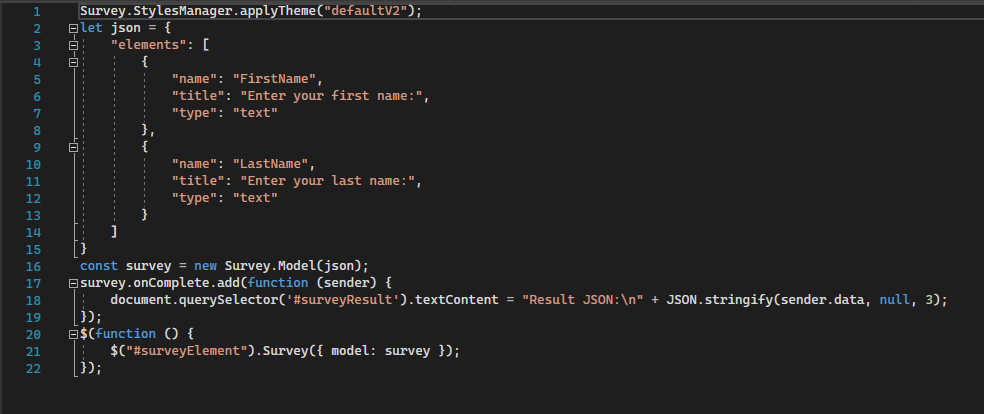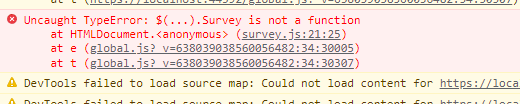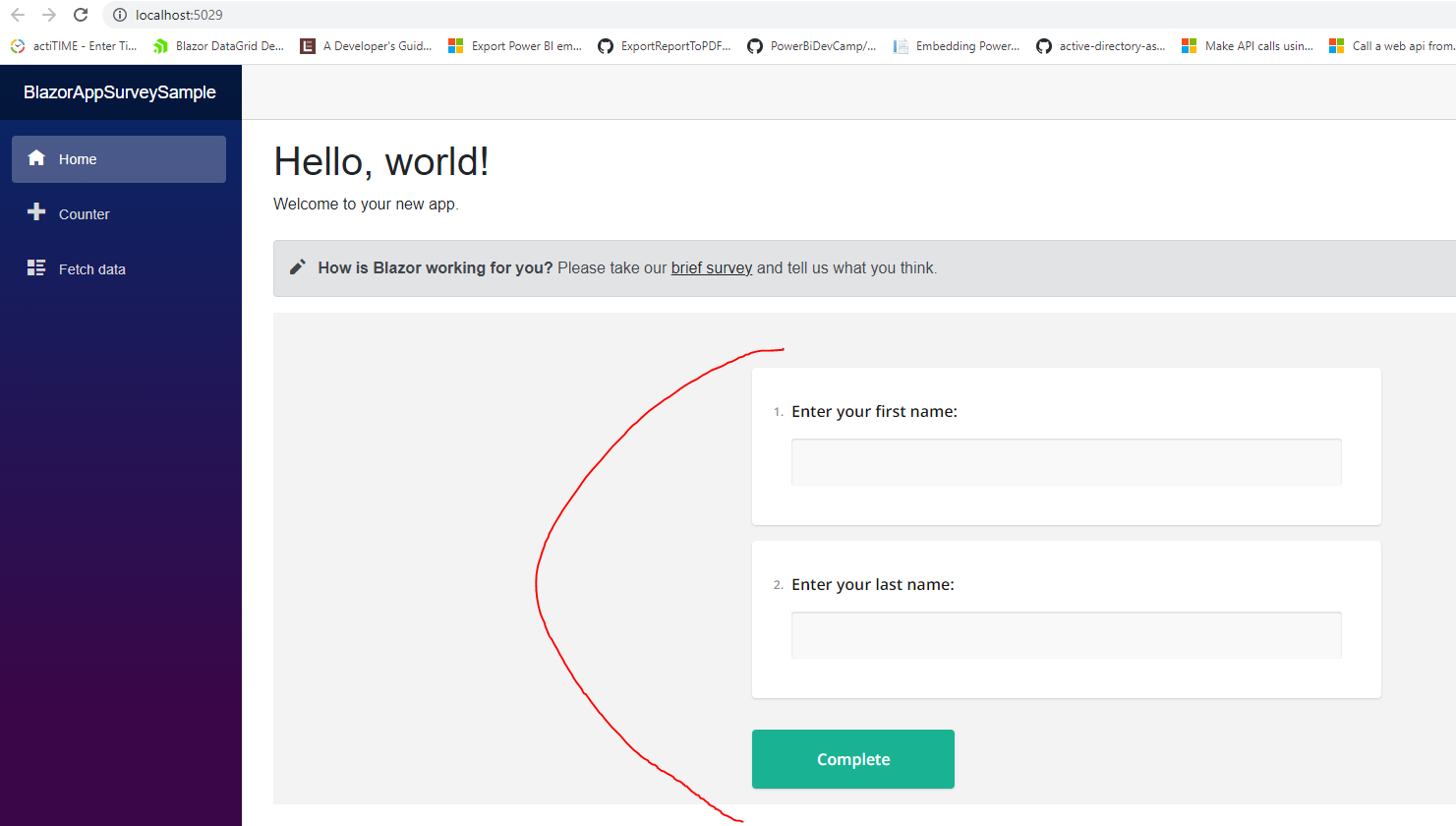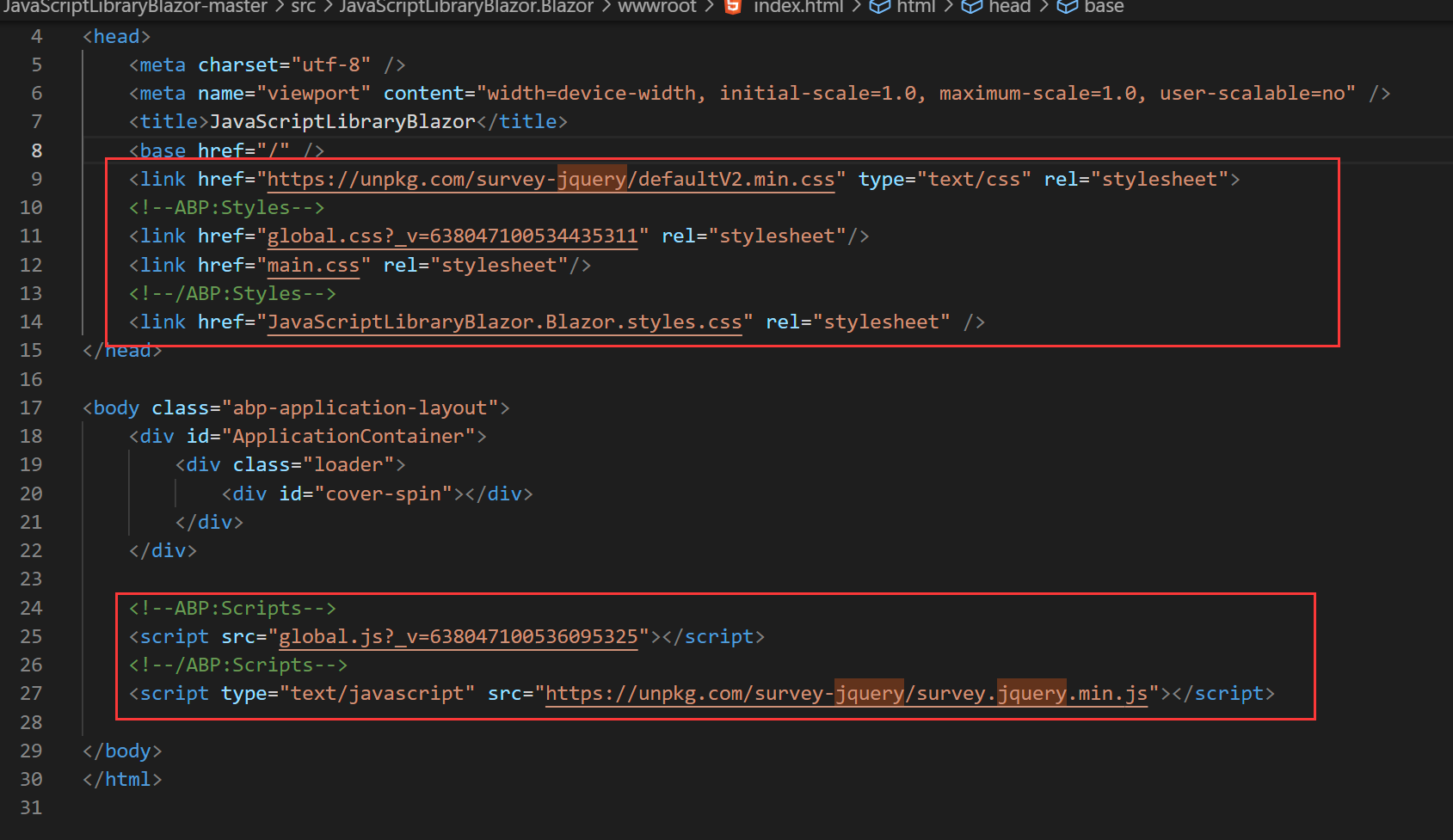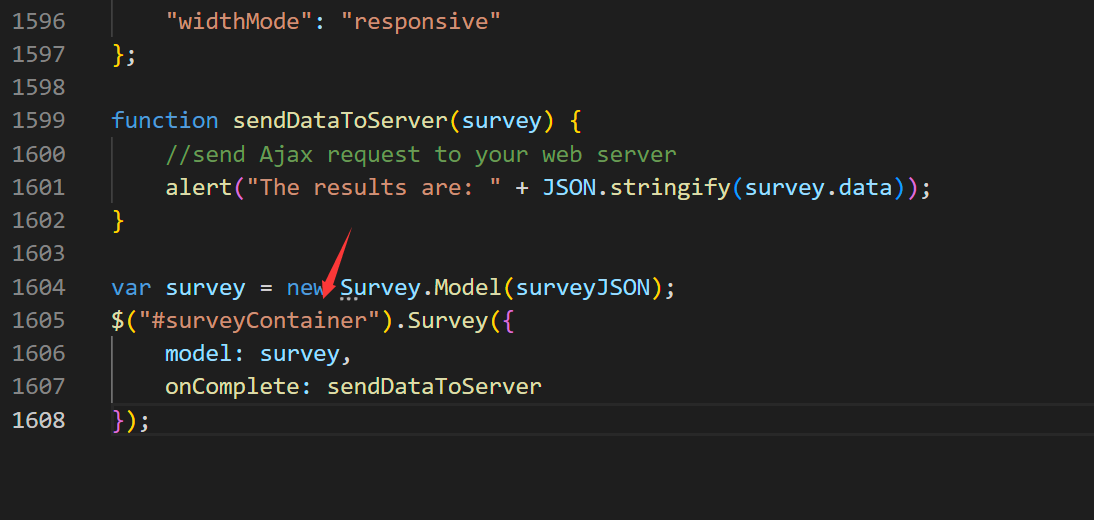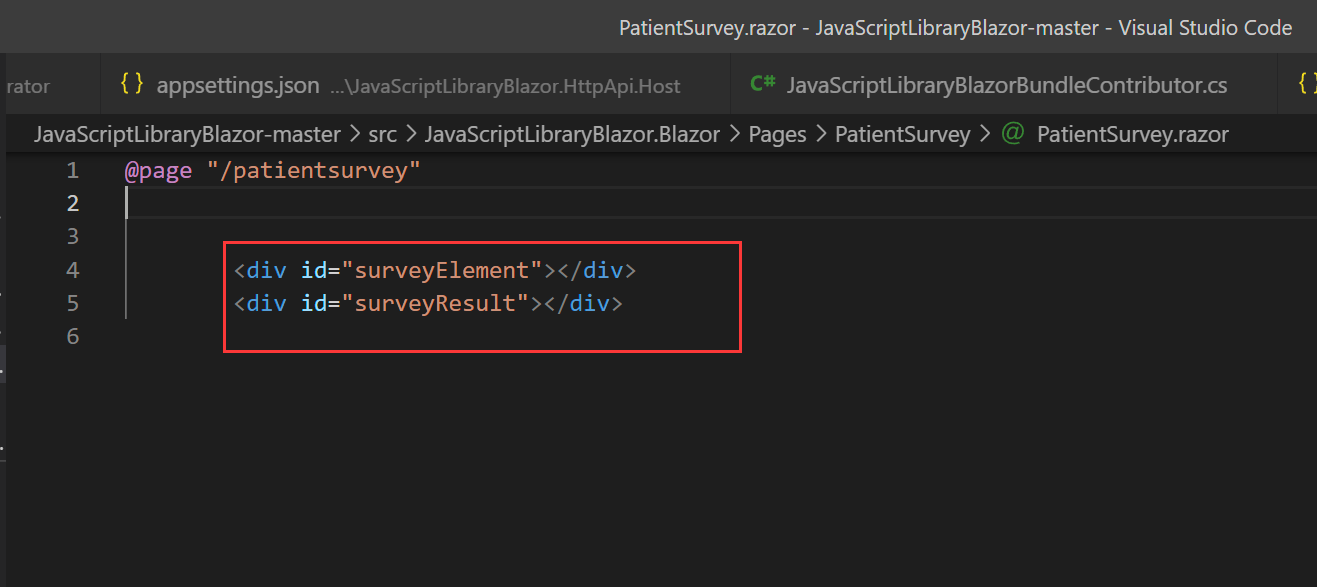- ABP Framework version: v6.0.1
- UI type: Blazor wasm
- DB provider: EF Core
- Tiered (MVC) or Identity Server Separated (Angular): no
- Exception message and stack trace:
- Steps to reproduce the issue:"
Hello, Support Team!
Thank you for all the hard work that you are doing!
I have a problem integrating a third-party JS library into the Blazor wasm project of the ABP Framework template app.
I will start by saying that with the standard Blazor WASM template from Visual Studio works like a charm.
.razor file:
.razor.cs file:
I've created a folder js and a js file under root:
Whatever I do in ABP Framework Blazor template I get the error bellow and no component rendering in the UI:
As apposed to Blazor WASM app from standard Visual Studio template which works by doing the exact same things:
The steps are exactly the same.
What could have gone wrong in the ABP app? Did I miss something that should be configured which is purely related to ABP internals?
Any tips / help appreciated.
Tks alot!
PS:
Trying to use blockcode in the editor, when posting, will get you the dreaded "You have been blocked page!". When I got it I imagined FBI descending on ropes on top on my head for doing je ne sais quoi. Maybe its worth investigating more.
5 Answer(s)
-
0
Hello!
Any updates on this?
Thank you.
-
0
Hello again!
Someone help, please? :)
Tks.
-
0
Hi,
Can you provide a simple project that can reproduce the problem with me? thanks. shiwei.liang@volosoft.com
-
0
Hi,
You need to put the
https://unpkg.com/survey-jquery/survey.jquery.min.js"reference after<!--/ABP:Scripts-->and removehttps://cdnjs.cloudflare.com/ajax/libs/jquery/3.5.1/jquery.min.js.It looks like this:
Remove
context.Add("./js/survey.js");fromJavaScriptLibraryBlazorBundleContributorand run theabp bundlecommand.The last thing is you try using
$("#surveyContainer")element, but there is no element with idsurveyContaineron your page. -
0
Works perfectly!
Tks alot.
PS. The problem was indeed the placement of the survey.jquery.min.js!