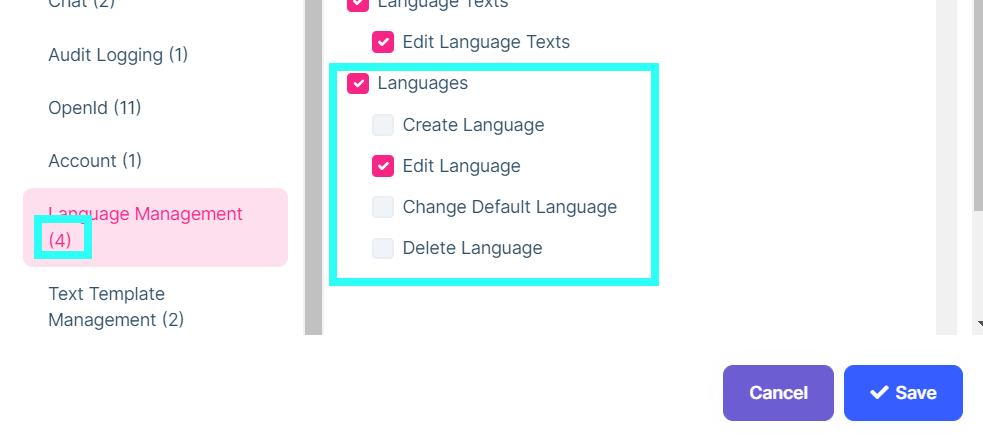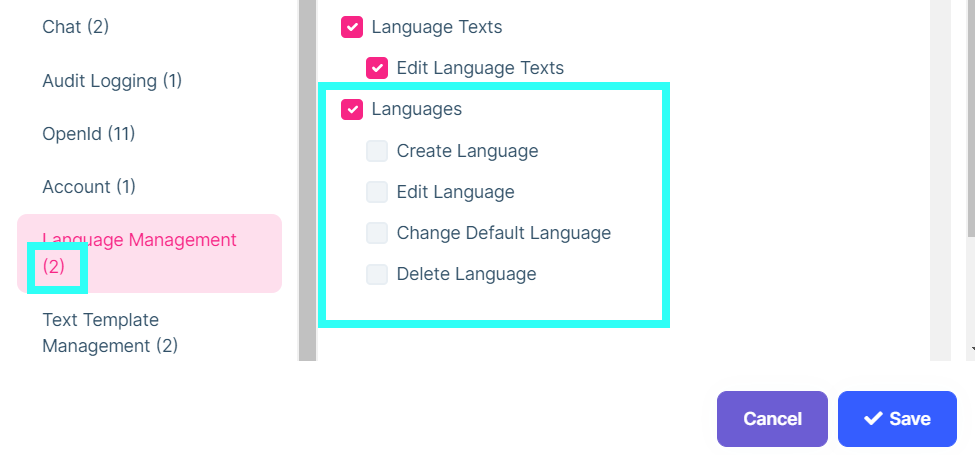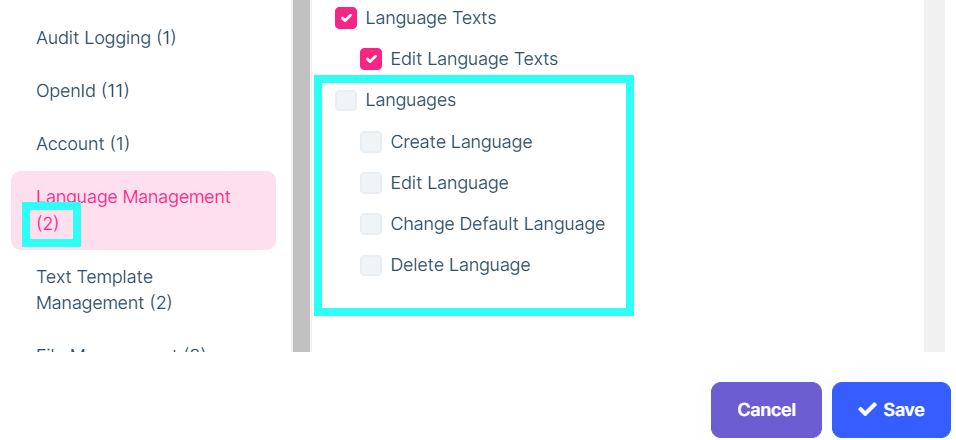We need a solution to this as we wish to give readonly access if the parent permission is ticked without any child permission
- ABP Framework version: 7
- UI type: Angular
- DB provider: EF Core
var authorManagement = myGroup.AddPermission("Author_Management"); authorManagement.AddChild("Author_Management_Create_Books"); authorManagement.AddChild("Author_Management_Edit_Books"); authorManagement.AddChild("Author_Management_Delete_Books"); -GetListAsync and GetAsync will be available to users if they have Author_Management permission is granted. -Other methods require additional permissions.
Steps to reproduce Create a simple app with a permission with childs (You can also use the abp online demo). Check only the parent permission. See the number of granted permissions is not including the permission. Save and open again The permission was not granted (saved) Example: see Languages permission with and without child, after click Save it is not saved.
It doesn't recognize the permission, the number should be (3).
After click on save, it is not saved.
3 Answer(s)
-
0
We have the same issue in version 6.0.1. Before we upgraded from version 5.2.2 to 6.0.1 was working fine.
-
0
It seems there is a bug there. I have created an issue. The problem will be resolved in Version 7.0 final or the subsequent Release Candidate.