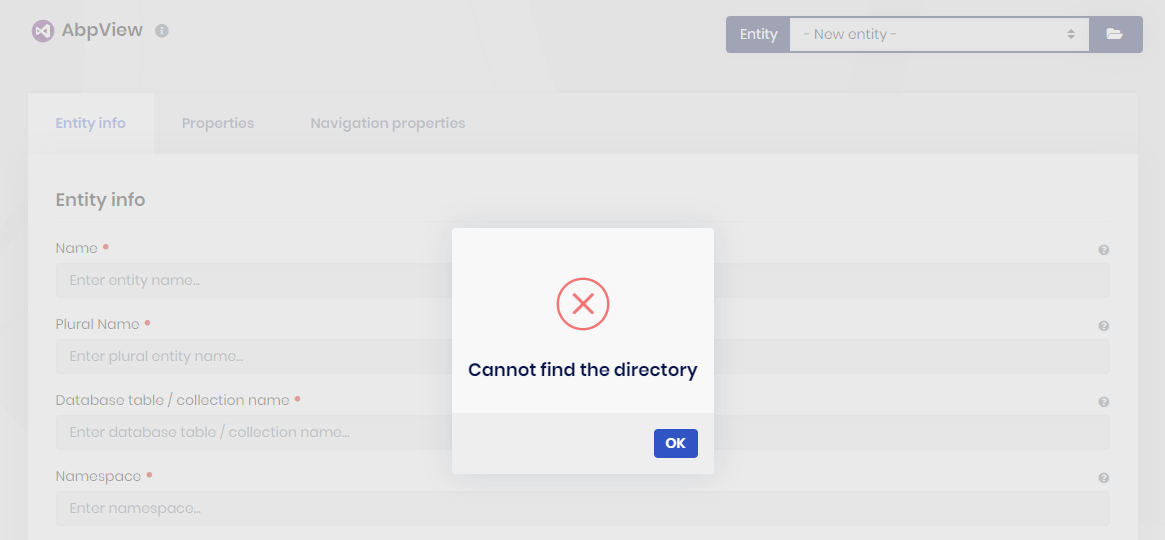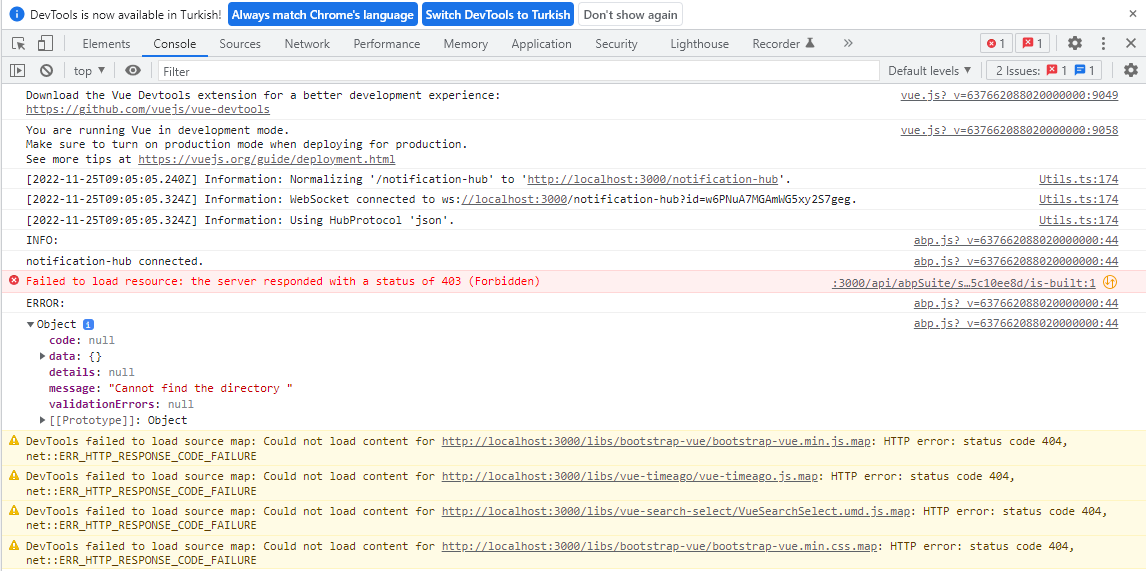- ABP Framework version: v4.4.2
- UI type: Angular & Dotnet Core 5.0
- DB provider: EF Core
- Tiered (MVC) or Identity Server Separated (Angular): yes
- Exception message and stack trace:Failed to load resource: the server responded with a status of 403 (Forbidden)
- Steps to reproduce the issue:"
Hello Abp Support, I installed ABP Suite version 4.4.2 on my computer. However, when I want to open an existing solution, I am getting the following error you may see its screenshot below. Some of my coworkers are also getting the same error. This significantly limits our works. I would appreciate your help. Thank you.
Kind regards,
3 Answer(s)
-
0
Hi,
Can you check if the project is added correctly and
HttpApiHostProjectDirectoryvalue of the project is not null in the following file?%USERPROFILE%\.abp\suite\appsettings.json -
0
-
0
Hi again,
For what other reason could I be getting the error
It seems like Suite could not find the file that has code generation templates, which supposed to be in HttpApiHost project if UI is Angular. That is the problem.
Can you send the following info to support@abp.io email?
- this project's object in appsettings.json file i mentioned above.
- Logs of this error.