Hey there.
Our team has recently come across a very peculiar issue we can't really find anything about, and don't know what caused it for all of us simultaniously, or how to fix it again.
Currently, whenever we'd create a new CRUD object (for example 'Group') via our ABP Suite. We get these %% validations %% on line 25 and 40 in our GroupManager.cs that gets generated, and it then subsequently fails to generate the entire CRUD in the project because of this.
But when we remove these %% validations %% afterwards, then no errors are shown. If we then run the save and generate again, then the %% validations %% and errors return and we're back to square 1.
We have found that we can get around this (sometimes) by quickly removing these %% validations %% lines after we have hit the save generate button, and that sometimes seems to help in generating the files. But sadly that's a big if, whether it works or not.
This way, we can't really make new CRUD pages via the suite, and we're not too sure how we could fix this issue.
- ABP Framework version: v6.0.2
- UI type: MVC
- DB provider: EF Core
- Tiered (MVC) or Identity Server Separated (Angular): yes (MVC)
- Exception message and stack trace: We get these error(see images):
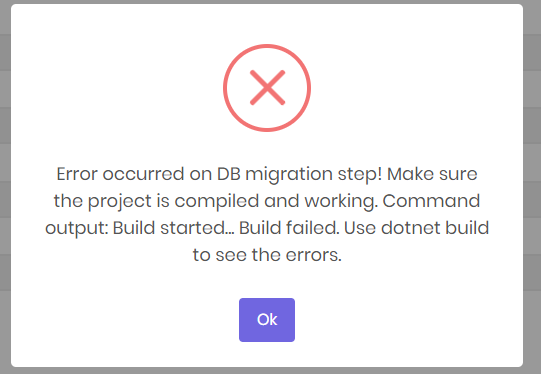
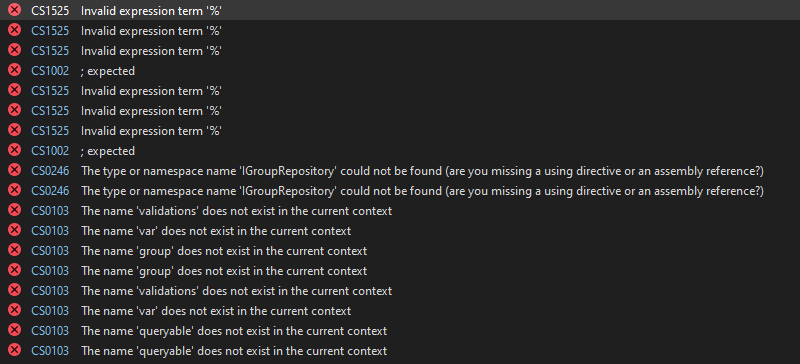
- Steps to reproduce the issue:" Create a simple object to create (see images below) And simply save and generate:
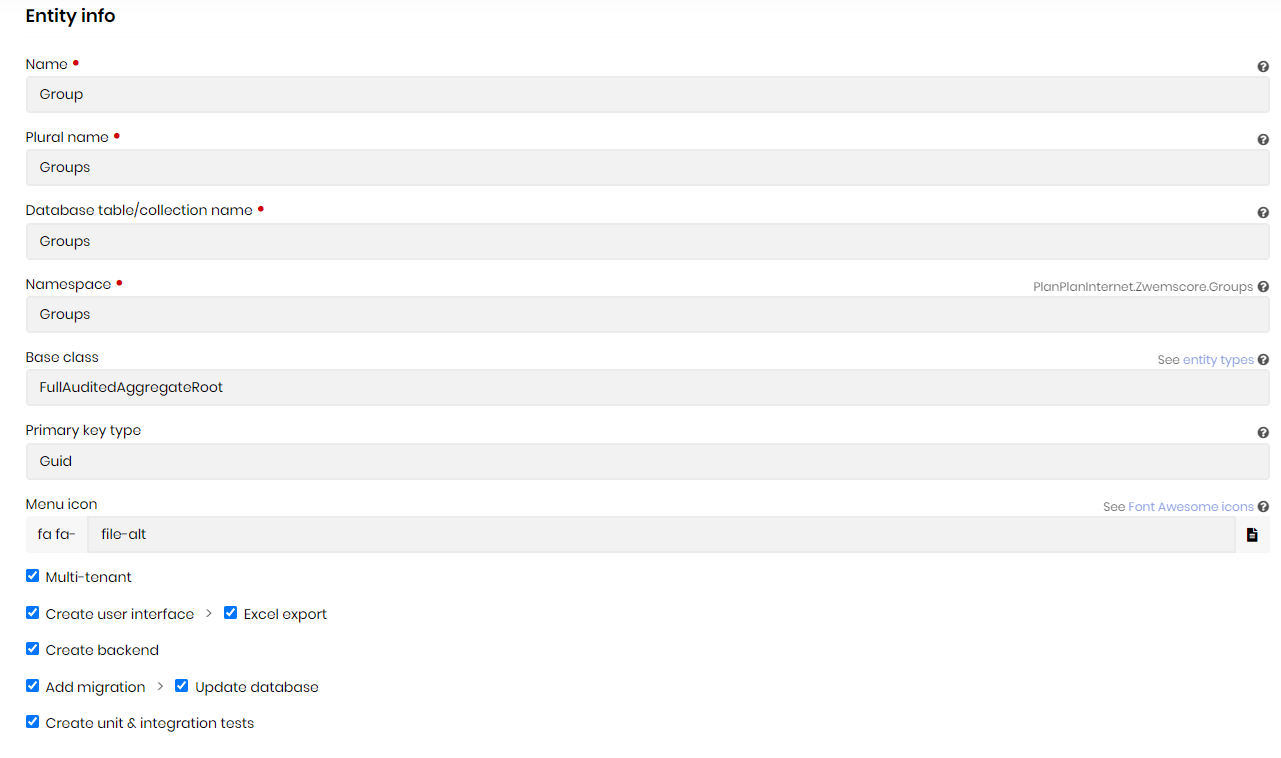
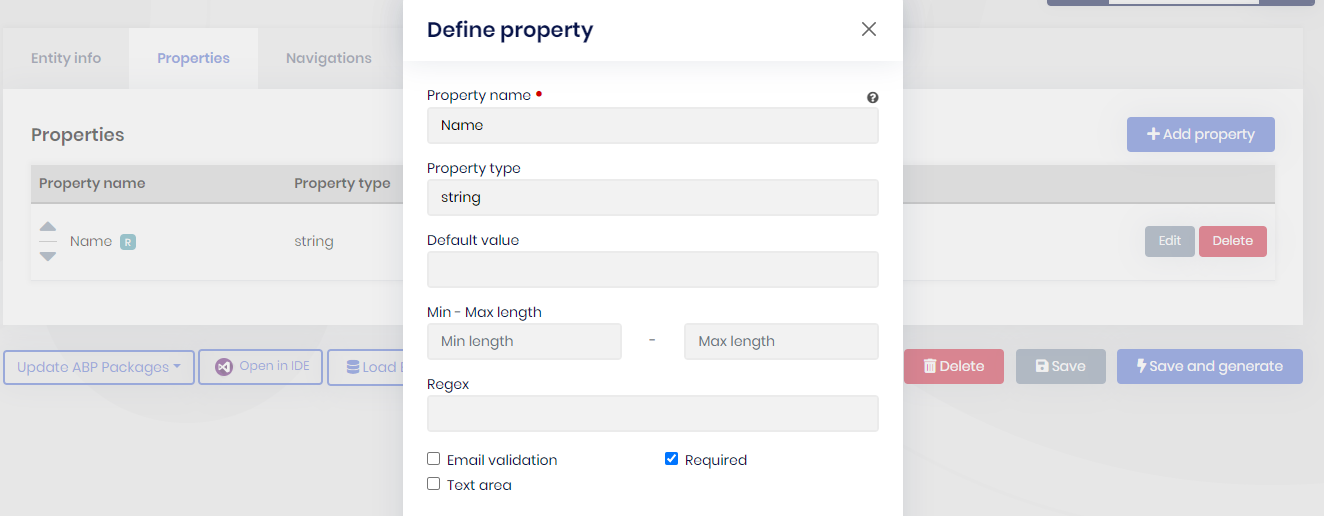
2 Answer(s)
-
0
Hi @stefan,
Please be sure that the ABP Suite version is equal to
Volo.Abp.Commercial.SuiteTemplatespackage reference version in your project. It seems like The ABP Suite version is older.
For your info: If you want to edit the code templates, go to templates page in ABP Suite, find the related template and edit it. For example, in this scenario you can find
Server.Domain.Manager.txtand remove%%validations%%line for a quick fix. -
1
Hi @stefan,
Please be sure that the ABP Suite version is equal to
Volo.Abp.Commercial.SuiteTemplatespackage reference version in your project. It seems like The ABP Suite version is older.
For your info: If you want to edit the code templates, go to templates page in ABP Suite, find the related template and edit it.
For example, in this scenario you can findServer.Domain.Manager.txtand remove%%validations%%line for a quick fix.This seems to have solved the issue for us internally, thank you for the support.





























































