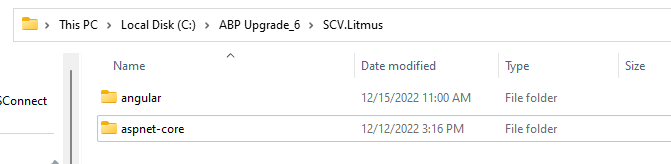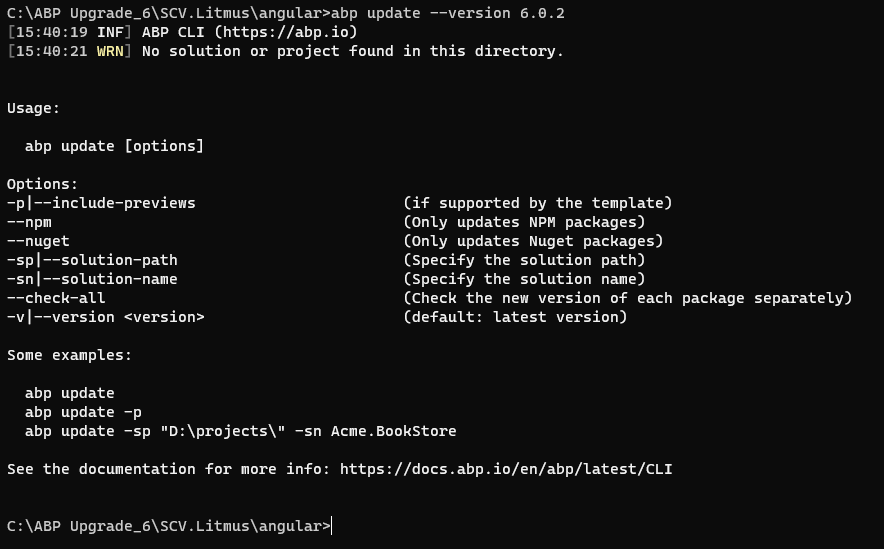I have Angular & Dotnet Core Projects, I have upgraded my Dotnet Core Project to abp 6.0.2 version.
While I am running "abp update --version 6.0.2" for Angular folder, I am getting below error, what should I do for this?
No solution or project found in this directory.
Please provide Angular Application Migration guide link also.
Check the docs before asking a question: https://docs.abp.io/en/commercial/latest/ Check the samples, to see the basic tasks: https://docs.abp.io/en/commercial/latest/samples/index The exact solution to your question may have been answered before, please use the search on the homepage.
If you're creating a bug/problem report, please include followings:
- ABP Framework version: vX.X.X
- UI type: Angular / MVC / Blazor
- DB provider: EF Core / MongoDB
- Tiered (MVC) or Identity Server Separated (Angular): yes / no
- Exception message and stack trace:
- Steps to reproduce the issue:"
9 Answer(s)
-
0
hi
The
abp updatecommand will only help you upgrade the version of the package, I suggest you manually update the package and other breaking changes. -
0
hi
The
abp updatecommand will only help you upgrade the version of the package, I suggest you manually update the package and other breaking changes.Can I update both (Angular + Dotnet Core) to Abp Version 7.0 directly at a time now?
-
0
hi
https://docs.abp.io/en/abp/latest/Migration-Guides/Abp-7_0 https://docs.abp.io/en/commercial/latest/migration-guides/v7_0
-
0
hi
The
abp updatecommand will only help you upgrade the version of the package, I suggest you manually update the package and other breaking changes.Can I update both (Angular + Dotnet Core) to Abp Version 7.0 directly at a time now?
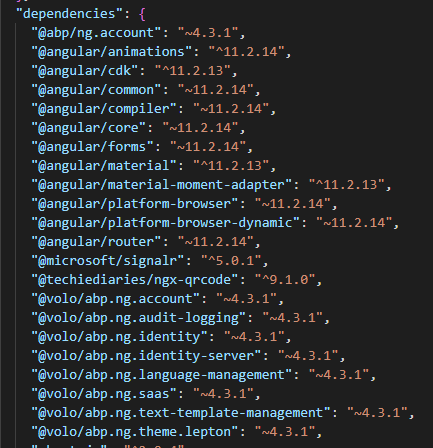 is these are sufficient or any other required to update?
and how about Identity Server?
is these are sufficient or any other required to update?
and how about Identity Server? -
0
hi
https://docs.abp.io/en/abp/latest/Migration-Guides/Abp-7_0 https://docs.abp.io/en/commercial/latest/migration-guides/v7_0
and how about Identity Server?
You can use Identity Server or migrator to OpenIddict.
https://docs.abp.io/en/abp/latest/Modules/OpenIddict https://docs.abp.io/en/abp/latest/Migration-Guides/OpenIddict-Step-by-Step https://docs.abp.io/en/commercial/latest/migration-guides/openIddict-step-by-step https://docs.abp.io/en/commercial/latest/modules/openiddict
-
0
hi
https://docs.abp.io/en/abp/latest/Migration-Guides/Abp-7_0 https://docs.abp.io/en/commercial/latest/migration-guides/v7_0
and how about Identity Server?
You can use Identity Server or migrator to OpenIddict.
https://docs.abp.io/en/abp/latest/Modules/OpenIddict https://docs.abp.io/en/abp/latest/Migration-Guides/OpenIddict-Step-by-Step https://docs.abp.io/en/commercial/latest/migration-guides/openIddict-step-by-step https://docs.abp.io/en/commercial/latest/modules/openiddict
Hi,
I have upgraded Dotnet Core to abp 6 and OpenIdDict migration also done.
Problem Statement - I ran abp update command only on dotnet core application not on anular initially, Now I am trying to run on Angular application, its giving No Solution/Project found in this directory, so to do this is there any alternatives rather than doing manually?
-
0
hi
to do this is there any alternatives rather than doing manually?
No.
-
0
-
0
hi
to do this is there any alternatives rather than doing manually?
No.
after changing the abp version, I am getting the below issue for my angular app.
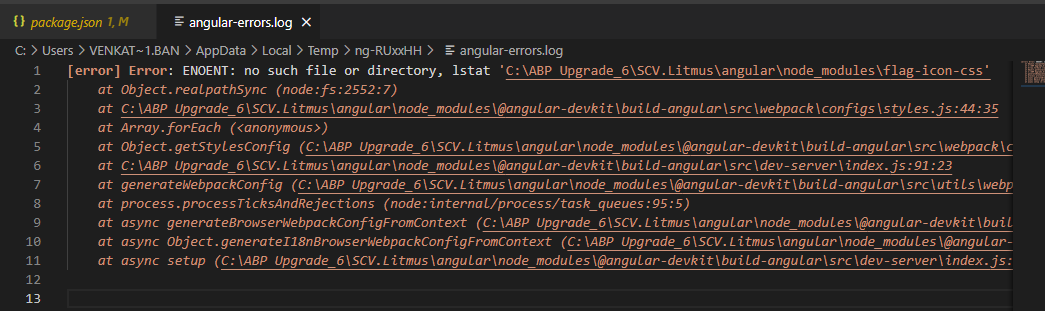 do I need to change any other things?
do I need to change any other things?flag icon is removed. If you want to use flag-icon add package.json otherwise you should remove flag-icon.css in angular.json