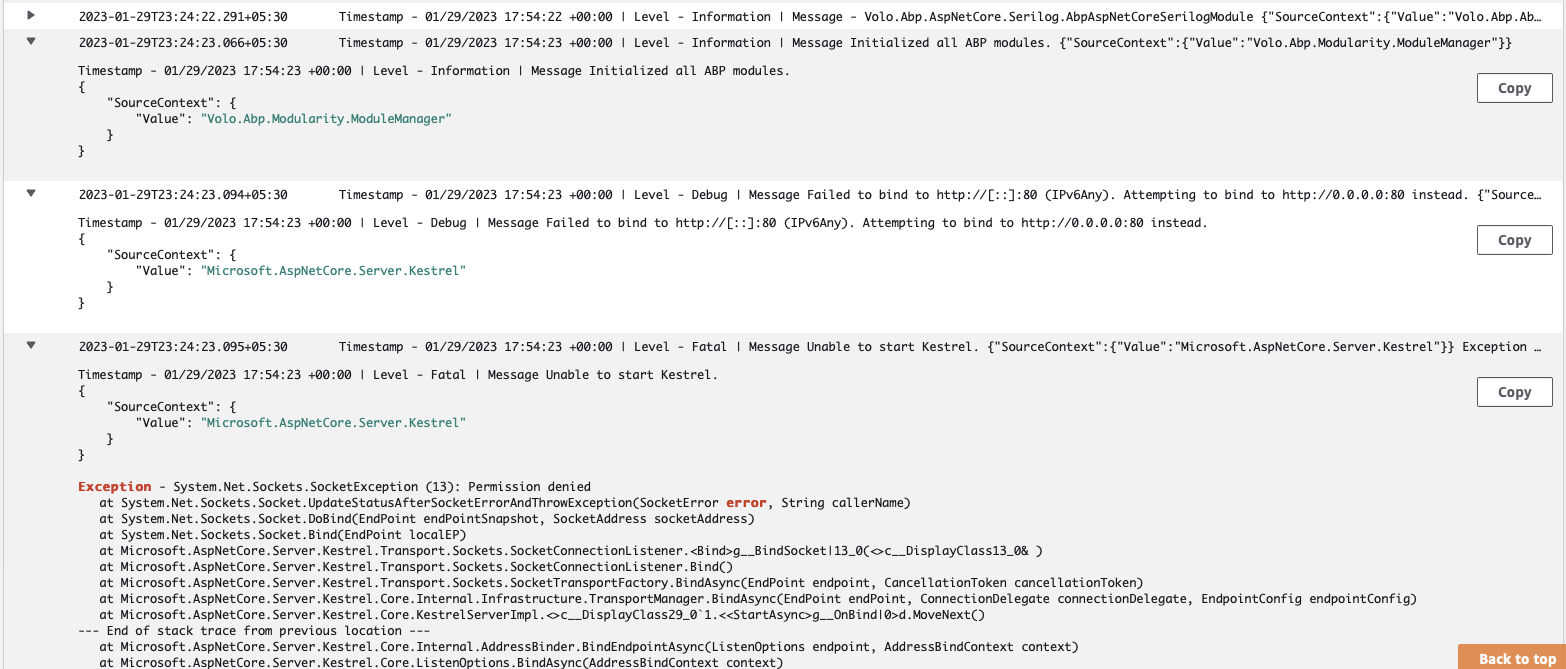0
Repunjay created
- ABP Framework version: v4.3
- UI type: Angular
- DB provider: EF Core
- Tiered (MVC) or Identity Server Separated (Angular): yes
- Exception message and stack trace:
- We are trying to run ABP code inside container using ECS Fargate with port number 8000. But the container is not able to start and throwing errors - Failed to bind to http://[::]:80 and "Unable to start Kestrel". Wanted to confirm -
-
- Does the code requires port 80 to run inside container?
-
- What is cause of container failing? refer attached screenshot for error details
Please assist.
- Steps to reproduce the issue:"
1 Answer(s)
-
0
This seems to be a problem with ECS Fargate, I don't know much about it. You can change the default port of the app.
https://andrewlock.net/5-ways-to-set-the-urls-for-an-aspnetcore-app/